您好,登录后才能下订单哦!
这篇文章主要讲解了“C#多线程练习题分析”,文中的讲解内容简单清晰,易于学习与理解,下面请大家跟着小编的思路慢慢深入,一起来研究和学习“C#多线程练习题分析”吧!
题目:模拟生产、入库、销售(50分)
假设某企业自产、自存、自销,需要将工厂生产的各类产品不定时的运到仓库,与此同时,需要将仓库中的货物运往超市和商场中进行销售,请编写一个程序模拟此过程(主要是存取这个过程)。
评分标准:
1. 仓库的存量是固定的,可以假设为一个常量,比如10。(5分)
2. 仓库满的时候,不能再向仓库中存货。(10分)
3. 仓库空的时候,不能卖出货物。(10分)
4. 存货和取货是同时进行的,不要出现先存满再取完货再存满再取完的效果或者存一个取一个再存再取这样的效果。(15分)
5. 思路清晰,输出工整,编码规范,有正确的异常处理。(10分)
用多线程模拟仓库存储和销售的过程代码如下:
using System; using System.Collections.Generic; using System.Linq; using System.Text; using System.Threading.Tasks; using System.Threading; using System.IO; namespace MultiThreadStore { class Program { //入口 static void Main(string[] args) { Goods goods = new Goods(); Thread storeGoods = new Thread(new ParameterizedThreadStart(store)); Thread sellGoods = new Thread(new ParameterizedThreadStart(sell)); storeGoods.Start(goods); sellGoods.Start(goods); Console.ReadLine(); } //存货方法 private static void store(object obj) { bool storeFlag = true; Random random = new Random(); while (storeFlag) { try { Goods goods = obj as Goods; if (goods.Num < goods.MaxNum) { goods.Num++; Console.WriteLine("Store a goods, " + goods.Num + " goods left!"); } else { Console.WriteLine("The store is full now."); } Thread.Sleep(random.Next(500, 1000)); } catch (Exception ex) { WriteLog(ex); storeFlag = false; } } } //卖货方法 public static void sell(object obj) { bool sellFlag = true; Random random = new Random(); while (sellFlag) { try { Goods goods = obj as Goods; if (goods.Num > 0) { goods.Num--; Console.WriteLine("Sell a goods, " + goods.Num + " goods left!"); } else { Console.WriteLine("There are no goods now."); } Thread.Sleep(random.Next(1000, 4000)); } catch (Exception ex) { WriteLog(ex); sellFlag = false; } } } //打log方法 private static void WriteLog(Exception ex) { string logUrl = Environment.GetFolderPath(Environment.SpecialFolder.DesktopDirectory) + "\\MuliThreadStorelog.txt"; if (File.Exists(@logUrl)) { using (FileStream fs = new FileStream(logUrl, FileMode.Append)) { using (StreamWriter sw = new StreamWriter(fs, Encoding.Default)) { try { sw.Write(ex); } catch (Exception ex1) { WriteLog(ex1); } finally { sw.Close(); fs.Close(); } } } } else { using (FileStream fs = new FileStream(logUrl, FileMode.CreateNew)) { using (StreamWriter sw = new StreamWriter(fs, Encoding.Default)) { try { sw.Write(ex); } catch (Exception ex1) { WriteLog(ex1); } finally { sw.Close(); fs.Close(); } } } } } } //货品类 class Goods { public int Num { get; set; } public int MaxNum { get; set; } public Goods() { Num = 10; MaxNum = 50; } } }运行截图:
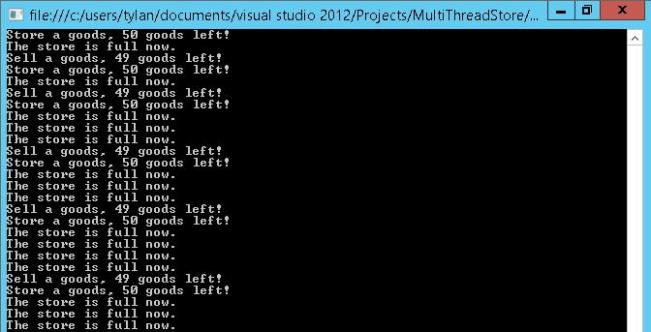
感谢各位的阅读,以上就是“C#多线程练习题分析”的内容了,经过本文的学习后,相信大家对C#多线程练习题分析这一问题有了更深刻的体会,具体使用情况还需要大家实践验证。这里是亿速云,小编将为大家推送更多相关知识点的文章,欢迎关注!
免责声明:本站发布的内容(图片、视频和文字)以原创、转载和分享为主,文章观点不代表本网站立场,如果涉及侵权请联系站长邮箱:is@yisu.com进行举报,并提供相关证据,一经查实,将立刻删除涉嫌侵权内容。