您好,登录后才能下订单哦!
本篇内容主要讲解“LINQ+Ajax动态查询怎么使用”,感兴趣的朋友不妨来看看。本文介绍的方法操作简单快捷,实用性强。下面就让小编来带大家学习“LINQ+Ajax动态查询怎么使用”吧!
思路:
1.前台发出请求 写明 调用的 modleName 和 一些属性 的过滤
如:Author like,1 ModelName Article 搜索作者 包含 1 对象名 文章
2.后台接受 处理传递的参数
3.根据 对象名 调用 对象 并过滤
4.根据 对象名 返回 对应 页面
1.前台JS 代码
前台代码
//===============//后台任一 类型 列表//========================function AjaxForList(duixiang, pageid) { var searchWords = $("#SearchWords").val(); var searchType = $("#SearchType").val(); var channelId = $("#list").val(); var IsRecycle = $("#IsRecycle").attr("checked"); //排序名 var sortName = "CreaterData"; //==================IsRecycle var Del = new Array(); Del.push("="); //alert(IsRecycle); if (IsRecycle) { Del.push(1); } else { Del.push(0); } //==================FullTitle // 2010-3-22 0:00:00 var FullTitle = new Array(); FullTitle.push("like"); FullTitle.push("1"); //==================FullTitle var Author = new Array(); Author.push("like"); Author.push("1"); //==================IsAudit var IsAudit = new Array(); IsAudit.push("="); IsAudit.push("0"); //============================ $.ajax(// { type: "POST", url: "/Admin/UserKJ/AjaxForList", data: "ModelName=" + duixiang + "&&PageId=" + pageid + "&&sortName=" + sortName + "&&Del=" + Del + "&&FullTitle=" + FullTitle + "&&Author=" + Author + "&&IsAudit=" + IsAudit, dataType: "html", beforeSend: function(XMLHttpRequest) { // $(".PagerModeList").html(" ========LODING !!============"); }, success: function(html) { //if (m != null) // alert(html); $(".PagerModeList").html(html); }, complete: function(XMLHttpRequest, textStatus) { //HideLoading(); }, error: function() { //请求出错处理 $(".PagerModeList").html("加载失败"); } } ) //end $.ajax}; // end AjaxRequest() {2后台接收:
使用 自定义的 两个 字典 合并成 一个 key-action-value 的字典
代码
public class SearchPage { public string ModelName { set; get; } public int PageId { set; get; } public string sortName { get; set; } /// <summary> /// RequestFormDictionary /// </summary> public ThreeDictionary<string, string, string> RFD = new ThreeDictionary<string, string, string>(); public SearchPage() { RFD = new ThreeDictionary<string, string, string>(); } public void InitDictionary(System.Web.HttpRequestBase httpRequestBase) { var requestForm = httpRequestBase.Form; foreach (var collection in requestForm.AllKeys)// x= Article,0,,1,0,false o=xx,xx; { string actionAndvalue = requestForm.Get(collection); if (string.IsNullOrEmpty(collection)) continue;//把参数分离 List<string> templist = actionAndvalue.splitString(','); if (templist.Count() < 2) continue; RFD.Add(collection, templist[0], templist[1]); } } public string Dictionary2SQL() { StringBuilder stringBuilder = new StringBuilder(); int count = 0; foreach (var keyActon in RFD.keyActons) { if (keyActon.Value == "Value") continue; // @1特别指定 如果 是 动作是 Value 则 表示 直接意思 string value = RFD.keyValues[keyActon.Key]; if (count != 0) stringBuilder.Append(" and "); count++; if (keyActon.Value == "like") { // continue; //FullTitle.Contains(\"11\") stringBuilder.Append(string.Format(" {0}.Contains(\"{2}\") ", keyActon.Key, keyActon.Value, value)); continue; } stringBuilder.Append(string.Format(" {0} {1} {2} ", keyActon.Key, keyActon.Value, value)); } return stringBuilder.ToString(); } }3.根据 对象名 调用 对象 并过滤
代码
private readonly Repository2.IRepositoryResolver IRR; public UserKJController() { IRR = CMSContainer.GetContainer()[typeof(IRepositoryResolver)] as IRepositoryResolver; }这里用到了 一个 CASTLE 和 一个 Repository 相信 能看到这里的 应该都知道这些吧。
不知道的话 文末 会给出 链接。
AjaxForList
public ActionResult AjaxForList(SearchPage searchPage){// Response.Write(DateTime.Now);searchPage.InitDictionary(Request);//把 字符串装进字典里面IRepository ir = IRR.GetRepository(searchPage.ModelName.str2type()); //根据类型得到要操作的类var iq = ir.GetAll();// 得到所有iq = iq.Order(searchPage.sortName); // 并 排序iq = iq.Where(searchPage.Dictionary2SQL());//根据 字典 自动 过滤PagerInfo pif = new PagerInfo(iq.Count(), searchPage.PageId); //页信息iq = iq.Skip(pif.PageSize * (pif.CurrentPage - 1)).Take(pif.PageSize); //分页PagerIndex<PagerInfo, IQueryable>pagerIndex2 = new PagerIndex<PagerInfo, IQueryable>(pif, iq);//装配//Response.Write(DateTime.Now.ToLongTimeString());return View("AjaxListFor" + searchPage.ModelName, pagerIndex2); //返回}这里 用到了 System.Linq.Dynamic;
来做核心 的 排序和过滤 。
然后放出一个 firebug的 图
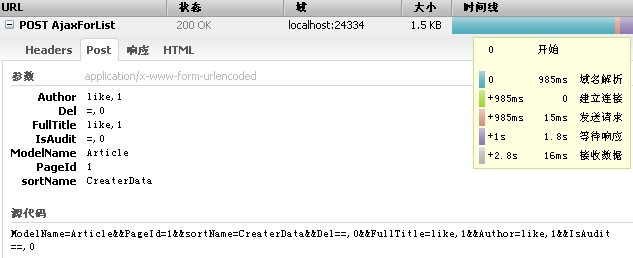
通过我自己代码输出耗费的时间 不用1s 而且还是我本机的破机子,1G的内存条郁闷要死。
比我原来预想的 泛型会很耗性能。 感觉好了很多。
这是我没找到 Dynamic 之前 自己做的一个 轮子
辛辛苦苦做出来 还不支持 nullable的 类型 ,
想了办法 二次调用 构造 了 c.WithPic.Value的表达式
{Table(KF_Articles).OrderBy(ArticleID => ArticleID.ArticleID).Where(item => (item.Del = 0)).Where(item => (item.WithPic.Value = 1))}
结果
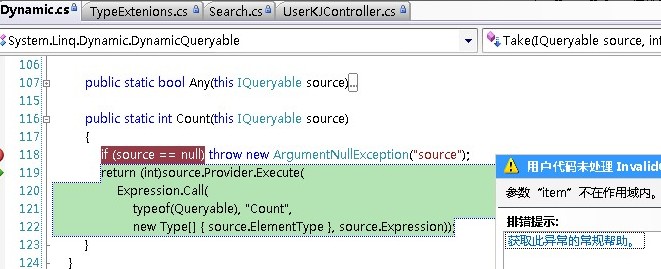
跟重典兄讨论一下,还是没有结果。
等有时间再琢磨一下,希望 观众们 指点一下。
EqualValue我的轮子
//search/// <summary>/// 某个属性为某个值/// </summary>/// <param name="pif">属性</param>/// <param name="value">值</param>/// <param name="action">动作: < = 等 </param>/// <returns></returns>public IQueryable EqualValue(string pifName, object value, ActionType action, IQueryable iq){if (iq == null) throw new Exception(" IQueryable iq 为空");if (typeof(T).GetProperty(pifName) == null)throw new Exception(pifName + " in " + typeof(T).Name);//1 构造 参数 item 即 Tvar itemParameter = Expression.Parameter(typeof(T), "item");IQueryable<T> iqTemp = iq as IQueryable<T>;// 转换成 model 的 那种类型// 判断是否是 Nullable 的 如果是 的话 就 把类型转换成对应的 非 nullable 的Type tempType = typeof(T).GetProperty(pifName).PropertyType;if (tempType.FullName.Contains("Nullable")){//组建一个表达式树来创建一个参数}var tempType2 = tempType.Nullable2Not();value = Convert.ChangeType(value, tempType2);//取出他的值var left = Expression.Property(// 左边的参数itemParameter,pifName // 属性的 名字);var right = Expression.Constant(value);//Constant 常量 右边的值#region //=========================各种 action 操作BinaryExpression ep;if (action == ActionType.Equal){if (tempType.FullName.Contains("Nullable")){ParameterExpression param =Expression.Parameter(typeof(T), "item");// item2//item2.pifName => item2.WithPic// item2.WithPic.valueMemberExpression param11 = Expression.Property(param, pifName);MemberExpression param12 = Expression.Property(param11, "Value");// typeof(T).GetProperty(pifName).GetType().GetProperty("Value"));// ParameterExpression param2 =//Expression.Parameter(typeof(T).GetProperty(pifName).GetType(), "Value");//组建表达式树:c.ContactNameep = Expression.Equal(param12, right);}else{ep = Expression.Equal(left, right);}}else if (action == ActionType.GreaterThan){ep = Expression.GreaterThan(left, right);}else if (action == ActionType.GreaterThanOrEqual){ep = Expression.GreaterThanOrEqual(left, right);}else if (action == ActionType.LessThan){ep = Expression.LessThan(left, right);}else if (action == ActionType.LessThanOrEqual){ep = Expression.LessThanOrEqual(left, right);}else if (action == ActionType.NotEqual){ep = Expression.NotEqual(left, right);}else{throw new Exception(action + " not find!");}#endregionvar whereExpression = Expression.Lambda<Func<T, bool>>//构造表达式(ep, new[] { itemParameter });return iqTemp.Where(whereExpression);指出 肖坤 兄的一处小错,Dynamic 也是支持 搜索的
// continue; FullTitle.Contains(\"11\") stringBuilder.Append(string.Format(" {0}.Contains(\"{2}\") ", keyActon.Key, keyActon.Value, value));到此,相信大家对“LINQ+Ajax动态查询怎么使用”有了更深的了解,不妨来实际操作一番吧!这里是亿速云网站,更多相关内容可以进入相关频道进行查询,关注我们,继续学习!
免责声明:本站发布的内容(图片、视频和文字)以原创、转载和分享为主,文章观点不代表本网站立场,如果涉及侵权请联系站长邮箱:is@yisu.com进行举报,并提供相关证据,一经查实,将立刻删除涉嫌侵权内容。