您好,登录后才能下订单哦!
本篇内容介绍了“ASP.NET AJAX的安装和简单配置方法”的有关知识,在实际案例的操作过程中,不少人都会遇到这样的困境,接下来就让小编带领大家学习一下如何处理这些情况吧!希望大家仔细阅读,能够学有所成!
1.在安装ASP.NET AJAX 1.0 Beta之前,需要先卸载以前所有的CTP版本。
2.下载ASP.NET AJAX 1.0 Beta安装包,安装时Microsoft.Web.Extensions.dll程序集将被安装在GAC(Global Assembly Cache)中,所以使用时不需要再在Web站点的Bin文件夹中包括该程序集。
3.下载安装ASP.NET AJAX “Value-Add”CTP和ASP.NET AJAX Control Toolkit。列表如下:
名称 | 描述 |
Accordion: | Create efficient UI from multiple panes with this animated control. |
AlwaysVisibleControl | Docks a panel to a corner of the browser window and keeps it visible even when the user scrolls. |
Animation | Adds powerful, easy to use animations to any element or control. |
CascadingDropDown | Easily link drop downs, complete with asynchronous population and no postbacks! |
CollapsiblePanel | This extender allows panels on your page to collapse and expand with no code. |
ConfirmButton | This extender adds a confirm dialog to any Button, LinkButton, or ImageButton control. |
DragPanel | Makes any panel into an object that you can drag around the page. |
DropDown | This extender can wrap any control to provide a SharePoint-style drop-down menu that is attached to the control. |
DropShadow | This extender adds attractive drop shadows to any control on the page |
DynamicPopulate | Replace the contents of a page element with the result of a web-service call. |
FilteredTextBox | Restrict the types of input that text boxes will accept. |
HoverMenu | Allows UI to pop up next to a control when the mouse hovers over it. |
ModalPopup | Allows you to show styled modal UI without using HTML dialogs. |
MutuallyExlcusiveCheckBox | By adding a number of checkboxes to the same “Key”, only one checkbox with the specified key can be checked at a time. |
NoBot | Applies simple rules to prevent automated bots or scripts from posting to a page. |
NumericUpDown | Allow users to easily increase and decrease values using the mouse to scroll through values. |
PagingBulletedList | Add paging and sorting to long bulleted lists. |
PasswordStrength | Give your users visual cues to help them create secure passwords. |
PopupControl | This extender turns any panel into a popup. |
Rating | Let your users easily give feedback by rating content with this easy-to-use control. |
ReorderList | This control is a full-featured data-bound control that allows its elements to be reordered on the client via drag and drop. |
ResizableControl | Allow users to dynamically resize content, right in the browser |
RoundedCorners | Rounds the corners of any control for a clean, professional look! |
Slider | Adds an elegant scrollbar-like user interface for setting numeric values. |
TextBoxWatermark | This extender adds "watermark" prompt text to TextBoxes on the page. |
ToggleButton | This extender turns an ASP.NET CheckBox into an image checkbox. |
UpdatePanelAnimation | Animates page elements corresponding to hidden postback activity. |
ValidatorCallout | This extender enhances the functionality of existing ASP.NET validators. |
在Visual Studio.NET 2005开发基于ASP.NET AJAX的应用
安装完ASP.NET AJAX后,打开Visual Studio.NET 2005中新建Web Site,在项目模板中会出现一项ASP.NET AJAX-enabled Web site,直接选择它就可以了,如下图:
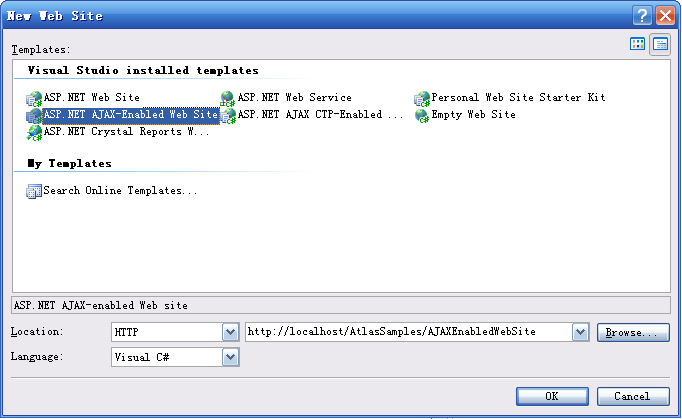
新建完成的项目中会自动在Web.config中做好相关的配置,并且AJAXExtensionToolbox.dll已经添加到了VS的工具箱中,不需要再手工添加。
“ASP.NET AJAX的安装和简单配置方法”的内容就介绍到这里了,感谢大家的阅读。如果想了解更多行业相关的知识可以关注亿速云网站,小编将为大家输出更多高质量的实用文章!
免责声明:本站发布的内容(图片、视频和文字)以原创、转载和分享为主,文章观点不代表本网站立场,如果涉及侵权请联系站长邮箱:is@yisu.com进行举报,并提供相关证据,一经查实,将立刻删除涉嫌侵权内容。