жӮЁеҘҪпјҢзҷ»еҪ•еҗҺжүҚиғҪдёӢи®ўеҚ•е“ҰпјҒ
еҰӮдҪ•еңЁRowDataBoundзҡ„дәӢ件еӨ„зҗҶдёӯзј–з ҒзЎ®е®ҡж•°жҚ®еҜ№еә”зҡ„еҖјпјҢй’ҲеҜ№иҝҷдёӘй—®йўҳпјҢиҝҷзҜҮж–Үз« иҜҰз»Ҷд»Ӣз»ҚдәҶзӣёеҜ№еә”зҡ„еҲҶжһҗе’Ңи§Јзӯ”пјҢеёҢжңӣеҸҜд»Ҙеё®еҠ©жӣҙеӨҡжғіи§ЈеҶіиҝҷдёӘй—®йўҳзҡ„е°ҸдјҷдјҙжүҫеҲ°жӣҙз®ҖеҚ•жҳ“иЎҢзҡ„ж–№жі•гҖӮ
еҪ“ProductsDataTableз»‘е®ҡеҲ°GridViewпјҢGridViewе°Ҷдјҡдә§з”ҹиӢҘе№ІдёӘProductsRowгҖӮGridViewRowзҡ„DataItemеұһжҖ§е°Ҷдјҡз”ҹжҲҗдёҖдёӘе®һйҷ…зҡ„ProductRowгҖӮеңЁGridViewзҡ„ RowDataBoundдәӢ件еҸ‘з”ҹд№ӢеҗҺпјҢдёәдәҶзЎ®е®ҡUnitsInStockзҡ„еҖјпјҢжҲ‘们йңҖиҰҒеҲӣе»әRowDataBoundзҡ„дәӢ件еӨ„зҗҶпјҢеңЁе…¶дёӯжҲ‘们еҸҜд»ҘзЎ®е®ҡUnitsInStockзҡ„еҖје№¶еҒҡзӣёеә”зҡ„ж јејҸеҢ–
EventHandlerзҡ„еҲӣе»әиҝҮзЁӢе’ҢеүҚйқўдёӨдёӘдёҖж ·
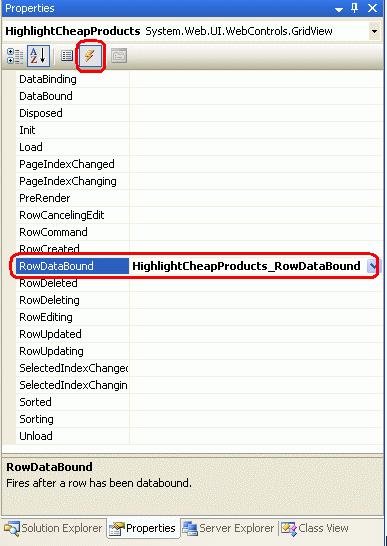
RowDataBound: еҲӣе»әGridViewзҡ„RowDataBoundдәӢ件зҡ„дәӢ件еӨ„зҗҶ
еңЁеҗҺеҸ°д»Јз ҒйҮҢе°ҶдјҡиҮӘеҠЁз”ҹжҲҗеҰӮдёӢд»Јз Ғ
protected void HighlightCheapProducts_RowDataBound(object sender, GridViewRowEventArgs e) { }еҪ“RowDataBoundдәӢ件и§ҰеҸ‘,第дәҢдёӘеҸӮж•°GridViewRowEventArgsдёӯеҢ…еҗ«дәҶеҜ№GridViewRowзҡ„еј•з”ЁпјҢжҲ‘们用еҰӮдёӢзҡ„д»Јз ҒжқҘи®ҝй—®GridViewRowдёӯзҡ„ProductsRow
protected void HighlightCheapProducts_RowDataBound(object sender, GridViewRowEventArgs e) { // Get the ProductsRow object from the DataItem property... Northwind.ProductsRow product = (Northwind.ProductsRow)((System.Data.DataRowView)e.Row.DataItem).Row; if (!product.IsUnitPriceNull() && product.UnitPrice < 10m) { // TODO: Highlight the row yellow... } }еҪ“иҝҗз”ЁRowDataBoundдәӢ件еӨ„зҗҶж—¶пјҢGridViewз”ұеҗ„з§Қзұ»еһӢдёҚеҗҢзҡ„иЎҢз»„жҲҗпјҢиҖҢдәӢ件еҸ‘з”ҹй’ҲеҜ№жүҖжңүзҡ„иЎҢзұ»еһӢ, GridViewRowзҡ„зұ»еһӢеҸҜд»Ҙз”ұRowTypeеұһжҖ§еҶіе®ҡпјҢеҸҜд»ҘжҳҜд»ҘдёӢзұ»еһӢдёӯзҡ„дёҖз§Қ
В·DataRow вҖ“ GridViewзҡ„DataSourceдёӯзҡ„дёҖжқЎи®°еҪ•
В·EmptyDataRow вҖ“ GridViewзҡ„DataSourceжҳҫзӨәеҮәжқҘзҡ„жҹҗдёҖиЎҢдёәз©ә
В·Footer вҖ“ еә•йғЁиЎҢпјӣ жҳҫзӨәз”ұGridViewзҡ„ShowFooterеұһжҖ§еҶіе®ҡ
В·Header вҖ“ еӨҙйғЁиЎҢ; жҳҫзӨәз”ұGridViewзҡ„ShowHeaderеұһжҖ§еҶіе®ҡ
В·Pager вҖ“ GridViewзҡ„еҲҶйЎөпјҢиҝҷдёҖиЎҢжҳҫзӨәеҲҶйЎөзҡ„ж Үи®°
В·Separator вҖ“ еҜ№дәҺGridViewдёҚеҸҜз”ЁпјҢдҪҶжҳҜеҜ№дәҺDataListе’ҢReapterзҡ„RowTypeеұһжҖ§еҚҙеҫҲжңүз”ЁпјҢжҲ‘们е°ҶеңЁе°ҶжқҘзҡ„ж–Үз« дёӯи®Ёи®ә他们
еҪ“дёҠйқўеӣӣз§Қ(DataRow, Pager Rows Footer, Header)йғҪдёҚеҗҲйҖӮеҜ№еә”еҖјж—¶пјҢе°Ҷиҝ”еӣһдёҖдёӘз©әзҡ„ж•°жҚ®йЎ№, жүҖд»ҘжҲ‘们йңҖиҰҒеңЁд»Јз ҒдёӯжЈҖжҹҘGridViewRowзҡ„RowTypeеұһжҖ§жқҘзЎ®е®ҡ:
protected void HighlightCheapProducts_RowDataBound(object sender, GridViewRowEventArgs e) { // Make sure we are working with a DataRow if (e.Row.RowType == DataControlRowType.DataRow) { // Get the ProductsRow object from the DataItem property... Northwind.ProductsRow product = (Northwind.ProductsRow)((System.Data.DataRowView)e.Row.DataItem).Row; if (!product.IsUnitPriceNull() && product.UnitPrice < 10m) { // TODO: Highlight row yellow... } } }е…ідәҺеҰӮдҪ•еңЁRowDataBoundзҡ„дәӢ件еӨ„зҗҶдёӯзј–з ҒзЎ®е®ҡж•°жҚ®еҜ№еә”зҡ„еҖјй—®йўҳзҡ„и§Јзӯ”е°ұеҲҶдә«еҲ°иҝҷйҮҢдәҶпјҢеёҢжңӣд»ҘдёҠеҶ…е®№еҸҜд»ҘеҜ№еӨ§е®¶жңүдёҖе®ҡзҡ„её®еҠ©пјҢеҰӮжһңдҪ иҝҳжңүеҫҲеӨҡз–‘жғ‘жІЎжңүи§ЈејҖпјҢеҸҜд»Ҙе…іжіЁдәҝйҖҹдә‘иЎҢдёҡиө„и®Ҝйў‘йҒ“дәҶи§ЈжӣҙеӨҡзӣёе…ізҹҘиҜҶгҖӮ
е…ҚиҙЈеЈ°жҳҺпјҡжң¬з«ҷеҸ‘еёғзҡ„еҶ…е®№пјҲеӣҫзүҮгҖҒи§Ҷйў‘е’Ңж–Үеӯ—пјүд»ҘеҺҹеҲӣгҖҒиҪ¬иҪҪе’ҢеҲҶдә«дёәдё»пјҢж–Үз« и§ӮзӮ№дёҚд»ЈиЎЁжң¬зҪ‘з«ҷз«ӢеңәпјҢеҰӮжһңж¶үеҸҠдҫөжқғиҜ·иҒ”зі»з«ҷй•ҝйӮ®з®ұпјҡis@yisu.comиҝӣиЎҢдёҫжҠҘпјҢ并жҸҗдҫӣзӣёе…іиҜҒжҚ®пјҢдёҖз»ҸжҹҘе®һпјҢе°Ҷз«ӢеҲ»еҲ йҷӨж¶үе«ҢдҫөжқғеҶ…е®№гҖӮ
жӮЁеҘҪпјҢзҷ»еҪ•еҗҺжүҚиғҪдёӢи®ўеҚ•е“ҰпјҒ