您好,登录后才能下订单哦!
这篇文章主要为大家展示了“Node.js如何实现hello world”,内容简而易懂,条理清晰,希望能够帮助大家解决疑惑,下面让小编带领大家一起研究并学习一下“Node.js如何实现hello world”这篇文章吧。
首先下载node.js,然后解压到E盘,改名为node,然后开始菜单输入cmd,用cd命令切换到nodejs的解压目录:
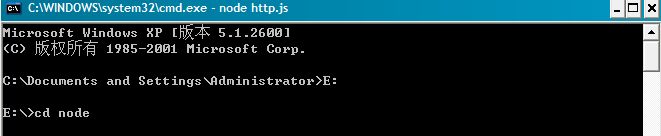
***个例子:hello world。
在node目录下建立hello.js文件,然后在里面输入:
var sys = require("sys"); sys.puts("Hello world");然后我们在命名台中输入命令node hello.js,就能看到命名台输出结果Hello world。
第二个例子:hello world2。
好了,这次我们试从游览器中输出hello world。在node目录下建立http.js,然后输入:
var sys = require("sys"), http = require("http"); http.createServer(function(request, response) { response.sendHeader(200, {"Content-Type": "text/html"}); response.write("Hello World!"); response.close(); }).listen(8080); sys.puts("Server running at http://localhost:8080/");然后我们在命名台中输入命令node http.js,在浏览器输入http://localhost:8080/
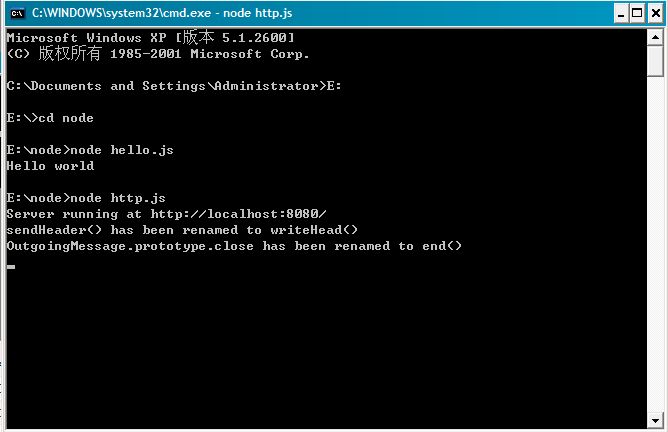
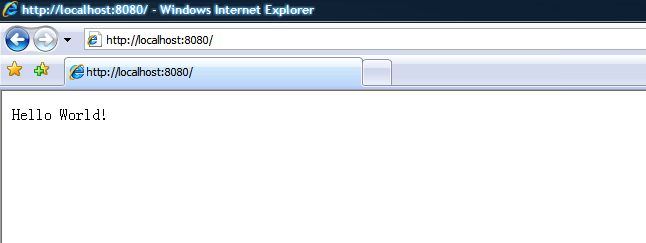
第三个例子:hello world2。
node.js提供一个Buffer类用于转换不同编码的字符串。目前支持三种类型:'ascii','utf8'与'binary'。详见这里
var Buffer = require('buffer').Buffer, buf = new Buffer(256), len = buf.write('\u00bd + \u00bc = \u00be', 0); console.log(len + " bytes: " + buf.toString('utf8', 0, len));第四个例子:hello world3。
//synopsis.js //synopsis 摘要, 梗概,大纲 var http = require('http'); http.createServer(function (request, response) { response.writeHead(200, {'Content-Type': 'text/plain'}); response.end('Hello World\n'); }).listen(8124); console.log('Server running at http://127.0.0.1:8124/');以上是“Node.js如何实现hello world”这篇文章的所有内容,感谢各位的阅读!相信大家都有了一定的了解,希望分享的内容对大家有所帮助,如果还想学习更多知识,欢迎关注亿速云行业资讯频道!
免责声明:本站发布的内容(图片、视频和文字)以原创、转载和分享为主,文章观点不代表本网站立场,如果涉及侵权请联系站长邮箱:is@yisu.com进行举报,并提供相关证据,一经查实,将立刻删除涉嫌侵权内容。