您好,登录后才能下订单哦!
密码登录
登录注册
点击 登录注册 即表示同意《亿速云用户服务条款》
直接上代码:
#mcore.sh
#!bin/bash
function colour()
{
case $1 in
black_white)
echo -e "\033[40;37m"
;;
black_green)
echo -e "\033[40;32m"
;;
black_cyan)
echo -e "\033[40;36m"
;;
red_yellow)
echo -e "\033[41;33m"
;;
yellow_blue)
echo -e "\033[43;34m"
;;
esac
}
function search()
{
colour black_white
clear
echo -e "please enter name >>>\c"
read NAME
if [ ! -f ./record ]; then
echo "you must have some scores before you can search"
sleep 2
clear
return
fi
if [ -z "$NAME" ]; then
echo "you didn t enter a name!"
echo -e "please enter name >>>\c"
read NAME
fi
grep -i "$NAME" ./record 2> /dev/null
case "$?" in
1) echo "Name not in record"
;;
2) echo "you didin t enter a name to search"
search;;
esac
}
function add()
{
clear
echo "enter name and score of a record"
echo -e "\c"
if [ ! -f ./record ];then
touch record
fi
read NEWNAME
echo "$NEWNAME" >./record
sort -o ./record ./record
}
function delete()
{
clear
echo -m "please enter name >>\c"
read NAME
if [ ! -f ./record ];then
echo "this name is not in record"
else
cp record record.bak
rm -f record
grep -v "$NAME" ./record.bak > record
rm -f record.bak
fi
}
function display()
{
colour black_white
more ./record
}
function edit()
{
vi ./record
}
function help()
{
clear
colour black_cyan
echo "this is a student s record program by lunix shell language"
}
function quit()
{
clear
colour black_white
exit
}
clear
while true
do
colour red_yellow
echo "****************************************"
echo "*STUDENT S RECORD MENU *"
echo "****************************************"
colour yellow_blue
echo "****************************************"
echo "*1:search a record *"
echo "*2:add a record *"
echo "*3:delete a recore *"
echo "*4:dispaly all records *"
echo "*5:edit record witm vi *"
echo "*H:help screen *"
echo "*Q:exit program *"
echo "****************************************"
colour black_green
echo -e -n "\tplease enter you choice 1--5,H,Q:\c"
read CHOICE
case $CHOICE in
1) search;;
2) add; clear;;
3) delete; clear;;
4) display;;
5) edit; clear;;
H | h) help;;
Q | q) quit;;
*) echo "invalid choice";
sleep 2;
clear;;
esac
done运行结果:
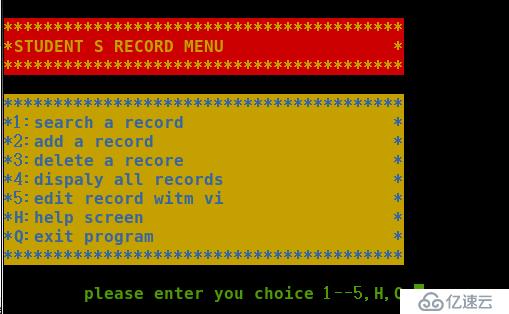

免责声明:本站发布的内容(图片、视频和文字)以原创、转载和分享为主,文章观点不代表本网站立场,如果涉及侵权请联系站长邮箱:is@yisu.com进行举报,并提供相关证据,一经查实,将立刻删除涉嫌侵权内容。