您好,登录后才能下订单哦!
密码登录
登录注册
点击 登录注册 即表示同意《亿速云用户服务条款》
Pytorch中使用tensorboard中如何添加标量add_scalar和add_scalars,针对这个问题,这篇文章详细介绍了相对应的分析和解答,希望可以帮助更多想解决这个问题的小伙伴找到更简单易行的方法。
add_scalar和add_scalars
代码:
from torch.utils.tensorboard import SummaryWriter
writer = SummaryWriter()x = range(100)for i in x:writer.add_scalar('林祖泉y=2x林麻子', i * 2, i)writer.close()# tensorboard --logdir=runs截图展示:

代码:
from torch.utils.tensorboard import SummaryWriterimport numpy as np
writer = SummaryWriter()r = 5for i in range(100):writer.add_scalars('run_14h', {
'xsinx':i*np.sin(i/r),'xcosx':i*np.cos(i/r),'tanx': np.tan(i/r)}, 2*i)writer.close()# This call adds three values to the same scalar plot with the tag# 'run_14h' in TensorBoard's scalar section.# tensorboard --logdir=runs截图展示:
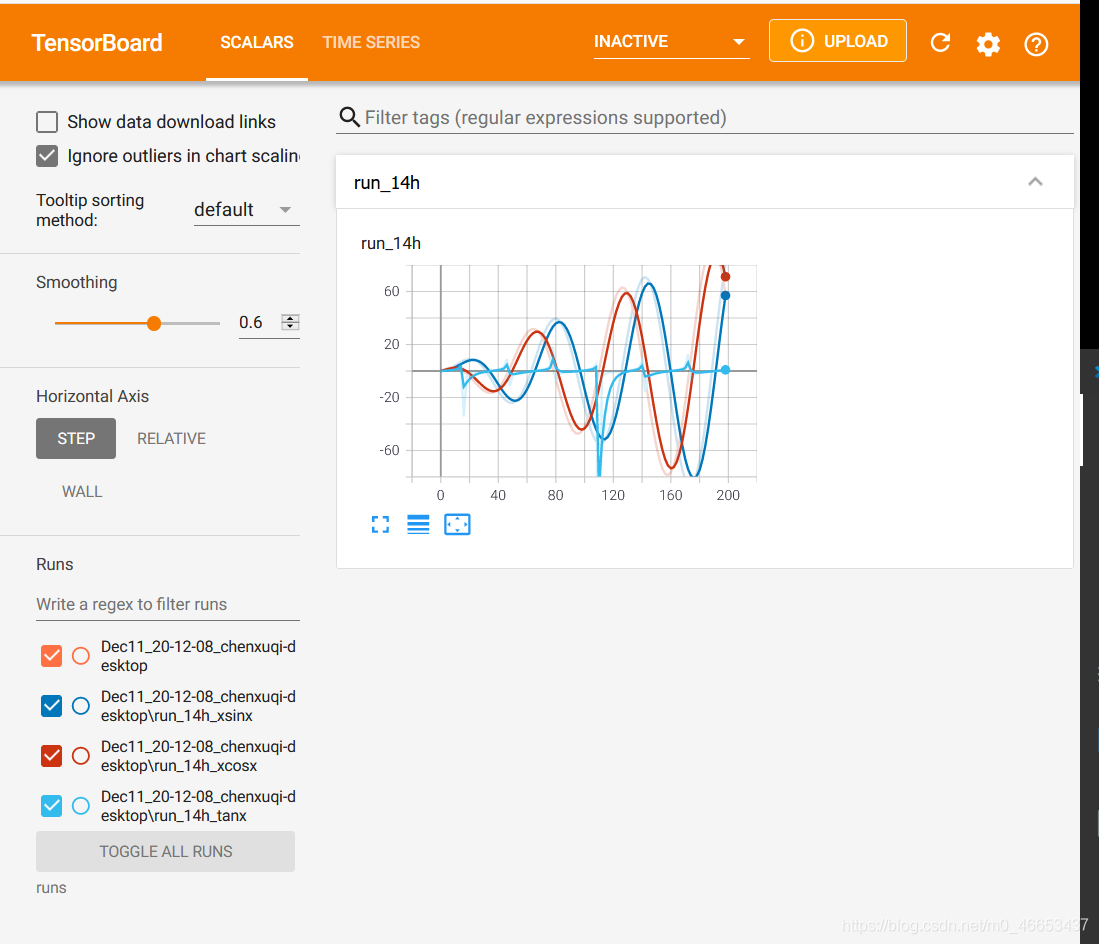
关于Pytorch中使用tensorboard中如何添加标量add_scalar和add_scalars问题的解答就分享到这里了,希望以上内容可以对大家有一定的帮助,如果你还有很多疑惑没有解开,可以关注亿速云行业资讯频道了解更多相关知识。
免责声明:本站发布的内容(图片、视频和文字)以原创、转载和分享为主,文章观点不代表本网站立场,如果涉及侵权请联系站长邮箱:is@yisu.com进行举报,并提供相关证据,一经查实,将立刻删除涉嫌侵权内容。