您好,登录后才能下订单哦!
这篇文章主要介绍WRTnode如何添加显示支持,文中介绍的非常详细,具有一定的参考价值,感兴趣的小伙伴们一定要看完!
一:下载RoboPeak Mini USB Display驱动代码
1:查看源码
在/driver/video目录下新建目录robopeak
将下载驱动源码放到 /drivers/video/robopeak下
但是会有一些小的问题:比如头文件的位置不对,以及缺少一些头文件等等。
2:这里提供改动以后的驱动代码
将下载驱动源码放到 drivers/video下并解压。
$ tar -jxvf robopeak.tar.bz2
二:如何将此添加到内核配置及编译:
1:在drivers/video/Kconfig添加 source "drivers/video/robopeak/Kconfig"
$(PATH)是driver所在的路径。
vi $(PATH)/drivers/video/Kconfig
comment "Frame buffer hardware drivers" source "drivers/video/robopeak/Kconfig" depends on FB
2:在drivers/video/Makefile添加 obj-$(CONFIG_FB_RPUSBDISP) += robopeak/
vi $(PATH)/driver/video/Makefile
obj-$(CONFIG_FB) += fb.o obj-$(CONFIG_FB_RPUSBDISP) += robopeak/
三:配置
$make kernel_menuconfig
Device Drivers: USB Support: <*> Support for Host-side USB Graphics support: <*> Support for frame buffer devices: <*> Enable firmware EDID <*> Framebuffer foreign endianness support <*> Enable Video Mode Handling Helpers <*> Enable Tile Blitting Support <*> Robopeak USB Display <*> Displaylink USB Framebuffer support [*]Bootup logo: <*> Standard 224-color Linux logo Character devices: <*> Virtual terminal <*> Enable character translations in console <*> Support for console on virtual terminal <*> Support for binding and unbinding console drivers Graphics support: Console display driver support: <*> Framebuffer Console support <*> Map the console to the primary display device <*> Framebuffer Console Rotation <*> Select compiled-in fonts <*> VGA 8x16 font
四:编译
$ make V=s -j
五:烧写固件并操作
1:一旦驱动程序识别的显示器,帧缓冲设备将被创建。(如为/dev/fb0设备)
#cat /proc/fb 0 #ls /dev/fb0 #cat /dev/urandom > /dev/fb0
您应该看到的显示画面充满了随机的色点。
展示一幅图片到屏幕上:
下载picture.bmp 并将它放到/tmp目录下。
#cat /tmp/picture.bmp > /dev/fb0
picture.bmp 要求是bmp格式,分辨率320*240,16位图。
显示一张图片在屏上。

清空屏幕:
#dd if=/dev/zero of=/dev/fb0
将fb0中的内容保存下来
Save the contents of the fb0
重新写回屏幕
#dd if=/dev/fb0 of=fbfile
Write back in the screen
#dd if=fbfile of=/dev/fb0
2:输入字符到RoboPeak Mini USB Display上显示
让我们来检查是否已经创建了帧缓冲的虚拟控制台:
# ls /sys/class/vtconsole/vtcon* /sys/class/vtconsole/vtcon0: bind name subsystem uevent /sys/class/vtconsole/vtcon1: bind name subsystem uevent
控制台已经创建。让我们来检查它是否属于在帧缓冲器:
# cat /sys/class/vtconsole/vtcon1/name (M) frame buffer device # cat /sys/class/vtconsole/vtcon1/bind 1 #echo hellowrtnode > /dev/vcs1
一:在以上配置的前提下做以下配置:
$ make menuconfig
Base system: <*> busybox: Linux System Utilities: <*> lsusb Kernel modules: USB Support: <*> kmod-usb-hid
二:编译
$make V=s -j
三:烧写固件并操作:
在/dev目录中有新设备创建:
#ls /dev/input/ -l crw-r--r-- 1 root root 13, 64 Sep 17 18:44 event0
#cat /proc/bus/input/devices I: Bus=0003 Vendor=0000 Product=0000 Version=0000 N: Name="RoboPeakUSBDisplayTS" P: Phys= S: Sysfs=/devices/virtual/input/input0 U: Uniq= H: Handlers=event0 B: PROP=0 B: EV=b B: KEY=400 0 0 0 0 0 0 0 0 0 0 B: ABS=1000003
#cat /dev/input/event0 |hexdump
Touch RoboPeak Mini USB Display, printed on the wrtnode
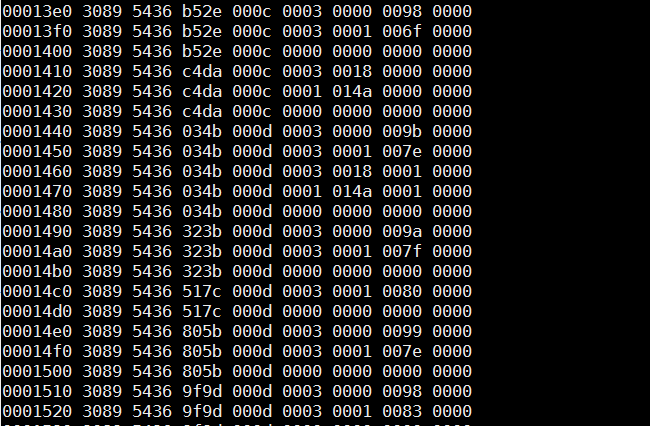
以上是“WRTnode如何添加显示支持”这篇文章的所有内容,感谢各位的阅读!希望分享的内容对大家有帮助,更多相关知识,欢迎关注亿速云行业资讯频道!
免责声明:本站发布的内容(图片、视频和文字)以原创、转载和分享为主,文章观点不代表本网站立场,如果涉及侵权请联系站长邮箱:is@yisu.com进行举报,并提供相关证据,一经查实,将立刻删除涉嫌侵权内容。