您好,登录后才能下订单哦!
In this article, I will briefly explain the active/standby failover configuration on the cisco ASA. The lab is done in GNS3.
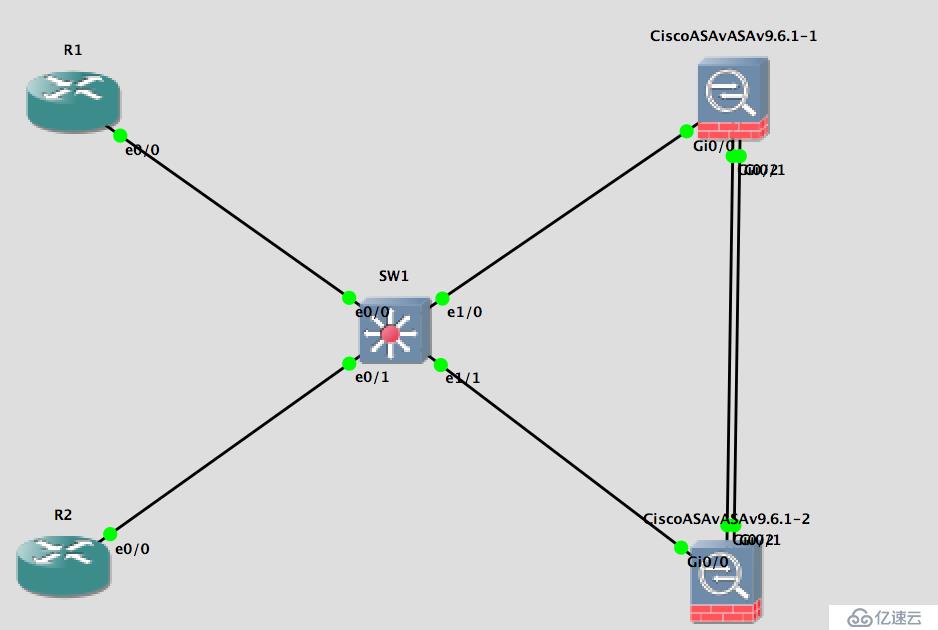
configuration:
ciscoasa/act/pri(config)# sh run failover
failover
failover lan unit primary
failover lan interface Failover_Stateless GigabitEthernet0/2
failover link Failover_Stateful GigabitEthernet0/1
failover interface ip Failover_Stateless 169.254.0.15 255.255.255.0 standby 169.254.0.16
failover interface ip Failover_Stateful 169.254.1.15 255.255.255.0 standby 169.254.1.16
The "show failover" command will provide the current failover state. If you need to have any interface monitored, do below and add a standby ip address for the interface:
config # monitor-interface inside | outside | etc.
ciscoasa/act/pri(config)# sh monitor-interface
This host: Primary - Active
Interface management (172.16.212.96): Normal (Waiting)
Interface inside (10.1.1.1): Normal (Monitored)
Interface outside (150.1.115.1): Normal (Monitored)
Other host: Secondary - Standby Ready
Interface management (0.0.0.0): Normal (Waiting)
Interface inside (10.1.1.2): Normal (Monitored)
Interface outside (150.1.115.2): Normal (Monitored)
ciscoasa/stby/sec# sh conn
9 in use, 9 most used
TCP outside 150.1.115.100:23 inside 10.1.1.100:32526, idle 0:00:18, bytes 147, flags UIO
ciscoasa/stby/sec#
ciscoasa/stby/sec# sh conn
9 in use, 9 most used
TCP outside 150.1.115.100:23 inside 10.1.1.100:32526, idle 0:00:18, bytes 147, flags UIO
ciscoasa/stby/sec#
ciscoasa/act/pri# sh failover interface
interface Failover_Stateless GigabitEthernet0/2
System IP Address: 169.254.0.15 255.255.255.0
My IP Address : 169.254.0.15
Other IP Address : 169.254.0.16
interface Failover_Stateful GigabitEthernet0/1
System IP Address: 169.254.1.15 255.255.255.0
My IP Address : 169.254.1.15
Other IP Address : 169.254.1.16
ciscoasa/act/pri# sh failoverFailover On
Failover unit Primary
Failover LAN Interface: Failover_Stateless GigabitEthernet0/2 (up)
Reconnect timeout 0:00:00
Unit Poll frequency 1 seconds, holdtime 15 seconds
Interface Poll frequency 5 seconds, holdtime 25 seconds
Interface Policy 1
Monitored Interfaces 3 of 36 maximum
MAC Address Move Notification Interval not set
Version: Ours 9.6(2), Mate 9.6(2)
Serial Number: Ours 9A9PLK9VKN2, Mate 9A8UNB99VES
Last Failover at: 11:59:50 UTC Jun 2 2018
This host: Primary - Active
Active time: 1082 (sec)
slot 0: empty
Interface management (172.16.212.96): Normal (Waiting)
Interface inside (10.1.1.1): Normal (Monitored)
Interface outside (150.1.115.1): Normal (Monitored)
Other host: Secondary - Standby Ready
Active time: 137 (sec)
Interface management (0.0.0.0): Normal (Waiting)
Interface inside (10.1.1.2): Normal (Monitored)
Interface outside (150.1.115.2): Normal (Monitored)
This is from primary:
ciscoasa(config)# failover
ciscoasa(config)# %ASA-1-105002: (Primary) Enabling failover.
.
No Active mate detectedBeginning configuration replication: Sending to mate.
%ASA-1-709003: (Primary) Beginning configuration replication: Send to mate.
End Configuration Replication to mate
%ASA-1-709004: (Primary) End Configuration Replication (ACT)
This is from Secondary:
Detected an Active mate
Beginning configuration replication from mate.
%ASA-1-709005: (Secondary) Beginning configuration replication: Receiving from mate.
WARNING: Disabling auto import may affect Smart Licensing
Creating trustpoint "_SmartCallHome_ServerCA" and installing certificate...
Trustpoint CA certificate accepted.
WARNING: Failover is enabled but standby IP address is not configured for this interface.
WARNING: Failover is enabled but standby IP address is not configured for this interface.
WARNING: Failover is enabled but standby IP address is not configured for this interface.
WARNING: Trustpoint _SmartCallHome_ServerCA is already authenticated.
End configuration replication from mate.
ciscoasa(config)# %ASA-4-405003: IP address collision detected between host 169.254.0.15 at 5260.89c0.6003 and interface Failover_Stateless, 5260.89e7.4903
ciscoasa/act/pri# sh arp
inside 10.1.1.100 aabb.cc00.0200 2408
outside 150.1.115.100 aabb.cc00.0300 1761
Failover_Stateless 169.254.0.16 5260.89c0.6003 1248
Failover_Stateful 169.254.1.16 5260.89c0.6002 2030
ciscoasa/stby/sec# sh arp
inside 10.1.1.100 aabb.cc00.0200 2069
Failover_Stateless 169.254.0.15 5260.89e7.4903 1289
outside 150.1.115.100 aabb.cc00.0300 1802
Failover_Stateful 169.254.1.15 5260.89e7.4902 207
免责声明:本站发布的内容(图片、视频和文字)以原创、转载和分享为主,文章观点不代表本网站立场,如果涉及侵权请联系站长邮箱:is@yisu.com进行举报,并提供相关证据,一经查实,将立刻删除涉嫌侵权内容。