您好,登录后才能下订单哦!
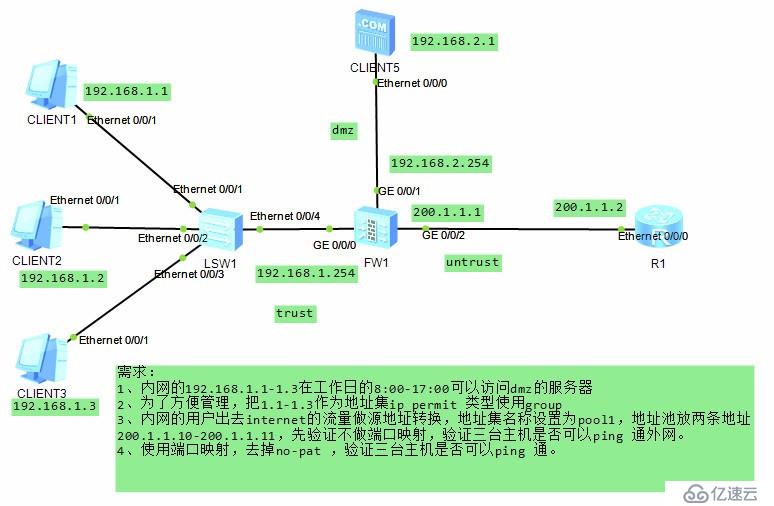
1、 根据拓扑连接设备,配置pc和服务器地址
2、 防火墙基本配置
接口地址
interface GigabitEthernet0/0/0
alias GE0/MGMT
ip address 192.168.1.254 255.255.255.0
interface GigabitEthernet0/0/1
ip address 192.168.2.254 255.255.255.0
interface GigabitEthernet0/0/2
ip address 200.1.1.1 255.255.255.0
接口加入到区域
firewall zone trust
add interface GigabitEthernet0/0/0
firewall zone untrust
add interface GigabitEthernet0/0/2
firewall zone dmz
add interface GigabitEthernet0/0/1
要求三
先放行出去在ICMP流量
policy interzone trust untrust outbound
policy 1
action permit
policy service service-set icmp
创建地址池,
[SRG]nat address-group 0 pool1 200.100.100.1 200.100.100.10
创建NAT策略
[SRG]nat-policy interzone trust untrust outbound
[SRG-nat-policy-interzone-trust-untrust-outbound]policy 1
[SRG-nat-policy-interzone-trust-untrust-outbound-1]
policy source any
[SRG-nat-policy-interzone-trust-untrust-outbound-1]policy destination any
[SRG-nat-policy-interzone-trust-untrust-outbound-1]action source-nat
[SRG-nat-policy-interzone-trust-untrust-outbound-1]address-group pool1 [SRG-nat-policy-interzone-trust-untrust-outbound-1]q
[SRG ]ip roue-static 0.0.0.0 0.0.0.0 200.1.1.2
在防火墙接口开启抓包功能
用路由器去ping –c 1 200.100.100.1
看到抓包效果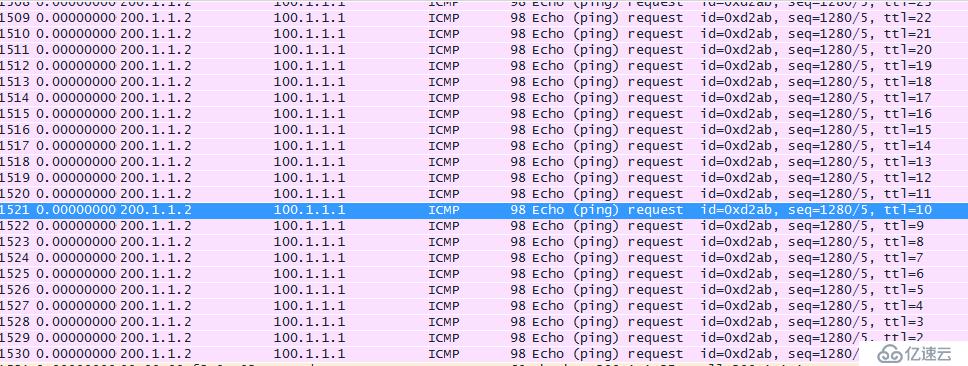
说明路由形成路由环路,
地址池路由汇总
200.100.100.00000001
200.100.100.00001010
200.100.100.0/28
在防火墙上做黑洞路由
ip route-static 100.1.1.0 28 NULL 0
在防火墙接口开启抓包功能
用路由器去ping –c 1 200.100.100.1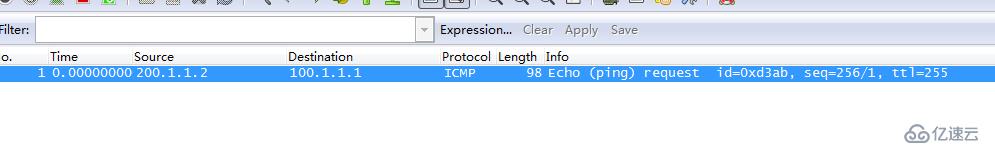
(图片上的目标地址应该是200.100.100.1,我实验用的是100.1.1.1)
环路消除
Easy-ip 配置
[SRG-nat-policy-interzone-trust-untrust-outbound-1]undo address-group
[SRG-nat-policy-interzone-trust-untrust-outbound-1]easy-ip g0/0/2
先ping 流量出去再看会话状态
[SRG]display firewall session table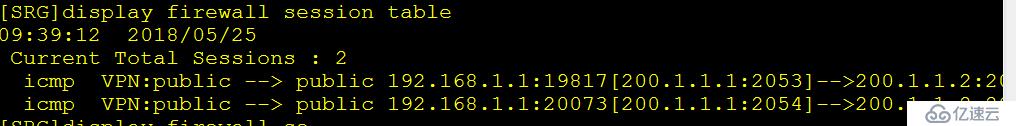
可以看到都映射200.1.1.1出接口
我的课程首页http://edu.51cto.com/lecturer/1025688.html
加群学习讨论:32307012
免责声明:本站发布的内容(图片、视频和文字)以原创、转载和分享为主,文章观点不代表本网站立场,如果涉及侵权请联系站长邮箱:is@yisu.com进行举报,并提供相关证据,一经查实,将立刻删除涉嫌侵权内容。