您好,登录后才能下订单哦!
本篇内容介绍了“Kafka2.7是如何重设消费者组位移”的有关知识,在实际案例的操作过程中,不少人都会遇到这样的困境,接下来就让小编带领大家学习一下如何处理这些情况吧!希望大家仔细阅读,能够学有所成!
首先看看重置位移前的消费进度
bin/kafka-consumer-groups.sh --bootstrap-server 192.168.1.108:9092 --group mytopic-consumer-group --describe
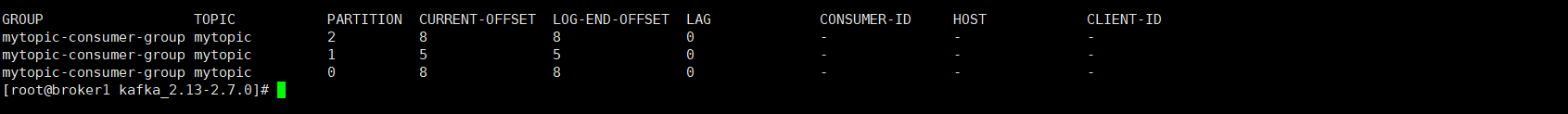
根据进度截图,能看到所有分区的Lag均为0,说明消息已经被消费完,现在根据Earliest策略重置消费进度,要求重置后所有的消息均可重新消费。
bin/kafka-consumer-groups.sh --bootstrap-server 192.168.1.108:9092 --group mytopic-consumer-group --reset-offsets --topic mytopic --to-earliest --execute
此时再度查看消费进度,可以看到 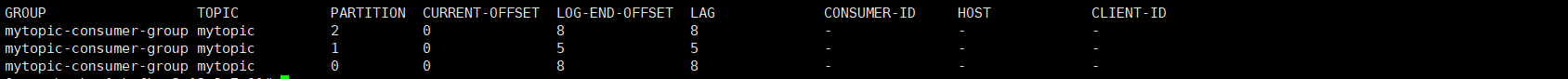 此时消费者可以重新消费这些消息。
此时消费者可以重新消费这些消息。
bin/kafka-consumer-groups.sh --bootstrap-server 192.168.1.108:9092 --group mytopic-consumer-group --reset-offsets --topic mytopic:1,2 --to-earliest --execute Properties props = new Properties();
props.put(ConsumerConfig.BOOTSTRAP_SERVERS_CONFIG, "192.168.1.108:9092");
props.put(ConsumerConfig.GROUP_ID_CONFIG, "mytopic-consumer-group");
props.put(ConsumerConfig.KEY_DESERIALIZER_CLASS_CONFIG, StringDeserializer.class.getName());
props.put(ConsumerConfig.VALUE_DESERIALIZER_CLASS_CONFIG, StringDeserializer.class.getName());
final String topic = "mytopic";
try (KafkaConsumer<String, String> consumer = new KafkaConsumer<>(props)) {
consumer.subscribe(Arrays.asList(topic));
consumer.poll(0);
Collection<TopicPartition> partitions = consumer.partitionsFor(topic).stream()
.map(partitionInfo -> new TopicPartition(topic, partitionInfo.partition()))
.collect(Collectors.toList());
consumer.seekToBeginning(partitions);
consumer.partitionsFor(topic).forEach(i -> consumer.position(new TopicPartition(topic, i.partition())));
}
需要特殊说明的是,seekToBeginning、seekToEnd等方法执行完需要执行position才会立刻生效
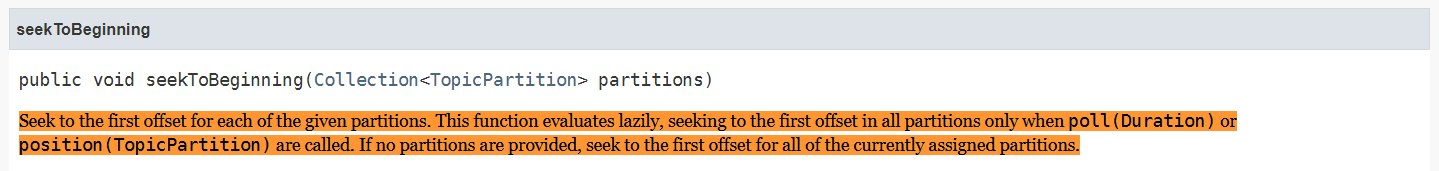
Properties props = new Properties();
props.put(ConsumerConfig.BOOTSTRAP_SERVERS_CONFIG, "192.168.1.108:9092");
props.put(ConsumerConfig.GROUP_ID_CONFIG, "mytopic-consumer-group");
props.put(ConsumerConfig.KEY_DESERIALIZER_CLASS_CONFIG, StringDeserializer.class.getName());
props.put(ConsumerConfig.VALUE_DESERIALIZER_CLASS_CONFIG, StringDeserializer.class.getName());
final String topic = "mytopic";
try (KafkaConsumer<String, String> consumer = new KafkaConsumer<>(props)) {
consumer.subscribe(Arrays.asList(topic));
consumer.poll(0);
List<TopicPartition> partitions = new ArrayList<TopicPartition>();
partitions.add(new TopicPartition(topic, 1));
partitions.add(new TopicPartition(topic, 2));
consumer.seekToBeginning(partitions);
consumer.position(new TopicPartition(topic, 1));
consumer.position(new TopicPartition(topic, 2));
} 首先看看重置位移前的消费进度。

根据上图可以看到,kafka当前没有任何消息被消费,现在根据Latest策略重置消费进度,要求重置后原消息不再消费。
bin/kafka-consumer-groups.sh --bootstrap-server 192.168.1.108:9092 --group mytopic-consumer-group --reset-offsets --topic mytopic --to-latest --execute
重置后
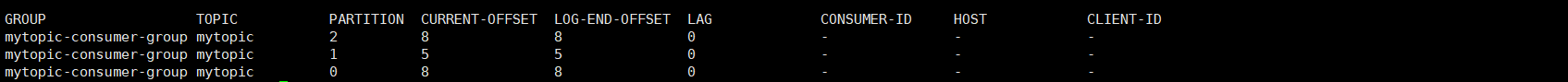
bin/kafka-consumer-groups.sh --bootstrap-server 192.168.1.108:9092 --group mytopic-consumer-group --reset-offsets --topic mytopic:1,2 --to-latest --execute Properties props = new Properties();
props.put(ConsumerConfig.BOOTSTRAP_SERVERS_CONFIG, "192.168.1.108:9092");
props.put(ConsumerConfig.KEY_DESERIALIZER_CLASS_CONFIG, StringDeserializer.class.getName());
props.put(ConsumerConfig.VALUE_DESERIALIZER_CLASS_CONFIG, StringDeserializer.class.getName());
props.put(ConsumerConfig.GROUP_ID_CONFIG, "mytopic-consumer-group");
final String topic = "mytopic";
try (final KafkaConsumer<String, String> consumer = new KafkaConsumer<>(props)) {
consumer.subscribe(Arrays.asList(topic));
consumer.poll(0);
consumer.seekToEnd(consumer.partitionsFor(topic).stream()
.map(partitionInfo -> new TopicPartition(topic, partitionInfo.partition()))
.collect(Collectors.toList()));
consumer.partitionsFor(topic).forEach(i -> consumer.position(new TopicPartition(topic, i.partition())));
} Properties props = new Properties();
props.put(ConsumerConfig.BOOTSTRAP_SERVERS_CONFIG, "192.168.1.108:9092");
props.put(ConsumerConfig.KEY_DESERIALIZER_CLASS_CONFIG, StringDeserializer.class.getName());
props.put(ConsumerConfig.VALUE_DESERIALIZER_CLASS_CONFIG, StringDeserializer.class.getName());
props.put(ConsumerConfig.GROUP_ID_CONFIG, "mytopic-consumer-group");
final String topic = "mytopic";
try (final KafkaConsumer<String, String> consumer = new KafkaConsumer<>(props)) {
consumer.subscribe(Arrays.asList(topic));
consumer.poll(0);
List<TopicPartition> partitions = new ArrayList<TopicPartition>();
partitions.add(new TopicPartition(topic, 1));
partitions.add(new TopicPartition(topic, 2));
consumer.seekToEnd(partitions);
consumer.position(new TopicPartition(topic, 1));
consumer.position(new TopicPartition(topic, 2));
} 此方法暂时联想不到相应的应用场景,粗略跳过,待以后了解后再补充。
bin/kafka-consumer-groups.sh --bootstrap-server 192.168.1.108:9092 --group mytopic-consumer-group --reset-offsets --topic mytopic --to-current --execute
bin/kafka-consumer-groups.sh --bootstrap-server 192.168.1.108:9092 --group mytopic-consumer-group --reset-offsets --topic mytopic:1,2 --to-current --execute Properties props = new Properties();
props.put(ConsumerConfig.BOOTSTRAP_SERVERS_CONFIG, "192.168.1.108:9092");
props.put(ConsumerConfig.KEY_DESERIALIZER_CLASS_CONFIG, StringDeserializer.class.getName());
props.put(ConsumerConfig.VALUE_DESERIALIZER_CLASS_CONFIG, StringDeserializer.class.getName());
props.put(ConsumerConfig.GROUP_ID_CONFIG, "mytopic-consumer-group");
final String topic = "mytopic";
try (final KafkaConsumer<String, String> consumer = new KafkaConsumer<>(props)) {
consumer.subscribe(Arrays.asList(topic));
consumer.poll(0);
consumer.partitionsFor(topic).stream().map(info -> new TopicPartition(topic, info.partition())).forEach(tp -> {
long committedOffset = consumer.committed(tp).offset();
consumer.seek(tp, committedOffset);
});
} Properties props = new Properties();
props.put(ConsumerConfig.BOOTSTRAP_SERVERS_CONFIG, "192.168.1.108:9092");
props.put(ConsumerConfig.KEY_DESERIALIZER_CLASS_CONFIG, StringDeserializer.class.getName());
props.put(ConsumerConfig.VALUE_DESERIALIZER_CLASS_CONFIG, StringDeserializer.class.getName());
props.put(ConsumerConfig.GROUP_ID_CONFIG, "mytopic-consumer-group");
final String topic = "mytopic";
try (final KafkaConsumer<String, String> consumer = new KafkaConsumer<>(props)) {
consumer.subscribe(Arrays.asList(topic));
consumer.poll(0);
TopicPartition tp1 = new TopicPartition(topic, 1);
TopicPartition tp2 = new TopicPartition(topic, 2);
consumer.seek(tp1, consumer.committed(tp1).offset());
consumer.seek(tp2, consumer.committed(tp2).offset());
}重置前
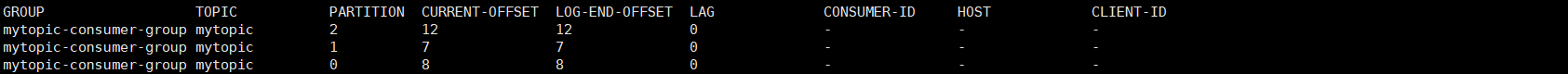
bin/kafka-consumer-groups.sh --bootstrap-server 192.168.1.108:9092 --group mytopic-consumer-group --reset-offsets --topic mytopic --to-offset 5 --execute
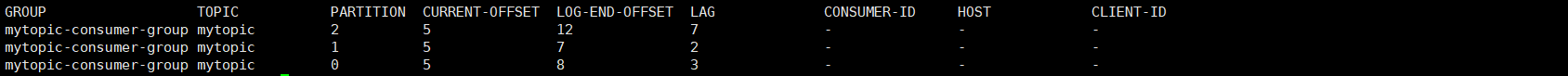
通常来说,各个分区的提交位移往往是不同的,所以将所有分区的位移设置成同一个值并不显示,需要指定分区。
bin/kafka-consumer-groups.sh --bootstrap-server 192.168.1.108:9092 --group mytopic-consumer-group --reset-offsets --topic mytopic:2 --to-offset 11 --execute Properties props = new Properties();
props.put(ConsumerConfig.BOOTSTRAP_SERVERS_CONFIG, "192.168.1.108:9092");
props.put(ConsumerConfig.KEY_DESERIALIZER_CLASS_CONFIG, StringDeserializer.class.getName());
props.put(ConsumerConfig.VALUE_DESERIALIZER_CLASS_CONFIG, StringDeserializer.class.getName());
props.put(ConsumerConfig.GROUP_ID_CONFIG, "mytopic-consumer-group");
final String topic = "mytopic";
try (final KafkaConsumer<String, String> consumer = new KafkaConsumer<>(props)) {
consumer.subscribe(Arrays.asList(topic));
consumer.poll(0);
consumer.partitionsFor(topic).stream().forEach(pi -> {
TopicPartition tp = new TopicPartition(topic, pi.partition());
consumer.seek(tp, 5L);
});
} Properties props = new Properties();
props.put(ConsumerConfig.BOOTSTRAP_SERVERS_CONFIG, "192.168.1.108:9092");
props.put(ConsumerConfig.KEY_DESERIALIZER_CLASS_CONFIG, StringDeserializer.class.getName());
props.put(ConsumerConfig.VALUE_DESERIALIZER_CLASS_CONFIG, StringDeserializer.class.getName());
props.put(ConsumerConfig.GROUP_ID_CONFIG, "mytopic-consumer-group");
final String topic = "mytopic";
try (final KafkaConsumer<String, String> consumer = new KafkaConsumer<>(props)) {
consumer.subscribe(Arrays.asList(topic));
consumer.poll(0);
consumer.seek(new TopicPartition(topic, 2), 10L);
} 重置前
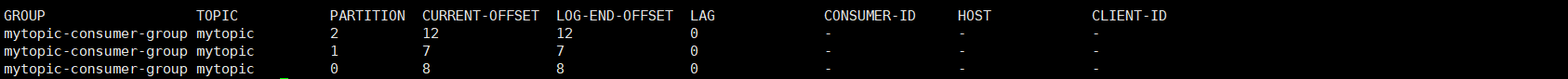
bin/kafka-consumer-groups.sh --bootstrap-server 192.168.1.108:9092 --group mytopic-consumer-group --reset-offsets --topic mytopic --shift-by -1 --execute
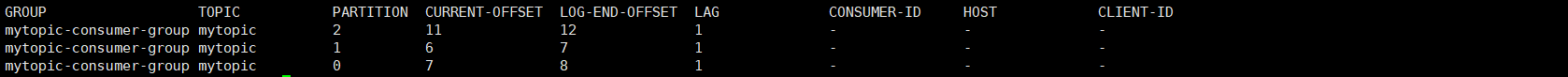
bin/kafka-consumer-groups.sh --bootstrap-server 192.168.1.108:9092 --group mytopic-consumer-group --reset-offsets --topic mytopic:2 --shift-by -2 --execute Properties props = new Properties();
props.put(ConsumerConfig.BOOTSTRAP_SERVERS_CONFIG, "192.168.1.108:9092");
props.put(ConsumerConfig.KEY_DESERIALIZER_CLASS_CONFIG, StringDeserializer.class.getName());
props.put(ConsumerConfig.VALUE_DESERIALIZER_CLASS_CONFIG, StringDeserializer.class.getName());
props.put(ConsumerConfig.GROUP_ID_CONFIG, "mytopic-consumer-group");
final String topic = "mytopic";
try (final KafkaConsumer<String, String> consumer = new KafkaConsumer<>(props)) {
consumer.subscribe(Arrays.asList(topic));
consumer.poll(0);
for (PartitionInfo info : consumer.partitionsFor(topic)) {
TopicPartition tp = new TopicPartition(topic, info.partition());
consumer.seek(tp, consumer.committed(tp).offset() - 1L);
}
} Properties props = new Properties();
props.put(ConsumerConfig.BOOTSTRAP_SERVERS_CONFIG, "192.168.1.108:9092");
props.put(ConsumerConfig.KEY_DESERIALIZER_CLASS_CONFIG, StringDeserializer.class.getName());
props.put(ConsumerConfig.VALUE_DESERIALIZER_CLASS_CONFIG, StringDeserializer.class.getName());
props.put(ConsumerConfig.GROUP_ID_CONFIG, "mytopic-consumer-group");
final String topic = "mytopic";
try (final KafkaConsumer<String, String> consumer = new KafkaConsumer<>(props)) {
consumer.subscribe(Arrays.asList(topic));
consumer.poll(0);
TopicPartition tp = new TopicPartition(topic, 2);
consumer.seek(tp, consumer.committed(tp).offset() + 2L);
}
有时按照时间点来重置位移是个不错的方式,重置前:
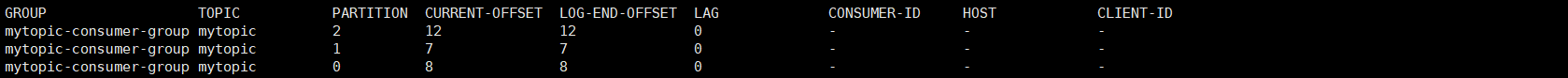
bin/kafka-consumer-groups.sh --bootstrap-server 192.168.1.108:9092 --group mytopic-consumer-group --reset-offsets --topic mytopic --to-datetime 2021-05-09T00:00:00.000 --execute
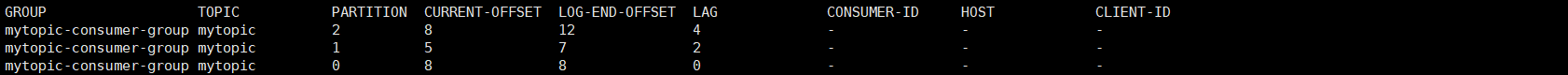
bin/kafka-consumer-groups.sh --bootstrap-server 192.168.1.108:9092 --group mytopic-consumer-group --reset-offsets --topic mytopic:2 --to-datetime 2020-05-09T00:00:00.000 --executeProperties props = new Properties();
props.put(ConsumerConfig.BOOTSTRAP_SERVERS_CONFIG, "192.168.1.108:9092");
props.put(ConsumerConfig.KEY_DESERIALIZER_CLASS_CONFIG, StringDeserializer.class.getName());
props.put(ConsumerConfig.VALUE_DESERIALIZER_CLASS_CONFIG, StringDeserializer.class.getName());
props.put(ConsumerConfig.GROUP_ID_CONFIG, "mytopic-consumer-group");
final String topic = "mytopic";
try (final KafkaConsumer<String, String> consumer = new KafkaConsumer<>(props)) {
consumer.subscribe(Arrays.asList(topic));
consumer.poll(0);
long ts = new Date().getTime() - 24 * 60 * 60 * 1000;
Map<TopicPartition, Long> timeToSearch = consumer.partitionsFor(topic).stream()
.map(pi -> new TopicPartition(topic, pi.partition()))
.collect(Collectors.toMap(Function.identity(), tp -> ts));
for (Entry<TopicPartition, OffsetAndTimestamp> entry : consumer.offsetsForTimes(timeToSearch).entrySet()) {
consumer.seek(entry.getKey(), entry.getValue() == null ? consumer.committed(entry.getKey()).offset() : entry.getValue().offset());
}
} Properties props = new Properties();
props.put(ConsumerConfig.BOOTSTRAP_SERVERS_CONFIG, "192.168.1.108:9092");
props.put(ConsumerConfig.KEY_DESERIALIZER_CLASS_CONFIG, StringDeserializer.class.getName());
props.put(ConsumerConfig.VALUE_DESERIALIZER_CLASS_CONFIG, StringDeserializer.class.getName());
props.put(ConsumerConfig.GROUP_ID_CONFIG, "mytopic-consumer-group");
final String topic = "mytopic";
try (final KafkaConsumer<String, String> consumer = new KafkaConsumer<>(props)) {
consumer.subscribe(Arrays.asList(topic));
consumer.poll(0);
long ts = new Date().getTime() - 365 * 24 * 60 * 60 * 1000;
Map<TopicPartition, Long> timeToSearch = new HashMap<TopicPartition, Long>(){{
put(new TopicPartition(topic, 2), ts);
}};
for (Entry<TopicPartition, OffsetAndTimestamp> entry : consumer.offsetsForTimes(timeToSearch).entrySet()) {
consumer.seek(entry.getKey(), entry.getValue() == null ? consumer.committed(entry.getKey()).offset() : entry.getValue().offset());
}
} 重置前
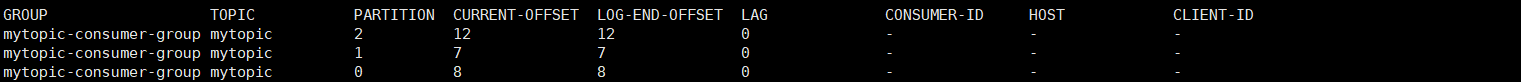
首先需要了解Java Duration的格式PnDTnHnMnS,这里不做详细展开。
bin/kafka-consumer-groups.sh --bootstrap-server 192.168.1.108:9092 --group mytopic-consumer-group --reset-offsets --topic mytopic --by-duration P1DT0H0M0S --execute

bin/kafka-consumer-groups.sh --bootstrap-server 192.168.1.108:9092 --group mytopic-consumer-group --reset-offsets --topic mytopic:2 --by-duration P1DT0H0M0S --execute
同DateTime
“Kafka2.7是如何重设消费者组位移”的内容就介绍到这里了,感谢大家的阅读。如果想了解更多行业相关的知识可以关注亿速云网站,小编将为大家输出更多高质量的实用文章!
免责声明:本站发布的内容(图片、视频和文字)以原创、转载和分享为主,文章观点不代表本网站立场,如果涉及侵权请联系站长邮箱:is@yisu.com进行举报,并提供相关证据,一经查实,将立刻删除涉嫌侵权内容。