您好,登录后才能下订单哦!
MapReduce 是一个分布式运算程序的编程框架,是用户开发基于 Hadoop 的数据分析应用的核心框架。
MapReduce 核心功能是将用户编写的业务逻辑代码和自带默认组件整合成一个完整的分布式运算程序,并发运行在一个Hadoop 集群上。
优点:
MapReduce 易于编程
它简单的实现一些接口,就可以完成一个分布式程序,这个分布式程序可以分布到大量廉价的 PC 机器上运行,也就是说写一个分布式程序,跟写一个简单的串行程序是一模一样的,就是因为这个特点使得 MapReduce 编程变得非常流行。
良好的扩展性
当计算资源不能得到满足的时候,可以通过简单的增加机器来扩展它的计算能力。
高容错性
MapReduce 设计的初衷就是使程序能够部署在廉价的 PC 机器上,这就要求它具有很高的容错性,比如其中一台机器挂了,它可以把上面的计算任务转移到另外一个节点上运行,不至于这个任务运行失败,而且这个过程不需要人工参与,而完全是由 Hadoop 内部完成的。
适合 PB 级以上海量数据的离线处理
可以实现上千台服务器集群并发工作,提供数据处理能力。
缺点:
不擅长实时计算
MapReduce 无法像 MySQL 一样,在毫秒或者秒级内返回结果。
不擅长流式计算
流式计算的输入数据是动态的,而 MapReduce 的输入数据集是静态的,不能动态变化。这是因为 MapReduce 自身的设计特点决定了数据源必须是静态的。
不擅长DAG(有向图)计算
多个应用程序存在依赖关系,后一个应用程序的输入为前一个的输出,在这种情况下,MapReduce 并不是不能做,而是使用后,每个 MapReduce 作业的输出结果都会写入到磁盘,会造成大量的磁盘 IO,导致性能非常的低下。
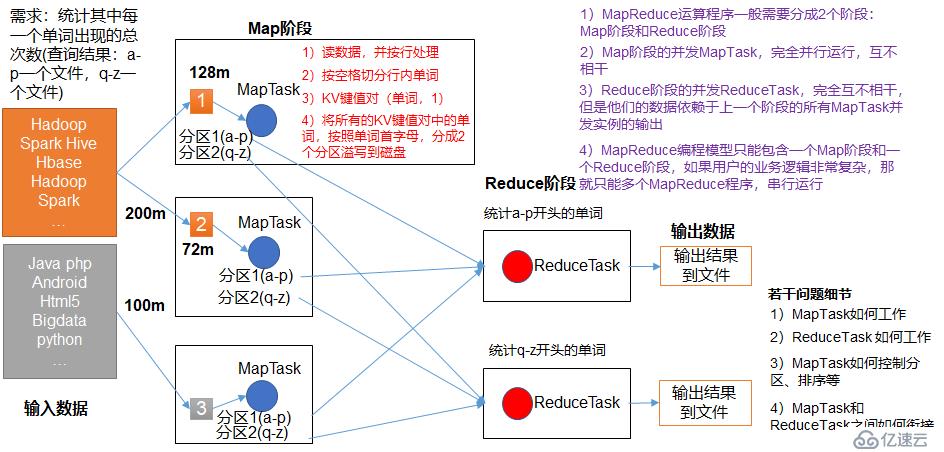
分布式的运算程序往往需要分成至少 2 个阶段。
第一个阶段的 MapTask 并发实例,完全并行运行,互不相干。
第二个阶段的 ReduceTask 并发实例互不相干,但是他们的数据依赖于上一个阶段的所有 MapTask 并发实例的输出。
MapReduce 编程模型只能包含一个 Map 阶段和一个 Reduce 阶段,如果用户的业务逻辑非常复杂,那就只能多个MapReduce 程序,串行运行。
一个完整的 MapReduce 程序在分布式运行时有三类实例进程:
MrAppMaster 负责整个程序的过程调度及状态协调
MapTask 负责 Map 阶段的整个数据处理流程。
ReduceTask 负责 Reduce 阶段的整个数据处理流程。
| Java 类型 | Hadoop Writable 类型 |
|---|---|
| Boolean | BooleanWritable |
| Byte | ByteWritable |
| Int | IntWritable |
| Float | FloatWritable |
| Long | LongWritable |
| Double | DoubleWritable |
| String | Text |
| Map | MapWritable |
| Array | ArrayWritable |
用户编写的程序分成三个部分:
Mapper 阶段
Reduce 阶段
Driver 阶段
导入依赖
<dependencies>
<dependency>
<groupid>junit</groupid>
<artifactid>junit</artifactid>
<version>RELEASE</version>
</dependency>
<dependency>
<groupid>org.apache.logging.log4j</groupid>
<artifactid>log4j-core</artifactid>
<version>2.8.2</version>
</dependency>
<dependency>
<groupid>org.apache.hadoop</groupid>
<artifactid>hadoop-common</artifactid>
<version>2.7.2</version>
</dependency>
<dependency>
<groupid>org.apache.hadoop</groupid>
<artifactid>hadoop-client</artifactid>
<version>2.7.2</version>
</dependency>
<dependency>
<groupid>org.apache.hadoop</groupid>
<artifactid>hadoop-hdfs</artifactid>
<version>2.7.2</version>
</dependency>
<dependency>
<groupid>jdk.tools</groupid>
<artifactid>jdk.tools</artifactid>
<version>1.8</version>
<scope>system</scope>
<systempath>${JAVA_HOME}/lib/tools.jar</systempath>
</dependency>
</dependencies>log4j.properties
log4j.rootLogger=INFO, stdout
log4j.appender.stdout=org.apache.log4j.ConsoleAppender
log4j.appender.stdout.layout=org.apache.log4j.PatternLayout
log4j.appender.stdout.layout.ConversionPattern=%d %p [%c] - %m%n
log4j.appender.logfile=org.apache.log4j.FileAppender
log4j.appender.logfile.File=target/spring.log
log4j.appender.logfile.layout=org.apache.log4j.PatternLayout
log4j.appender.logfile.layout.ConversionPattern=%d %p [%c] - %m%nWcMapper
package com.djm.mapreduce;
import org.apache.hadoop.io.IntWritable;
import org.apache.hadoop.io.LongWritable;
import org.apache.hadoop.io.Text;
import org.apache.hadoop.mapreduce.Mapper;
import java.io.IOException;
public class WcMapper extends Mapper<longwritable, text,text, intwritable> {
private Text key = new Text();
private IntWritable one = new IntWritable(1);
@Override
protected void map(LongWritable key, Text value, Context context) throws IOException, InterruptedException {
String line = value.toString();
String[] words = line.split(" ");
for (String word : words) {
this.key.set(word);
context.write(this.key, this.one);
}
}
}WcReduce
package com.djm.mapreduce;
import org.apache.hadoop.io.IntWritable;
import org.apache.hadoop.io.Text;
import org.apache.hadoop.mapreduce.Reducer;
import java.io.IOException;
public class WcReduce extends Reducer<text, intwritable, text, intwritable> {
private IntWritable total = new IntWritable();
@Override
protected void reduce(Text key, Iterable<intwritable> values, Context context) throws IOException, InterruptedException {
int sum = 0;
for (IntWritable count : values) {
sum += 1;
}
this.total.set(sum);
context.write(key, this.total);
}
}WcDriver
package com.djm.mapreduce;
import org.apache.hadoop.conf.Configuration;
import org.apache.hadoop.fs.Path;
import org.apache.hadoop.io.IntWritable;
import org.apache.hadoop.io.Text;
import org.apache.hadoop.mapreduce.Job;
import org.apache.hadoop.mapreduce.lib.input.FileInputFormat;
import org.apache.hadoop.mapreduce.lib.output.FileOutputFormat;
import java.io.IOException;
public class WcDriver {
public static void main(String[] args) throws IOException, ClassNotFoundException, InterruptedException {
// 获得任务
Job job = Job.getInstance(new Configuration());
// 设置Classpath
job.setJarByClass(WcDriver.class);
// 设置Mapper
job.setMapperClass(WcMapper.class);
// 设置Reducer
job.setReducerClass(WcReduce.class);
// 设置Mapper的输出key和value的类型
job.setMapOutputKeyClass(Text.class);
job.setMapOutputValueClass(IntWritable.class);
// 设置Reducer的输出key和value的类型
job.setOutputKeyClass(Text.class);
job.setOutputValueClass(IntWritable.class);
// 设置输入和输出路径
FileInputFormat.setInputPaths(job, new Path(args[0]));
FileOutputFormat.setOutputPath(job, new Path(args[1]));
boolean result = job.waitForCompletion(true);
System.exit(result ? 0 : 1);
}
}Serializable 是一个重量级的 Java 序列框架,一个对象被序列化后,会产生很多额外的信息(各种校验信息,Header,继承体系等),会产生大量的 IO,所以不适合在网络中高效的传输,所以,Hadoop 自己开发了一个轻量级的序列化框架(Writable)。
Hadoop序列化特点:
1、紧凑:高效使用存储空间。
2、快速:读写数据的额外开销小
3、可扩展:随着通信协议的升级而可升级。
4、 互操作:支持多语言的交互。
在开发过程中往往提供的基本序列化类型不能满足要求,一般情况都需要创建一个 Bean 实现 Writable 接口。
具体实现 bean 对象序列化步骤如下 7 步:
1、实现 Writable 接口
2、反序列化时,需要反射调用空参构造函数,必须提供空参构造
3、重写序列化方法
4、重写反序列方法
5、反序列化和序列化的顺序必须完全一致
6、要想把结果显示在文件中,需要重写 toString()
7、如果需要将自定义的 bean 放在 key 中传输,则还需要实现 Comparable 接口,因为 MapReduce 框中的 Shuffle 过程要求对 key 必须能排序
统计每一个手机号耗费的总上行流量、下行流量、总流量
输入数据格式:id 手机号码 网络ip 上行流量 下行流量 网络状态码
输出数据格式:手机号码 上行流量 下行流量 总流量
FlowBean
package com.djm.mapreduce.flow;
import org.apache.hadoop.io.Writable;
import java.io.DataInput;
import java.io.DataOutput;
import java.io.IOException;
public class FlowBean implements Writable {
private long upFlow;
private long downFlow;
private long sumFlow;
public FlowBean() {
}
public void set(long upFlow, long downFlow) {
this.upFlow = upFlow;
this.downFlow = downFlow;
this.sumFlow = this.upFlow + this.downFlow;
}
public long getUpFlow() {
return upFlow;
}
public void setUpFlow(long upFlow) {
this.upFlow = upFlow;
}
public long getDownFlow() {
return downFlow;
}
public void setDownFlow(long downFlow) {
this.downFlow = downFlow;
}
public long getSumFlow() {
return sumFlow;
}
public void setSumFlow(long sumFlow) {
this.sumFlow = sumFlow;
}
@Override
public String toString() {
return upFlow + "\t" + downFlow + "\t" + sumFlow;
}
public void write(DataOutput out) throws IOException {
out.writeLong(upFlow);
out.writeLong(downFlow);
out.writeLong(sumFlow);
}
public void readFields(DataInput in) throws IOException {
this.upFlow = in.readLong();
this.downFlow = in.readLong();
this.sumFlow = in.readLong();
}
}FlowMapper
package com.djm.mapreduce.flow;
import org.apache.hadoop.io.LongWritable;
import org.apache.hadoop.io.Text;
import org.apache.hadoop.mapreduce.Mapper;
import java.io.IOException;
public class FlowMapper extends Mapper<longwritable, text, flowbean> {
private FlowBean flowBean = new FlowBean();
private Text phone = new Text();
@Override
protected void map(LongWritable key, Text value, Context context) throws IOException, InterruptedException {
String line = value.toString();
String[] words = line.split("\t");
phone.set(words[1]);
long upFlow = Long.parseLong(words[words.length - 3]);
long downFlow = Long.parseLong(words[words.length - 2]);
flowBean.set(upFlow, downFlow);
context.write(phone, flowBean);
}
}FlowReduce
package com.djm.mapreduce.flow;
import org.apache.hadoop.io.Text;
import org.apache.hadoop.mapreduce.Reducer;
import java.io.IOException;
public class FlowReduce extends Reducer<text, flowbean, text, flowbean> {
private FlowBean totalFlow = new FlowBean();
@Override
protected void reduce(Text key, Iterable<flowbean> values, Context context) throws IOException, InterruptedException {
long sumUpFlow = 0;
long sumDownFlow = 0;
for (FlowBean value : values) {
long upFlow = value.getUpFlow();
long downFlow = value.getDownFlow();
sumUpFlow += upFlow;
sumDownFlow += downFlow;
}
totalFlow.set(sumUpFlow, sumDownFlow);
context.write(key, totalFlow);
}
}FlowDriver
package com.djm.mapreduce.flow;
import org.apache.hadoop.conf.Configuration;
import org.apache.hadoop.fs.Path;
import org.apache.hadoop.io.Text;
import org.apache.hadoop.mapreduce.Job;
import org.apache.hadoop.mapreduce.lib.input.FileInputFormat;
import org.apache.hadoop.mapreduce.lib.output.FileOutputFormat;
import java.io.IOException;
public class FlowDriver {
public static void main(String[] args) throws IOException, ClassNotFoundException, InterruptedException {
Job job = Job.getInstance(new Configuration());
job.setJarByClass(FlowDriver.class);
job.setMapperClass(FlowMapper.class);
job.setReducerClass(FlowReduce.class);
job.setMapOutputKeyClass(Text.class);
job.setMapOutputValueClass(FlowBean.class);
job.setOutputKeyClass(Text.class);
job.setOutputValueClass(FlowBean.class);
FileInputFormat.setInputPaths(job, new Path(args[0]));
FileOutputFormat.setOutputPath(job, new Path(args[1]));
boolean result = job.waitForCompletion(true);
System.exit(result ? 0 : 1);
}
}一个 Job 的 Map 阶段并行度由客户端在提交 Job 时的切片数决定
每一个Split切片分配一个MapTask并行实例处理
默认情况下,切片大小=BlockSize
切片时不考虑数据集整体,而是逐个针对每一个文件单独切片
切片机制:
源码中如何计算切片大小的?
如何自定义切片大小?
CombineTextInputFormat 用于小文件过多的场景,它可以将多个小文件从逻辑上规划到一个切片中,这样,多个小文件就可以交给一个 MapTask 处理。

TextInputFormat:
TextInputForma 是默认的 FileInputFormat 实现类,按行读取每条记录,键是存储该行在整个文件中的起始字节偏移量,LongWritable 类型,值是这行的内容,不包括任何行终止符(换行符和回车符),Text类型。
KeyValueTextInputFormat:
每一行均为一条记录,被分隔符分割为 key,value,可以通过在驱动类中设置conf.set(KeyValueLineRecordReader.KEY_VALUE_SEPERATOR, "\t"); 来设定分隔符,默认分隔符是 tab。
NLineInputFormat:
如果使用 NlineInputFormat,代表每个 map 进程处理的 InputSplit 不再按 Block 块去划分,而是按 NlineInputFormat 指定的行数N来划分,即输入文件的总行数 /N = 切片数,如果不整除,切片数 = 商 + 1。
无论 HDFS 还是 MapReduce,在处理小文件时效率都非常低,但又难免面临处理大量小文件的场景,此时,就需要有相应解决方案。可以自定义 InputFormat 实现小文件的合并。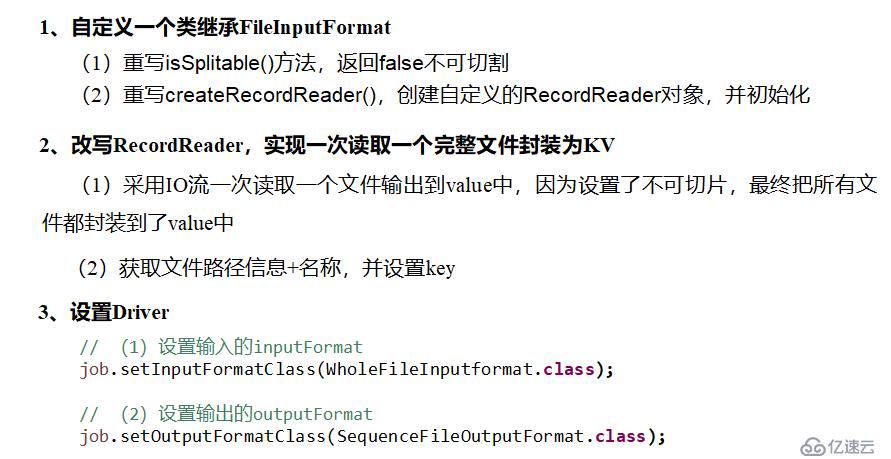
程序实现:
WholeFileInputformat
package com.djm.mapreduce.inputformat;
import org.apache.hadoop.fs.Path;
import org.apache.hadoop.io.BytesWritable;
import org.apache.hadoop.io.Text;
import org.apache.hadoop.mapreduce.InputSplit;
import org.apache.hadoop.mapreduce.JobContext;
import org.apache.hadoop.mapreduce.RecordReader;
import org.apache.hadoop.mapreduce.TaskAttemptContext;
import org.apache.hadoop.mapreduce.lib.input.FileInputFormat;
import java.io.IOException;
public class WholeFileInputformat extends FileInputFormat<text, byteswritable> {
@Override
protected boolean isSplitable(JobContext context, Path filename) {
return false;
}
public RecordReader<text, byteswritable> createRecordReader(InputSplit split, TaskAttemptContext context) throws IOException, InterruptedException {
return new WholeRecordReader();
}
}WholeRecordReader
package com.djm.mapreduce.inputformat;
import org.apache.hadoop.fs.FSDataInputStream;
import org.apache.hadoop.fs.FileSystem;
import org.apache.hadoop.fs.Path;
import org.apache.hadoop.io.BytesWritable;
import org.apache.hadoop.io.Text;
import org.apache.hadoop.mapreduce.InputSplit;
import org.apache.hadoop.mapreduce.RecordReader;
import org.apache.hadoop.mapreduce.TaskAttemptContext;
import org.apache.hadoop.mapreduce.lib.input.FileSplit;
import java.io.IOException;
public class WholeRecordReader extends RecordReader<text, byteswritable> {
private boolean notRead = true;
private Text key = new Text();
private BytesWritable value = new BytesWritable();
private FSDataInputStream fis;
private FileSplit fs;
/**
* 初始化方法,框架会在开始的时候调用一次
* @param split
* @param context
* @throws IOException
* @throws InterruptedException
*/
public void initialize(InputSplit split, TaskAttemptContext context) throws IOException, InterruptedException {
// 转换切换类型为文件切片
fs = (FileSplit) split;
// 通过切片获取文件路径
Path path = fs.getPath();
// 通过路径获取文件系统
FileSystem fileSystem = path.getFileSystem(context.getConfiguration());
// 开流
fis = fileSystem.open(path);
}
/**
* 读取下一组KV
* @return
* @throws IOException
* @throws InterruptedException
*/
public boolean nextKeyValue() throws IOException, InterruptedException {
if (notRead) {
// 读K
key.set(fs.getPath().toString());
// 读V
byte[] buf = new byte[(int) fs.getLength()];
fis.read(buf);
value.set(buf, 0, buf.length);
notRead = false;
return true;
} else {
return false;
}
}
/**
* 获取当前读到的key
* @return
* @throws IOException
* @throws InterruptedException
*/
public Text getCurrentKey() throws IOException, InterruptedException {
return this.key;
}
/**
* 获取当前读到的value
* @return
* @throws IOException
* @throws InterruptedException
*/
public BytesWritable getCurrentValue() throws IOException, InterruptedException {
return this.value;
}
/**
* 当前数据读取的进度
* @return
* @throws IOException
* @throws InterruptedException
*/
public float getProgress() throws IOException, InterruptedException {
return notRead ? 0 : 1;
}
/**
* 关闭资源
* @throws IOException
*/
public void close() throws IOException {
if (fis != null) {
fis.close();
}
}
}WholeFileDriver
package com.djm.mapreduce.inputformat;
import org.apache.hadoop.conf.Configuration;
import org.apache.hadoop.fs.Path;
import org.apache.hadoop.io.BytesWritable;
import org.apache.hadoop.io.Text;
import org.apache.hadoop.mapreduce.Job;
import org.apache.hadoop.mapreduce.lib.input.FileInputFormat;
import org.apache.hadoop.mapreduce.lib.output.FileOutputFormat;
import org.apache.hadoop.mapreduce.lib.output.SequenceFileOutputFormat;
import java.io.IOException;
public class WholeFileDriver {
public static void main(String[] args) throws IOException, ClassNotFoundException, InterruptedException {
Job job = Job.getInstance(new Configuration());
job.setJarByClass(WholeFileDriver.class);
job.setMapOutputKeyClass(Text.class);
job.setMapOutputValueClass(BytesWritable.class);
job.setOutputKeyClass(Text.class);
job.setOutputValueClass(BytesWritable.class);
job.setInputFormatClass(WholeFileInputformat.class);
job.setOutputFormatClass(SequenceFileOutputFormat.class);
FileInputFormat.setInputPaths(job, new Path(args[0]));
FileOutputFormat.setOutputPath(job, new Path(args[1]));
boolean b = job.waitForCompletion(true);
System.exit(b ? 0 : 1);
}
}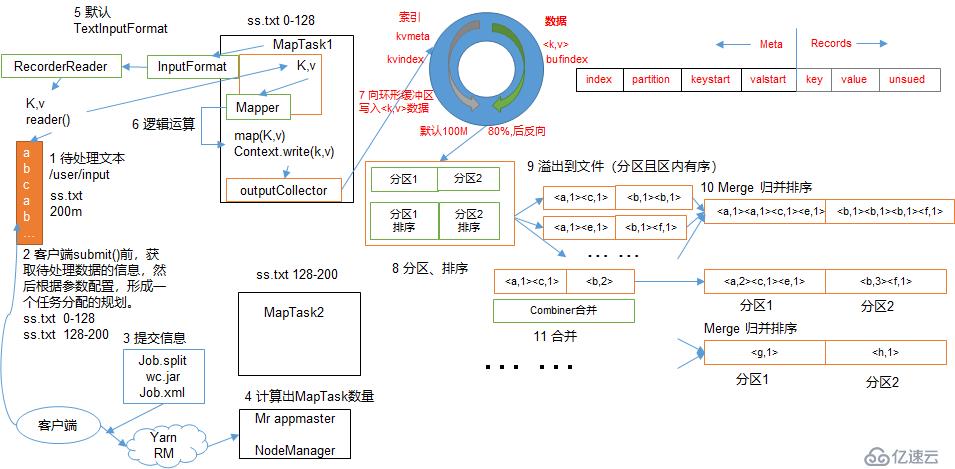
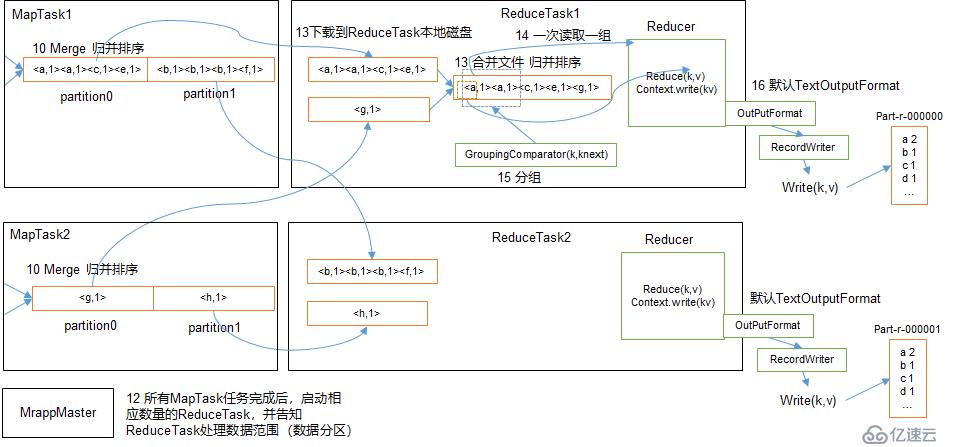
上面的流程是整个 MapReduce 最全工作流程,但是 Shuffle 过程只是从第 7 步开始到第 16 步结束,具体 Shuffle 过程详解,如下:
1)MapTask 收集我们的 map() 方法输出的 KV 对,放到内存缓冲区中
2)从内存缓冲区不断溢出本地磁盘文件,可能会溢出多个文件
3)多个溢出文件会被合并成大的溢出文件
4)在溢出过程及合并的过程中,都要调用 Partitioner 进行分区和针对 key 进行排序
5)ReduceTask 根据自己的分区号,去各个 MapTask 机器上取相应的结果分区数据
6)ReduceTask 会取到同一个分区的来自不同 MapTask 的结果文件,ReduceTask 会将这些文件再进行合并(归并排序)
7)合并成大文件后,Shuffle 的过程也就结束了,后面进入 ReduceTask 的逻辑运算过程(从文件中取出一个一个的键值对 Group,调用用户自定义的 reduce() 方法)
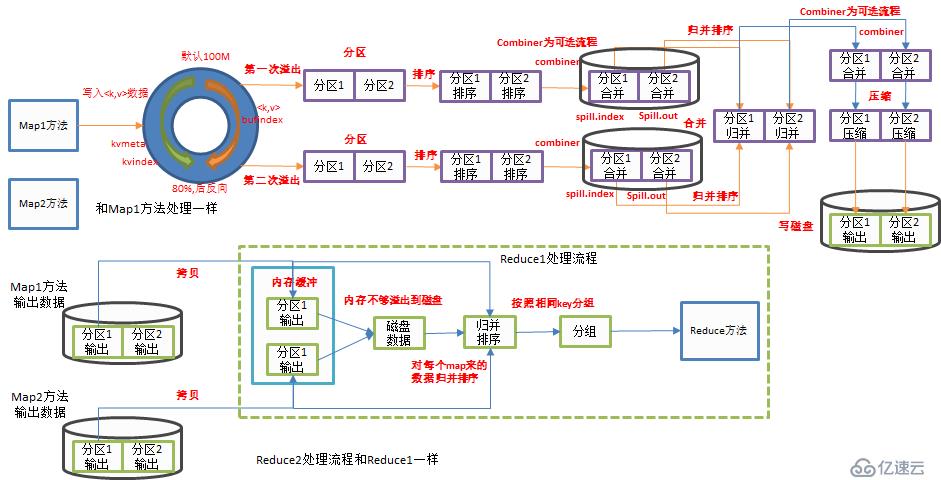
分区可以将统计结果按照条件输出到不同的文件中
默认 Partition 分区:
public class HashPartitioner<k, v> extends Partitioner<k, v> {
public int getPartition(K key, V value, int numReduceTasks) {
return (key.hashCode() & Integer.MAX_VALUE) % numReduceTasks;
}
}默认分区是根据 key 的 hashCode 对 ReduceTasks 个数取模决定的。
自定义 Partition 步骤:
public class CustomPartitioner extends Partitioner<text, flowbean> {
@Override
public int getPartition(Text key, FlowBean value, int numPartitions) {
// 控制分区代码逻辑
return partition;
}
}注意:
需求分析:
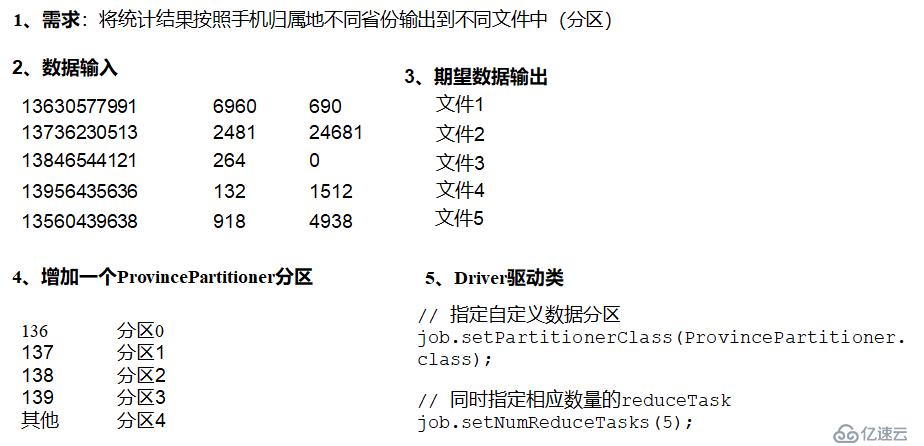
代码实现:
# ProvincePartitioner
package com.djm.mapreduce.partitioner;
import org.apache.hadoop.io.Text;
import org.apache.hadoop.mapreduce.Partitioner;
public class ProvincePartitioner extends Partitioner<flowbean, text> {
@Override
public int getPartition(FlowBean flowBean, Text text, int numPartitions) {
switch (text.toString().substring(0, 3)) {
case "136":
return 0;
case "137":
return 1;
case "138":
return 2;
case "139":
return 3;
default:
return 4;
}
}
}
# PartitionerFlowDriver
package com.djm.mapreduce.partitioner;
import org.apache.hadoop.conf.Configuration;
import org.apache.hadoop.fs.Path;
import org.apache.hadoop.io.Text;
import org.apache.hadoop.mapreduce.Job;
import org.apache.hadoop.mapreduce.lib.input.FileInputFormat;
import org.apache.hadoop.mapreduce.lib.output.FileOutputFormat;
import java.io.IOException;
public class PartitionerFlowDriver {
public static void main(String[] args) throws IOException, ClassNotFoundException, InterruptedException {
Job job = Job.getInstance(new Configuration());
job.setJarByClass(PartitionerFlowDriver.class);
job.setMapperClass(SortMapper.class);
job.setReducerClass(SortReduce.class);
job.setMapOutputKeyClass(FlowBean.class);
job.setMapOutputValueClass(Text.class);
job.setOutputKeyClass(Text.class);
job.setOutputValueClass(FlowBean.class);
job.setPartitionerClass(ProvincePartitioner.class);
job.setNumReduceTasks(5);
FileInputFormat.setInputPaths(job, new Path(args[0]));
FileOutputFormat.setOutputPath(job, new Path(args[1]));
boolean result = job.waitForCompletion(true);
System.exit(result ? 0 : 1);
}
}排序是 MapReduce 框架中最重要的操作之一,MapTask 和 ReduceTask 均会对数据按照 key 进行排序,该操作属于Hadoop 的默认行为,任何应用程序中的数据均会被排序,而不管逻辑上是否需要。
默认排序是按照字典顺序排序,且实现该排序的方法是快速排序:
对于 MapTask,它会将处理的结果暂时放到环形缓冲区中,当环形缓冲区使用率达到一定阈值后,再对缓冲区中的数据进行一次快速排序,并将这些有序数据溢写到磁盘上,而当数据处理完毕后,它会对磁盘上所有文件进行归并排序。
对于 ReduceTask,它从每个 MapTask 上远程拷贝相应的数据文件,如果文件大小超过一定阈值,则溢写磁盘上,否则存储在内存中,如果磁盘上文件数目达到一定阈值,则进行一次归并排序以生成一个更大文件,如果内存中文件大小或者数目超过一定阈值,则进行一次合并后将数据溢写到磁盘上,当所有数据拷贝完毕后,ReduceTask 统一对内存和磁盘上的所有数据进行一次归并排序。
排序分类:
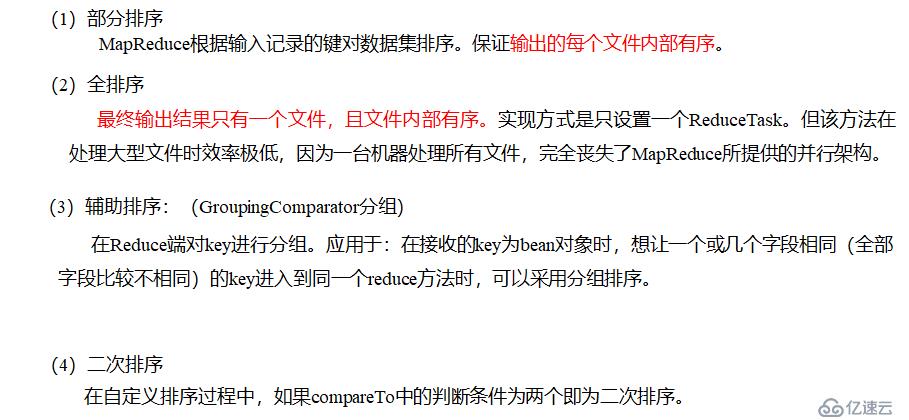
需求分析: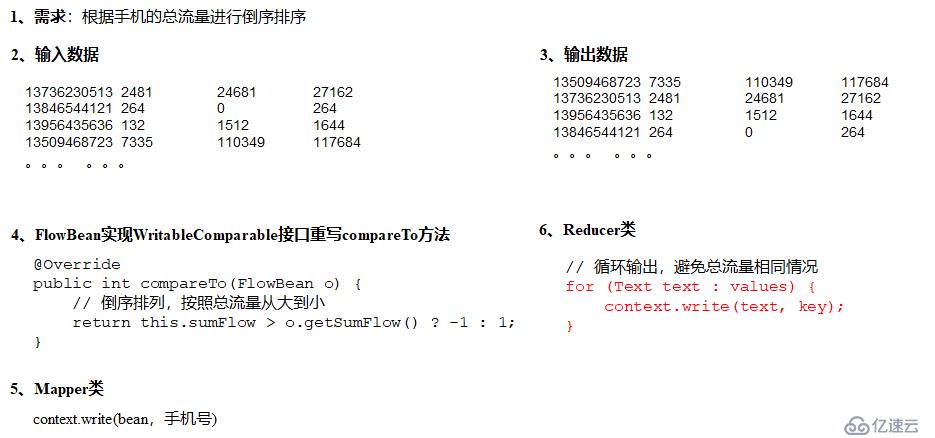
代码实现:
package com.djm.mapreduce.partitioner;
import org.apache.hadoop.io.WritableComparable;
import java.io.DataInput;
import java.io.DataOutput;
import java.io.IOException;
@Data
public class FlowBean implements WritableComparable<flowbean> {
private long upFlow;
private long downFlow;
private long sumFlow;
public void set(long upFlow, long downFlow) {
this.upFlow = upFlow;
this.downFlow = downFlow;
this.sumFlow = this.upFlow + this.downFlow;
}
public void write(DataOutput out) throws IOException {
out.writeLong(upFlow);
out.writeLong(downFlow);
out.writeLong(sumFlow);
}
public void readFields(DataInput in) throws IOException {
this.upFlow = in.readLong();
this.downFlow = in.readLong();
this.sumFlow = in.readLong();
}
@Override
public int compareTo(FlowBean o) {
return this.sumFlow > o.sumFlow ? -1:1;
}
}对 Reduce 阶段的数据根据某一个或几个字段进行分组。
分组排序步骤:
自定义类继承WritableComparator
重写compare()方法
创建一个构造将比较对象的类传给父类
protected OrderGroupingComparator() {
super(OrderBean.class, true);
}需求分析:
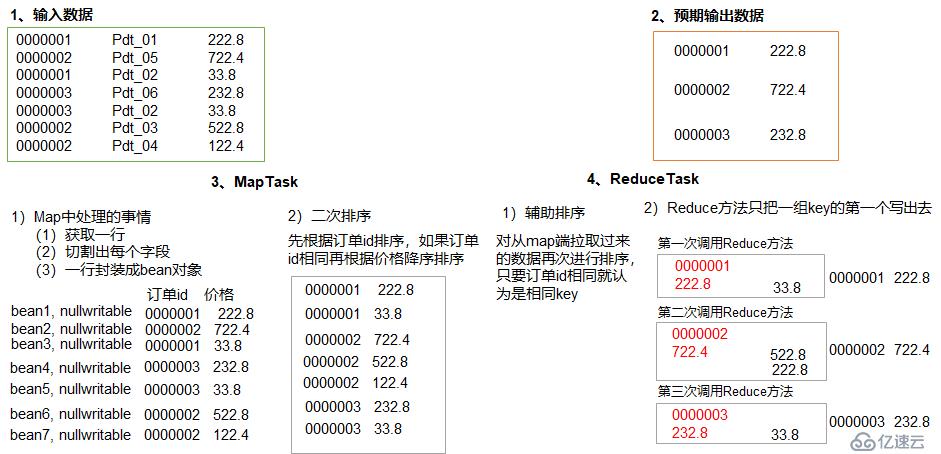
代码实现:
# OrderBean
package com.djm.mapreduce.order;
import org.apache.hadoop.io.WritableComparable;
import java.io.DataInput;
import java.io.DataOutput;
import java.io.IOException;
@Data
public class OrderBean implements WritableComparable<orderbean> {
private String orderId;
private String productId;
private double price;
@Override
public int compareTo(OrderBean o) {
int compare = this.orderId.compareTo(o.orderId);
if (compare == 0) {
return Double.compare(o.price, this.price);
} else {
return compare;
}
}
@Override
public void write(DataOutput out) throws IOException {
out.writeUTF(orderId);
out.writeUTF(productId);
out.writeDouble(price);
}
@Override
public void readFields(DataInput in) throws IOException {
this.orderId = in.readUTF();
this.productId = in.readUTF();
this.price = in.readDouble();
}
}
# OrderSortGroupingComparator
package com.djm.mapreduce.order;
import org.apache.hadoop.io.WritableComparable;
import org.apache.hadoop.io.WritableComparator;
public class OrderSortGroupingComparator extends WritableComparator {
public OrderSortGroupingComparator() {
super(OrderBean.class, true);
}
@Override
public int compare(WritableComparable a, WritableComparable b) {
OrderBean oa = (OrderBean) a;
OrderBean ob = (OrderBean) b;
return oa.getOrderId().compareTo(ob.getOrderId());
}
}
# OrderSortDriver
package com.djm.mapreduce.order;
import org.apache.hadoop.conf.Configuration;
import org.apache.hadoop.fs.Path;
import org.apache.hadoop.io.NullWritable;
import org.apache.hadoop.mapreduce.Job;
import org.apache.hadoop.mapreduce.lib.input.FileInputFormat;
import org.apache.hadoop.mapreduce.lib.output.FileOutputFormat;
import java.io.IOException;
public class OrderSortDriver {
public static void main(String[] args) throws IOException, ClassNotFoundException, InterruptedException {
Job job = Job.getInstance(new Configuration());
job.setJarByClass(OrderSortDriver.class);
job.setMapperClass(OrderSortMapper.class);
job.setReducerClass(OrderSortReduce.class);
job.setMapOutputKeyClass(OrderBean.class);
job.setMapOutputValueClass(NullWritable.class);
job.setGroupingComparatorClass(OrderSortGroupingComparator.class);
job.setOutputKeyClass(OrderBean.class);
job.setOutputValueClass(NullWritable.class);
FileInputFormat.setInputPaths(job, new Path(args[0]));
FileOutputFormat.setOutputPath(job, new Path(args[1]));
boolean result = job.waitForCompletion(true);
System.exit(result ? 0 : 1);
}
}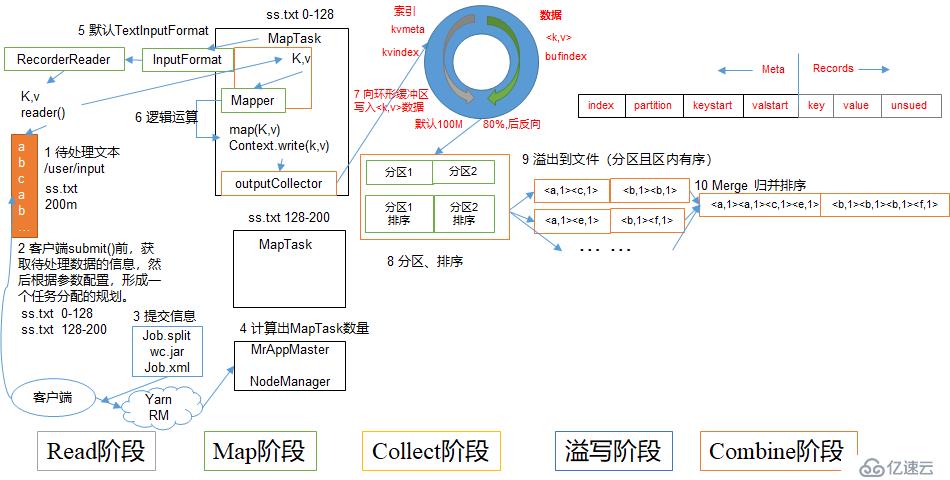
1)Read 阶段:MapTask 通过用户编写的 RecordReader,从输入 InputSplit 中解析出一个个 key/value。
2)Map阶段:该节点主要是将解析出的 key/value 交给用户编写 map() 函数处理,并产生一系列新的 key/value。
3)Collect 收集阶段:在用户编写 map() 函数中,当数据处理完成后,一般会调用 OutputCollector.collect() 输出结果,在该函数内部,它会将生成的 key/value 分区(调用Partitioner),并写入一个环形内存缓冲区中。
4)Spill 阶段:即溢写,当环形缓冲区满后,MapReduce 会将数据写到本地磁盘上,生成一个临时文件,需要注意的是,将数据写入本地磁盘之前,先要对数据进行一次本地排序,并在必要时对数据进行合并、压缩等操作。
5)Combine 阶段:当所有数据处理完成后,MapTask 对所有临时文件进行一次合并,以确保最终只会生成一个数据文件。
6)当所有数据处理完后,MapTask 会将所有临时文件合并成一个大文件,并保存到文件 output/file.out 中,同时生成相应的索引文件 output/file.out.index。
7)在进行文件合并过程中,MapTask 以分区为单位进行合并,对于某个分区,它将采用多轮递归合并的方式,每轮合并io.sort.factor(默认10)个文件,并将产生的文件重新加入待合并列表中,对文件排序后,重复以上过程,直到最终得到一个大文件。
8)让每个 MapTask 最终只生成一个数据文件,可避免同时打开大量文件和同时读取大量小文件产生的随机读取带来的开销。
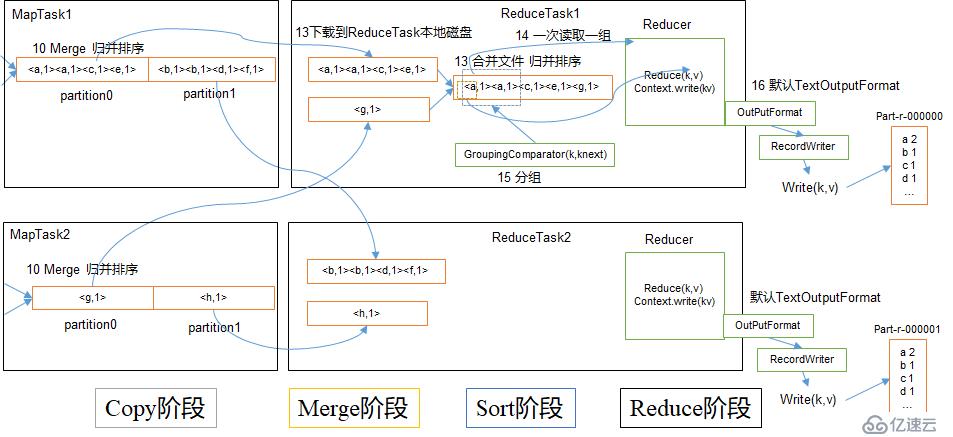
1)Copy 阶段:ReduceTask 从各个 MapTask 上远程拷贝一片数据,并针对某一片数据,如果其大小超过一定阈值,则写到磁盘上,否则直接放到内存中。
2)Merge 阶段:在远程拷贝数据的同时,ReduceTask 启动了两个后台线程对内存和磁盘上的文件进行合并,以防止内存使用过多或磁盘上文件过多。
3)Sort 阶段:按照 MapReduce 语义,用户编写 reduce() 函数输入数据是按 key 进行聚集的一组数据,为了将 key 相同的数据聚在一起,Hadoop 采用了基于排序的策略,由于各个 MapTask 已经实现对自己的处理结果进行了局部排序,因此,ReduceTask 只需对所有数据进行一次归并排序即可。
4)Reduce 阶段:reduce() 函数将计算结果写到 HDFS 上。
ReduceTask 的并行度同样影响整个 Job 的执行并发度和执行效率,但与 MapTask 的并发数由切片数决定不同,ReduceTask 数量的决定是可以直接手动设置:
job.setNumReduceTasks(4);注意事项:
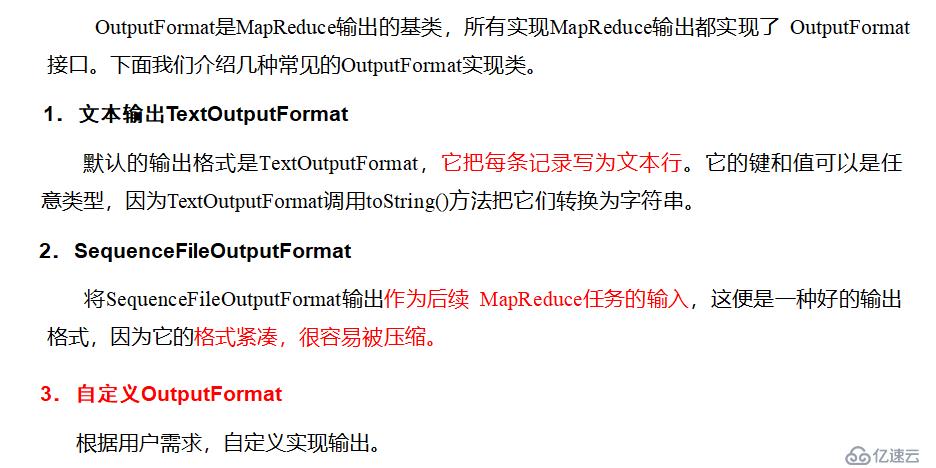
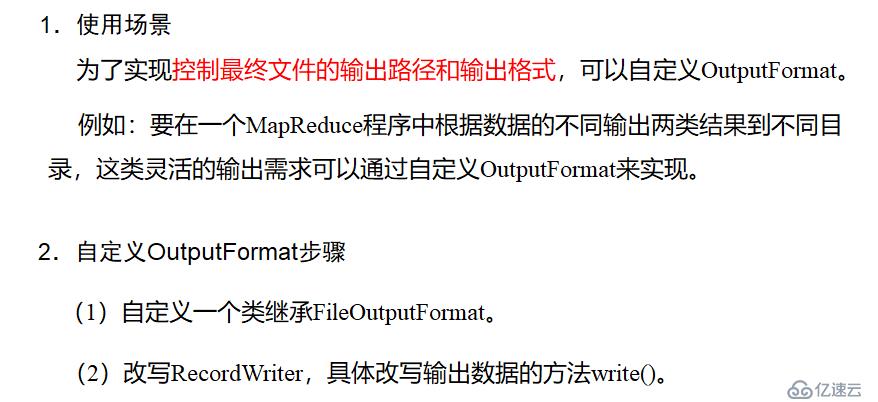
需求分析:

代码实现:
# FilterOutputFormat
package com.djm.mapreduce.outputformat;
import org.apache.hadoop.io.NullWritable;
import org.apache.hadoop.io.Text;
import org.apache.hadoop.mapreduce.RecordWriter;
import org.apache.hadoop.mapreduce.TaskAttemptContext;
import org.apache.hadoop.mapreduce.lib.output.FileOutputFormat;
import java.io.IOException;
public class FilterOutputFormat extends FileOutputFormat<text, nullwritable> {
@Override
public RecordWriter<text, nullwritable> getRecordWriter(TaskAttemptContext job) throws IOException, InterruptedException {
return new FilterRecordWriter(job);
}
}
# FilterRecordWriter
package com.djm.mapreduce.outputformat;
import org.apache.hadoop.fs.FSDataOutputStream;
import org.apache.hadoop.fs.FileSystem;
import org.apache.hadoop.fs.Path;
import org.apache.hadoop.io.IOUtils;
import org.apache.hadoop.io.NullWritable;
import org.apache.hadoop.io.Text;
import org.apache.hadoop.mapreduce.RecordWriter;
import org.apache.hadoop.mapreduce.TaskAttemptContext;
import java.io.IOException;
public class FilterRecordWriter extends RecordWriter<text, nullwritable> {
private FSDataOutputStream atguiguOut = null;
private FSDataOutputStream otherOut = null;
public FilterRecordWriter() {
}
public FilterRecordWriter(TaskAttemptContext job) {
FileSystem fs;
try {
fs = FileSystem.get(job.getConfiguration());
Path atguigu = new Path("C:\\Application\\Apache\\hadoop-2.7.2\\djm.log");
Path other = new Path("C:\\Application\\Apache\\hadoop-2.7.2\\other.log");
atguiguOut = fs.create(atguigu);
otherOut = fs.create(other);
} catch (IOException e) {
e.printStackTrace();
}
}
@Override
public void write(Text key, NullWritable value) throws IOException, InterruptedException {
if (key.toString().contains("atguigu")) {
atguiguOut.write(key.toString().getBytes());
} else {
otherOut.write(key.toString().getBytes());
}
}
@Override
public void close(TaskAttemptContext context) throws IOException, InterruptedException {
IOUtils.closeStream(atguiguOut);
IOUtils.closeStream(otherOut);
}
}
# FilterDriver
package com.djm.mapreduce.outputformat;
import org.apache.hadoop.conf.Configuration;
import org.apache.hadoop.fs.Path;
import org.apache.hadoop.io.NullWritable;
import org.apache.hadoop.io.Text;
import org.apache.hadoop.mapreduce.Job;
import org.apache.hadoop.mapreduce.lib.input.FileInputFormat;
import org.apache.hadoop.mapreduce.lib.output.FileOutputFormat;
import java.io.IOException;
public class FilterDriver {
public static void main(String[] args) throws IOException, ClassNotFoundException, InterruptedException {
Job job = Job.getInstance(new Configuration());
job.setJarByClass(FilterDriver.class);
job.setMapperClass(FilterMapper.class);
job.setReducerClass(FilterReduce.class);
job.setMapOutputKeyClass(Text.class);
job.setMapOutputValueClass(NullWritable.class);
job.setOutputKeyClass(Text.class);
job.setOutputValueClass(NullWritable.class);
job.setOutputFormatClass(FilterOutputFormat.class);
FileInputFormat.setInputPaths(job, new Path(args[0]));
FileOutputFormat.setOutputPath(job, new Path(args[1]));
boolean result = job.waitForCompletion(true);
System.exit(result ? 0 : 1);
}
}工作原理:
Map 端
为来自不同表或文件的 key/value 对,打标签以区别不同来源的记录,然后用连接字段作为 key,其余部分和新加的标志作为 value,最后进行输出。
Reduce端
在 Reduce 端以连接字段作为 key 的分组已经完成,我们只需要在每一个分组当中将那些来源于不同文件的记录分开,最后进行合并。
需求分析:
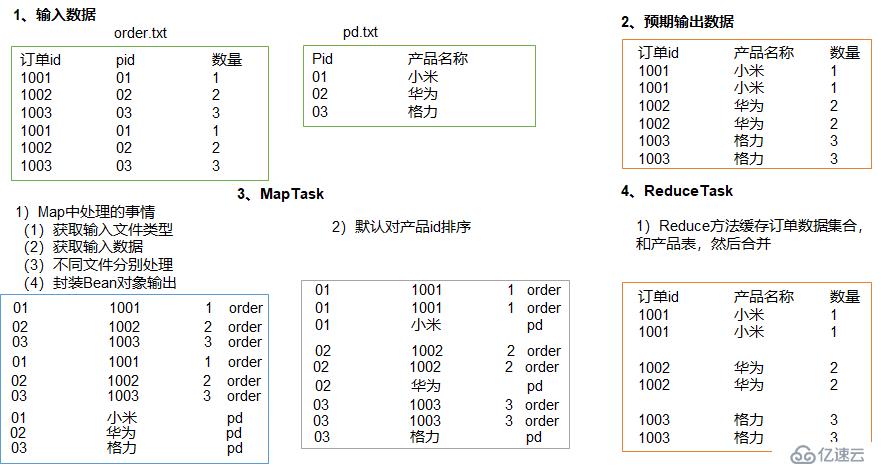
代码实现:
# TableBean
package com.djm.mapreduce.table;
import org.apache.hadoop.io.Writable;
import java.io.DataInput;
import java.io.DataOutput;
import java.io.IOException;
@Data
public class TableBean implements Writable {
private String orderId;
private String productId;
private int amount;
private String pname;
private String flag;
@Override
public void write(DataOutput out) throws IOException {
out.writeUTF(orderId);
out.writeUTF(productId);
out.writeInt(amount);
out.writeUTF(pname);
out.writeUTF(flag);
}
@Override
public void readFields(DataInput in) throws IOException {
this.orderId = in.readUTF();
this.productId = in.readUTF();
this.amount = in.readInt();
this.pname = in.readUTF();
this.flag = in.readUTF();
}
}
# TableMapper
package com.djm.mapreduce.table;
import java.io.IOException;
import org.apache.hadoop.io.LongWritable;
import org.apache.hadoop.io.Text;
import org.apache.hadoop.mapreduce.Mapper;
import org.apache.hadoop.mapreduce.lib.input.FileSplit;
public class TableMapper extends Mapper<longwritable, text, tablebean>{
String name;
TableBean bean = new TableBean();
Text k = new Text();
@Override
protected void setup(Context context) throws IOException, InterruptedException {
FileSplit split = (FileSplit) context.getInputSplit();
name = split.getPath().getName();
}
@Override
protected void map(LongWritable key, Text value, Context context) throws IOException, InterruptedException {
String line = value.toString();
if (name.startsWith("order")) {// 订单表处理
String[] fields = line.split("\t");
bean.setOrder_id(fields[0]);
bean.setP_id(fields[1]);
bean.setAmount(Integer.parseInt(fields[2]));
bean.setPname("");
bean.setFlag("order");
k.set(fields[1]);
}else {
String[] fields = line.split("\t");
bean.setP_id(fields[0]);
bean.setPname(fields[1]);
bean.setFlag("pd");
bean.setAmount(0);
bean.setOrder_id("");
k.set(fields[0]);
}
context.write(k, bean);
}
}
# TableReducer
package com.djm.mapreduce.table;
import org.apache.commons.beanutils.BeanUtils;
import org.apache.hadoop.io.NullWritable;
import org.apache.hadoop.io.Text;
import org.apache.hadoop.mapreduce.Reducer;
import java.io.IOException;
import java.lang.reflect.InvocationTargetException;
import java.util.ArrayList;
public class TableReducer extends Reducer<text, tablebean, nullwritable> {
@Override
protected void reduce(Text key, Iterable<tablebean> values, Context context) throws IOException, InterruptedException {
ArrayList<tablebean> orderBeans = new ArrayList<>();
TableBean pdBean = new TableBean();
for (TableBean bean : values) {
if ("order".equals(bean.getFlag())) {
TableBean orderBean = new TableBean();
try {
BeanUtils.copyProperties(orderBean, bean);
} catch (IllegalAccessException | InvocationTargetException e) {
e.printStackTrace();
}
orderBeans.add(orderBean);
}
else {
try {
BeanUtils.copyProperties(pdBean, bean);
} catch (IllegalAccessException | InvocationTargetException e) {
e.printStackTrace();
}
}
}
for (TableBean bean :orderBeans) {
bean.setPname (pdBean.getPname());
context.write(bean, NullWritable.get());
}
}
}
package com.djm.mapreduce.table;
import org.apache.hadoop.conf.Configuration;
import org.apache.hadoop.fs.Path;
import org.apache.hadoop.io.NullWritable;
import org.apache.hadoop.io.Text;
import org.apache.hadoop.mapreduce.Job;
import org.apache.hadoop.mapreduce.lib.input.FileInputFormat;
import org.apache.hadoop.mapreduce.lib.output.FileOutputFormat;
import java.io.IOException;
import java.net.URI;
import java.net.URISyntaxException;
public class TableDriver {
public static void main(String[] args) throws IOException, ClassNotFoundException, InterruptedException, URISyntaxException {
Job job = Job.getInstance(new Configuration());
job.setJarByClass(TableDriver.class);
job.setMapperClass(TableMapper.class);
job.setReducerClass(TableReducer.class);
job.setMapOutputKeyClass(Text.class);
job.setMapOutputValueClass(TableBean.class);
job.setOutputKeyClass(Text.class);
job.setOutputValueClass(NullWritable.class);
FileInputFormat.setInputPaths(job, new Path(args[0]));
FileOutputFormat.setOutputPath(job, new Path(args[1]));
job.addCacheFile(new URI("file:///C:/Application/Apache/hadoop-2.7.2/input/pd.txt"));
boolean result = job.waitForCompletion(true);
System.exit(result ? 0 : 1);
}
}Map Join 适用于一张表十分小、一张表很大的场景。
优点:
在 Map 端缓存多张表,提前处理业务逻辑,这样增加 Map 端业务,减少 Reduce 端数据的压力,就可以尽可能的减少数据倾斜。
需求分析:
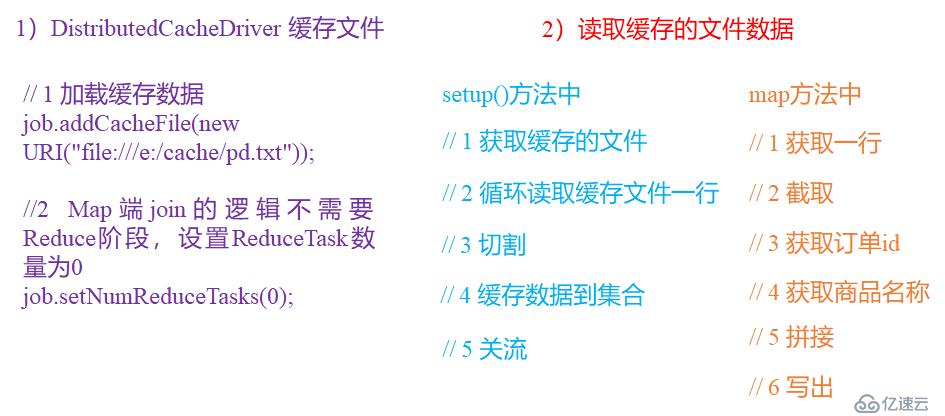
代码实现:
# TableMapper
package com.djm.mapreduce.table;
import org.apache.commons.lang.StringUtils;
import org.apache.hadoop.io.LongWritable;
import org.apache.hadoop.io.NullWritable;
import org.apache.hadoop.io.Text;
import org.apache.hadoop.mapreduce.Mapper;
import java.io.BufferedReader;
import java.io.FileInputStream;
import java.io.IOException;
import java.io.InputStreamReader;
import java.net.URI;
import java.nio.charset.StandardCharsets;
import java.util.HashMap;
import java.util.Map;
public class TableMapper extends Mapper<longwritable, text, nullwritable> {
private Text k = new Text();
private Map<string, string> pdMap = new HashMap<>();
@Override
protected void setup(Context context) throws IOException, InterruptedException {
URI[] cacheFiles = context.getCacheFiles();
String path = cacheFiles[0].getPath();
BufferedReader reader = new BufferedReader(new InputStreamReader(new FileInputStream(path), StandardCharsets.UTF_8));
String line;
while(StringUtils.isNotEmpty(line = reader.readLine())){
String[] fields = line.split("\t");
pdMap.put(fields[0], fields[1]);
}
reader.close();
}
@Override
protected void map(LongWritable key, Text value, Context context) throws IOException, InterruptedException {
String[] fields = value.toString().split("\t");
String pId = fields[1];
String pdName = pdMap.get(pId);
k.set(fields[0] + "\t"+ pdName + "\t" + fields[2]);
context.write(k, NullWritable.get());
}
}
# TableDriver
package com.djm.mapreduce.table;
import org.apache.hadoop.conf.Configuration;
import org.apache.hadoop.fs.Path;
import org.apache.hadoop.io.NullWritable;
import org.apache.hadoop.io.Text;
import org.apache.hadoop.mapreduce.Job;
import org.apache.hadoop.mapreduce.lib.input.FileInputFormat;
import org.apache.hadoop.mapreduce.lib.output.FileOutputFormat;
import java.io.IOException;
import java.net.URI;
import java.net.URISyntaxException;
public class TableDriver {
public static void main(String[] args) throws IOException, ClassNotFoundException, InterruptedException, URISyntaxException {
Job job = Job.getInstance(new Configuration());
job.setJarByClass(TableDriver.class);
job.setMapperClass(TableMapper.class);
job.setOutputKeyClass(Text.class);
job.setOutputValueClass(NullWritable.class);
FileInputFormat.setInputPaths(job, new Path(args[0]));
FileOutputFormat.setOutputPath(job, new Path(args[1]));
job.addCacheFile(new URI("file:///C:/Application/Apache/hadoop-2.7.2/input/pd.txt"));
job.setNumReduceTasks(0);
boolean result = job.waitForCompletion(true);
System.exit(result ? 0 : 1);
}
}在运行核心业务 MapReduce 程序之前,往往要先对数据进行清洗,清理掉不符合用户要求的数据。清理的过程往往只需要运行 Mapper 程序,不需要运行 Reduce 程序。
需求分析:
需要在 Map 阶段对输入的数据根据规则进行过滤清洗。
代码实现:
# LogBean
package com.djm.mapreduce.etl;
@Data
public class LogBean {
private String remoteAddr;
private String remoteUser;
private String timeLocal;
private String request;
private String status;
private String bodyBytesSent;
private String httpReferer;
private String httpUserAgent;
private boolean valid = true;
}
# LogMapper
package com.djm.mapreduce.etl;
import org.apache.hadoop.io.LongWritable;
import org.apache.hadoop.io.NullWritable;
import org.apache.hadoop.io.Text;
import org.apache.hadoop.mapreduce.Mapper;
import java.io.IOException;
public class LogMapper extends Mapper<longwritable, text, nullwritable> {
private Text k = new Text();
@Override
protected void map(LongWritable key, Text value, Context context) throws IOException, InterruptedException {
String line = value.toString();
LogBean bean = parseLog(line);
if (!bean.isValid()) {
return;
}
k.set(bean.toString());
context.write(k, NullWritable.get());
}
private LogBean parseLog(String line) {
LogBean logBean = new LogBean();
String[] fields = line.split(" ");
if (fields.length > 11) {
logBean.setRemoteAddr(fields[0]);
logBean.setRemoteUser(fields[1]);
logBean.setTimeLocal(fields[3].substring(1));
logBean.setRequest(fields[6]);
logBean.setStatus(fields[8]);
logBean.setBodyBytesSent(fields[9]);
logBean.setHttpReferer(fields[10]);
if (fields.length > 12) {
logBean.setHttpUserAgent(fields[11] + " " + fields[12]);
} else {
logBean.setHttpUserAgent(fields[11]);
}
if (Integer.parseInt(logBean.getStatus()) >= 400) {
logBean.setValid(false);
}
} else {
logBean.setValid(false);
}
return logBean;
}
}
# LogDriver
package com.djm.mapreduce.etl;
import org.apache.hadoop.conf.Configuration;
import org.apache.hadoop.fs.Path;
import org.apache.hadoop.io.NullWritable;
import org.apache.hadoop.io.Text;
import org.apache.hadoop.mapreduce.Job;
import org.apache.hadoop.mapreduce.lib.input.FileInputFormat;
import org.apache.hadoop.mapreduce.lib.output.FileOutputFormat;
import java.io.IOException;
public class LogDriver {
public static void main(String[] args) throws IOException, ClassNotFoundException, InterruptedException {
Job job = Job.getInstance(new Configuration());
job.setJarByClass(LogDriver.class);
job.setMapperClass(LogMapper.class);
job.setNumReduceTasks(0);
job.setOutputKeyClass(Text.class);
job.setOutputValueClass(NullWritable.class);
FileInputFormat.setInputPaths(job, new Path(args[0]));
FileOutputFormat.setOutputPath(job, new Path(args[1]));
job.waitForCompletion(true);
}
}在编写 MapReduce 程序时,需要考虑如下几个方面:
Mapper
Partitioner分区
有默认实现 HashPartitioner,逻辑是根据 key 的哈希值和 numReduces 来返回一个分区号
key.hashCode()&Integer.MAXVALUE % numReducesComparable
Combiner
GroupingComparator
Reducer
OutputFormat
免责声明:本站发布的内容(图片、视频和文字)以原创、转载和分享为主,文章观点不代表本网站立场,如果涉及侵权请联系站长邮箱:is@yisu.com进行举报,并提供相关证据,一经查实,将立刻删除涉嫌侵权内容。