жӮЁеҘҪпјҢзҷ»еҪ•еҗҺжүҚиғҪдёӢи®ўеҚ•е“ҰпјҒ
и®ҝй—®дёҖдёӘзҪ‘з«ҷпјҢд»Һжң¬ең°и®ҝй—®еҫҲеҝ«пјҢдҪҶжҳҜд»Һе®ўжҲ·з«Ҝи®ҝй—®еӨ§жҰӮиҰҒзӯүеҫ…3з§’зҡ„ж ·еӯҗгҖӮеңЁжңҚеҠЎеҷЁж”ҫдёҠйқҷжҖҒзҪ‘йЎөпјҢеңЁе®ўжҲ·з«Ҝи®ҝй—®еҲҷиҝ”еӣһж—¶й—ҙеҫҲеҝ«гҖӮ
еңЁе®ўжҲ·з«Ҝи®ҝй—®й—®йўҳзҪ‘з«ҷпјҢеңЁе®ўжҲ·з«Ҝз”ЁwiresharkжҠ“еҢ…
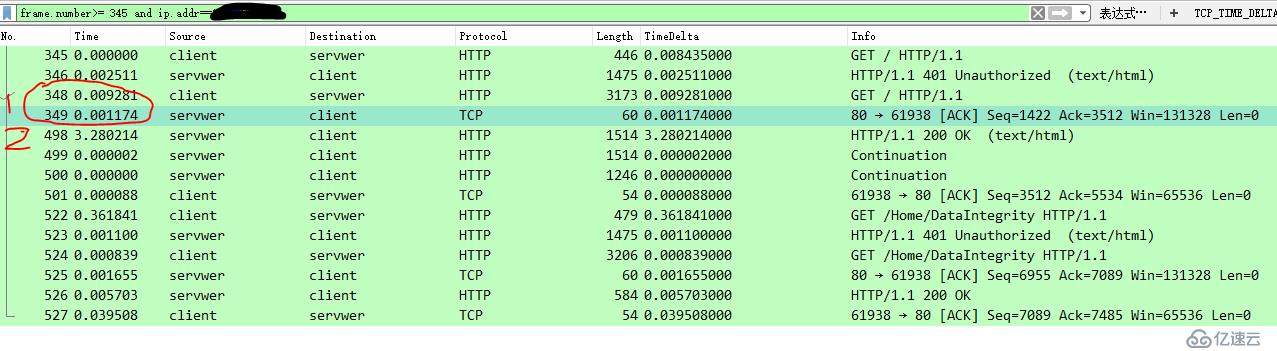
и®©ејҖеҸ‘дәәе‘ҳи°ғжҹҘжңҚеҠЎеҷЁз«Ҝзҡ„еә”з”ЁпјҢејҖеҸ‘дәәе‘ҳиҜҙд№ӢеүҚжңүдёӘе°ҸеҠҹиғҪеҸҜд»ҘжҠ“еҸ–е®ўжҲ·з«ҜMACең°еқҖпјҢдҪҶжҳҜзңӢеҲ°жҠ“зҡ„еҢ…пјҢеә”иҜҘдёҚжҳҜз”Ёзҡ„е®ўжҲ·з«Ҝзҡ„д»Јз ҒпјҢеӣ дёә第дёҖдёӘwebйЎөе“Қеә”е°ұ3з§’еӨҡпјҢиҰҒжҳҜе®ўжҲ·з«Ҝд»Јз ҒйӮЈд№ҹжҳҜеҗҺз»ӯзҡ„JSжҲ–иҖ…иө„жәҗеҠ иҪҪиҫғж…ўгҖӮ
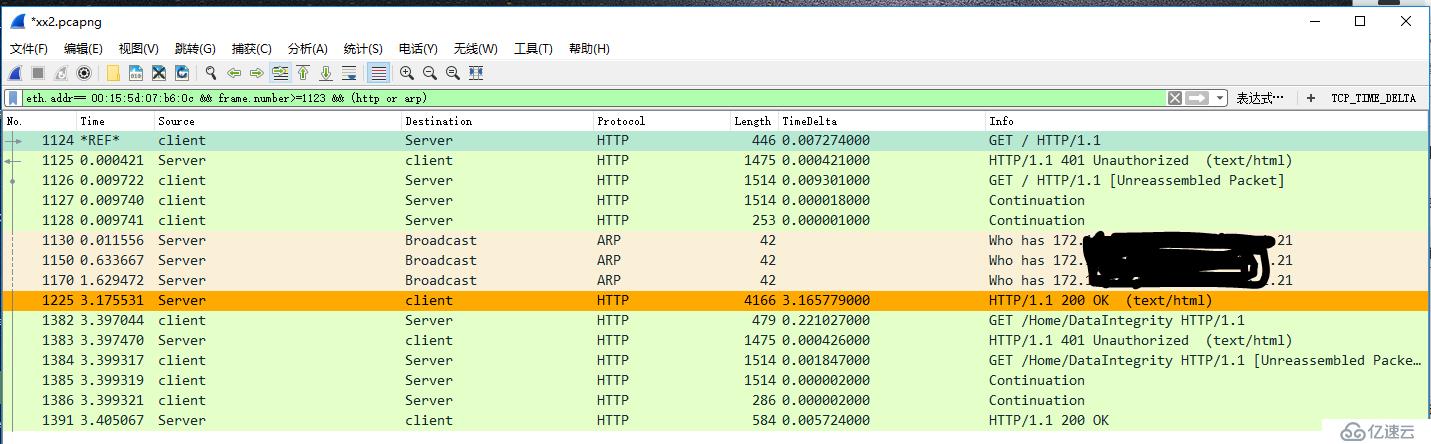
ејҖеҸ‘дәәе‘ҳз»ҷдәҶжҲ‘жңҚеҠЎеҷЁз«Ҝзҡ„д»Јз ҒC#
``` c#
[DllImport("Iphlpapi.dll")]
private static extern int SendARP(Int32 dest, Int32 host, ref Int64 mac, ref Int32 length);
[DllImport("Ws2_32.dll")]
private static extern Int32 inet_addr(string ip);
public string getClientMac(string userip)
{
if (string.IsNullOrEmpty(userip)) return null;
//string userip = Request.UserHostAddress;
string strClientIP = userip.ToString().Trim();
Int32 ldest = inet_addr(strClientIP);
Int32 lhost = inet_addr("");
Int64 macinfo = new Int64();
Int32 len = 6;
int res = SendARP(ldest, 0, ref macinfo, ref len);
string mac_src = macinfo.ToString("X");
//if (mac_src == "0")
//{
// ip = userip;
//}
while (mac_src.Length < 12)
{
mac_src = mac_src.Insert(0, "0");
}
string mac_dest = "";
for (int i = 0; i < 11; i++)
{
if (0 == (i % 2))
{
if (i == 10)
{
mac_dest = mac_dest.Insert(0, mac_src.Substring(i, 2));
}
else
{
mac_dest = "-" + mac_dest.Insert(0, mac_src.Substring(i, 2));
}
}
}
return mac_dest;
}
* жҢүз…§д»Јз ҒйҖ»иҫ‘зҡ„иҜқпјҢжңҚеҠЎеҷЁеә”иҜҘжҳҜз”ЁдәҶдёҖж¬ЎSendARP и°ғз”ЁпјҢдҪҶжҳҜдёәд»Җд№ҲдјҡжңүдёүдёӘARPиҜ·жұӮдә§з”ҹпјҢиҖҢдё”дёҚеҗҢзҡ„ARPиҜ·жұӮеҢ…д№Ӣй—ҙзҡ„зӯүеҫ…ж—¶й—ҙдёҚдёҖгҖӮжүҖд»ҘдёәдәҶйӘҢиҜҒиҝҷдёӘSendARPзҡ„и°ғз”Ёзҡ„е®һйҷ…ж“ҚдҪңпјҢжҲ‘з”Ёpowershell еҶҷдәҶдёҠйқўдёҖдёӘsendARP и°ғз”ЁпјҢ然еҗҺз”ЁwiresharkжҠ“еҢ…гҖӮ
``` powershell
Function Send-Arp {
param(
[string]$DstIpAddress,
[string]$SrcIpAddress = 0
)
$signature = @"
[DllImport("iphlpapi.dll", ExactSpelling=true)]
public static extern int SendARP(
uint DestIP, uint SrcIP, byte[] pMacAddr, ref int PhyAddrLen);
"@
Add-Type -MemberDefinition $signature -Name Utils -Namespace Network
try {
$DstIp = [System.Net.IPAddress]::Parse($DstIpAddress)
$DstIp = [System.BitConverter]::ToInt32($DstIp.GetAddressBytes(), 0)
} catch {
Write-Error "Could not convert $($DstIpAddress) to an IpAddress type. Please verify your value is in the proper format and try again."
break
}
if ($SrcIpAddress -ne 0) {
try {
$SrcIp = [System.Net.IPAddress]::Parse($SrcIpAddress)
$SrcIp = [System.BitConverter]::ToInt32($SrcIp.GetAddressBytes(), 0)
} catch {
Write-Error "Could not convert $($SrcIpAddress) to an IpAddress type. Please verify your value is in the proper format and try again."
break
}
} else {
$SrcIp = $SrcIpAddress
}
$New = New-Object PSObject -Property @{
IpAddress = $DstIpAddress
PhysicalAddress = ''
Description = ''
ArpSuccess = $true
} | Select-Object IpAddress,PhysicalAddress,ArpSuccess,Description
$MacAddress = New-Object Byte[] 6
$MacAddressLength = [uint32]$MacAddress.Length
$Ret = [Network.Utils]::SendARP($DstIp, $SrcIp, $MacAddress, [ref]$MacAddressLength)
if ($Ret -ne 0) {
$New.Description = "An error was returned from SendArp() with error code: $($Ret)"
$New.ArpSuccess = $false
} else {
$MacFinal = @()
foreach ($b in $MacAddress) {
$MacFinal += $b.ToString('X2')
}
$New.PhysicalAddress = ($MacFinal -join ':')
}
Write-Output $New
} дҪҝз”Ёpowershell жқҘи§ЈжһҗдёҖдёӘи·ЁзҪ‘ж®өзҡ„зӣ®ж ҮIPең°еқҖпјҢ然еҗҺзҙ§жҺҘзқҖpingзӣ®ж Үдё»жңәпјҢиҝҷж ·еҸҜд»Ҙж №жҚ®pingеҢ…зҡ„ејҖе§Ӣж—¶й—ҙеҫ—еҮәsendARP зҡ„з»“жқҹж—¶й—ҙгҖӮ
powershell е‘Ҫд»ӨеҰӮдёӢпјҡ
send-arp serverIP ;ping serverIP
еңЁжңҚеҠЎеҷЁдёҠжң¬жңәи®ҝй—®йқһеёёеҝ«пјҢжҳҜеӣ дёәжңҚеҠЎеҷЁдҪҝз”ЁARPиҜ·жұӮжҹҘжң¬жңәпјҢеә”иҜҘдјҡеҫҲеҝ«жңүеӣһеә”гҖӮеҰӮжһңе…¶д»–е®ўжҲ·з«Ҝе’ҢжңҚеҠЎеҷЁеңЁеҗҢдёҖдёӘзҪ‘ж®өпјҢдј°и®Ўд№ҹдёҚдјҡж…ўгҖӮ
е®ўжҲ·з«Ҝж…ўжҳҜеӣ дёәжңҚеҠЎеҷЁеңЁиҝ”еӣһз»ҷе®ўжҲ·з«ҜhttpдҝЎжҒҜж—¶пјҢе…Ҳз”ЁARPиҜ·жұӮи·ЁзҪ‘ж®өзҡ„е®ўжҲ·з«ҜIPпјҢдҪҶжҳҜдёҚдјҡжңүARPеӣһеә”пјҢеӣ дёәи·Ҝз”ұзҡ„еҺҹеӣ пјҢе®ўжҲ·з«ҜзңӢдёҚеҲ°жңҚеҠЎеҷЁзҡ„ARPиҜ·жұӮпјҢиҖҢSendARPеҮҪж•°зҡ„и¶…ж—¶ж—¶й—ҙеӨ§жҰӮдёә3.1з§’пјҢжүҖд»Ҙи·ЁзҪ‘ж®өзҡ„е®ўжҲ·з«Ҝ收еҲ°жңҚеҠЎеҷЁзҡ„дёҖдёӘHTTPе“Қеә”еңЁ3.28з§’е·ҰеҸігҖӮеҗҢж ·еҚ•зәҜеңЁе®ўжҲ·з«ҜжҠ“еҢ…еҸӘиғҪеҲҶжһҗеҮәжңҚеҠЎеҷЁеә”з”Ёжңүй—®йўҳпјҢдҪҶжҳҜиҜҙдёҚеҮәе…·дҪ“зҡ„й—®йўҳгҖӮ
йқҷжҖҒзҪ‘йЎөеҝ«жҳҜеӣ дёәпјҢйқҷжҖҒзҪ‘йЎөдёҚжү§иЎҢжңҚеҠЎеҷЁз«Ҝд»Јз ҒпјҢжүҖд»ҘдёҚдјҡжү§иЎҢARPжҹҘиҜўгҖӮ
е…ҚиҙЈеЈ°жҳҺпјҡжң¬з«ҷеҸ‘еёғзҡ„еҶ…е®№пјҲеӣҫзүҮгҖҒи§Ҷйў‘е’Ңж–Үеӯ—пјүд»ҘеҺҹеҲӣгҖҒиҪ¬иҪҪе’ҢеҲҶдә«дёәдё»пјҢж–Үз« и§ӮзӮ№дёҚд»ЈиЎЁжң¬зҪ‘з«ҷз«ӢеңәпјҢеҰӮжһңж¶үеҸҠдҫөжқғиҜ·иҒ”зі»з«ҷй•ҝйӮ®з®ұпјҡis@yisu.comиҝӣиЎҢдёҫжҠҘпјҢ并жҸҗдҫӣзӣёе…іиҜҒжҚ®пјҢдёҖз»ҸжҹҘе®һпјҢе°Ҷз«ӢеҲ»еҲ йҷӨж¶үе«ҢдҫөжқғеҶ…е®№гҖӮ
жӮЁеҘҪпјҢзҷ»еҪ•еҗҺжүҚиғҪдёӢи®ўеҚ•е“ҰпјҒ