жӮЁеҘҪпјҢзҷ»еҪ•еҗҺжүҚиғҪдёӢи®ўеҚ•е“ҰпјҒ
иҝҷзҜҮж–Үз« дё»иҰҒи®Іи§ЈдәҶвҖңC++з”ЁжҲ·иҫ“е…ҘгҖҒеҲӨж–ӯиҜӯеҸҘе’Ңswitchзҡ„дҪҝз”Ёж–№жі•вҖқпјҢж–Үдёӯзҡ„и®Іи§ЈеҶ…е®№з®ҖеҚ•жё…жҷ°пјҢжҳ“дәҺеӯҰд№ дёҺзҗҶи§ЈпјҢдёӢйқўиҜ·еӨ§е®¶и·ҹзқҖе°Ҹзј–зҡ„жҖқи·Ҝж…ўж…ўж·ұе…ҘпјҢдёҖиө·жқҘз ”з©¶е’ҢеӯҰд№ вҖңC++з”ЁжҲ·иҫ“е…ҘгҖҒеҲӨж–ӯиҜӯеҸҘе’Ңswitchзҡ„дҪҝз”Ёж–№жі•вҖқеҗ§пјҒ
coutз”ЁдәҺиҫ“еҮә(жү“еҚ°)еҖјзҡ„ гҖӮзҺ°еңЁе°ҶдҪҝз”ЁcinжқҘиҺ·еҸ–з”ЁжҲ·иҫ“е…ҘгҖӮ
cinжҳҜйў„е®ҡд№үзҡ„еҸҳйҮҸпјҢеҸҜдҪҝз”ЁжҸҗеҸ–ж“ҚдҪңз¬Ұ(>>)д»Һй”®зӣҳиҜ»еҸ–ж•°жҚ®гҖӮ
еңЁдёӢйқўзҡ„зӨәдҫӢдёӯпјҢз”ЁжҲ·еҸҜд»Ҙиҫ“е…ҘдёҖдёӘж•°еӯ—пјҢиҜҘж•°еӯ—еӯҳеӮЁеңЁеҸҳйҮҸдёӯxгҖӮ然еҗҺжҲ‘们иҫ“еҮәзҡ„еҖјxпјҡ
#include <iostream> using namespace std; int main(){ int x = 0; cout << "Type a number: "; // Type a number and press enter cin >> x; // Get user input from the keyboard cout << "Your number is: " << x; // Display the input value } 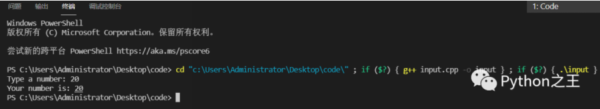
coutеҸ‘йҹідёәвҖңsee-outвҖқгҖӮз”ЁдәҺиҫ“еҮәпјҢ并дҪҝз”ЁжҸ’е…Ҙиҝҗз®—з¬Ұ(<<)
cinеҸ‘йҹідёәвҖң see-inвҖқгҖӮз”ЁдәҺиҫ“е…ҘпјҢ并дҪҝз”ЁжҸҗеҸ–иҝҗз®—з¬Ұ(>>)
жңҖиҝ‘пјҢKelvin ејҖе§ӢеңЁд»–зҡ„зҪ‘з«ҷдёҠеҸ‘еёғд»–зҡ„еӨ©ж°”йў„жҠҘпјҢдҪҶжҳҜпјҢжңүдёҖдёӘй—®йўҳпјҡд»–зҡ„жүҖжңүйў„жөӢйғҪд»ҘеҚҺж°ҸеәҰжқҘжҸҸиҝ°жё©еәҰгҖӮ
и®©жҲ‘们е°Ҷжё©еәҰд»ҺеҚҺж°Ҹ FиҪ¬жҚўдёәж‘„ж°Ҹ C
е…¬ејҸеҰӮдёӢпјҡ
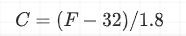
#include <iostream> int main() { double tempf; double tempc; // Ask the user std::cout << "Enter the temperature in Fahrenheit: "; std::cin >> tempf; tempc = (tempf - 32) / 1.8; std::cout << "The temp is " << tempc << " degrees Celsius.\n"; } 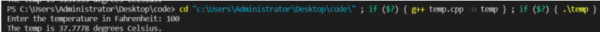
и®Ўз®—иә«дҪ“иҙЁйҮҸжҢҮж•°гҖӮиә«дҪ“иҙЁйҮҸжҢҮж•°(BMI)жҳҜеёёз”Ёзҡ„еҒҘеә·е’ҢиҗҘ养专家估计еңЁдәәзҫӨдәәдҪ“и„ӮиӮӘгҖӮ
е®ғзҡ„и®Ўз®—ж–№жі•жҳҜе°ҶдёӘдәәзҡ„дҪ“йҮҚ(е…¬ж–Ө)йҷӨд»Ҙиә«й«ҳ(зұі)зҡ„е№іж–№(m²)
#include <iostream> int main() { double height, weight, bmi; // Ask user for their heightпјҢweight std::cout << "Type in your height (m): "; std::cin >> height; std::cout << "Type in your weight (kg): "; std::cin >> weight; // Now ask the user for their weight and calculate BMI bmi = weight / (height * height); std::cout << "Your BMI is " << bmi << "\n"; } 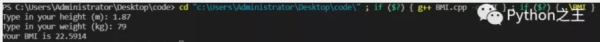
дёҖдёӘifиҜӯеҸҘз”ЁдәҺжөӢиҜ•зңҹзҗҶзҡ„иЎЁиҫҫе’Ңжү§иЎҢеҹәдәҺе®ғзҡ„дёҖдәӣд»Јз ҒгҖӮиҝҷжҳҜиҜҘifиҜӯеҸҘзҡ„дёҖз§Қз®ҖеҚ•еҪўејҸпјҡ
#include <iostream> int main() { int x = 20; int y = 18; if (x > y) { std::cout << "x is greater than y"; } else { std::cout << "y is greater than x"; } }еңЁеҢ–еӯҰдёӯпјҢpHжҳҜз”ЁдәҺжҢҮе®ҡж°ҙжә¶ж¶Ізҡ„й…ёеәҰжҲ–зўұеәҰзҡ„ж ҮеәҰгҖӮ
еҶҷдёҖдёӘifпјҢelse ifпјҢelseиҜӯеҸҘпјҡ
еҰӮжһңphеӨ§дәҺ 7пјҢеҲҷиҫ“еҮәвҖңBasicвҖқгҖӮ
еҰӮжһңphе°ҸдәҺ7пјҢеҲҷиҫ“еҮәвҖң AcidicвҖқгҖӮ
еҰӮжһңдёӨиҖ…йғҪдёҚжҳҜпјҢеҲҷиҫ“еҮәвҖңдёӯжҖ§вҖқгҖӮ
#include <iostream> int main() { double ph = 4.6; if (ph > 7) { std::cout << "Basic\n"; } else if (ph < 7) { std::cout << "Acidic\n"; } else { std::cout << "Neutral\n"; } }#include <iostream> int main() { int grade = 9; switch (grade) { case 9: std::cout << "Freshman\n"; break; case 10: std::cout << "Sophomore\n"; break; case 11: std::cout << "Junior\n"; break; case 12: std::cout << "Senior\n"; break; default: std::cout << "Invalid\n"; break; } }иҜҘswitchе…ій”®еӯ—еҸ‘иө·еЈ°жҳҺпјҢе…¶ж¬ЎжҳҜ()пјҢе®ғеҢ…еҗ«дәҶеҗ„з§Қжғ…еҶөдёӢе°ҶжҜ”иҫғеҖјгҖӮеңЁзӨәдҫӢдёӯпјҢswitch иҜӯеҸҘзҡ„еҖјжҲ–иЎЁиҫҫејҸдёәgradeгҖӮеңЁжӯӨиЎЁиҫҫдёҖдёӘйҷҗеҲ¶жҳҜе®ғеҝ…йЎ»иҜ„дј°дёәж•ҙеһӢ(intпјҢcharпјҢshortпјҢlongпјҢlong longпјҢжҲ–enum)гҖӮ
еңЁеқ—еҶ…йғЁ{}пјҢжңүеӨҡз§Қжғ…еҶөгҖӮ
caseе…ій”®еӯ—жЈҖжҹҘжҳҜеҗҰиЎЁиҫҫеҗҺе®ғйҷ„еёҰжҢҮе®ҡеҖјзӣёеҢ№й…ҚгҖӮ第дёҖз§Қжғ…еҶөеҗҺзҡ„еҖјдёә9гҖӮеҰӮжһң зҡ„еҖјgradeзӯүдәҺ9пјҢ:еҲҷе°ҶиҝҗиЎҢеҗҺйқўзҡ„д»Јз ҒгҖӮ
иҜҘbreakе…ій”®еӯ—е‘ҠиҜүи®Ўз®—жңәйҖҖеҮәеқ—пјҢдёҚеҶҚжү§иЎҢд»»дҪ•д»Јз ҒжҲ–жЈҖжҹҘд»Јз Ғеқ—еҶ…зҡ„д»»дҪ•е…¶д»–жғ…еҶөгҖӮ
еңЁжҜҸдёӘ switch иҜӯеҸҘзҡ„жң«е°ҫпјҢйғҪжңүдёҖдёӘdefaultиҜӯеҸҘгҖӮеҰӮжһңжүҖжңүжғ…еҶөйғҪдёҚжҳҜtrueпјҢеҲҷdefaultиҜӯеҸҘдёӯзҡ„д»Јз Ғе°ҶиҝҗиЎҢгҖӮе®ғжң¬иҙЁдёҠжҳҜelseдёҖйғЁеҲҶгҖӮ
ж„ҹи°ўеҗ„дҪҚзҡ„йҳ…иҜ»пјҢд»ҘдёҠе°ұжҳҜвҖңC++з”ЁжҲ·иҫ“е…ҘгҖҒеҲӨж–ӯиҜӯеҸҘе’Ңswitchзҡ„дҪҝз”Ёж–№жі•вҖқзҡ„еҶ…е®№дәҶпјҢз»ҸиҝҮжң¬ж–Үзҡ„еӯҰд№ еҗҺпјҢзӣёдҝЎеӨ§е®¶еҜ№C++з”ЁжҲ·иҫ“е…ҘгҖҒеҲӨж–ӯиҜӯеҸҘе’Ңswitchзҡ„дҪҝз”Ёж–№жі•иҝҷдёҖй—®йўҳжңүдәҶжӣҙж·ұеҲ»зҡ„дҪ“дјҡпјҢе…·дҪ“дҪҝз”Ёжғ…еҶөиҝҳйңҖиҰҒеӨ§е®¶е®һи·өйӘҢиҜҒгҖӮиҝҷйҮҢжҳҜдәҝйҖҹдә‘пјҢе°Ҹзј–е°ҶдёәеӨ§е®¶жҺЁйҖҒжӣҙеӨҡзӣёе…ізҹҘиҜҶзӮ№зҡ„ж–Үз« пјҢж¬ўиҝҺе…іжіЁпјҒ
е…ҚиҙЈеЈ°жҳҺпјҡжң¬з«ҷеҸ‘еёғзҡ„еҶ…е®№пјҲеӣҫзүҮгҖҒи§Ҷйў‘е’Ңж–Үеӯ—пјүд»ҘеҺҹеҲӣгҖҒиҪ¬иҪҪе’ҢеҲҶдә«дёәдё»пјҢж–Үз« и§ӮзӮ№дёҚд»ЈиЎЁжң¬зҪ‘з«ҷз«ӢеңәпјҢеҰӮжһңж¶үеҸҠдҫөжқғиҜ·иҒ”зі»з«ҷй•ҝйӮ®з®ұпјҡis@yisu.comиҝӣиЎҢдёҫжҠҘпјҢ并жҸҗдҫӣзӣёе…іиҜҒжҚ®пјҢдёҖз»ҸжҹҘе®һпјҢе°Ҷз«ӢеҲ»еҲ йҷӨж¶үе«ҢдҫөжқғеҶ…е®№гҖӮ
жӮЁеҘҪпјҢзҷ»еҪ•еҗҺжүҚиғҪдёӢи®ўеҚ•е“ҰпјҒ