您好,登录后才能下订单哦!
密码登录
登录注册
点击 登录注册 即表示同意《亿速云用户服务条款》
本篇内容主要讲解“SpringBoot整合SpringDataRedis的方法”,感兴趣的朋友不妨来看看。本文介绍的方法操作简单快捷,实用性强。下面就让小编来带大家学习“SpringBoot整合SpringDataRedis的方法”吧!
创建SpringBoot项目,并添加如下依赖:
<dependencies> <!-- springBoot 的启动器 --> <dependency> <groupId>org.springframework.boot</groupId> <artifactId>spring-boot-starter-web</artifactId> </dependency> <!-- Spring Data Redis 的启动器 --> <dependency> <groupId>org.springframework.boot</groupId> <artifactId>spring-boot-starter-data-redis</artifactId> </dependency> <dependency> <groupId>org.springframework.boot</groupId> <artifactId>spring-boot-starter-test</artifactId> <scope>test</scope> </dependency> <dependency> <groupId>redis.clients</groupId> <artifactId>jedis</artifactId> <version>2.9.0</version> </dependency> </dependencies>
spring.redis.jedis.pool.max-idle=10 spring.redis.jedis.pool.min-idle=5 spring.redis.pool.max-total=20 spring.redis.hostName=192.168.88.120 spring.redis.port=6379
添加Redis的java配置类,设置相关的信息。
/**
* @program: springboot-redis-demo
* @description: Redis的配置类
* @author: 波波烤鸭
* @create: 2019-05-20 23:40
*/
@Configuration
public class RedisConfig {
/**
* 1.创建JedisPoolConfig对象。在该对象中完成一些链接池配置
* @ConfigurationProperties:会将前缀相同的内容创建一个实体。
*/
@Bean
@ConfigurationProperties(prefix="spring.redis.pool")
public JedisPoolConfig jedisPoolConfig(){
JedisPoolConfig config = new JedisPoolConfig();
/*//最大空闲数
config.setMaxIdle(10);
//最小空闲数
config.setMinIdle(5);
//最大链接数
config.setMaxTotal(20);*/
System.out.println("默认值:"+config.getMaxIdle());
System.out.println("默认值:"+config.getMinIdle());
System.out.println("默认值:"+config.getMaxTotal());
return config;
}
/**
* 2.创建JedisConnectionFactory:配置redis链接信息
*/
@Bean
@ConfigurationProperties(prefix="spring.redis")
public JedisConnectionFactory jedisConnectionFactory(JedisPoolConfig config){
System.out.println("配置完毕:"+config.getMaxIdle());
System.out.println("配置完毕:"+config.getMinIdle());
System.out.println("配置完毕:"+config.getMaxTotal());
JedisConnectionFactory factory = new JedisConnectionFactory();
//关联链接池的配置对象
factory.setPoolConfig(config);
//配置链接Redis的信息
//主机地址
/*factory.setHostName("192.168.70.128");
//端口
factory.setPort(6379);*/
return factory;
}
/**
* 3.创建RedisTemplate:用于执行Redis操作的方法
*/
@Bean
public RedisTemplate<String,Object> redisTemplate(JedisConnectionFactory factory){
RedisTemplate<String, Object> template = new RedisTemplate<>();
//关联
template.setConnectionFactory(factory);
//为key设置序列化器
template.setKeySerializer(new StringRedisSerializer());
//为value设置序列化器
template.setValueSerializer(new StringRedisSerializer());
return template;
}
}/**
* @program: springboot-redis-demo
* @description: Users
* @author: 波波烤鸭
* @create: 2019-05-20 23:47
*/
public class Users implements Serializable {
private Integer id;
private String name;
private Integer age;
public Integer getId() {
return id;
}
public void setId(Integer id) {
this.id = id;
}
public String getName() {
return name;
}
public void setName(String name) {
this.name = name;
}
public Integer getAge() {
return age;
}
public void setAge(Integer age) {
this.age = age;
}
@Override
public String toString() {
return "Users [id=" + id + ", name=" + name + ", age=" + age + "]";
}
}@RunWith(SpringRunner.class)
@SpringBootTest(classes = SpringbootRedisDemoApplication.class)
public class SpringbootRedisDemoApplicationTests {
@Autowired
private RedisTemplate<String, Object> redisTemplate;
/**
* 添加一个字符串
*/
@Test
public void testSet(){
this.redisTemplate.opsForValue().set("key", "bobokaoya...");
}
/**
* 获取一个字符串
*/
@Test
public void testGet(){
String value = (String)this.redisTemplate.opsForValue().get("key");
System.out.println(value);
}
/**
* 添加Users对象
*/
@Test
public void testSetUesrs(){
Users users = new Users();
users.setAge(20);
users.setName("张三丰");
users.setId(1);
//重新设置序列化器
this.redisTemplate.setValueSerializer(new JdkSerializationRedisSerializer());
this.redisTemplate.opsForValue().set("users", users);
}
/**
* 取Users对象
*/
@Test
public void testGetUsers(){
//重新设置序列化器
this.redisTemplate.setValueSerializer(new JdkSerializationRedisSerializer());
Users users = (Users)this.redisTemplate.opsForValue().get("users");
System.out.println(users);
}
/**
* 基于JSON格式存Users对象
*/
@Test
public void testSetUsersUseJSON(){
Users users = new Users();
users.setAge(20);
users.setName("李四丰");
users.setId(1);
this.redisTemplate.setValueSerializer(new Jackson2JsonRedisSerializer<>(Users.class));
this.redisTemplate.opsForValue().set("users_json", users);
}
/**
* 基于JSON格式取Users对象
*/
@Test
public void testGetUseJSON(){
this.redisTemplate.setValueSerializer(new Jackson2JsonRedisSerializer<>(Users.class));
Users users = (Users)this.redisTemplate.opsForValue().get("users_json");
System.out.println(users);
}
}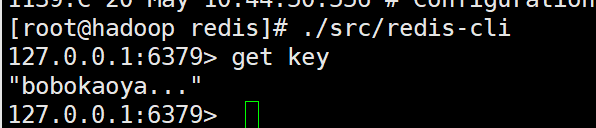
到此,相信大家对“SpringBoot整合SpringDataRedis的方法”有了更深的了解,不妨来实际操作一番吧!这里是亿速云网站,更多相关内容可以进入相关频道进行查询,关注我们,继续学习!
免责声明:本站发布的内容(图片、视频和文字)以原创、转载和分享为主,文章观点不代表本网站立场,如果涉及侵权请联系站长邮箱:is@yisu.com进行举报,并提供相关证据,一经查实,将立刻删除涉嫌侵权内容。