您好,登录后才能下订单哦!
密码登录
登录注册
点击 登录注册 即表示同意《亿速云用户服务条款》
这篇文章主要介绍“spring security怎么配置403权限访问页面”,在日常操作中,相信很多人在spring security怎么配置403权限访问页面问题上存在疑惑,小编查阅了各式资料,整理出简单好用的操作方法,希望对大家解答”spring security怎么配置403权限访问页面”的疑惑有所帮助!接下来,请跟着小编一起来学习吧!
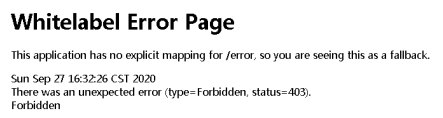
<!DOCTYPE html> <html lang="en"> <head> <meta charset="UTF-8"> <title>Title</title> </head> <body> <h2>没有访问的权限</h2> </body> </html>
关键代码:
//配置没有权限访问自定义跳转的页面
http.exceptionHandling()
.accessDeniedPage("/unauth.html");配置类完整代码:
package com.atguigu.springsecuritydemo1.config;
import org.springframework.beans.factory.annotation.Autowired;
import org.springframework.context.annotation.Bean;
import org.springframework.context.annotation.Configuration;
import org.springframework.security.config.annotation.authentication.builders.AuthenticationManagerBuilder;
import org.springframework.security.config.annotation.web.builders.HttpSecurity;
import org.springframework.security.config.annotation.web.configuration.WebSecurityConfigurerAdapter;
import org.springframework.security.core.userdetails.UserDetailsService;
import org.springframework.security.crypto.bcrypt.BCryptPasswordEncoder;
import org.springframework.security.crypto.password.PasswordEncoder;
@Configuration
public class SecurityConfigTest extends WebSecurityConfigurerAdapter {
@Autowired
private UserDetailsService userDetailsService;
@Override
protected void configure(AuthenticationManagerBuilder auth) throws Exception {
auth.userDetailsService(userDetailsService).passwordEncoder(password());
}
@Bean
PasswordEncoder password(){
return new BCryptPasswordEncoder();
}
@Override
protected void configure(HttpSecurity http) throws Exception {
//退出配置
http.logout().logoutUrl("/logout")
.logoutSuccessUrl("/test/hello")
.permitAll();
//配置没有权限访问自定义跳转的页面
http.exceptionHandling().accessDeniedPage("/unauth.html");
http.formLogin() //自定义自己编写的登陆页面
.loginPage("/login.html") //登录页面设置
.loginProcessingUrl("/user/login") //登录访问路径
.defaultSuccessUrl("/success.html").permitAll() //登录成功之后,跳转路径
.and().authorizeRequests()
//设置哪些路径可以直接访问,不需要认证
.antMatchers("/","/test/hello","/user/login").permitAll()
//当前登录的用户,只有具有admins权限才可以访问这个路径
//1、hasAuthority方法
//.antMatchers("/test/index").hasAuthority("admins")
//2、hasAnyAuthority方法
// .antMatchers("/test/index").hasAnyAuthority("admins,manager")
//3、hasRole方法 ROLE_sale
.antMatchers("/test/index").hasRole("sale")
//4、hasAnyRole方法
.anyRequest().authenticated()
.and().csrf().disable(); //关闭csrf防护
}
}package com.atguigu.springsecuritydemo1.service;
import com.atguigu.springsecuritydemo1.entity.Users;
import com.atguigu.springsecuritydemo1.mapper.UsersMapper;
import com.baomidou.mybatisplus.core.conditions.query.QueryWrapper;
import org.springframework.beans.factory.annotation.Autowired;
import org.springframework.security.core.GrantedAuthority;
import org.springframework.security.core.authority.AuthorityUtils;
import org.springframework.security.core.userdetails.User;
import org.springframework.security.core.userdetails.UserDetails;
import org.springframework.security.core.userdetails.UserDetailsService;
import org.springframework.security.core.userdetails.UsernameNotFoundException;
import org.springframework.security.crypto.bcrypt.BCryptPasswordEncoder;
import org.springframework.stereotype.Service;
import java.util.List;
@Service("userDetailsService")
public class MyUserDetailService implements UserDetailsService {
@Autowired
private UsersMapper usersMapper;
@Override
public UserDetails loadUserByUsername(String username) throws UsernameNotFoundException {
//调用userMapper中的方法,根据用户名查询数据库
QueryWrapper<Users> wrapper=new QueryWrapper<>();//条件构造器
//where username=?
wrapper.eq("username",username);
Users users= usersMapper.selectOne(wrapper);
//判断
if(users==null){ //数据库没有用户名,认证失败
throw new UsernameNotFoundException("用户名不存在!");
}
List<GrantedAuthority> auths= AuthorityUtils.commaSeparatedStringToAuthorityList("admins,ROLE_sale");
//从查询数据库返回user对象,得到用户名和密码,返回
return new User(users.getUsername(),new BCryptPasswordEncoder().encode(users.getPassword()),auths);
}
}现在我故意将原先的sale改为sale1制造错误
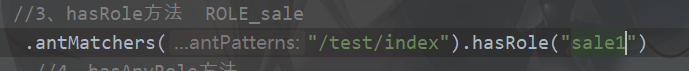
启动项目并访问http://localhost:8111/test/index
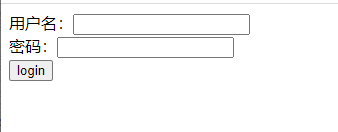
输入lucy 123
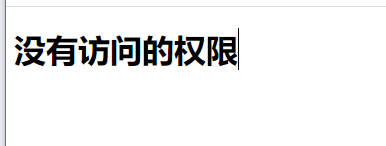
成功实现
到此,关于“spring security怎么配置403权限访问页面”的学习就结束了,希望能够解决大家的疑惑。理论与实践的搭配能更好的帮助大家学习,快去试试吧!若想继续学习更多相关知识,请继续关注亿速云网站,小编会继续努力为大家带来更多实用的文章!
免责声明:本站发布的内容(图片、视频和文字)以原创、转载和分享为主,文章观点不代表本网站立场,如果涉及侵权请联系站长邮箱:is@yisu.com进行举报,并提供相关证据,一经查实,将立刻删除涉嫌侵权内容。