您好,登录后才能下订单哦!
本篇内容主要讲解“Java用字符界面实现的简易收银台”,感兴趣的朋友不妨来看看。本文介绍的方法操作简单快捷,实用性强。下面就让小编来带大家学习“Java用字符界面实现的简易收银台”吧!
用Java实现简易收银台,供大家参考,具体内容如下
简易收银台的实现并不难,主要实现这几个类:
商品类 Goods (将商品根据编号,名称,价格存放)
商品中心类 GoodsCenter (存放商品,可以添加商品,下架商品,修改商品信息,判断商品是否存在或者货架已满,打印商品等功能)
订单类 Order (处理订单,主要实现买单功能,下单,计算总价)
初始化界面
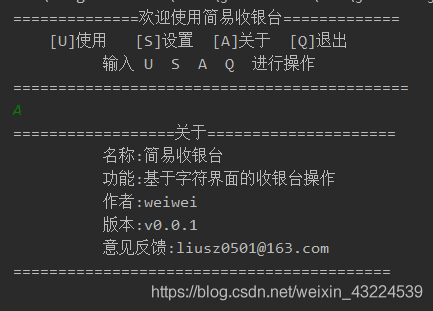
商品上架
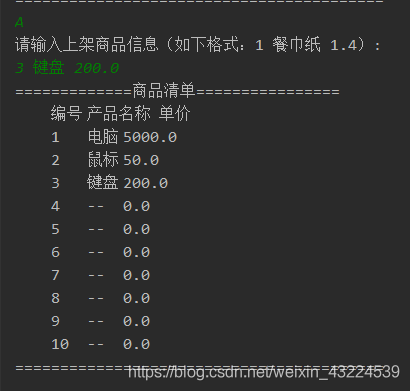
修改商品信息
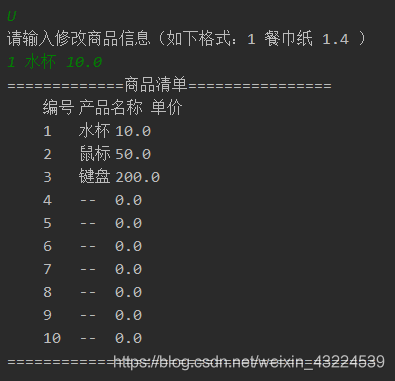
下架商品
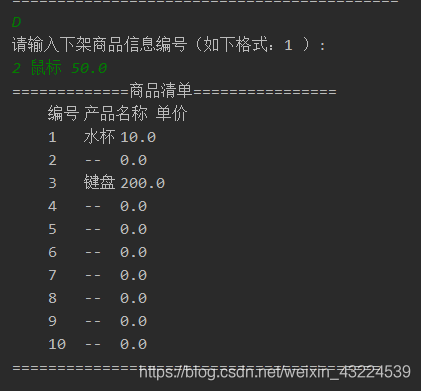
返回并进入买单功能
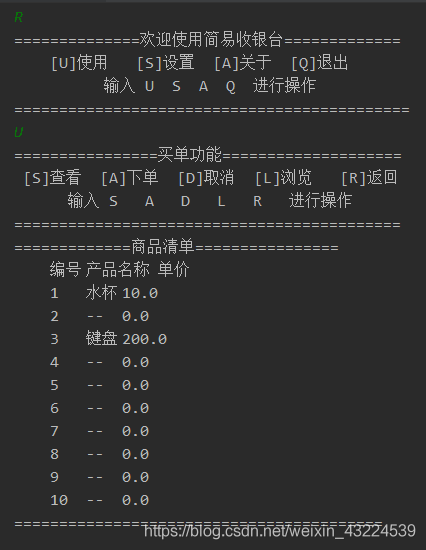
选择商品及数量进行买单
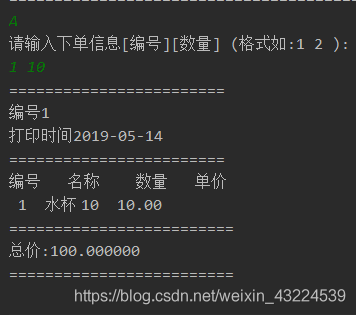
取消订单
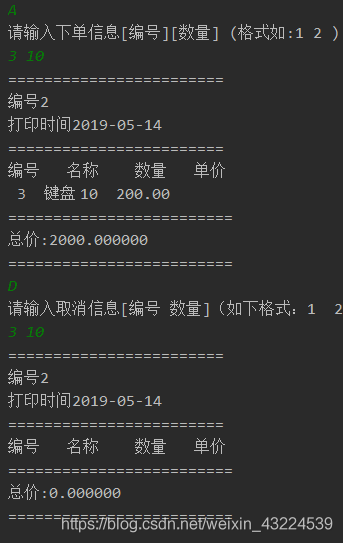
查看订单
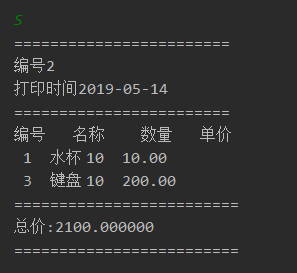
返回并退出
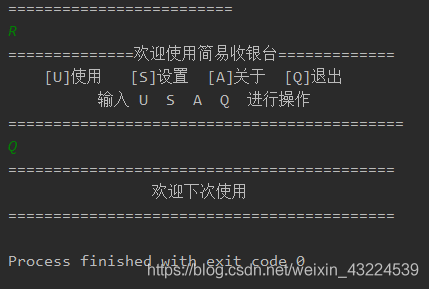
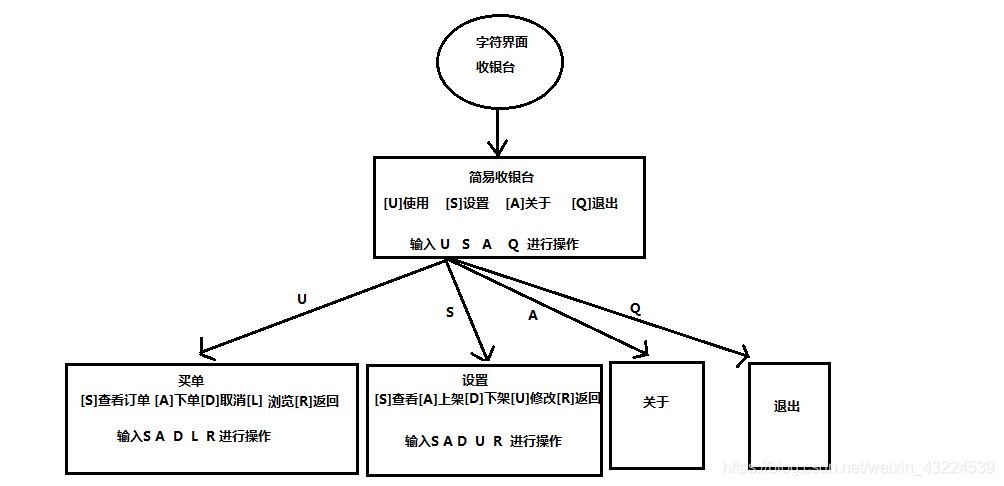
package com.bittech;
import java.time.LocalDate;
import java.util.Scanner;
/**
* Author:weiwei
* description:
* Creat:2019/5/5
**/
public class CheckStand {
public static Scanner scanner = new Scanner(System.in);
public static void helpInfo() {
System.out.println("==============欢迎使用简易收银台=============");
System.out.println(" [U]使用 [S]设置 [A]关于 [Q]退出 ");
System.out.println(" 输入 U S A Q 进行操作 ");
System.out.println("============================================");
}
public static void quit() {
System.out.println("===========================================");
System.out.println(" 欢迎下次使用 ");
System.out.println("===========================================");
System.exit(0);
}
public static void usageInfo() {
System.out.println("================买单功能====================");
System.out.println(" [S]查看 [A]下单 [D]取消 [L]浏览 [R]返回");
System.out.println(" 输入 S A D L R 进行操作 ");
System.out.println("===========================================");
}
public static void about() {
System.out.println("==================关于=====================");
System.out.println(" 名称:简易收银台 ");
System.out.println(" 功能:基于字符界面的收银台操作 ");
System.out.println(" 作者:weiwei ");
System.out.println(" 版本:v0.0.1 ");
System.out.println(" 意见反馈:liusz0501@163.com ");
System.out.println("==========================================");
}
public static void settingInfo() {
System.out.println("=================设置功能==================");
System.out.println(" [S]查看 [A]上架 [D]下架 [U]修改 [R]返回 ");
System.out.println(" 输入 S A D U R 进行操作 ");
System.out.println("===========================================");
}
public static void usage() {
usageInfo();
GoodsCenter.printGoods();
Order order = new Order();
while(true){
String line = scanner.nextLine();
switch(line.trim()){
case "S":{
order.printOrder();
break;
}
case "A":{
System.out.println("请输入下单信息[编号][数量] (格式如:1 2 ):");
String value = scanner.nextLine();
String[] infoArray = value.split(" ");
if(infoArray != null && (infoArray.length == 2)){
Goods goods = GoodsCenter.getGoods(Integer.parseInt(infoArray[0]));
if(goods != null){
order.add(goods,Integer.parseInt(infoArray[1]));
order.printOrder();
break;
}
}
System.out.println("请按照格式要求输入信息");
break;
}
case "D":{
System.out.println("请输入取消信息[编号 数量](如下格式:1 2 ):");
String value = scanner.nextLine();
String[] infoArray = value.split(" ");
if (infoArray != null && (infoArray.length == 2)) {
Goods goods = GoodsCenter.getGoods(Integer.parseInt(infoArray[0]));
if (goods != null) {
order.cance(goods, Integer.parseInt(infoArray[1]));
order.printOrder();
break;
}
}
System.out.println("请按照格式要求输入信息");
break;
}
case "L": {
GoodsCenter.printGoods();
break;
}
case "R": {
return;
}
default: {
usageInfo();
}
}
}
}
public static void setting() {
settingInfo();
if (GoodsCenter.isFull()) {
System.out.println("!当前商品货架已经满了,如果要进行添加请下降部分商品");
}
while (true) {
String line = scanner.nextLine();
switch (line.toUpperCase()) {
case "S": {
GoodsCenter.printGoods();
break;
}
case "A": {
System.out.println("请输入上架商品信息(如下格式:1 餐巾纸 1.4):");
Goods goods = readGoods();
if (goods == null) {
System.out.println("!请按照格式要求输入信息");
break;
}
if (GoodsCenter.isFull()) {
System.out.println("!当前商品货架已经满了,如果要进行添加请下降部分商品");
} else if (GoodsCenter.isExist(goods)) {
System.out.println("!上架商品已经存在,注意编号不能重复");
} else {
GoodsCenter.addGoods(goods);
GoodsCenter.printGoods();
}
break;
}
case "D": {
System.out.println("请输入下架商品信息编号(如下格式:1 ):");
Goods goods = readGoods();
if (goods == null) {
System.out.println("请按照格式要求输入信息");
break;
}
if (GoodsCenter.isPutaway(goods)) {
GoodsCenter.soldOutGoods(goods);
GoodsCenter.printGoods();
} else {
System.out.println("请选择上架的商品编号,当前下架商品未设置");
}
break;
}
case "U": {
System.out.println("请输入修改商品信息(如下格式:1 餐巾纸 1.4 )");
Goods goods = readGoods();
if (goods == null) {
System.out.println("请按照格式要求输入信息");
break;
}
if (GoodsCenter.isPutaway(goods)) {
GoodsCenter.modifyGoods(goods);
GoodsCenter.printGoods();
} else {
System.out.println("请选择上架的商品编号,当前修改商品未设置");
}
break;
}
case "R": {
return;
}
default: {
settingInfo();
}
}
}
}
public static Goods readGoods() {
String value = scanner.nextLine();
String[] infoArray = value.split(" ");
if (infoArray != null && (infoArray.length == 3 || infoArray.length == 1)) {
if (infoArray.length == 3) {
Goods goods = new Goods(Integer.parseInt(infoArray[0]), infoArray[1], Double.parseDouble(infoArray[2]));
return goods;
}
if (infoArray.length == 1) {
Goods goods = new Goods(Integer.parseInt(infoArray[0]), "", 0.0D);
return goods;
}
}
return null;
}
public static void main(String[] args) {
helpInfo();
while (true) {
String line = scanner.nextLine();
switch (line.trim().toUpperCase()) {
case "U":
usage();
helpInfo();
break;
case "S":
setting();
helpInfo();
break;
case "A":
about();
break;
case "Q":
quit();
break;
default:
helpInfo();
}
}
}
}GoodsCenter类
class GoodsCenter {
//商品占位符
private static String placeholder = "--";
//最大商品数量
private static int maxGoods = 10;
//商品容器
private static Goods[] goodsArray;
//初始化商品容器
static {
goodsArray = new Goods[maxGoods];
for (int i = 0; i < goodsArray.length; i++) {
goodsArray[i] = new Goods(i + 1, "--", 0.0D);
}
}
private GoodsCenter() {
}
public static int getMaxGoods() {
return maxGoods;
}
//添加商品
public static void addGoods(Goods goods) {
for (int i = 0; i < goodsArray.length; i++) {
Goods temp = goodsArray[i];
if (temp.getId() == goods.getId()) {
temp.setName(goods.getName());
temp.setPrice(goods.getPrice());
break;
}
}
}
//下架商品
public static void soldOutGoods(Goods goods) {
for (int i = 0; i < goodsArray.length; i++) {
Goods temp = goodsArray[i];
if (temp.getId() == goods.getId()) {
temp.setName(placeholder);
temp.setPrice(0.0D);
break;
}
}
}
//修改商品
public static void modifyGoods(Goods goods) {
for (int i = 0; i < goodsArray.length; i++) {
Goods temp = goodsArray[i];
if (temp.getId() == goods.getId()) {
temp.setName(goods.getName());
temp.setPrice(goods.getPrice());
break;
}
}
}
//商品是否存在
public static boolean isExist(Goods goods) {
for (int i = 0; i < goodsArray.length; i++) {
Goods temp = goodsArray[i];
if (temp.getId() == goods.getId() && temp.getName().equals(goods.getName())) {
return true;
}
}
return false;
}
//商品位是否存在商品
public static boolean isPutaway(Goods goods) {
for (int i = 0; i < goodsArray.length; i++) {
Goods temp = goodsArray[i];
if (temp.getId() == goods.getId() && !temp.getName().equals(placeholder)) {
return true;
}
}
return false;
}
//商品已满
public static boolean isFull(){
for(int i =0;i<goodsArray.length;i++){
if(goodsArray[i].getName().equals(placeholder)){
return false;
}
}
return true;
}
public static Goods getGoods(int id){
for(int i = 0;i<goodsArray.length;i++){
Goods temp = goodsArray[i];
if(temp.getId() == id && !temp.getName().equals(placeholder)){
return goodsArray[i];
}
}
return null;
}
//打印商品
public static void printGoods(){
System.out.println("=============商品清单================");
System.out.println("\t" + "编号" + "\t" +"产品名称" + "\t" + "单价");
for(int i = 0;i<goodsArray.length;i++){
Goods temp = goodsArray[i];
String name = temp.getName();
if(name.equals(placeholder)){
name = name + "[未上架]";
}
System.out.println("\t" + temp.getId() + "\t" + temp.getName() + "\t" + temp.getPrice());
}
System.out.println("=========================================");
}
}Goods类
class Goods{
//商品编号
private int id;
//商品名称
private String name;
//商品价格
private double price;
public Goods(int id,String name,double price){
this.id = id;
this.name = name;
this.price = price;
}
public int getId(){
return this.id;
}
public int getIndex(){
return this.getId()-1;
}
public String getName(){
return this.name;
}
public void setName(String name) {
this.name = name;
}
public double getPrice(){
return this.price;
}
public void setPrice(double price) {
this.price = price;
}
@Override
public String toString(){
return String.format("[%2d] %s %.2f",this.getId(),this.getName(),this.getPrice());
}
}Order类
class Order{
private static int orderId = 0;
private int id;
private Goods[] items;
private int[] itmesNumber;
private int currentIndex;
public Order(){
this.id = ++orderId;
this.items = new Goods[GoodsCenter.getMaxGoods()];
this.itmesNumber = new int[GoodsCenter.getMaxGoods()];
this.currentIndex = -1;
}
public void add(Goods goods,int count){
int index = goods.getIndex();
this.items[index] = goods;
this.itmesNumber[index] += count;
}
public void cance(Goods goods,int count){
int index = goods.getIndex();
int value = this.itmesNumber[index]-count;
if(value > 0){
this.itmesNumber[index] = value;
}else{
this.items[index] = null;
this.itmesNumber[index] = 0;
}
}
public int getSize(){
return this.currentIndex+1;
}
public double getTotalPrice(){
double tatalPrivce = 0;
for(int i =0;i<this.items.length;i++){
Goods goods = this.items[i];
if(goods != null){
tatalPrivce += (this.itmesNumber[goods.getIndex()] * goods.getPrice());
}
}
return tatalPrivce;
}
public int getId(){
return this.id;
}
public void printOrder(){
System.out.println("========================");
System.out.println("编号" + this.getId() );
System.out.println("打印时间" + LocalDate.now().toString());
System.out.println("========================");
System.out.println("编号 名称 数量 单价");
for(int i = 0;i<this.items.length;i++){
Goods goods = this.items[i];
if(goods != null){
int count = this.itmesNumber[goods.getIndex()];
if(count <= 0){
continue;
}
System.out.println(String.format("%2d\t%s\t%d\t%.2f",goods.getId(),goods.getName(),count,goods.getPrice() ));
}
}
System.out.println("=========================");
System.out.println(String.format("总价:%2f",this.getTotalPrice()));
System.out.println("=========================");
}
}用常用String类,Scanner类实现,代码量不多,简单易懂
有弊端存在,就是用数组存放商品,容易出现数组越界异常,而且如果商品多的话用数组存储也是极其不方便的
还有就是未使用到数据库,商品信息,订单信息的保存有很多不方便的地方,如果建立连接了数据库,这个问题就解决了
目前能力只能实现到这了,希望可以再努力一下,将数据库加入到项目中,让它的易用性再提升更多。
到此,相信大家对“Java用字符界面实现的简易收银台”有了更深的了解,不妨来实际操作一番吧!这里是亿速云网站,更多相关内容可以进入相关频道进行查询,关注我们,继续学习!
免责声明:本站发布的内容(图片、视频和文字)以原创、转载和分享为主,文章观点不代表本网站立场,如果涉及侵权请联系站长邮箱:is@yisu.com进行举报,并提供相关证据,一经查实,将立刻删除涉嫌侵权内容。