您好,登录后才能下订单哦!
这篇文章主要介绍“idea如何搭建可运行Servlet的Web项目”,在日常操作中,相信很多人在idea如何搭建可运行Servlet的Web项目问题上存在疑惑,小编查阅了各式资料,整理出简单好用的操作方法,希望对大家解答”idea如何搭建可运行Servlet的Web项目”的疑惑有所帮助!接下来,请跟着小编一起来学习吧!
File > new > Project…
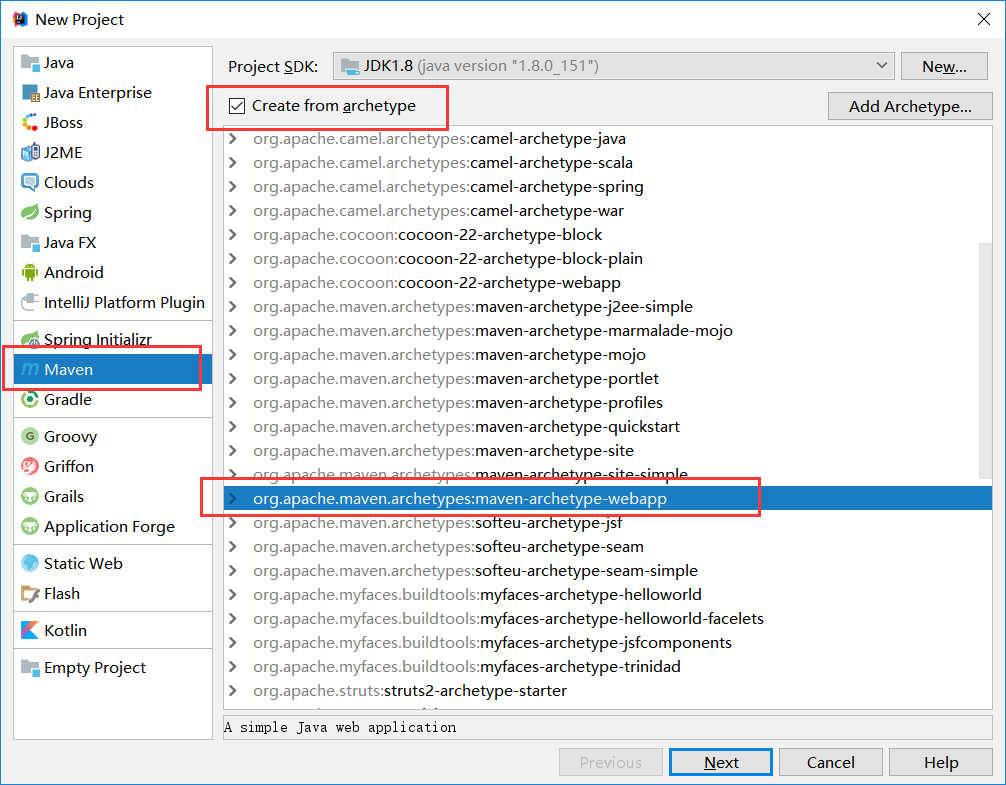
GroupID 是项目组织唯一的标识符,实际对应JAVA的包的结构,是main目录里java的目录结构。
ArtifactID 是项目的唯一的标识符,实际对应项目的名称,就是项目根目录的名称。
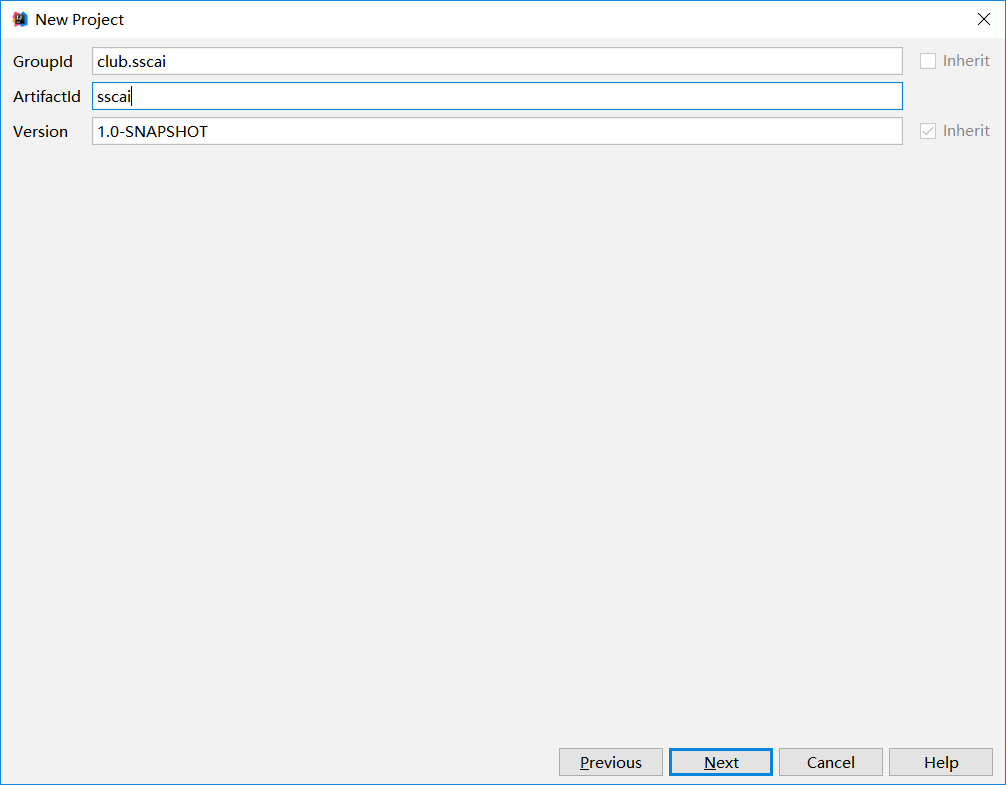
接下来一路Next 然后 Finish 完成创建。
创建完成后如下图所示:
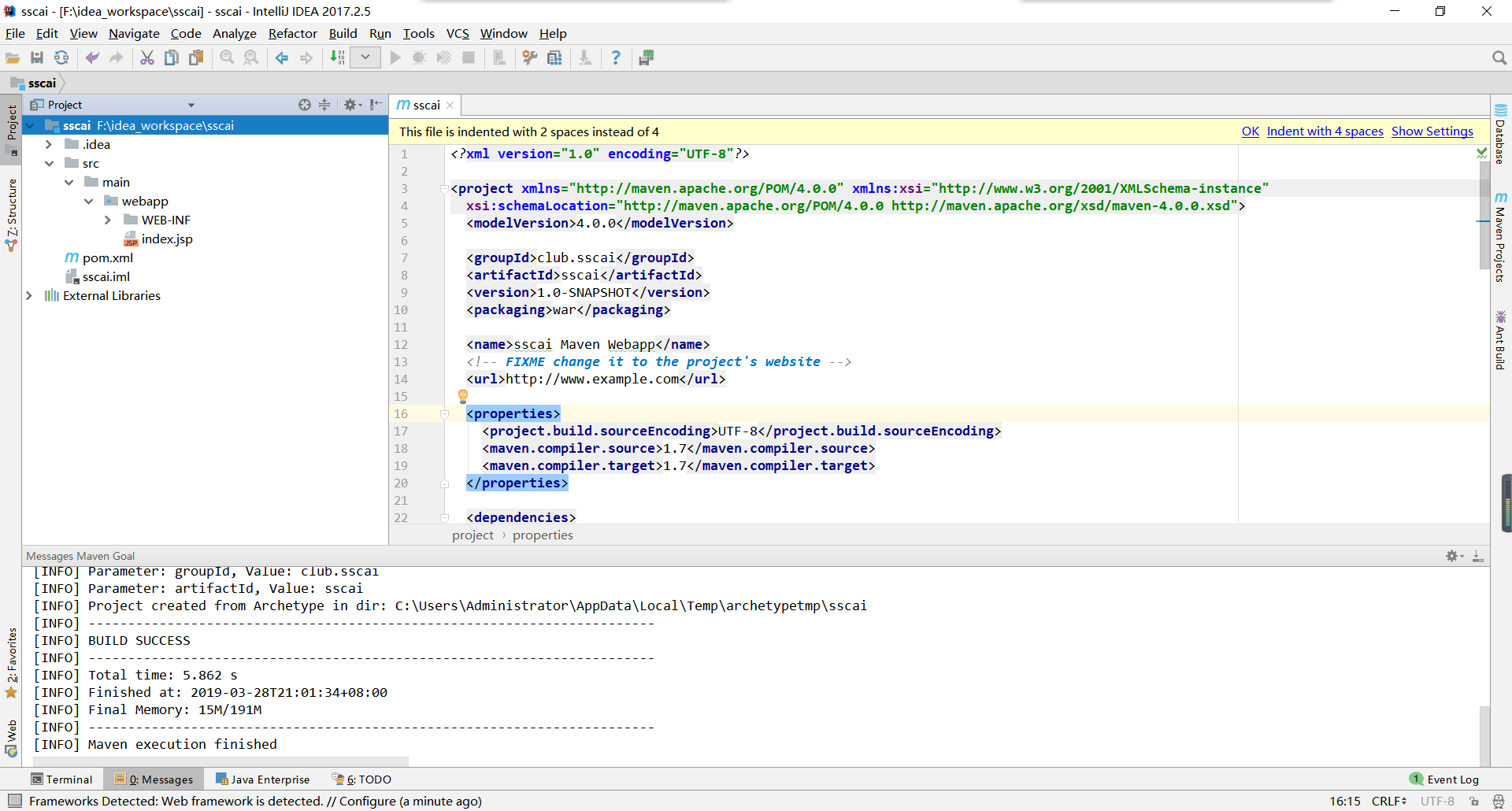
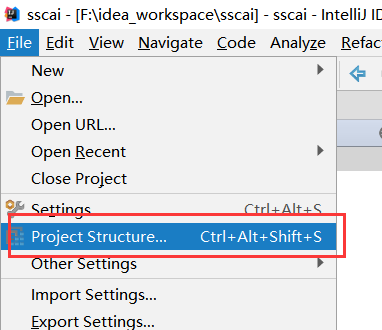
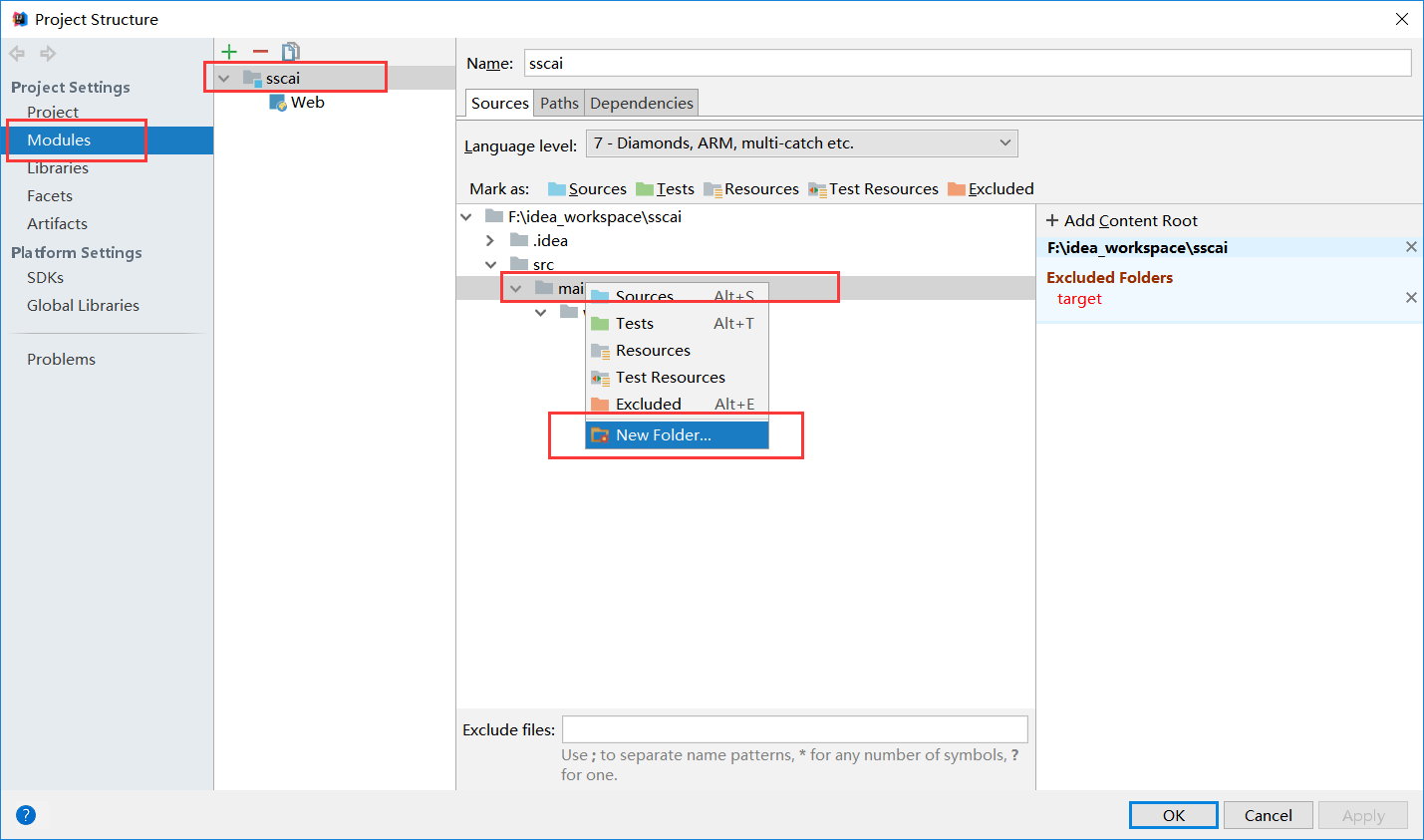
在 main 目录上右击,选择 New Folder
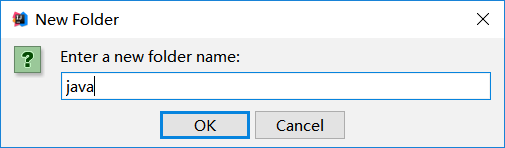
将 java 目录标记为 Source
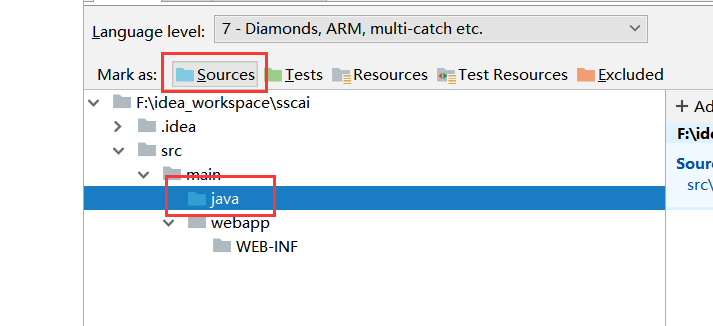
同样的我们可以再来创建一个 resource 文件夹,标记为 resource 类型:
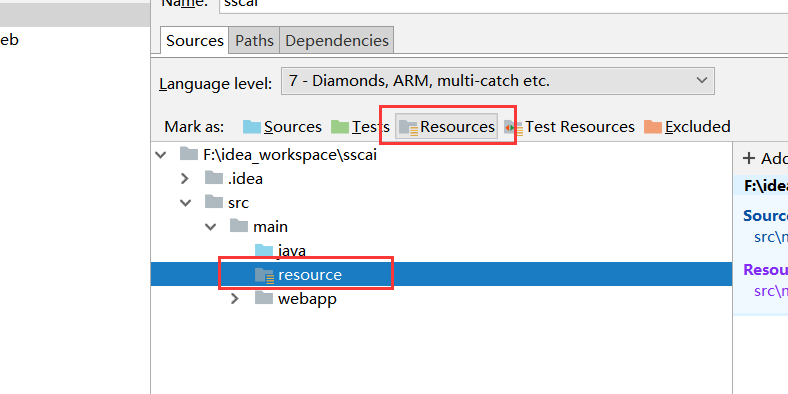
完成之后:
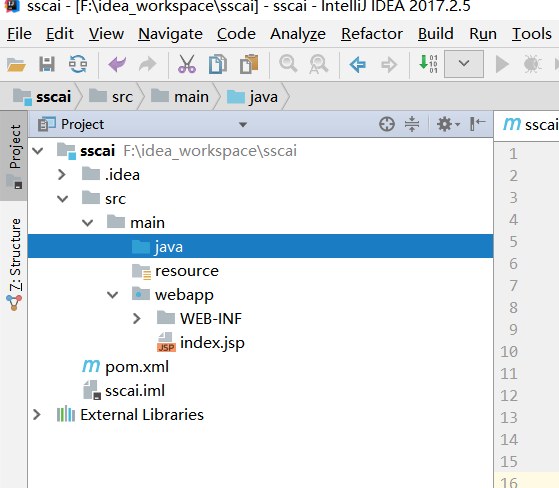
首先引入 Servlet 需要的依赖:
<dependency> <groupId>javax.servlet</groupId> <artifactId>servlet-api</artifactId> <version>2.5</version> </dependency>
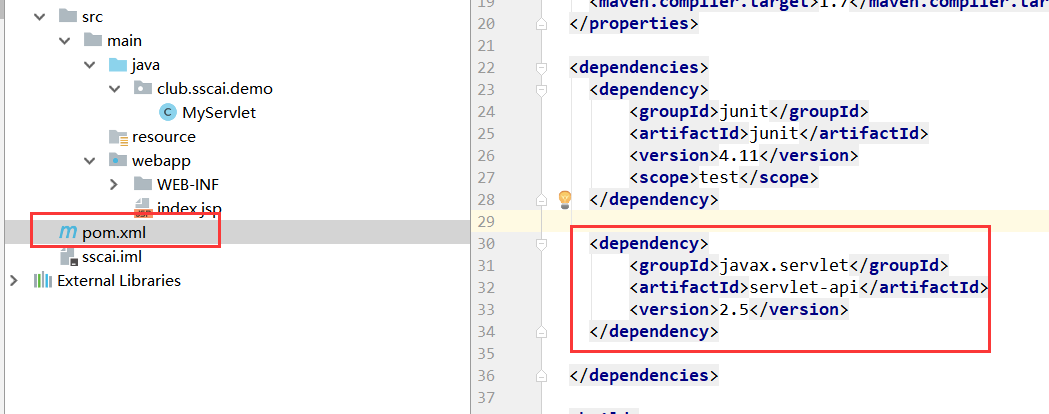
编写 MyServlet 继承 HttpServlet 实现 service 方法:
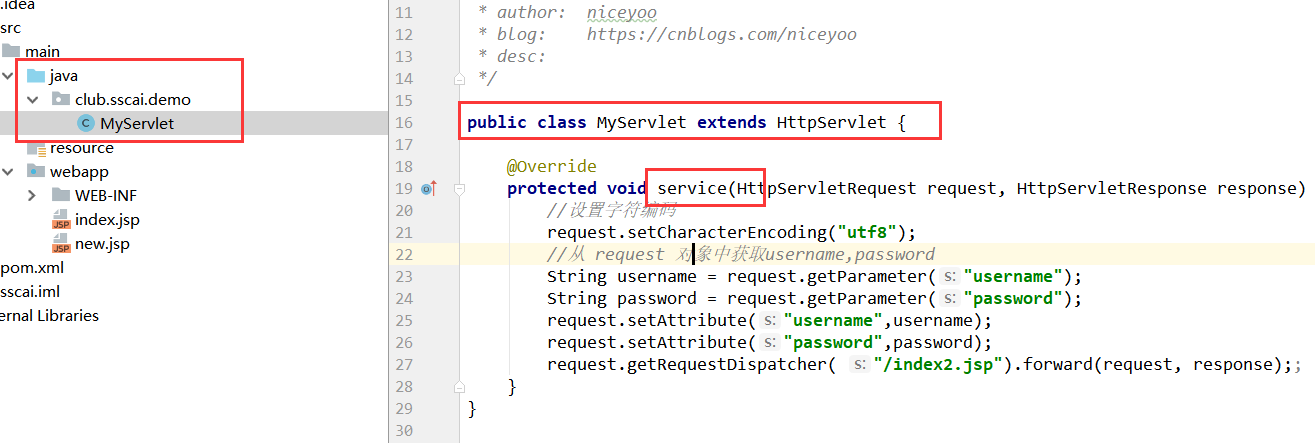
public class MyServlet extends HttpServlet {
@Override
protected void service(HttpServletRequest request, HttpServletResponse response) throws ServletException, IOException {
//设置字符编码
request.setCharacterEncoding("utf8");
//从 request 对象中获取username,password
String username = request.getParameter("username");
String password = request.getParameter("password");
request.setAttribute("username",username);
request.setAttribute("password",password);
request.getRequestDispatcher( "/new.jsp").forward(request, response);;
}
}new.jsp
<html>
<body>
<h3>This is new Page</h3>
username: <%=request.getParameter("username") %>
<br>
password: <%=request.getParameter("password") %>
</body>
</html>配置 web.xml 后,才能让别人调用:
<!DOCTYPE web-app PUBLIC "-//Sun Microsystems, Inc.//DTD Web Application 2.3//EN" "http://java.sun.com/dtd/web-app_2_3.dtd" > <web-app> <display-name>Archetype Created Web Application</display-name> <servlet> <servlet-name>MyServlet</servlet-name> <servlet-class>club.sscai.demo.MyServlet</servlet-class> </servlet> <servlet-mapping> <servlet-name>MyServlet</servlet-name> <url-pattern>/MyServlet</url-pattern> </servlet-mapping> </web-app>
直接看图:
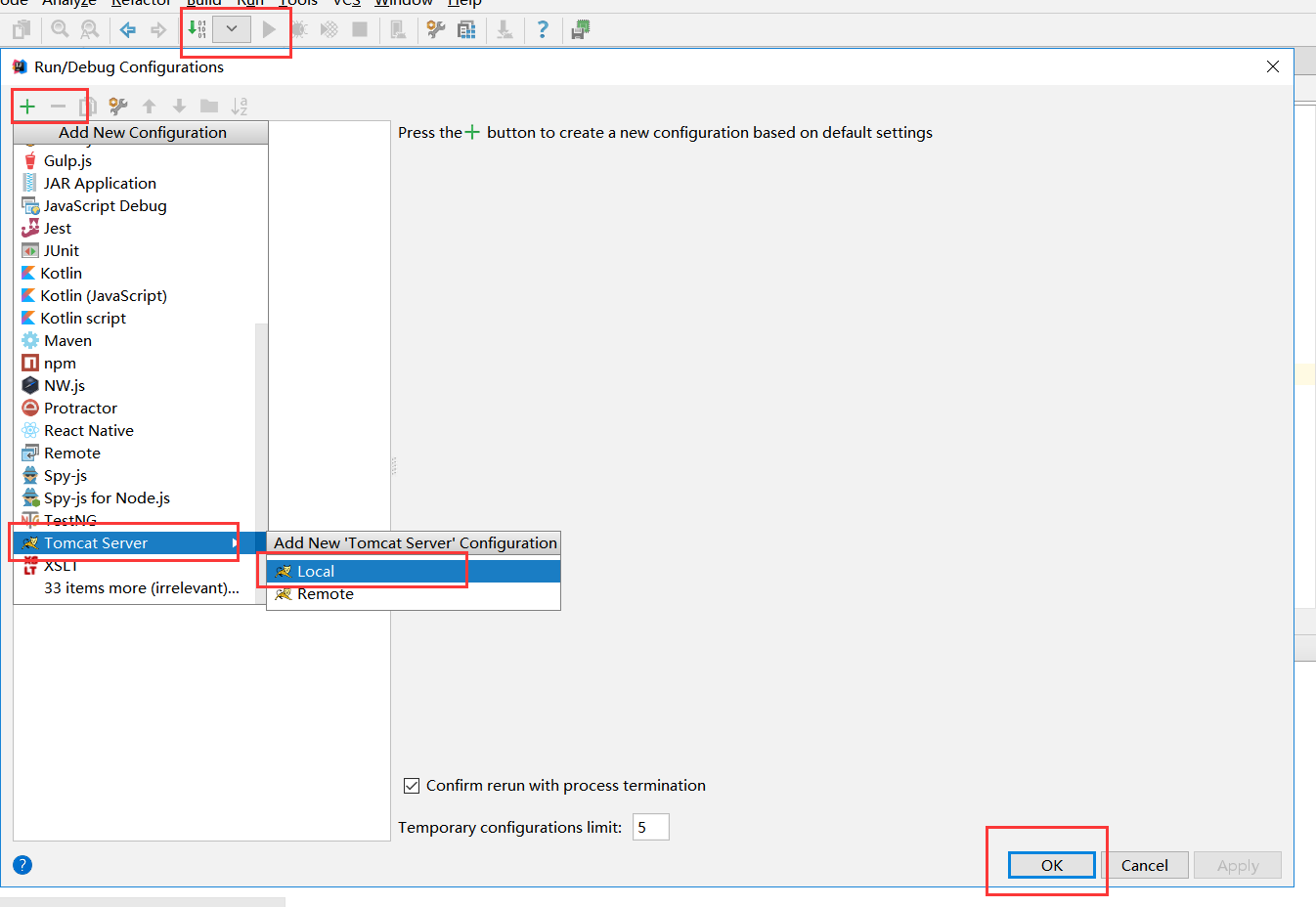
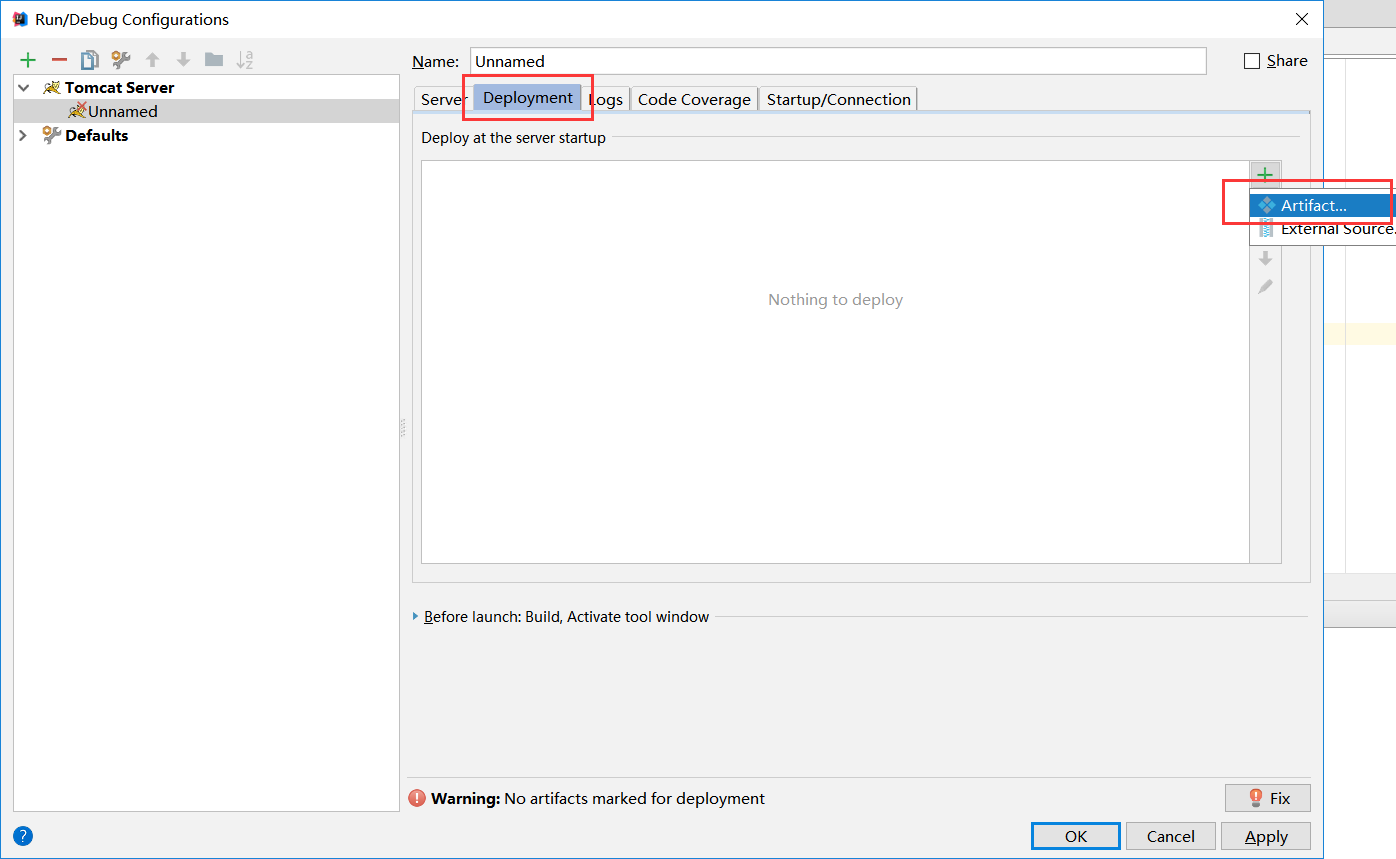
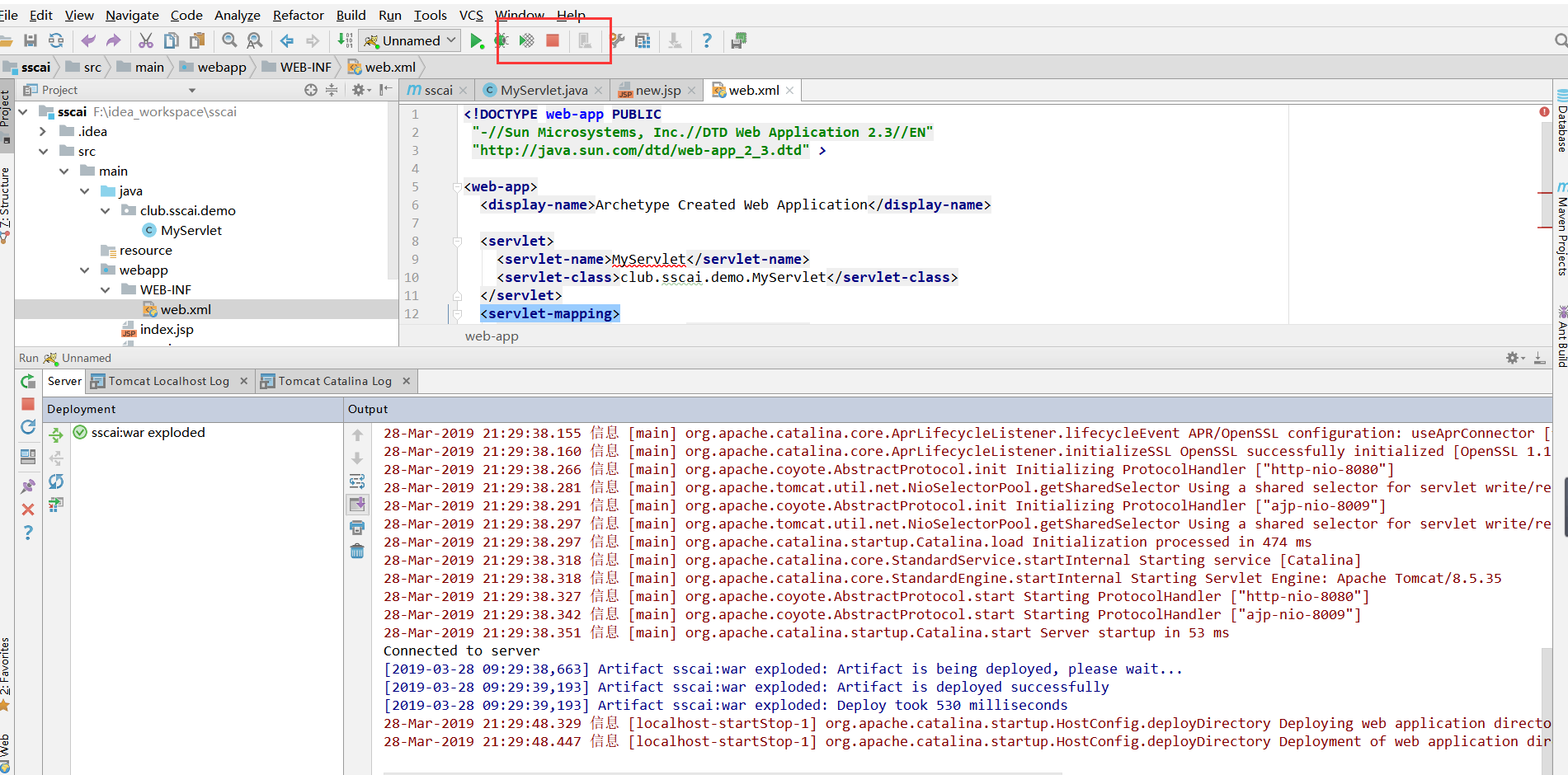
访问:http://localhost:8080/MyServlet?password=1111&username=222
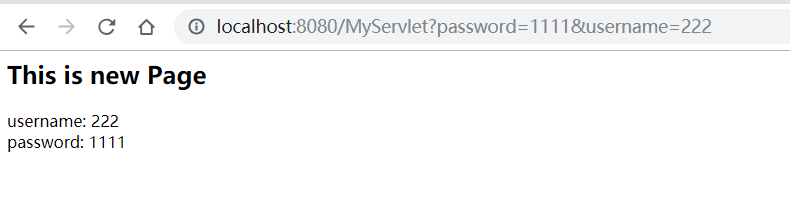
servlet成功处理请求响应,至此,maven创建项目成功
到此,关于“idea如何搭建可运行Servlet的Web项目”的学习就结束了,希望能够解决大家的疑惑。理论与实践的搭配能更好的帮助大家学习,快去试试吧!若想继续学习更多相关知识,请继续关注亿速云网站,小编会继续努力为大家带来更多实用的文章!
免责声明:本站发布的内容(图片、视频和文字)以原创、转载和分享为主,文章观点不代表本网站立场,如果涉及侵权请联系站长邮箱:is@yisu.com进行举报,并提供相关证据,一经查实,将立刻删除涉嫌侵权内容。