жӮЁеҘҪпјҢзҷ»еҪ•еҗҺжүҚиғҪдёӢи®ўеҚ•е“ҰпјҒ
иҝҷзҜҮж–Үз« дё»иҰҒд»Ӣз»ҚвҖңеҰӮдҪ•з”ЁRequestBodyAdviceе®һзҺ°еҜ№HttpиҜ·жұӮйқһжі•еӯ—з¬ҰиҝҮж»ӨвҖқпјҢеңЁж—Ҙеёёж“ҚдҪңдёӯпјҢзӣёдҝЎеҫҲеӨҡдәәеңЁеҰӮдҪ•з”ЁRequestBodyAdviceе®һзҺ°еҜ№HttpиҜ·жұӮйқһжі•еӯ—з¬ҰиҝҮж»Өй—®йўҳдёҠеӯҳеңЁз–‘жғ‘пјҢе°Ҹзј–жҹҘйҳ…дәҶеҗ„ејҸиө„ж–ҷпјҢж•ҙзҗҶеҮәз®ҖеҚ•еҘҪз”Ёзҡ„ж“ҚдҪңж–№жі•пјҢеёҢжңӣеҜ№еӨ§е®¶и§Јзӯ”вҖқеҰӮдҪ•з”ЁRequestBodyAdviceе®һзҺ°еҜ№HttpиҜ·жұӮйқһжі•еӯ—з¬ҰиҝҮж»ӨвҖқзҡ„з–‘жғ‘жңүжүҖеё®еҠ©пјҒжҺҘдёӢжқҘпјҢиҜ·и·ҹзқҖе°Ҹзј–дёҖиө·жқҘеӯҰд№ еҗ§пјҒ
еҲ©з”ЁRequestBodyAdviceеҜ№HTTPиҜ·жұӮеҸӮж•°ж”ҫе…Ҙbodyдёӯзҡ„еҸӮж•°иҝӣиЎҢйқһжі•еӯ—з¬ҰиҝҮж»ӨгҖӮ
йўқеӨ–зҡ„pom.xml
<dependency> <groupId>org.apache.commons</groupId> <artifactId>commons-io</artifactId> <version>1.3.2</version> </dependency> <dependency> <groupId>com.alibaba</groupId> <artifactId>fastjson</artifactId> <version>1.2.44</version> </dependency>
д»Јз Ғ
package com.niugang.controller;
import java.io.IOException;
import java.io.InputStream;
import java.lang.reflect.Type;
import java.util.ArrayList;
import java.util.HashMap;
import java.util.List;
import java.util.Map;
import java.util.Map.Entry;
import java.util.Set;
import org.apache.commons.io.IOUtils;
import org.slf4j.Logger;
import org.slf4j.LoggerFactory;
import org.springframework.core.MethodParameter;
import org.springframework.http.HttpHeaders;
import org.springframework.http.HttpInputMessage;
import org.springframework.http.converter.HttpMessageConverter;
import org.springframework.web.bind.annotation.ControllerAdvice;
import org.springframework.web.servlet.mvc.method.annotation.RequestBodyAdvice;
import com.alibaba.fastjson.JSON;
import com.alibaba.fastjson.JSONArray;
/**
* RequestBodyAdvice:и§ЈйҮҠ
* е…Ғи®ёеңЁе°ҶиҜ·жұӮзҡ„дё»дҪ“иҜ»еҸ–е’ҢиҪ¬жҚўжҲҗдёҖдёӘеҜ№иұЎд№ӢеүҚеҜ№иҜ·жұӮиҝӣиЎҢиҮӘе®ҡд№үпјҢ
* 并е…Ғи®ёеңЁе°Ҷе…¶дј йҖ’еҲ°жҺ§еҲ¶еҷЁж–№жі•дҪңдёәдёҖдёӘ@RequestBodyжҲ–HttpEntityж–№жі•еҸӮж•°д№ӢеүҚеӨ„зҗҶз»“жһңеҜ№иұЎгҖӮ
*
* @author niugang
*
*/
@ControllerAdvice(basePackages = "com.niugang")
public class MyRequestBodyAdvice implements RequestBodyAdvice {
private final static Logger logger = LoggerFactory.getLogger(MyRequestBodyAdvice.class);
@Override
public boolean supports(MethodParameter methodParameter, Type targetType,
Class<? extends HttpMessageConverter<?>> converterType) {
return true;
}
@Override
public Object handleEmptyBody(Object body, HttpInputMessage inputMessage, MethodParameter parameter,
Type targetType, Class<? extends HttpMessageConverter<?>> converterType) {
return body;
}
@Override
public HttpInputMessage beforeBodyRead(HttpInputMessage inputMessage, MethodParameter parameter, Type targetType,
Class<? extends HttpMessageConverter<?>> converterType) throws IOException {
try {
return new MyHttpInputMessage(inputMessage);
} catch (Exception e) {
e.printStackTrace();
return inputMessage;
}
}
@Override
public Object afterBodyRead(Object body, HttpInputMessage inputMessage, MethodParameter parameter, Type targetType,
Class<? extends HttpMessageConverter<?>> converterType) {
return body;
}
class MyHttpInputMessage implements HttpInputMessage {
private HttpHeaders headers;
private InputStream body;
@SuppressWarnings("unchecked")
public MyHttpInputMessage(HttpInputMessage inputMessage) throws Exception {
String string = IOUtils.toString(inputMessage.getBody(), "UTF-8");
Map<String, Object> mapJson = (Map<String, Object>) JSON.parseObject(string, Map.class);
Map<String, Object> map = new HashMap<String, Object>();
Set<Entry<String, Object>> entrySet = mapJson.entrySet();
for (Entry<String, Object> entry : entrySet) {
String key = entry.getKey();
Object objValue = entry.getValue();
if (objValue instanceof String) {
String value = objValue.toString();
map.put(key, filterDangerString(value));
} else { // й’ҲеҜ№з»“еҗҲзҡ„еӨ„зҗҶ
@SuppressWarnings("rawtypes")
List<HashMap> parseArray = JSONArray.parseArray(objValue.toString(), HashMap.class);
List<Map<String, Object>> listMap = new ArrayList<Map<String, Object>>();
for (Map<String, Object> innerMap : parseArray) {
Map<String, Object> childrenMap = new HashMap<String, Object>();
Set<Entry<String, Object>> elseEntrySet = innerMap.entrySet();
for (Entry<String, Object> en : elseEntrySet) {
String innerKey = en.getKey();
Object innerObj = en.getValue();
if (innerObj instanceof String) {
String value = innerObj.toString();
childrenMap.put(innerKey, filterDangerString(value));
}
}
listMap.add(childrenMap);
}
map.put(key, listMap);
}
}
this.headers = inputMessage.getHeaders();
this.body = IOUtils.toInputStream(JSON.toJSONString(map), "UTF-8");
}
@Override
public InputStream getBody() throws IOException {
return body;
}
@Override
public HttpHeaders getHeaders() {
return headers;
}
}
private String filterDangerString(String value) {
if (value == null) {
return null;
}
value = value.replaceAll("\\|", "");
value = value.replaceAll("&", "");
value = value.replaceAll(";", "");
value = value.replaceAll("@", "");
value = value.replaceAll("'", "");
value = value.replaceAll("\\'", "");
value = value.replaceAll("<", "");
value = value.replaceAll("-", "");
value = value.replaceAll(">", "");
value = value.replaceAll("\\(", "");
value = value.replaceAll("\\)", "");
value = value.replaceAll("\\+", "");
value = value.replaceAll("\r", "");
value = value.replaceAll("\n", "");
value = value.replaceAll("script", "");
value = value.replaceAll("select", "");
value = value.replaceAll("\"", "");
value = value.replaceAll(">", "");
value = value.replaceAll("<", "");
value = value.replaceAll("=", "");
value = value.replaceAll("/", "");
return value;
}
}еҜ№дәҺд»ҘдёҠзҡ„й…ҚзҪ®ControllerжҺҘ收еҸӮж•°йңҖиҰҒеҠ @RequestBodyгҖӮ
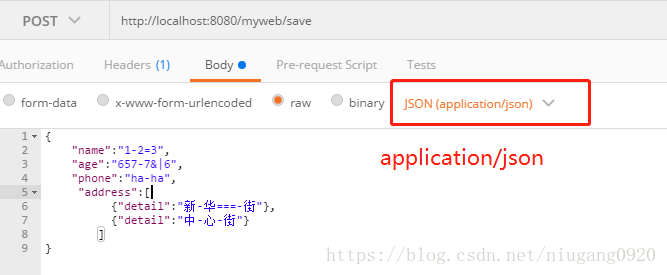
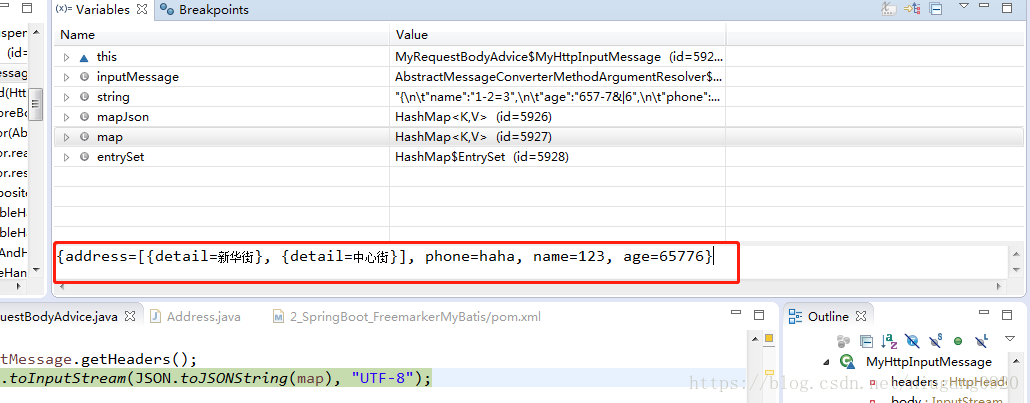
/**
* @Author: ZhiHao
* @Date: 2021/6/4 19:03
* @Description: иҝҮж»ӨиЎЁжғ…з¬ҰеҸ·, POST-jsonиҜ·жұӮ
* @Versions 1.0
**/
@ControllerAdvice
@Slf4j
public class FilterEmojiRequestBodyAdvice implements RequestBodyAdvice {
@Override
public boolean supports(MethodParameter methodParameter, Type targetType, Class<? extends HttpMessageConverter<?>> converterType) {
Annotation[] annotations = methodParameter.getParameterAnnotations();
for (Annotation ann : annotations) {
Validated validatedAnn = AnnotationUtils.getAnnotation(ann, Validated.class);
if (validatedAnn != null || ann.annotationType().getSimpleName().startsWith("Valid")) {
return true;
}
}
return false;
}
@Override
public HttpInputMessage beforeBodyRead(HttpInputMessage inputMessage, MethodParameter parameter, Type targetType, Class<? extends HttpMessageConverter<?>> converterType) throws IOException {
return inputMessage;
}
@Override
public Object afterBodyRead(Object body, HttpInputMessage inputMessage, MethodParameter parameter, Type targetType, Class<? extends HttpMessageConverter<?>> converterType) {
try {
this.filterEmojiAfterBody(body);
} catch (Exception e) {
log.info("иҝҮж»ӨиЎЁжғ…ејӮеёё:{}", e);
}
return body;
}
private void filterEmojiAfterBody(Object body) throws IllegalAccessException {
if (null != body) {
Field[] fields = ReflectUtil.getFields(body.getClass());
for (int i = 0; i < fields.length; i++) {
Field field = fields[i];
if (field.isAnnotationPresent(Valid.class)) {
field.setAccessible(true);
this.filterEmojiAfterBody(field.get(body));
}
if (field.isAnnotationPresent(FilterEmoji.class)) {
field.setAccessible(true);
Object value = field.get(body);
if (value instanceof String) {
String str = filterEmoji(value.toString());
field.set(body, str);
}
}
}
}
}
@Override
public Object handleEmptyBody(Object body, HttpInputMessage inputMessage, MethodParameter parameter, Type targetType, Class<? extends HttpMessageConverter<?>> converterType) {
return body;
}
/**
* иҝҮж»Өemoji жҲ–иҖ… е…¶д»–йқһж–Үеӯ—зұ»еһӢзҡ„еӯ—з¬Ұ
*
* @param source
* @return
*/
public static String filterEmoji(String source) {
if (StringUtils.isEmpty(source)) {
return "";
}
if (!containsEmoji(source)) {
return source;//еҰӮжһңдёҚеҢ…еҗ«пјҢзӣҙжҺҘиҝ”еӣһ
}
StringBuilder buf = new StringBuilder();
int len = source.length();
for (int i = 0; i < len; i++) {
char codePoint = source.charAt(i);
if (isNotEmojiCharacter(codePoint)) {
buf.append(codePoint);
}
}
return buf.toString().trim();
}
/**
* жЈҖжөӢжҳҜеҗҰжңүemojiеӯ—з¬Ұ
*
* @param source
* @return дёҖж—Ұеҗ«жңүе°ұжҠӣеҮә
*/
public static boolean containsEmoji(String source) {
if (StringUtils.isBlank(source)) {
return false;
}
int len = source.length();
for (int i = 0; i < len; i++) {
char codePoint = source.charAt(i);
if (!isNotEmojiCharacter(codePoint)) {
//еҲӨж–ӯеҲ°дәҶиҝҷйҮҢиЎЁжҳҺпјҢзЎ®и®ӨжңүиЎЁжғ…еӯ—з¬Ұ
return true;
}
}
return false;
}
/**
* еҲӨж–ӯжҳҜеҗҰдёәйқһEmojiеӯ—з¬Ұ
*
* @param codePoint жҜ”иҫғзҡ„еҚ•дёӘеӯ—з¬Ұ
* @return
*/
public static boolean isNotEmojiCharacter(char codePoint) {
return (codePoint == 0x0) ||
(codePoint == 0x9) ||
(codePoint == 0xA) ||
(codePoint == 0xD) ||
((codePoint >= 0x20) && (codePoint <= 0xD7FF)) ||
((codePoint >= 0xE000) && (codePoint <= 0xFFFD)) ||
((codePoint >= 0x10000) && (codePoint <= 0x10FFFF));
}
}еҲ°жӯӨпјҢе…ідәҺвҖңеҰӮдҪ•з”ЁRequestBodyAdviceе®һзҺ°еҜ№HttpиҜ·жұӮйқһжі•еӯ—з¬ҰиҝҮж»ӨвҖқзҡ„еӯҰд№ е°ұз»“жқҹдәҶпјҢеёҢжңӣиғҪеӨҹи§ЈеҶіеӨ§е®¶зҡ„з–‘жғ‘гҖӮзҗҶи®әдёҺе®һи·өзҡ„жҗӯй…ҚиғҪжӣҙеҘҪзҡ„её®еҠ©еӨ§е®¶еӯҰд№ пјҢеҝ«еҺ»иҜ•иҜ•еҗ§пјҒиӢҘжғіз»§з»ӯеӯҰд№ жӣҙеӨҡзӣёе…ізҹҘиҜҶпјҢиҜ·з»§з»ӯе…іжіЁдәҝйҖҹдә‘зҪ‘з«ҷпјҢе°Ҹзј–дјҡ继з»ӯеҠӘеҠӣдёәеӨ§е®¶еёҰжқҘжӣҙеӨҡе®һз”Ёзҡ„ж–Үз« пјҒ
е…ҚиҙЈеЈ°жҳҺпјҡжң¬з«ҷеҸ‘еёғзҡ„еҶ…е®№пјҲеӣҫзүҮгҖҒи§Ҷйў‘е’Ңж–Үеӯ—пјүд»ҘеҺҹеҲӣгҖҒиҪ¬иҪҪе’ҢеҲҶдә«дёәдё»пјҢж–Үз« и§ӮзӮ№дёҚд»ЈиЎЁжң¬зҪ‘з«ҷз«ӢеңәпјҢеҰӮжһңж¶үеҸҠдҫөжқғиҜ·иҒ”зі»з«ҷй•ҝйӮ®з®ұпјҡis@yisu.comиҝӣиЎҢдёҫжҠҘпјҢ并жҸҗдҫӣзӣёе…іиҜҒжҚ®пјҢдёҖз»ҸжҹҘе®һпјҢе°Ҷз«ӢеҲ»еҲ йҷӨж¶үе«ҢдҫөжқғеҶ…е®№гҖӮ
жӮЁеҘҪпјҢзҷ»еҪ•еҗҺжүҚиғҪдёӢи®ўеҚ•е“ҰпјҒ