您好,登录后才能下订单哦!
密码登录
登录注册
点击 登录注册 即表示同意《亿速云用户服务条款》
这篇文章将为大家详细讲解有关如何使用java搭建ftp/sftp进行数据传递,小编觉得挺实用的,因此分享给大家做个参考,希望大家阅读完这篇文章后可以有所收获。
ftp是一种文件传输协议,让客户端和服务端能够互相传递文件,图片等数据;方便快捷;
sftp是ssh file transfer protocol缩写,也是一种文件传输协议.sftp比ftp安全的多,但传输效率要低的多
搭建:
ftp可以搜索网上教程,很多,在此不过多赘述
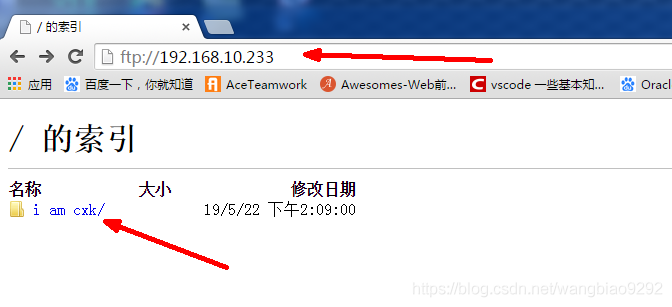
创建完成后,通过浏览器就可以访问到内容了;
sftp用freesshd搭建(记得freesshd的安装路径不要有中文,否则各种报错);这个也可以自行百度,解决方法很多;
代码如下:
import java.io.*;
import java.net.SocketException;
import java.util.ArrayList;
import org.apache.commons.net.ftp.FTP;
import org.apache.commons.net.ftp.FTPClient;
import org.apache.commons.net.ftp.FTPClientConfig;
import org.apache.commons.net.ftp.FTPReply;
public class FTPClientTest
{
private static String userName; // FTP 登录用户名
private static String password; // FTP 登录密码
private static String ip;// FTP 服务器地址IP地址
private static int port; // FTP 端口
//构造函数初始化
public FTPClientTest(String userName,String password,String ip,int port){
this.userName=userName;
this.password=password;
this.ip=ip;
this.port=port;
}
public static String getUserName(){ return userName;}
public static void setUserName(String userName) {FTPClientTest.userName = userName; }
public static String getPassword() {return password;}
public static void setPassword(String password){FTPClientTest.password = password;}
public static String getIp() { return ip; }
public static void setIp(String ip){FTPClientTest.ip = ip;}
public static int getPort() {return port; }
public static void setPort(int port) {FTPClientTest.port = port;}
private static FTPClient ftpClient = null; // FTP 客户端代理
/**
* 连接到服务器
* @return true 连接服务器成功,false 连接服务器失败
*/
public boolean connectServer()
{
System.out.println("进行连接");
boolean flag = true;
if (ftpClient == null)
{
int reply;
try
{
System.out.println("初始化连接");
ftpClient = new FTPClient();
String LOCAL_CHARSET = "GBK";
System.out.println("设置IP和端口");
ftpClient.connect(ip, port);
System.out.println("设置密码");
ftpClient.login(userName, password);
System.out.println("进行连接");
reply = ftpClient.getReplyCode();
ftpClient.setDataTimeout(120000);
System.out.println("设置编码操作方式");
if (FTPReply.isPositiveCompletion(ftpClient.sendCommand("OPTS UTF8", "ON"))) // 开启服务器对UTF-8的支持,如果服务器支持就用UTF-8编码,否则就使用本地编码(GBK).
{
LOCAL_CHARSET = "UTF-8";
}
System.out.println("设置编码操作方式1");
ftpClient.setControlEncoding(LOCAL_CHARSET);
System.out.println("是否连接成功");
if (!FTPReply.isPositiveCompletion(reply))
{
ftpClient.disconnect();
System.out.println("FTP 服务拒绝连接!");
flag = false;
}
}
catch (SocketException e)
{
flag = false;
e.printStackTrace();
System.out.println("登录ftp服务器 " + ip + " 失败,连接超时!");
}
catch (IOException e)
{
flag = false;
e.printStackTrace();
System.out.println("登录ftp服务器 " + ip + " 失败,FTP服务器无法打开!");
}
catch (Exception e)
{
flag = false;
e.printStackTrace();
// System.out.println("登录ftp服务器 " + ip + " 失败,FTP服务器无法打开!");
}
}
return flag;
}
/**
* 上传文件
*
* @param remoteFile 远程文件路径,支持多级目录嵌套 需要保证路径已经存在 并切包含文件重命名
* @param localFile 本地文件名称,绝对路径
*
*/
public boolean uploadFile(String remoteFile1, File localFile)
{
boolean flag = false;
try
{
InputStream in = new FileInputStream(localFile);
String remote = new String(remoteFile1.getBytes("UTF-8"), "iso-8859-1");
if (ftpClient.storeFile(remote, in))
{
flag = true;
System.out.println(localFile.getAbsolutePath() + "上传文件成功!");
}
else
{
System.out.println(localFile.getAbsolutePath() + "上传文件失败!");
}
in.close();
}
catch (FileNotFoundException e)
{
// TODO Auto-generated catch block
e.printStackTrace();
}
catch (UnsupportedEncodingException e)
{
// TODO Auto-generated catch block
e.printStackTrace();
}
catch (IOException e)
{
// TODO Auto-generated catch block
e.printStackTrace();
}
return flag;
}
/**
* 上传单个文件
*
* @param local 本地文件名称,绝对路径
* @param remote 远程文件路径,支持多级目录嵌套
* @return
*/
public boolean uploadFile(String local, String remote)
{
boolean flag = true;
String remoteFileName = remote;
if (remote.contains("/"))
{
remoteFileName = remote.substring(remote.lastIndexOf("/") + 1);
// 创建服务器远程目录结构,创建失败直接返回
if (!CreateDirecroty(remote))
{
return false;
}
}
File f = new File(local);
if (!uploadFile(remoteFileName, f))
{
flag = false;
}
return flag;
}
/**
* 上传文件夹内的所有文件
*
*
* @param filename 本地文件夹绝对路径 只能上传文件,子文件夹无法上传
* @param uploadpath 上传到FTP的路径,形式为/或/dir1/dir2/../
* @return true 上传成功,false 上传失败
* @throws IOException
*/
public ArrayList<String> uploadManyFile(String filename, String uploadpath)
{
boolean flag = true;
ArrayList<String> l = new ArrayList<String>();
StringBuffer strBuf = new StringBuffer();
int n = 0; // 上传失败的文件个数
int m = 0; // 上传成功的文件个数
try
{
ftpClient.setFileType(FTP.BINARY_FILE_TYPE);
ftpClient.enterLocalPassiveMode();
ftpClient.setFileTransferMode(FTP.STREAM_TRANSFER_MODE);
ftpClient.changeWorkingDirectory("/");
File file = new File(filename);
File fileList[] = file.listFiles();
for (File upfile : fileList)
{
if (!upfile.isDirectory())
{
String local = upfile.getCanonicalPath().replaceAll("\\\\", "/");
String temp = upfile.getCanonicalPath();
String a = temp.replace(filename + "\\", "");
String remote = uploadpath.replaceAll("\\\\", "/") + a;
flag = uploadFile(local, remote);
ftpClient.changeWorkingDirectory("/");
}
if (!flag)
{
n++;
strBuf.append(upfile.getName() + ",");
System.out.println("文件[" + upfile.getName() + "]上传失败");
}
else
{
m++;
}
}
l.add("失败个数" + n);
l.add("成功个数" + m);
l.add(strBuf.toString());
}
catch (NullPointerException e)
{
e.printStackTrace();
System.out.println("本地文件上传失败!找不到上传文件!" + e);
}
catch (Exception e)
{
e.printStackTrace();
System.out.println("本地文件上传失败!" + e);
}
return l;
}
/**
* 下载文件
*
* @param remoteFileName --服务器上的文件名
* @param localFileName--本地文件名
* @return true 下载成功,false 下载失败
*/
public boolean loadFile(String remoteFileName, String localFileName)
{
boolean flag = true;
// 下载文件
BufferedOutputStream buffOut = null;
try
{
buffOut = new BufferedOutputStream(new FileOutputStream(localFileName));
flag = ftpClient.retrieveFile(new String(remoteFileName.getBytes("UTF-8"), "iso-8859-1"), buffOut);
}
catch (Exception e)
{
e.printStackTrace();
System.out.println("本地文件下载失败!" + e);
}
finally
{
try
{
if (buffOut != null)
buffOut.close();
}
catch (Exception e)
{
e.printStackTrace();
}
}
return flag;
}
/**
* 删除一个文件
*/
public boolean deleteFile(String filename)
{
boolean flag = true;
try
{
flag = ftpClient.deleteFile(new String(filename.getBytes("UTF-8"), "iso-8859-1"));
if (flag)
{
System.out.println("删除文件" + filename + "成功!");
}
else
{
System.out.println("删除文件" + filename + "成功!");
}
}
catch (IOException ioe)
{
ioe.printStackTrace();
}
return flag;
}
/**
* 删除空目录
*/
public void deleteEmptyDirectory(String pathname)
{
try
{
ftpClient.removeDirectory(new String(pathname.getBytes("UTF-8"), "iso-8859-1"));
}
catch (IOException ioe)
{
ioe.printStackTrace();
}
}
/**
* 列出Ftp服务器上的所有文件和目录
*/
public String[] listRemoteAllFiles()
{
try
{
String[] names = ftpClient.listNames();
for (int i = 0; i < names.length; i++)
{
System.out.println(names[i]);
}
return names;
}
catch (Exception e)
{
e.printStackTrace();
}
return null;
}
/**
* 关闭连接
*/
public void closeConnect()
{
try
{
if (ftpClient != null)
{
ftpClient.logout();
ftpClient.disconnect();
ftpClient=null;
}
}
catch (Exception e)
{
e.printStackTrace();
}
}
/**
* 设置传输文件的类型[文本文件或者二进制文件] 1是文本文件 其余 二进制文件
*
* @param fileType--BINARY_FILE_TYPE(二进制文件)、ASCII_FILE_TYPE(文本文件)
*
*/
public void setFileType(int fileType1)
{
try
{
int a = FTP.BINARY_FILE_TYPE;
if (fileType1 == 1)
{
a = FTP.ASCII_FILE_TYPE;
}
ftpClient.setFileType(a);
}
catch (Exception e)
{
e.printStackTrace();
}
}
/**
* 进入到服务器的某个目录下
*
* @param directory
*/
public boolean changeWorkingDirectory(String directory)
{
boolean flag = true;
try
{
flag = ftpClient.changeWorkingDirectory(directory);
if (flag)
{
System.out.println("进入文件夹" + directory + " 成功!");
}
else
{
System.out.println("进入文件夹" + directory + " 失败!");
}
}
catch (IOException ioe)
{
ioe.printStackTrace();
}
return flag;
}
/**
* 返回到上一层目录
*/
public void changeToParentDirectory()
{
try
{
ftpClient.changeToParentDirectory();
}
catch (IOException ioe)
{
ioe.printStackTrace();
}
}
/**
* 重命名文件
*
* @param oldFileName --原文件名
* @param newFileName --新文件名
*/
public void renameFile(String oldFileName, String newFileName)
{
try
{
System.out.println(oldFileName);
System.out.println(newFileName);
ftpClient.rename(new String(oldFileName.getBytes("UTF-8"), "iso-8859-1"), new String(newFileName.getBytes("UTF-8"), "iso-8859-1"));
}
catch (IOException ioe)
{
ioe.printStackTrace();
}
catch(Exception e)
{
e.printStackTrace();
}
}
/**
* 设置FTP客服端的配置--一般可以不设置
*
* @return ftpConfig
*/
@SuppressWarnings("unused")
private FTPClientConfig getFtpConfig()
{
FTPClientConfig ftpConfig = new FTPClientConfig(FTPClientConfig.SYST_UNIX);
ftpConfig.setServerLanguageCode(FTP.DEFAULT_CONTROL_ENCODING);
return ftpConfig;
}
/**
* 转码[ISO-8859-1 -> GBK] 不同的平台需要不同的转码
*
* @param obj
* @return ""
*/
@SuppressWarnings("unused")
private String iso8859togbk(Object obj)
{
try
{
if (obj == null)
return "";
else
return new String(obj.toString().getBytes("iso-8859-1"), "GBK");
}
catch (Exception e)
{
return "";
}
}
/**
* 在服务器上创建一个文件夹
*
* @param dir 文件夹名称,不能含有特殊字符,如 \ 、/ 、: 、* 、?、 "、 <、>...
*/
public boolean makeDirectory(String dir)
{
boolean flag = true;
try
{
flag = ftpClient.makeDirectory(dir);
if (flag)
{
System.out.println("创建文件夹" + dir + " 成功!");
}
else
{
System.out.println("创建文件夹" + dir + " 失败!");
}
}
catch (Exception e)
{
e.printStackTrace();
}
return flag;
}
/**
* 递归创建远程服务器目录
*
* @param remote 远程服务器文件绝对路径 路径: /Draw1/Point1/GUID1/a.bmp 或者/Draw1/Point1/GUID1/ 最后一级文件夹必须有/否则最后一级文件夹创建不成功
*
* @return 目录创建是否成功
* @throws IOException
*/
public boolean CreateDirecroty(String remote)
{
boolean success = true;
try
{
String directory = remote.substring(0, remote.lastIndexOf("/") + 1);
// 如果远程目录不存在,则递归创建远程服务器目录
if (!directory.equalsIgnoreCase("/") && !changeWorkingDirectory(new String(directory)))
{
int start = 0;
int end = 0;
if (directory.startsWith("/"))
{
start = 1;
}
else
{
start = 0;
}
end = directory.indexOf("/", start);
while (true)
{
String subDirectory;
subDirectory = new String(remote.substring(start, end).getBytes("GBK"), "iso-8859-1");
if (!changeWorkingDirectory(subDirectory))
{
if (makeDirectory(subDirectory))
{
changeWorkingDirectory(subDirectory);
}
else
{
System.out.println("创建目录[" + subDirectory + "]失败");
System.out.println("创建目录[" + subDirectory + "]失败");
success = false;
return success;
}
}
start = end + 1;
end = directory.indexOf("/", start);
// 检查所有目录是否创建完毕
if (end <= start)
{
break;
}
}
}
}
catch (UnsupportedEncodingException e)
{
// TODO Auto-generated catch block
e.printStackTrace();
}
return success;
}
}public class test {
public static void main(String[] args) {
FTPClientTest ftp=new FTPClientTest("user", "548", "168.125.256.22", 21);
boolean b=ftp.connectServer();
System.out.println(b);
System.out.println(ftp.listRemoteAllFiles());
System.out.println(ftp.uploadFile("F:/home/b.txt", "/c.txt"));
System.out.println(ftp.loadFile("/a.txt", "F:/home/b.txt"));
ftp.closeConnect();
}
}输出结果如下:
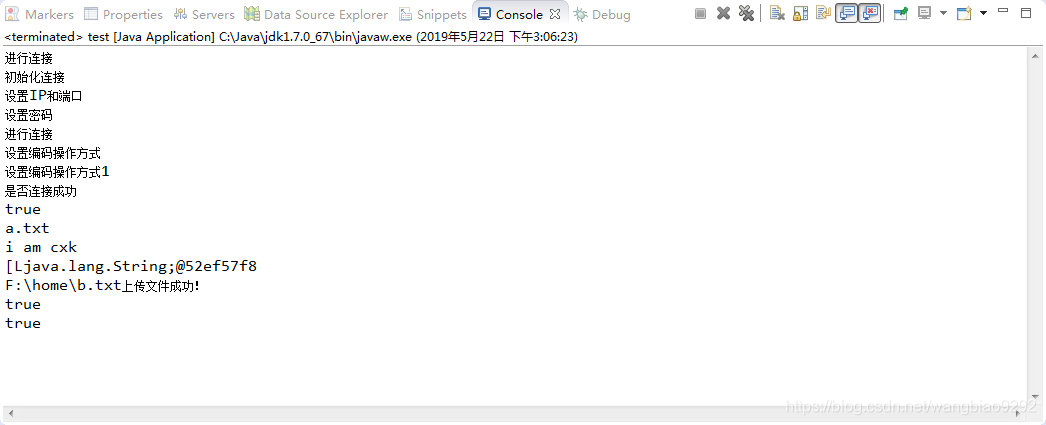
成功了;
sftp搭建完成后,也测试下,至于搭建过程,自行百度好啦
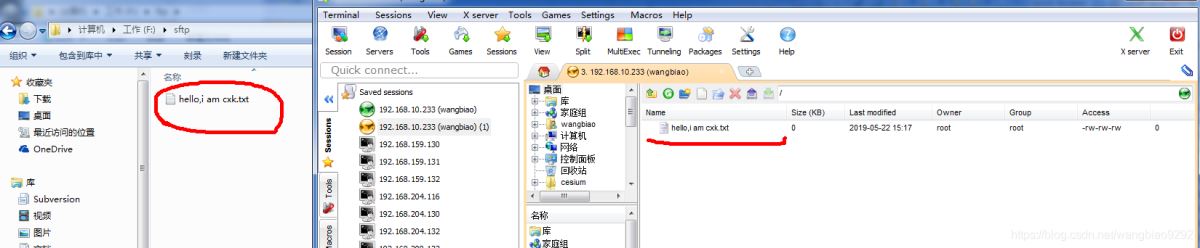
看到没,连接成功了;我用我的电脑模拟的;
关于“如何使用java搭建ftp/sftp进行数据传递”这篇文章就分享到这里了,希望以上内容可以对大家有一定的帮助,使各位可以学到更多知识,如果觉得文章不错,请把它分享出去让更多的人看到。
免责声明:本站发布的内容(图片、视频和文字)以原创、转载和分享为主,文章观点不代表本网站立场,如果涉及侵权请联系站长邮箱:is@yisu.com进行举报,并提供相关证据,一经查实,将立刻删除涉嫌侵权内容。