您好,登录后才能下订单哦!
这篇文章主要介绍“怎么用Vue组件封装上传图片和视频”,在日常操作中,相信很多人在怎么用Vue组件封装上传图片和视频问题上存在疑惑,小编查阅了各式资料,整理出简单好用的操作方法,希望对大家解答”怎么用Vue组件封装上传图片和视频”的疑惑有所帮助!接下来,请跟着小编一起来学习吧!
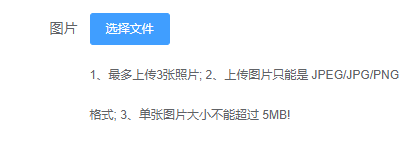
首先下载依赖:
cnpm i -S vue-uuid ali-oss
图片和视频字段都是数组类型,保证可以上传多个文件。
UploadImageVideo:
<!--UploadImageVideo 分片上传 -->
<template>
<div class="UploadImageVideo">
<el-upload
action
:on-change="handleChange"
:on-remove="handleRemove"
:limit="limitFileNumber"
:on-exceed="handleExceed"
:file-list="_fileList"
:http-request="handleHttpRequest"
:before-upload="handleBeforeUpload"
:multiple="isMultiple"
>
<el-button slot="trigger" size="small" type="primary">选择文件</el-button>
<div slot="tip" class="el-upload__tip">{{ tip }}</div>
</el-upload>
<el-dialog
title="上传进度"
:visible.sync="dialogTableVisible"
:close-on-click-modal="false"
:modal-append-to-body="false"
>
<el-progress :text-inside="true" :stroke-width="26" :percentage="percentage"></el-progress>
</el-dialog>
</div>
</template>
<script>
import { uuid } from "vue-uuid";
const OSS = require("ali-oss");
export default {
name: "",
components: {},
props: {
region: {
type: String,
default: "oss-cn-chengdu"
},
accessKeyId: {
type: String,
default: "xxx"
},
accessKeySecret: {
type: String,
default: "xxx"
},
//存储位置
bucket: {
type: String,
required: true
},
currentUrls: {
type: Array,
default: () => [],
required: true
},
//限制上传文件数量
limitFileNumber: {
type: Number,
default: 1
},
//是否支持多选
isMultiple: {
type: Boolean,
default: false
},
//文件格式
fileType: {
type: String,
default: ""
},
//提示
tip: {
type: String
}
},
data() {
return {
client: new OSS({
region: this.region,
accessKeyId: this.accessKeyId,
accessKeySecret: this.accessKeySecret,
bucket: this.bucket
}),
percentage: 0,
dialogTableVisible: false,
fileList: []
};
},
computed: {
//注意:计算属性里面慎用console.log()来打印,因为有可能打印的变量是依赖某个属性而出现该计算属性重复调用!!!!!!
_fileList() {
const arr = [];
//一定要this.currentUrls判断一下是否非空,否则要报错
if (this.currentUrls.length !== 0) {
for (const item of this.currentUrls) {
let { pathname } = new URL(item);
arr.push({ name: decodeURIComponent(pathname), url: item });
}
}
this.fileList = arr; //这行代码很重要!!
return arr;
}
},
created() {},
mounted() {},
methods: {
handleChange(file, fileList) {
this.fileList = fileList;
},
handleRemove(file, fileList) {
this.fileList = fileList;
},
handleExceed(files, fileList) {
this.$message.warning(
`当前限制选择 ${this.limitFileNumber} 个文件,本次选择了 ${
files.length
} 个文件,共选择了 ${files.length + fileList.length} 个文件`
);
},
//注意:为了让自定义上传handleHttpRequest生效,需满足:
// 1、设置:auto-upload='true'或者不写这个属性,因为它默认为true 2、设置action='#'或者直接写action
handleHttpRequest(file) {
//虽然没有内容,但是这个函数不能少!
},
//注意:自定义上传handleHttpRequest必须要生效,才会触发before-upload钩子函数
handleBeforeUpload(file) {
if (this.fileType == "image") {
let { type, size, name } = file;
let isJPEG = type === "image/jpeg";
let isJPG = type === "image/jpg";
let isPNG = type === "image/png";
let isLt5M = size / 1024 / 1024 < 5;
if (!isJPEG && !isJPG && !isPNG) {
this.$message.error("上传图片只能是 JPEG/JPG/PNG 格式!");
return false;
}
if (!isLt5M) {
this.$message.error("单张图片大小不能超过 5MB!");
return false;
}
}
if (this.fileType == "video") {
let { type, size, name } = file;
let isMP4 = type === "video/mp4";
let isLt50M = size / 1024 / 1024 < 50;
if (!isMP4) {
this.$message.error("上传视频只能是 MP4 格式!");
return false;
}
if (!isLt50M) {
this.$message.error("单个视频大小不能超过 50MB!");
return false;
}
}
},
// 分片上传数据,可展示进度条。上传重命名后的文件到alioss, 并返回单个文件url字符串。可支持中文文件名
async UploadImageVideo(filename, file) {
let newFileName =
filename.split(".")[0] + "-" + uuid.v1() + "." + filename.split(".")[1];
let that = this;
that.dialogTableVisible = true;
let {
res: { requestUrls }
} = await this.client.multipartUpload(newFileName, file, {
progress: function(p, checkpoint) {
that.percentage = parseFloat((p * 100).toFixed(2));
}
});
if (that.percentage == 100) {
that.dialogTableVisible = false;
}
let { origin, pathname } = new URL(requestUrls[0]);
return origin + decodeURIComponent(pathname);
},
//批量上传文件。返回成功上传的url数组
async addFiles() {
let urls = [];
if (this.fileList.length !== 0) {
for (const item of this.fileList) {
let { name, raw } = item;
let pathname = await this.UploadImageVideo(name, raw);
urls.push(pathname);
}
}
return urls;
},
//更新文件数据。上传新数据到服务器,并删除服务器中的旧数据,返回更新后的url数组
async UpdateFiles() {
let arr_newUploaded = []; //新上传的图片url。
let arr_original = []; //原有的图片url。不用删除
let arr_delete = []; //需要删除的图片url。
if (this.fileList.length !== 0) {
for (const { raw, name, url } of this.fileList) {
//注意:这里一定要判断raw是否存在。存在,则表示是新上传的;不存在,则表示是原有的
if (raw) {
let pathname = await this.UploadImageVideo(name, raw);
arr_newUploaded.push(pathname);
}
if (this.currentUrls.includes(url)) {
arr_original.push(url);
}
}
}
for (const element of this.currentUrls) {
if (!arr_original.includes(element)) {
arr_delete.push(element);
}
}
await this.deleteMultiFiles(arr_delete);
return [...arr_original, ...arr_newUploaded];
},
//批量删除服务器中的文件。参数:待删除到服务器文件url数组。
async deleteMultiFiles(urls = []) {
let arr_pathname = [];
if (urls.length !== 0) {
for (const item of urls) {
//不要用let url=require("url");url.parse();已失效。要用new URL()
let { pathname } = new URL(item);
// decodeURIComponent()函数将中文乱码转为中文
arr_pathname.push(decodeURIComponent(pathname));
}
//删除服务器中的图片
await this.client.deleteMulti(arr_pathname);
}
}
},
watch: {}
};
</script>
<style lang="scss" scoped>
.UploadImageVideo {
/*去除upload组件过渡效果*/
::v-deep .el-upload-list__item {
transition: none !important;
}
}
</style>使用:
<UploadImageVideo ref="ref_UploadImageVideo" bucket="xxx" :currentUrls="formData.imgurl" :limitFileNumber="3" tip="1、最多上传3张照片; 2、上传图片只能是 JPEG/JPG/PNG 格式; 3、单张图片大小不能超过 5MB!" fileType="image" :isMultiple="true" ></UploadImageVideo>
fileType可选。默认不写,表示图片、视频都可上传。fileType="image"表示只能上传图片。fileType="video"表示只能上传视频
bucket必选。
isMultiple可选。默认为false
currentUrls必选。当前目前已有的文件服务器url数组。通常新增文件时,传入的currentUrls为空数组[];更新文件时,传入到currentUrls为非空数组
tip可选。提示内容
提供的方法:(当前组件中所有的上传都是批量上传,且为分片上传,以展示上传进度条)
UpdateFiles()。更新文件数据。上传新数据到服务器,并删除服务器中的旧数据,返回更新后的url数组
addFiles()。批量上传文件。返回成功上传的url数组
deleteMultiFiles(urls = [])。批量删除服务器中的文件。参数:待删除到服务器文件url数组。
UploadImageVideo(filename, file)。分片上传数据,可展示进度条。上传重命名后的文件到alioss, 并返回单个文件url字符串。可支持中文文件名
调用组件中的方法:例如可通过 let urls = await this.$refs["ref_UploadImageVideo"].addFiles();调用批量上传图片或视频的方法
例1:


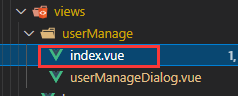
<!--userManage-->
<template>
<div class="userManage">
<el-card>
<div >
<el-input
v-model="searchName"
clearable
placeholder="输入用户名称搜索"
/>
<el-button
sizi="mini"
type="success"
icon="el-icon-search"
@click="searchUser(searchName)"
>搜索</el-button>
<el-button
sizi="mini"
type="warning"
icon="el-icon-refresh-left"
@click="searchName = ''"
>重置</el-button>
<el-button sizi="mini" @click="handleAdd()" type="primary" icon="el-icon-plus">新增</el-button>
<el-button @click="getUserList()" sizi="mini" icon="el-icon-refresh" >刷新</el-button>
</div>
<el-table :data="tableData" border v-loading="isLoading">
<el-table-column label="用户名" prop="username" align="center" width="150px"></el-table-column>
<el-table-column label="密码" prop="password" align="center"></el-table-column>
<el-table-column label="图片" align="center">
<template slot-scope="scope">
<div
style="
display: flex;
justify-content: space-around;
flex-flow: row wrap;
"
>
<el-image
v-for="(item, index) in scope.row.imgurl"
:key="index"
:src="item"
:preview-src-list="scope.row.imgurl"
></el-image>
<!-- <a :href="scope.row.imgurl" rel="external nofollow" target="_blank">{{scope.row.imgurl}}</a> -->
</div>
</template>
</el-table-column>
<el-table-column label="操作" align="center">
<template slot-scope="scope">
<el-button size="mini" @click="showEditDialog(scope.row)">
<i class="el-icon-edit" /> 编辑
</el-button>
<el-button size="mini" type="danger" @click="handleDelete(scope.row)">
<i class="el-icon-delete" /> 删除
</el-button>
</template>
</el-table-column>
</el-table>
</el-card>
<UserManageDialog :dialog="dialog" :formData="formData" @addUser="addUser" @editUser="editUser"></UserManageDialog>
</div>
</template>
<script>
import UserManageDialog from "./userManageDialog.vue";
import { client_alioss, deleteMultiFiles } from "@/utils/alioss.js";
import {
addUser,
getUserList,
editUser,
deleteUser,
searchUser
} from "@/api/userManage/index";
export default {
name: "userManage",
components: { UserManageDialog },
data() {
return {
searchName: "",
isLoading: false,
dialog: {
show: false,
title: ""
},
formData: {},
tableData: [
{
_id: "",
username: "admin",
password: "123",
imgurl: []
}
],
currentImgs: []
};
},
props: {},
created() {},
mounted() {
this.getUserList();
},
computed: {},
methods: {
//获取用户列表
async getUserList() {
this.isLoading = true;
let { data } = await getUserList();
this.tableData = data.data;
this.isLoading = false;
},
//打开新增用户窗口
handleAdd() {
this.dialog = {
show: true,
title: "新增用户",
option: "add"
};
this.formData = {
username: "",
password: "",
imgurl: []
};
},
//打开编辑用户窗口
showEditDialog(row) {
this.currentImgs = row.imgurl;
this.dialog = {
show: true,
title: "编辑用户",
option: "edit"
};
this.formData = {
_id: row._id,
username: row.username,
password: row.password,
imgurl: row.imgurl
};
},
//新增用户
async addUser(urls) {
this.formData.imgurl = urls;
await addUser(this.formData);
this.dialog.show = false;
this.$notify({
title: "成功",
message: "新增用户成功!",
type: "success"
});
this.getUserList();
},
//编辑用户
async editUser(urls) {
this.formData.imgurl = urls;
await editUser(this.formData, this.formData._id); //更新数据库,尤其是图片url
this.dialog.show = false;
this.$notify({
title: "成功",
message: "编辑用户成功!",
type: "success"
});
this.getUserList();
},
//删除用户
handleDelete({ _id }) {
this.$confirm("此操作将永久删除该文件, 是否继续?", "提示", {
confirmButtonText: "确定",
cancelButtonText: "取消",
type: "warning"
})
.then(async () => {
this.$message({
type: "success",
message: "删除成功!",
showClose: true
});
let {
data: { imgurl }
} = await deleteUser(_id);
//删除服务器中的文件。传入待删除的url数组
await deleteMultiFiles(imgurl);
this.getUserList();
})
.catch(() => {
this.$message({
type: "info",
message: "已取消删除",
showClose: true
});
});
},
//根据用户名查询
async searchUser(searchName) {
this.isLoading = true;
let { data } = await searchUser({
searchName
});
this.tableData = data.data;
this.isLoading = false;
}
},
watch: {}
};
</script>
<style lang="scss" scoped>
.userManage {
}
</style> 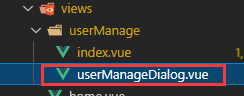
<!--userManageDialog -->
<template>
<div class="userManageDialog">
<el-dialog :title="dialog.title" width="45%" :visible.sync="dialog.show" v-if="dialog.show">
<el-form ref="ref_form_userManage" :model="formData" :rules="rules" label-width="100px">
<el-form-item label="用户名" prop="username">
<el-input v-model="formData.username" autocomplete="off" ></el-input>
</el-form-item>
<el-form-item label="密码" prop="password">
<el-input v-model="formData.password" autocomplete="off" ></el-input>
</el-form-item>
<el-form-item label="图片" prop="imgurl">
<!-- fileType属性不写的话,表示图片、视频都可上传。fileType="image"表示只能上传图片。fileType="video"表示只能上传视频 -->
<UploadImageVideo
ref="ref_UploadImageVideo"
bucket="bucket-lijiang-test"
:currentUrls="formData.imgurl"
:limitFileNumber="3"
tip="1、最多上传3张照片; 2、上传图片只能是 JPEG/JPG/PNG 格式; 3、单张图片大小不能超过 5MB!"
fileType="image"
:isMultiple="true"
></UploadImageVideo>
</el-form-item>
</el-form>
<div slot="footer" class="dialog-footer">
<el-button @click="dialog.show = false">取 消</el-button>
<el-button
v-if="dialog.option == 'add'"
@click="addUser('ref_form_userManage')"
type="primary"
>确 定</el-button>
<el-button
v-if="dialog.option == 'edit'"
@click="editUser('ref_form_userManage')"
type="primary"
>确 定</el-button>
</div>
</el-dialog>
</div>
</template>
<script>
import UploadImageVideo from "@/components/UploadImageVideo";
export default {
name: "userManageDialog",
components: { UploadImageVideo },
props: ["dialog", "formData"],
data() {
return {
fileList: [],
rules: {
username: [
{ required: true, message: "请输入用户名称", trigger: "blur" }
]
}
};
},
created() {},
mounted() {},
computed: {},
methods: {
addUser(formName) {
this.$refs[formName].validate(async valid => {
if (valid) {
let urls = await this.$refs["ref_UploadImageVideo"].addFiles();
this.$emit("addUser", urls);
} else {
console.log("error submit!!");
return false;
}
});
},
editUser(formName) {
this.$refs[formName].validate(async valid => {
if (valid) {
let urls = await this.$refs["ref_UploadImageVideo"].UpdateFiles();
this.$emit("editUser", urls);
} else {
console.log("error submit!!");
return false;
}
});
}
},
watch: {}
};
</script>
<style lang="scss" scoped>
</style> 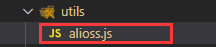
import { uuid } from 'vue-uuid';
const OSS = require("ali-oss");
let client = new OSS({
region: "oss-cn-chengdu",
accessKeyId: "LTAI5tQPHvixV8aakp1vg8Jr",
accessKeySecret: "xYyToToPe8UFQMdt4hpTUS4PNxzl9S",
bucket: "bucket-lijiang-test",
});
export const client_alioss = client;
//删除文件数组
export async function deleteMultiFiles(urls = []) {
let arr_pathname = [];
if (urls.length !== 0) {
for (const item of urls) {
//不要用let url=require("url");url.parse();已失效。要用new URL()
let { pathname } = new URL(item);
// decodeURIComponent()函数将中文乱码转为中文
arr_pathname.push(decodeURIComponent(pathname));
}
await client.deleteMulti(arr_pathname);
}
} 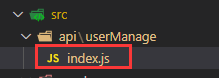
import request from '@/utils/request'
// 获取用户列表
export function getUserList() {
return request({
url: '/api/userManage',
method: 'get'
})
}
// 新增用户
export function addUser(data) {
return request({
url: '/api/userManage',
method: 'post',
data
})
}
// 编辑用户
export function editUser(data, _id) {
return request({
url: `/api/userManage/${_id}`,
method: 'put',
data
})
}
// 删除用户
export function deleteUser(_id) {
return request({
url: `/api/userManage/${_id}`,
method: 'delete'
})
}
// 根据关键字查询
export function searchUser(data) {
return request({
url: `/api/userManage/search`,
method: 'get',
params: data
})
}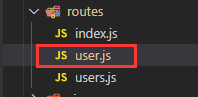
const router = require('koa-router')()
const User = require("../models/User"); //引入模块模型
router.prefix('/userManage')
//获取用户列表
router.get('/', async (ctx, next) => {
let data = await User.find({})
ctx.body = {
code: 200,
message: "请求成功",
data,
}
})
//新增用户
router.post('/', async (ctx, next) => {
let { username, password, imgurl } = ctx.request.body;
await User.create({ username, password, imgurl })
ctx.body = { code: 200, message: "新增成功" }
})
//编辑用户
router.put('/:_id', async (ctx, next) => {
let { username, password, imgurl } = ctx.request.body;
let { _id } = ctx.params
await User.findByIdAndUpdate(_id, { username, password, imgurl })
ctx.body = { code: 200, message: "编辑成功" }
})
//删除用户
router.delete('/:_id', async (ctx, next) => {
let { _id } = ctx.params;
let { imgurl } = await User.findByIdAndDelete(_id)
ctx.body = { code: 200, message: "删除成功", imgurl }
})
//根据关键字查询用户。模糊查询
router.get('/search', async (ctx, next) => {
let { searchName } = ctx.request.query;
let data = await User.find({ username: { $regex: searchName } })
ctx.body = { code: 200, message: "查询成功", data }
})
module.exports = router到此,关于“怎么用Vue组件封装上传图片和视频”的学习就结束了,希望能够解决大家的疑惑。理论与实践的搭配能更好的帮助大家学习,快去试试吧!若想继续学习更多相关知识,请继续关注亿速云网站,小编会继续努力为大家带来更多实用的文章!
免责声明:本站发布的内容(图片、视频和文字)以原创、转载和分享为主,文章观点不代表本网站立场,如果涉及侵权请联系站长邮箱:is@yisu.com进行举报,并提供相关证据,一经查实,将立刻删除涉嫌侵权内容。