您好,登录后才能下订单哦!
这篇文章主要介绍“mybatis动态sql的实现方式”,在日常操作中,相信很多人在mybatis动态sql的实现方式问题上存在疑惑,小编查阅了各式资料,整理出简单好用的操作方法,希望对大家解答”mybatis动态sql的实现方式”的疑惑有所帮助!接下来,请跟着小编一起来学习吧!
1.xml文件读取
2.xml 文件解析
mybatis通过将sql配置xml文件中,通过解析xml动态标签来实现动态sql
如下样例 xml文件
<?xml version = "1.0" ?>
<!DOCTYPE script SYSTEM "script-1.0.dtd">
<script namespace="user">
<common id="commonOrder">
order by id desc
</common>
<sql id="queryUser">
select * from user
<where>
<if test='id != null '>
id = #{id}
</if>
<if test="names != null and names.size() >0">
and name in
<foreach collection="names" item="item" separator="," open="(" close=")">
${item}
</foreach>
</if>
</where>
<ref id="commonOrder"/>
</sql>
<sql id="updateUser">
update user set name = ${name}
<where>
<if test='id != null '>
id = #{id}
</if>
</where>
</sql>
</script>xml标签编写规则
<!ELEMENT script (#PCDATA | sql | common)*> <!ATTLIST script namespace CDATA #REQUIRED > <!ELEMENT sql (#PCDATA | trim | where | set | foreach | choose | if | ref)*> <!ATTLIST sql id CDATA #REQUIRED > <!ELEMENT common (#PCDATA | trim | where | set | foreach | choose | if)*> <!ATTLIST common id CDATA #REQUIRED > <!ELEMENT ref (#PCDATA)*> <!ATTLIST ref id CDATA #REQUIRED > <!ELEMENT trim (#PCDATA | trim | where | set | foreach | choose | if)*> <!ATTLIST trim prefix CDATA #IMPLIED prefixOverrides CDATA #IMPLIED suffix CDATA #IMPLIED suffixOverrides CDATA #IMPLIED > <!ELEMENT where (#PCDATA | trim | where | set | foreach | choose | if | ref)*> <!ELEMENT set (#PCDATA | trim | where | set | foreach | choose | if)*> <!ELEMENT foreach (#PCDATA | trim | where | set | foreach | choose | if)*> <!ATTLIST foreach collection CDATA #REQUIRED item CDATA #IMPLIED index CDATA #IMPLIED open CDATA #IMPLIED close CDATA #IMPLIED separator CDATA #IMPLIED > <!ELEMENT choose (when* , otherwise?)> <!ELEMENT when (#PCDATA | trim | where | set | foreach | choose | if)*> <!ATTLIST when test CDATA #REQUIRED > <!ELEMENT otherwise (#PCDATA | trim | where | set | foreach | choose | if)*> <!ELEMENT if (#PCDATA | trim | where | set | foreach | choose | if)*> <!ATTLIST if test CDATA #REQUIRED >
DocumentBuilderFactory 是jdk自带的解析xml文件操作,位于 javax.xml.parsers 包,如图其是一个抽象类,因此无法被实例化
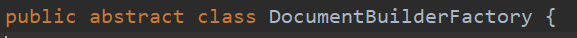
需要通过 newInstance 来实例化
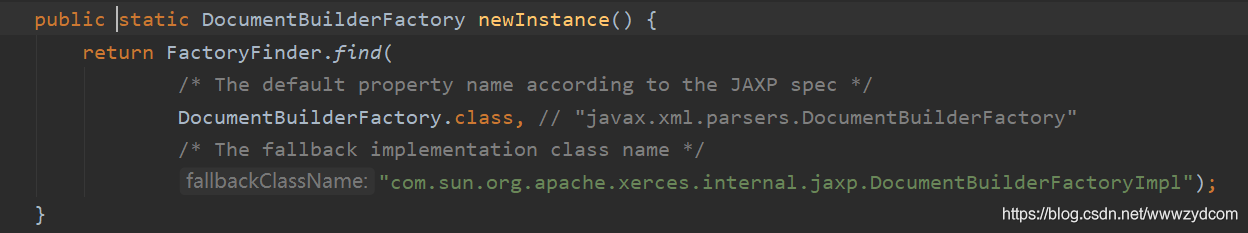
实例化对象后的属性 setValidating(true); 即通过xml的 验证规则进行xml格式验证
setNamespaceAware 设置忽略命名空间
对于xml文件的命名空间的定义,详见
https://www.yisu.com/article/219617.htm
private Document buildXml(InputStream scriptFile)
throws ParserConfigurationException, SAXException, IOException {
DocumentBuilderFactory factory = DocumentBuilderFactory
.newInstance();
//默认情况下,解析器不验证文档。将这个参数设置为 true 可打开验证功能。
factory.setValidating(true);
//是否设置命名空间
factory.setNamespaceAware(false);
//确定是否要忽略文件中的注释。其默认值为 false。
factory.setIgnoringComments(true);
//确定是否要忽略元素内容中的空白(类似于浏览器对待 HTML 的方式)。其默认值为 false。
factory.setIgnoringElementContentWhitespace(false);
//定解析器是否要将 CDATA 节点转换为文本,以及是否要和周围的文本节点合并(如果适用的话)。其默认值为 false。
factory.setCoalescing(false);
//确定是否要展开外部实体引用。如果为 true,外部数据将插入文档。其默认值为 true
factory.setExpandEntityReferences(true);
DocumentBuilder builder = factory.newDocumentBuilder();
//设置验证规则文件 dtd文件
builder.setEntityResolver(new EntityResolver() {
@Override
public InputSource resolveEntity(String publicId,
String systemId) throws SAXException, IOException {
return new InputSource(new ClassPathResource("script-1.0.dtd").getInputStream());
}
});
//设置错误解析器
builder.setErrorHandler(new ErrorHandler() {
@Override
public void error(SAXParseException exception)
throws SAXException {
throw exception;
}
@Override
public void fatalError(SAXParseException exception)
throws SAXException {
throw exception;
}
@Override
public void warning(SAXParseException exception)
throws SAXException {
}
});
return builder.parse(scriptFile);
}到此,关于“mybatis动态sql的实现方式”的学习就结束了,希望能够解决大家的疑惑。理论与实践的搭配能更好的帮助大家学习,快去试试吧!若想继续学习更多相关知识,请继续关注亿速云网站,小编会继续努力为大家带来更多实用的文章!
免责声明:本站发布的内容(图片、视频和文字)以原创、转载和分享为主,文章观点不代表本网站立场,如果涉及侵权请联系站长邮箱:is@yisu.com进行举报,并提供相关证据,一经查实,将立刻删除涉嫌侵权内容。