您好,登录后才能下订单哦!
密码登录
登录注册
点击 登录注册 即表示同意《亿速云用户服务条款》
这篇文章将为大家详细讲解有关Spring security怎么开放Swagger访问权限,小编觉得挺实用的,因此分享给大家做个参考,希望大家阅读完这篇文章后可以有所收获。
搞定
.antMatchers("/swagger-ui.html").permitAll()
.antMatchers("/webjars/**").permitAll()
.antMatchers("/v2/**").permitAll()
.antMatchers("/swagger-resources/**").permitAll()spring boot 加入拦截器后swagger不能访问问题
未加入拦截器时,swagger可以正常访问接口信息,但是加入拦截器之后swagger就不能访问了
不能访问的原因的swagger的内置接口被拦截器拦下来了
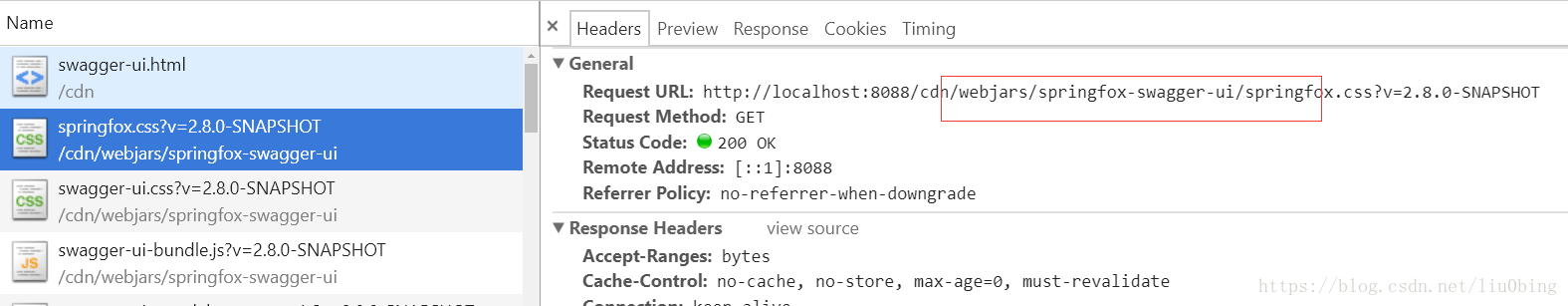
图片中可以看到swagger的所有请求的url信息,只要把他们加到拦截器的排除列表中即可
package com.trimps928.config;
import org.springframework.context.annotation.Bean;
import org.springframework.context.annotation.Configuration;
import org.springframework.web.servlet.config.annotation.InterceptorRegistry;
import org.springframework.web.servlet.config.annotation.ResourceHandlerRegistry;
import org.springframework.web.servlet.config.annotation.WebMvcConfigurationSupport;
/**
* @author liubing
* @version 2018-06-26
* 拦截器配置
**/
@Configuration
public class MyWebAppConfig extends WebMvcConfigurationSupport {
@Bean
LoginInterceptor localInterceptor() {
return new LoginInterceptor();
}
@Override
public void addInterceptors(InterceptorRegistry registry) {
registry.addInterceptor(localInterceptor())
.addPathPatterns("/**")
.excludePathPatterns("/user/login")
.excludePathPatterns("/swagger-resources/**", "/webjars/**", "/v2/**", "/swagger-ui.html/**");
}
@Override
protected void addResourceHandlers(ResourceHandlerRegistry registry) {
registry.addResourceHandler("swagger-ui.html")
.addResourceLocations("classpath:/META-INF/resources/");
registry.addResourceHandler("/webjars/**")
.addResourceLocations("classpath:/META-INF/resources/webjars/");
}
}@Override
public void addInterceptors(InterceptorRegistry registry) {
registry.addInterceptor(localInterceptor())
.addPathPatterns("/**")
.excludePathPatterns("/user/login")
.excludePathPatterns("/swagger-resources/**", "/webjars/**", "/v2/**", "/swagger-ui.html/**");
}@Override
protected void addResourceHandlers(ResourceHandlerRegistry registry) {
registry.addResourceHandler("swagger-ui.html")
.addResourceLocations("classpath:/META-INF/resources/");
registry.addResourceHandler("/webjars/**")
.addResourceLocations("classpath:/META-INF/resources/webjars/");
}无数次的实验发现这两个方法都需要重写,只加任何一个都无法生效。
关于“Spring security怎么开放Swagger访问权限”这篇文章就分享到这里了,希望以上内容可以对大家有一定的帮助,使各位可以学到更多知识,如果觉得文章不错,请把它分享出去让更多的人看到。
免责声明:本站发布的内容(图片、视频和文字)以原创、转载和分享为主,文章观点不代表本网站立场,如果涉及侵权请联系站长邮箱:is@yisu.com进行举报,并提供相关证据,一经查实,将立刻删除涉嫌侵权内容。