您好,登录后才能下订单哦!
这篇文章主要为大家展示了“Springboot如何使用@RefreshScope注解实现配置文件的动态加载”,内容简而易懂,条理清晰,希望能够帮助大家解决疑惑,下面让小编带领大家一起研究并学习一下“Springboot如何使用@RefreshScope注解实现配置文件的动态加载”这篇文章吧。
spring-boot-starter-actuator提供服务健康检查和暴露内置的url接口。
spring-cloud-starter-config提供动态刷新的一些支持和注解。
<?xml version="1.0" encoding="UTF-8"?> <project xmlns:xsi="http://www.w3.org/2001/XMLSchema-instance" xmlns="http://maven.apache.org/POM/4.0.0" xsi:schemaLocation="http://maven.apache.org/POM/4.0.0 https://maven.apache.org/xsd/maven-4.0.0.xsd"> <modelVersion>4.0.0</modelVersion> <parent> <groupId>org.springframework.boot</groupId> <artifactId>spring-boot-starter-parent</artifactId> <version>2.4.6</version> <relativePath/> <!-- lookup parent from repository --> </parent> <groupId>com.xiaobu</groupId> <artifactId>demo-for-mybatis-plus</artifactId> <version>0.0.1-SNAPSHOT</version> <name>demo-for-mybatis-plus</name> <description>demo-for-mybatis-plus</description> <properties> <java.version>1.8</java.version> <spring-cloud.version>2020.0.3</spring-cloud.version> </properties> <dependencies> <!--spring boot--> <dependency> <groupId>org.springframework.boot</groupId> <artifactId>spring-boot-starter-web</artifactId> </dependency> <dependency> <groupId>org.springframework.boot</groupId> <artifactId>spring-boot-starter-test</artifactId> <scope>test</scope> <exclusions> <exclusion> <artifactId>asm</artifactId> <groupId>org.ow2.asm</groupId> </exclusion> </exclusions> </dependency> <dependency> <groupId>com.baomidou</groupId> <artifactId>mybatis-plus-boot-starter</artifactId> <version>3.4.2</version> </dependency> <!-- lomback --> <dependency> <groupId>org.projectlombok</groupId> <artifactId>lombok</artifactId> <version>1.16.10</version> </dependency> <dependency> <groupId>cn.hutool</groupId> <artifactId>hutool-all</artifactId> <version>5.3.2</version> </dependency> <!-- 引入Swagger2依赖 --> <dependency> <groupId>io.springfox</groupId> <artifactId>springfox-swagger2</artifactId> <version>2.9.2</version> <exclusions> <exclusion> <artifactId>guava</artifactId> <groupId>com.google.guava</groupId> </exclusion> </exclusions> </dependency> <dependency> <groupId>io.springfox</groupId> <artifactId>springfox-swagger-ui</artifactId> <version>2.9.2</version> </dependency> <!-- https://mvnrepository.com/artifact/com.google.guava/guava --> <dependency> <groupId>com.google.guava</groupId> <artifactId>guava</artifactId> <version>29.0-jre</version> </dependency> <dependency> <groupId>com.alibaba</groupId> <artifactId>easyexcel</artifactId> <version>2.0.2</version> </dependency> <dependency> <groupId>junit</groupId> <artifactId>junit</artifactId> </dependency> <dependency> <groupId>com.xuxueli</groupId> <artifactId>xxl-job-core</artifactId> <version>2.3.0</version> </dependency> <dependency> <groupId>mysql</groupId> <artifactId>mysql-connector-java</artifactId> </dependency> <!-- spring-cloud config--> <dependency> <groupId>org.springframework.cloud</groupId> <artifactId>spring-cloud-starter-config</artifactId> </dependency> <dependency> <groupId>org.springframework.boot</groupId> <artifactId>spring-boot-starter-actuator</artifactId> </dependency> <!-- springcloud 高版本需要引入 spring-cloud-starter-bootstrap 否则刷新不起效--> <dependency> <groupId>org.springframework.cloud</groupId> <artifactId>spring-cloud-starter-bootstrap</artifactId> </dependency> </dependencies> <dependencyManagement> <dependencies> <dependency> <groupId>org.springframework.cloud</groupId> <artifactId>spring-cloud-dependencies</artifactId> <version>${spring-cloud.version}</version> <type>pom</type> <scope>import</scope> </dependency> </dependencies> </dependencyManagement> <build> <resources> <resource> <directory>src/main/resources</directory> </resource> <resource> <directory>src/main/java</directory> <includes> <include>**/*.xml</include> </includes> <filtering>true</filtering> </resource> </resources> <finalName>App</finalName> <plugins> <plugin> <groupId>org.springframework.boot</groupId> <artifactId>spring-boot-maven-plugin</artifactId> <version>2.4.5</version> </plugin> </plugins> </build> </project>
########## Mybatis 自身配置 ########## logging.level.com.xiaobu=debug mybatis-plus.type-aliases-package=com.xiaobu.entity mybatis-plus.mapper-locations=classpath:com/xiaobu/mapper/xml/*.xml # 控制台打印sql 带参数 无法写入文件 #mybatis-plus.configuration.log-impl=org.apache.ibatis.logging.stdout.StdOutImpl # 将sql 写入文件 带参数 mybatis-plus.configuration.log-impl=org.apache.ibatis.logging.slf4j.Slf4jImpl #集成mysql数据库的配置 spring.datasource.driverClassName=com.mysql.cj.jdbc.Driver spring.datasource.url=jdbc:mysql://localhost:3306/master0?useSSL=false&useUnicode=true&characterEncoding=utf-8&autoReconnect=true&serverTimezone=Asia/Shanghai spring.datasource.username=root spring.datasource.password=root #测试动态刷新配置 order.pay-timeout-seconds=9999 order.create-frequency-seconds=600 #暴露内置的刷新配置文件url,这个必须写,否则无法刷新配置文件 management.endpoints.web.exposure.include=refresh #management.endpoints.web.exposure.include=env,refresh#management.endpoints.web.exposure.include=env,refresh
package com.xiaobu;
import org.springframework.boot.SpringApplication;
import org.springframework.boot.autoconfigure.SpringBootApplication;
import org.springframework.boot.context.properties.ConfigurationPropertiesScan;
/**
* @author 小布
*/
@SpringBootApplication
@ConfigurationPropertiesScan
public class DemoForMybatisPlusApplication {
public static void main(String[] args) {
SpringApplication.run(DemoForMybatisPlusApplication.class, args);
}
}package com.xiaobu.config;
import lombok.Data;
import org.springframework.boot.context.properties.ConfigurationProperties;
import org.springframework.cloud.context.config.annotation.RefreshScope;
import org.springframework.stereotype.Component;
/**
* @author 小布
*/
@Component
@ConfigurationProperties(prefix = "order")
@RefreshScope
@Data
public class OrderProperties {
/**
* 订单支付超时时长,单位:秒。
*/
private Integer payTimeoutSeconds;
/**
* 订单创建频率,单位:秒
*/
private Integer createFrequencySeconds;
}package com.xiaobu.controller;
import com.xiaobu.config.OrderProperties;
import org.springframework.beans.factory.annotation.Autowired;
import org.springframework.beans.factory.annotation.Value;
import org.springframework.cloud.context.config.annotation.RefreshScope;
import org.springframework.web.bind.annotation.GetMapping;
import org.springframework.web.bind.annotation.RequestMapping;
import org.springframework.web.bind.annotation.RestController;
/**
* The type Refresh controller.
*
* @author 小布
* @version 1.0.0
* @className RefreshController.java
* @createTime 2021年09月06日 15:38:00
*/
@RestController
@RequestMapping("refresh")
@RefreshScope
public class RefreshController {
@Autowired
private OrderProperties orderProperties;
@Value(value = "${order.pay-timeout-seconds}")
private Integer payTimeoutSeconds;
/**
* Test string.
*
* @return the string
*/
@GetMapping("test")
public String test() {
return "payTimeoutSeconds:" + payTimeoutSeconds;
}
@GetMapping("test01")
public String test01() {
return orderProperties.toString();
}
}执行
mvn clean package -Dmaven.test.skip=true
cmd启动jar 并指定外部配置文件
java -jar App.jar --spring.config.location=D:/application.properties
访问:http://localhost:8080/refresh/test
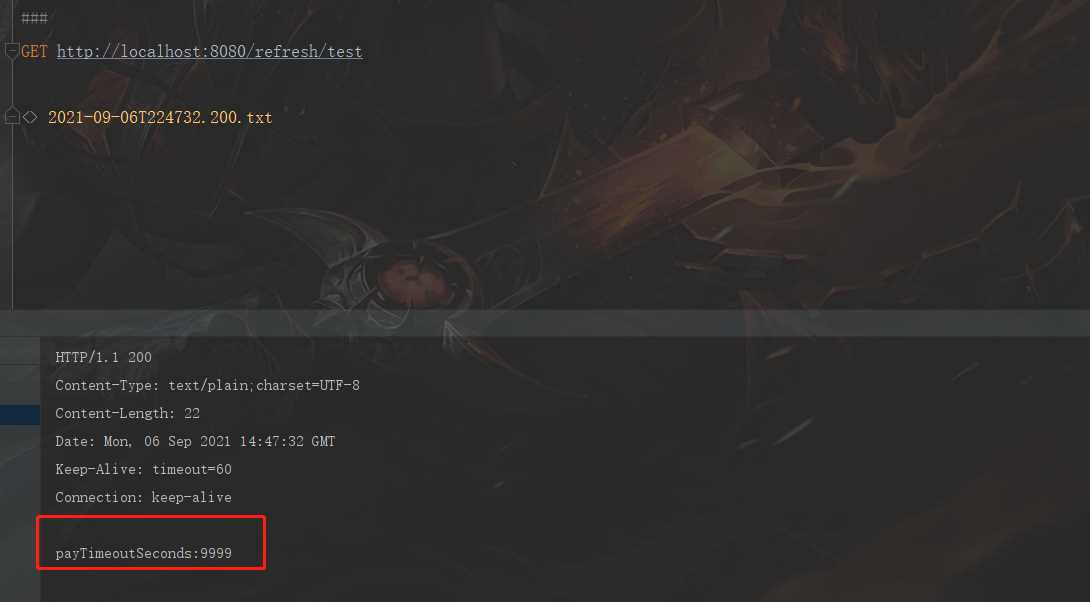
修改配置文件内容:
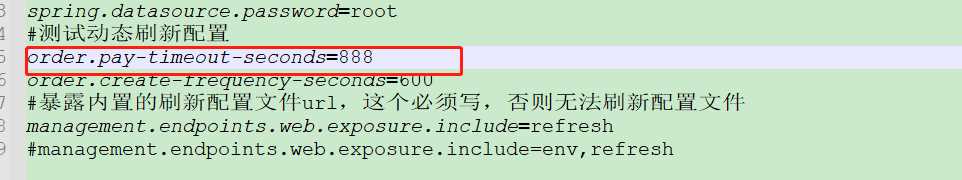
执行 POST http://localhost:8080/actuator/refresh
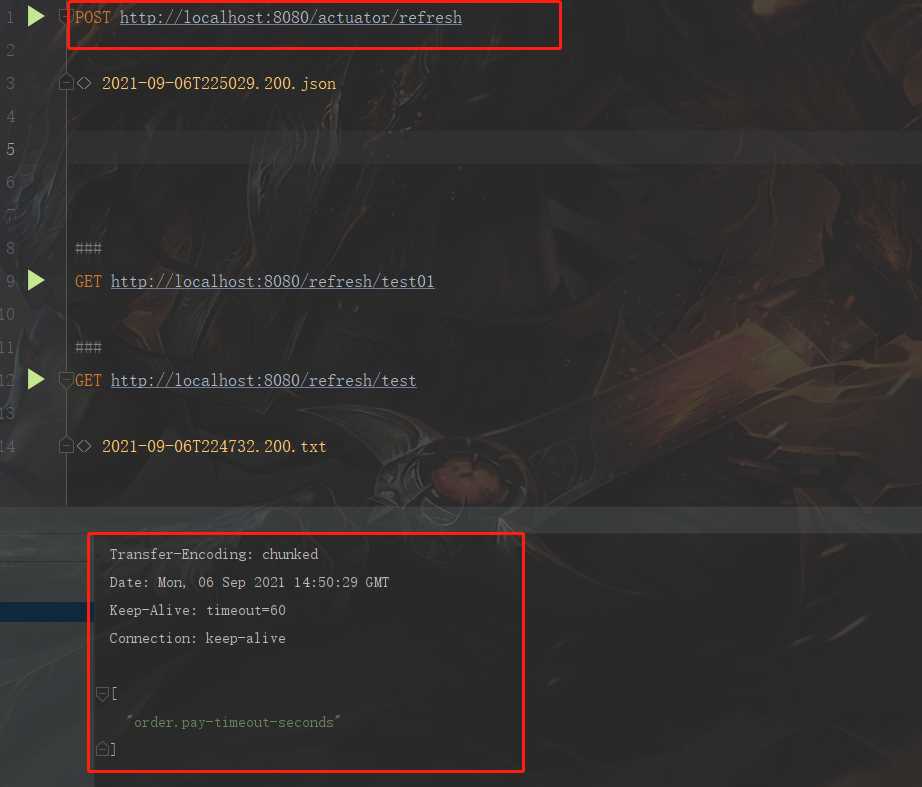
再次访问:http://localhost:8080/refresh/test
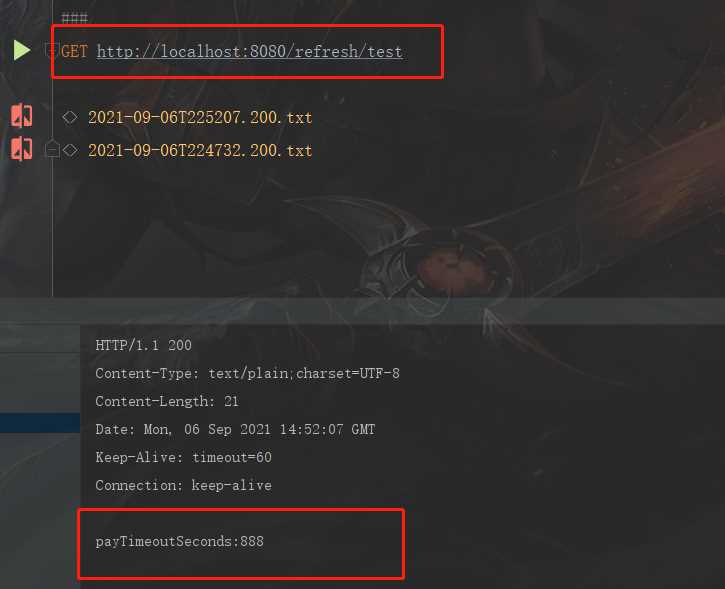
访问:http://localhost:8080/refresh/test01
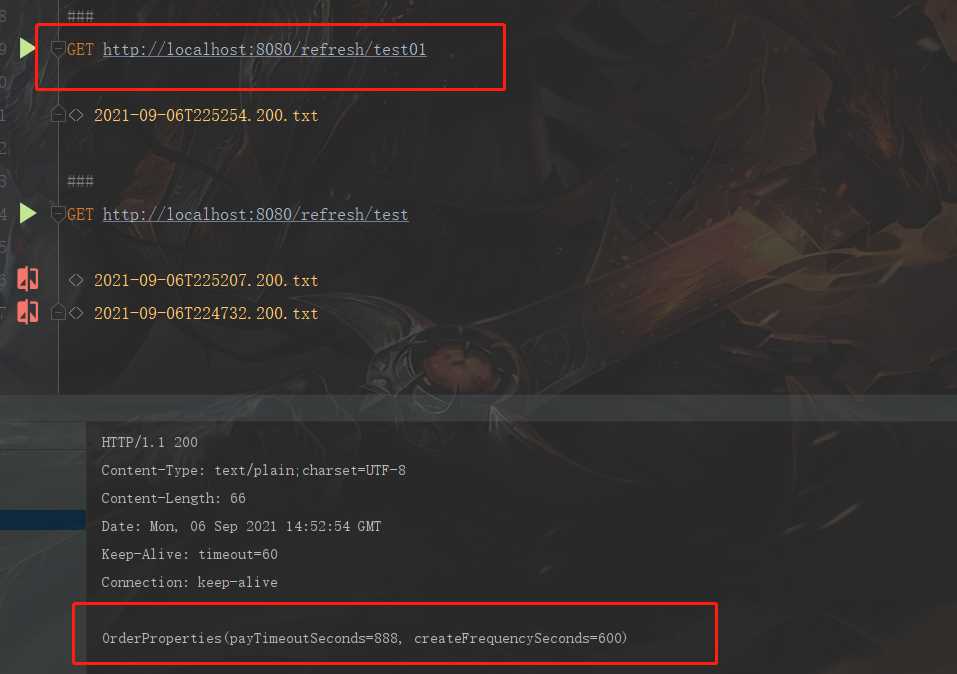
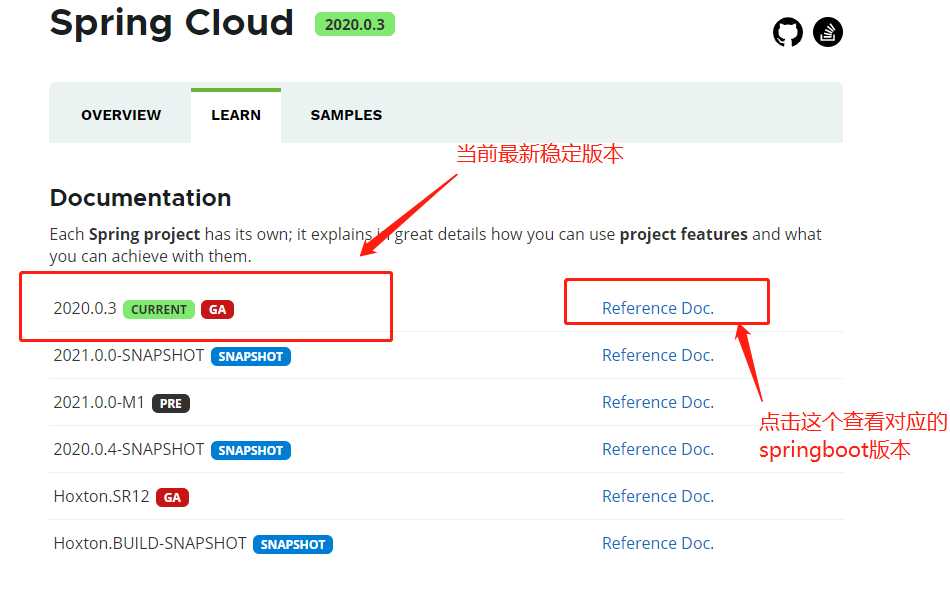
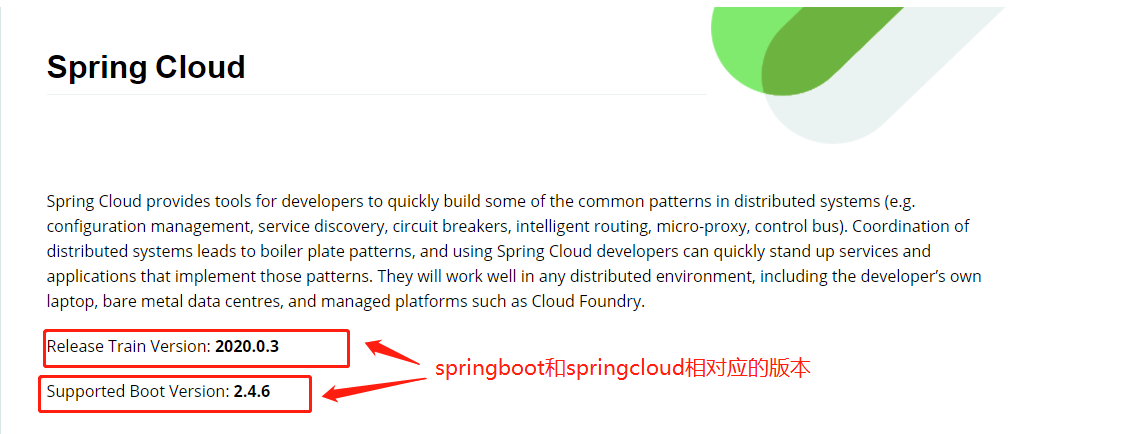
以上是“Springboot如何使用@RefreshScope注解实现配置文件的动态加载”这篇文章的所有内容,感谢各位的阅读!相信大家都有了一定的了解,希望分享的内容对大家有所帮助,如果还想学习更多知识,欢迎关注亿速云行业资讯频道!
免责声明:本站发布的内容(图片、视频和文字)以原创、转载和分享为主,文章观点不代表本网站立场,如果涉及侵权请联系站长邮箱:is@yisu.com进行举报,并提供相关证据,一经查实,将立刻删除涉嫌侵权内容。