您好,登录后才能下订单哦!
密码登录
登录注册
点击 登录注册 即表示同意《亿速云用户服务条款》
小编给大家分享一下SpringBoot-Admin如何实现微服务监控+健康检查+钉钉告警,希望大家阅读完这篇文章之后都有所收获,下面让我们一起去探讨吧!
基于SpringCloud微服务平台,进行服务实例监控及健康检查,注册中心为eureka,SpringBoot提供了很好的组件SpringBoot Admin,2.X版本直接可以配置钉钉机器人告警。
效果:可以实现eureka注册的实例上线、下线触发钉钉告警。监控我们的服务实例健康检查。
搭建admin-server
pom依赖
<?xml version="1.0" encoding="UTF-8"?>
<project xmlns="http://maven.apache.org/POM/4.0.0" xmlns:xsi="http://www.w3.org/2001/XMLSchema-instance"
xsi:schemaLocation="http://maven.apache.org/POM/4.0.0 https://maven.apache.org/xsd/maven-4.0.0.xsd">
<modelVersion>4.0.0</modelVersion>
<parent>
<groupId>org.springframework.boot</groupId>
<artifactId>spring-boot-starter-parent</artifactId>
<version>2.4.11</version>
<relativePath/> <!-- lookup parent from repository -->
</parent>
<groupId>com.example</groupId>
<artifactId>admin-server</artifactId>
<version>1.0.0</version>
<name>etc-admin-server</name>
<description>Spring Boot Admin监控eureka服务实例和健康检查,钉钉告警</description>
<properties>
<java.version>1.8</java.version>
<spring-boot-admin.version>2.4.3</spring-boot-admin.version>
<spring-cloud.version>2020.0.4</spring-cloud.version>
</properties>
<dependencies>
<dependency>
<groupId>org.springframework.boot</groupId>
<artifactId>spring-boot-starter-security</artifactId>
</dependency>
<dependency>
<groupId>org.springframework.boot</groupId>
<artifactId>spring-boot-starter-web</artifactId>
</dependency>
<dependency>
<groupId>de.codecentric</groupId>
<artifactId>spring-boot-admin-starter-server</artifactId>
</dependency>
<dependency>
<groupId>org.springframework.cloud</groupId>
<artifactId>spring-cloud-starter-netflix-eureka-client</artifactId>
</dependency>
<dependency>
<groupId>org.springframework.boot</groupId>
<artifactId>spring-boot-starter-test</artifactId>
<scope>test</scope>
</dependency>
</dependencies>
<dependencyManagement>
<dependencies>
<dependency>
<groupId>org.springframework.cloud</groupId>
<artifactId>spring-cloud-dependencies</artifactId>
<version>${spring-cloud.version}</version>
<type>pom</type>
<scope>import</scope>
</dependency>
<dependency>
<groupId>de.codecentric</groupId>
<artifactId>spring-boot-admin-dependencies</artifactId>
<version>${spring-boot-admin.version}</version>
<type>pom</type>
<scope>import</scope>
</dependency>
</dependencies>
</dependencyManagement>
<build>
<finalName>${project.name}</finalName>
<plugins>
<plugin>
<groupId>org.springframework.boot</groupId>
<artifactId>spring-boot-maven-plugin</artifactId>
</plugin>
</plugins>
</build>
</project>application.yml配置
spring:
application:
name: admin-server
security:
user:
name: "admin"
password: "pwd"
boot:
admin:
notify:
dingtalk:
enabled: true
webhookUrl: 'https://oapi.dingtalk.com/robot/send?access_token=钉钉机器人access_token'
secret: '钉钉机器人secret'
message: '服务告警: #{instance.registration.name} #{instance.id} is #{event.statusInfo.status}'
server:
port: 9002
eureka:
client:
registryFetchIntervalSeconds: 5
service-url:
defaultZone: 'http://127.0.0.1:8020/eureka/'
instance:
hostname: ${spring.cloud.client.ip-address}
instance-id: ${spring.cloud.client.ip-address}:${server.port}
prefer-ip-address: true
ip-address: ${spring.cloud.client.ip-address}
leaseRenewalIntervalInSeconds: 10
health-check-url-path: /actuator/health
metadata-map:
user.name: ${spring.security.user.name}
user.password: ${spring.security.user.password}
management:
endpoints:
web:
exposure:
include: "*"
endpoint:
health:
show-details: ALWAYS启动类
package com.example;
import de.codecentric.boot.admin.server.config.EnableAdminServer;
import org.springframework.boot.SpringApplication;
import org.springframework.boot.autoconfigure.SpringBootApplication;
import org.springframework.cloud.client.discovery.EnableDiscoveryClient;
/**
* @author xxx
*/
@EnableAdminServer
@EnableDiscoveryClient
@SpringBootApplication
public class AdminServerApplication {
public static void main(String[] args) {
SpringApplication.run(AdminServerApplication.class, args);
}
}config类
package com.example;
import de.codecentric.boot.admin.server.config.AdminServerProperties;
import org.springframework.context.annotation.Configuration;
import org.springframework.security.config.annotation.web.builders.HttpSecurity;
import org.springframework.security.config.annotation.web.configuration.WebSecurityConfigurerAdapter;
import org.springframework.security.web.authentication.SavedRequestAwareAuthenticationSuccessHandler;
import org.springframework.security.web.csrf.CookieCsrfTokenRepository;
/**
* WebSecurity配置
* @author xxxx
*/
@Configuration
public class WebSecurityConfigure extends WebSecurityConfigurerAdapter {
private final String adminContextPath;
public WebSecurityConfigure(AdminServerProperties adminServerProperties) {
this.adminContextPath = adminServerProperties.getContextPath();
}
@Override
protected void configure(HttpSecurity http) throws Exception {
// @formatter:off
SavedRequestAwareAuthenticationSuccessHandler successHandler = new SavedRequestAwareAuthenticationSuccessHandler();
successHandler.setTargetUrlParameter("redirectTo");
successHandler.setDefaultTargetUrl(adminContextPath + "/");
http.authorizeRequests()
.antMatchers(adminContextPath + "/assets/**").permitAll()
.antMatchers(adminContextPath + "/login").permitAll()
.anyRequest().authenticated()
.and()
.formLogin().loginPage(adminContextPath + "/login").successHandler(successHandler).and()
.logout().logoutUrl(adminContextPath + "/logout").and()
.httpBasic().and()
.csrf()
.csrfTokenRepository(CookieCsrfTokenRepository.withHttpOnlyFalse())
.ignoringAntMatchers(
adminContextPath + "/instances",
adminContextPath + "/actuator/**"
);
// @formatter:on
}
}启动后效果
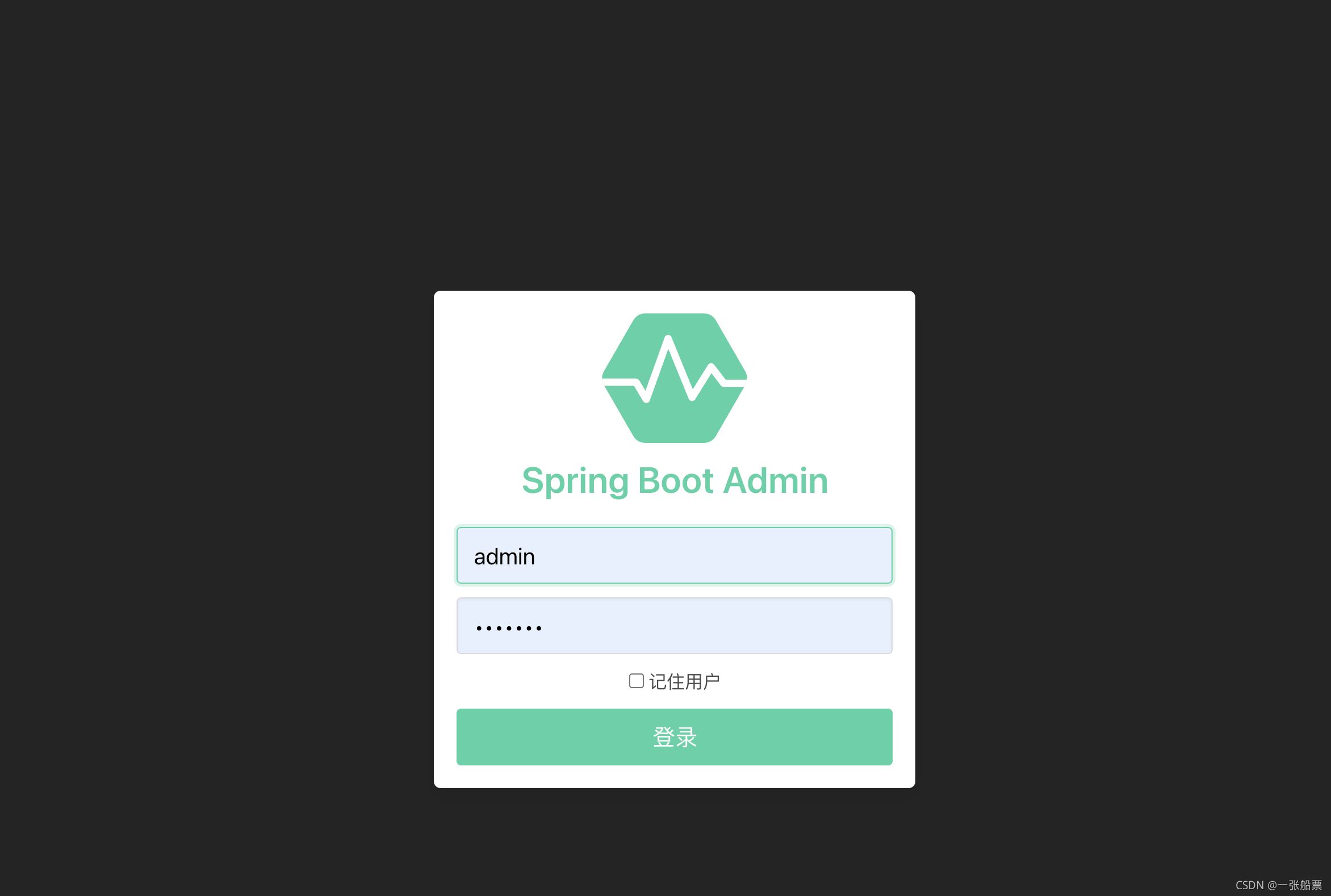



看完了这篇文章,相信你对“SpringBoot-Admin如何实现微服务监控+健康检查+钉钉告警”有了一定的了解,如果想了解更多相关知识,欢迎关注亿速云行业资讯频道,感谢各位的阅读!
免责声明:本站发布的内容(图片、视频和文字)以原创、转载和分享为主,文章观点不代表本网站立场,如果涉及侵权请联系站长邮箱:is@yisu.com进行举报,并提供相关证据,一经查实,将立刻删除涉嫌侵权内容。