您好,登录后才能下订单哦!
本篇内容介绍了“分析Docker容器中的Patroni”的有关知识,在实际案例的操作过程中,不少人都会遇到这样的困境,接下来就让小编带领大家学习一下如何处理这些情况吧!希望大家仔细阅读,能够学有所成!
etcd作为分布式注册中心、进行集群选主工作;vip-manager为主节点设置漂移IP;patroni负责引导集群的创建、运行和管理工作,并可以使用patronictl来进行终端访问。
具体流程:
1、首先启动etcd集群,本例中etcd数量为3个。
2、检测etcd集群状态健康后,启动patroni并竞争选主,其他跟随节点进行数据同步过程。
3、启动vip-manager,通过访问etcd集群中/ S E R V I C E N A M E / {SERVICE_NAME}/ SERVICENAME/{CLUSTER_NAME}/leader键中的具体值,判断当前节点是否为主节点ip,如果是则为该节点设置vip,提供对外读写服务。
注:建议真实环境下将etcd部署到独立容器上,对外提供服务。
其中Dockerfile为镜像主文件,docker服务通过该文件在本地仓库创建镜像;entrypoint.sh为容器入口文件,负责业务逻辑的处理;function为执行业务方法的入口文件,负责启动etcd,监控etcd集群状态、启动patroni和vip-manager;generatefile为整个容器生成对应的配置文件,包括etcd、patroni及vip-mananger。
目录结构大致如图所示:
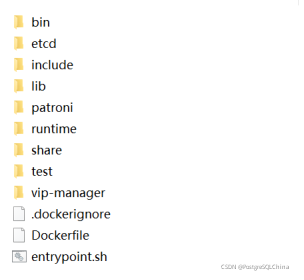
注:数据库安装包和patroni安装包请自行构建。
FROM centos:7
MAINTAINER wangzhibin <wangzhibin>
ENV USER="postgresql" \
PASSWORD=123456 \
GROUP=postgresql
RUN useradd ${USER} \
&& chown -R ${USER}:${GROUP} /home/${USER} \
&& yum -y update && yum install -y iptables sudo net-tools iproute openssh-server openssh-clients which vim sudo crontabs
#安装etcd
COPY etcd/etcd /usr/sbin
COPY etcd/etcdctl /usr/sbin
#安装database
COPY lib/ /home/${USER}/lib
COPY include/ /home/${USER}/include
COPY share/ /home/${USER}/share
COPY bin/ /home/${USER}/bin/
COPY patroni/ /home/${USER}/patroni
#安装vip-manager
COPY vip-manager/vip-manager /usr/sbin
#安装执行脚本
COPY runtime/ /home/${USER}/runtime
COPY entrypoint.sh /sbin/entrypoint.sh
#设置环境变量
ENV LD_LIBRARY_PATH /home/${USER}/lib
ENV PATH /home/${USER}/bin:$PATH
ENV ETCDCTL_API=3
#安装Patroni
RUN yum -y install epel-release python-devel && yum -y install python-pip \
&& pip install /home/${USER}/patroni/1/pip-20.3.3.tar.gz \
&& pip install /home/${USER}/patroni/1/psycopg2-2.8.6-cp27-cp27mu-linux_x86_64.whl \
&& pip install --no-index --find-links=/home/${USER}/patroni/2/ -r /home/${USER}/patroni/2/requirements.txt \
&& pip install /home/${USER}/patroni/3/patroni-2.0.1-py2-none-any.whl
#修改执行权限
RUN chmod 755 /sbin/entrypoint.sh \
&& mkdir /home/${USER}/etcddata \
&& chown -R ${USER}:${GROUP} /home/${USER} \
&& echo 'root:root123456' | chpasswd \
&& chmod 755 /sbin/etcd \
&& chmod 755 /sbin/etcdctl \
&& chmod 755 /sbin/vip-manager
#设置Sudo
RUN chmod 777 /etc/sudoers \
&& sed -i '/## Allow root to run any commands anywhere/a '${USER}' ALL=(ALL) NOPASSWD:ALL' /etc/sudoers \
&& chmod 440 /etc/sudoers
#切换用户
USER ${USER}
#切换工作目录
WORKDIR /home/${USER}
#启动入口程序
CMD ["/bin/bash", "/sbin/entrypoint.sh"]#!/bin/bash
set -e
# shellcheck source=runtime/functions
source "/home/${USER}/runtime/function"
configure_patroni#!/bin/bash
set -e
source /home/${USER}/runtime/env-defaults
source /home/${USER}/runtime/generatefile
PG_DATADIR=/home/${USER}/pgdata
PG_BINDIR=/home/${USER}/bin
configure_patroni()
{
#生成配置文件
generate_etcd_conf
generate_patroni_conf
generate_vip_conf
#启动etcd
etcdcount=${ETCD_COUNT}
count=0
ip_temp=""
array=(${HOSTLIST//,/ })
for host in ${array[@]}
do
ip_temp+="http://${host}:2380,"
done
etcd --config-file=/home/${USER}/etcd.yml >/home/${USER}/etcddata/etcd.log 2>&1 &
while [ $count -lt $etcdcount ]
do
line=(`etcdctl --endpoints=${ip_temp%?} endpoint health -w json`)
count=`echo $line | awk -F"\"health\":true" '{print NF-1}'`
echo "waiting etcd cluster"
sleep 5
done
#启动patroni
patroni /home/${USER}/postgresql.yml > /home/${USER}/patroni/patroni.log 2>&1 &
#启动vip-manager
sudo vip-manager --config /home/${USER}/vip.yml
}#!/bin/bash
set -e
HOSTNAME="`hostname`"
hostip=`ping ${HOSTNAME} -c 1 -w 1 | sed '1{s/[^(]*(//;s/).*//;q}'`
#generate etcd
generate_etcd_conf()
{
echo "name : ${HOSTNAME}" >> /home/${USER}/etcd.yml
echo "data-dir: /home/${USER}/etcddata" >> /home/${USER}/etcd.yml
echo "listen-client-urls: http://0.0.0.0:2379" >> /home/${USER}/etcd.yml
echo "advertise-client-urls: http://${hostip}:2379" >> /home/${USER}/etcd.yml
echo "listen-peer-urls: http://0.0.0.0:2380" >> /home/${USER}/etcd.yml
echo "initial-advertise-peer-urls: http://${hostip}:2380" >> /home/${USER}/etcd.yml
ip_temp="initial-cluster: "
array=(${HOSTLIST//,/ })
for host in ${array[@]}
do
ip_temp+="${host}=http://${host}:2380,"
done
echo ${ip_temp%?} >> /home/${USER}/etcd.yml
echo "initial-cluster-token: etcd-cluster-token" >> /home/${USER}/etcd.yml
echo "initial-cluster-state: new" >> /home/${USER}/etcd.yml
}
#generate patroni
generate_patroni_conf()
{
echo "scope: ${CLUSTER_NAME}" >> /home/${USER}/postgresql.yml
echo "namespace: /${SERVICE_NAME}/ " >> /home/${USER}/postgresql.yml
echo "name: ${HOSTNAME} " >> /home/${USER}/postgresql.yml
echo "restapi: " >> /home/${USER}/postgresql.yml
echo " listen: ${hostip}:8008 " >> /home/${USER}/postgresql.yml
echo " connect_address: ${hostip}:8008 " >> /home/${USER}/postgresql.yml
echo "etcd: " >> /home/${USER}/postgresql.yml
echo " host: ${hostip}:2379 " >> /home/${USER}/postgresql.yml
echo " username: ${ETCD_USER} " >> /home/${USER}/postgresql.yml
echo " password: ${ETCD_PASSWD} " >> /home/${USER}/postgresql.yml
echo "bootstrap: " >> /home/${USER}/postgresql.yml
echo " dcs: " >> /home/${USER}/postgresql.yml
echo " ttl: 30 " >> /home/${USER}/postgresql.yml
echo " loop_wait: 10 " >> /home/${USER}/postgresql.yml
echo " retry_timeout: 10 " >> /home/${USER}/postgresql.yml
echo " maximum_lag_on_failover: 1048576 " >> /home/${USER}/postgresql.yml
echo " postgresql: " >> /home/${USER}/postgresql.yml
echo " use_pg_rewind: true " >> /home/${USER}/postgresql.yml
echo " use_slots: true " >> /home/${USER}/postgresql.yml
echo " parameters: " >> /home/${USER}/postgresql.yml
echo " initdb: " >> /home/${USER}/postgresql.yml
echo " - encoding: UTF8 " >> /home/${USER}/postgresql.yml
echo " - data-checksums " >> /home/${USER}/postgresql.yml
echo " pg_hba: " >> /home/${USER}/postgresql.yml
echo " - host replication ${USER} 0.0.0.0/0 md5 " >> /home/${USER}/postgresql.yml
echo " - host all all 0.0.0.0/0 md5 " >> /home/${USER}/postgresql.yml
echo "postgresql: " >> /home/${USER}/postgresql.yml
echo " listen: 0.0.0.0:5432 " >> /home/${USER}/postgresql.yml
echo " connect_address: ${hostip}:5432 " >> /home/${USER}/postgresql.yml
echo " data_dir: ${PG_DATADIR} " >> /home/${USER}/postgresql.yml
echo " bin_dir: ${PG_BINDIR} " >> /home/${USER}/postgresql.yml
echo " pgpass: /tmp/pgpass " >> /home/${USER}/postgresql.yml
echo " authentication: " >> /home/${USER}/postgresql.yml
echo " replication: " >> /home/${USER}/postgresql.yml
echo " username: ${USER} " >> /home/${USER}/postgresql.yml
echo " password: ${PASSWD} " >> /home/${USER}/postgresql.yml
echo " superuser: " >> /home/${USER}/postgresql.yml
echo " username: ${USER} " >> /home/${USER}/postgresql.yml
echo " password: ${PASSWD} " >> /home/${USER}/postgresql.yml
echo " rewind: " >> /home/${USER}/postgresql.yml
echo " username: ${USER} " >> /home/${USER}/postgresql.yml
echo " password: ${PASSWD} " >> /home/${USER}/postgresql.yml
echo " parameters: " >> /home/${USER}/postgresql.yml
echo " unix_socket_directories: '.' " >> /home/${USER}/postgresql.yml
echo " wal_level: hot_standby " >> /home/${USER}/postgresql.yml
echo " max_wal_senders: 10 " >> /home/${USER}/postgresql.yml
echo " max_replication_slots: 10 " >> /home/${USER}/postgresql.yml
echo "tags: " >> /home/${USER}/postgresql.yml
echo " nofailover: false " >> /home/${USER}/postgresql.yml
echo " noloadbalance: false " >> /home/${USER}/postgresql.yml
echo " clonefrom: false " >> /home/${USER}/postgresql.yml
echo " nosync: false " >> /home/${USER}/postgresql.yml
}
#........ 省略部分内容docker build -t patroni .
运行容器节点1:
docker run --privileged --name patroni1 -itd --hostname patroni1 --net my_net3 --restart always --env ‘CLUSTER_NAME=patronicluster' --env ‘SERVICE_NAME=service' --env ‘ETCD_USER=etcduser' --env ‘ETCD_PASSWD=etcdpasswd' --env ‘PASSWD=zalando' --env ‘HOSTLIST=patroni1,patroni2,patroni3' --env ‘VIP=172.22.1.88' --env ‘NET_DEVICE=eth0' --env ‘ETCD_COUNT=3' patroni
运行容器节点2:
docker run --privileged --name patroni2 -itd --hostname patroni2 --net my_net3 --restart always --env ‘CLUSTER_NAME=patronicluster' --env ‘SERVICE_NAME=service' --env ‘ETCD_USER=etcduser' --env ‘ETCD_PASSWD=etcdpasswd' --env ‘PASSWD=zalando' --env ‘HOSTLIST=patroni1,patroni2,patroni3' --env ‘VIP=172.22.1.88' --env ‘NET_DEVICE=eth0' --env ‘ETCD_COUNT=3' patroni
运行容器节点3:
docker run --privileged --name patroni3 -itd --hostname patroni3 --net my_net3 --restart always --env ‘CLUSTER_NAME=patronicluster' --env ‘SERVICE_NAME=service' --env ‘ETCD_USER=etcduser' --env ‘ETCD_PASSWD=etcdpasswd' --env ‘PASSWD=zalando' --env ‘HOSTLIST=patroni1,patroni2,patroni3' --env ‘VIP=172.22.1.88' --env ‘NET_DEVICE=eth0' --env ‘ETCD_COUNT=3' patroni
“分析Docker容器中的Patroni”的内容就介绍到这里了,感谢大家的阅读。如果想了解更多行业相关的知识可以关注亿速云网站,小编将为大家输出更多高质量的实用文章!
免责声明:本站发布的内容(图片、视频和文字)以原创、转载和分享为主,文章观点不代表本网站立场,如果涉及侵权请联系站长邮箱:is@yisu.com进行举报,并提供相关证据,一经查实,将立刻删除涉嫌侵权内容。