您好,登录后才能下订单哦!
这篇文章给大家介绍继承jpa Repository 写自定义方法查询的实例分析,内容非常详细,感兴趣的小伙伴们可以参考借鉴,希望对大家能有所帮助。
今天在写jpa查询的时候,遇到了添加自定义方法,项目启动报错原因,现总结如下:
@Entity
@Table(name = "user")
Class User{
@Id
@GeneratedValue
int id;
@Column
String age;
@Column
String school;
@Column
String userName;
set,get方法 (省略)
}public interface UserRepository extends JpaRepository<User, Long> {
List<User> findByUsernameLike(String username);
List<User> aaa();
}启动项目时,
org.springframework.data.mapping.PropertyReferenceException: No property aaa found for type com.fpi.safety.common.entity.po.User
再将List<User> aaa();方法去掉后,项目又可以正常启动运行
经查找,原来是继承jpa,必须满足一些规则,规则如下
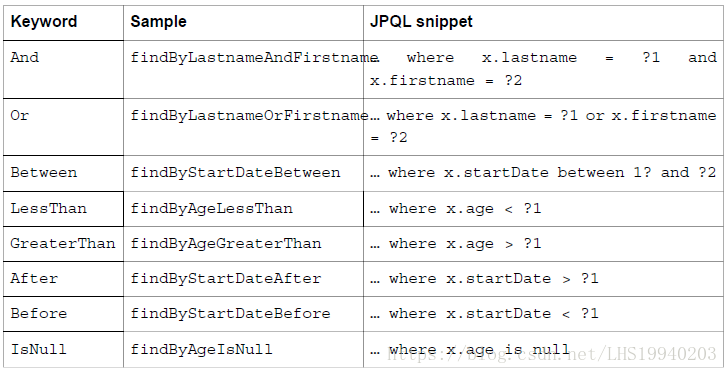
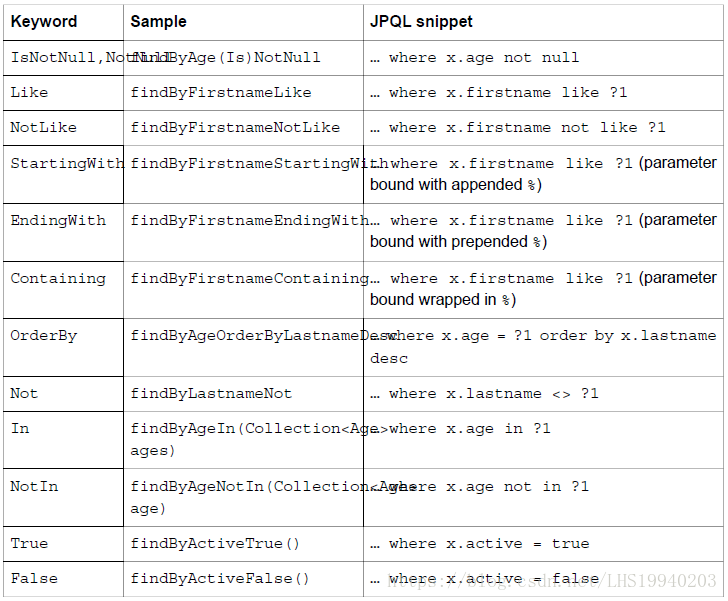
Spring Data JPA框架在进行方法名解析时,会先把方法名多余的前缀截取掉,比如find,findBy,read,readBy,get,getBy,然后对剩下的部分进行解析。
假如创建如下的查询:findByUserName(),框架在解析该方法时,首先剔除findBy,然后对剩下的属性进行解析,假设查询实体为User
1:先判断userName(根据POJO规范,首字母变为小写)是否为查询实体的一个属性,如果是,则表示根据该属性进行查询;如果没有该属性,继续第二步;
2:从右往左截取第一个大写字母开头的字符串此处是Name),然后检查剩下的字符串是否为查询实体的一个属性,如果是,则表示根据该属性进行查询;如果没有该属性,则重复第二步,继续从右往左截取;最后假设用户为查询实体的一个属性;
3:接着处理剩下部分(UserName),先判断用户所对应的类型是否有userName属性,如果有,则表示该方法最终是根据“User.userName”的取值进行查询;否则继续按照步骤2的规则从右往左截取,最终表示根据“User.userName”的值进行查询。
4:可能会存在一种特殊情况,比如User包含一个的属性,也有一个userNameChange属性,此时会存在混合。可以明确在属性之间加上“_”以显式表达意思,比如“findByUser_NameChange )“或者”findByUserName_Change()“
从上面,我们可以得知,jap在解析是,aaa在user类中是没有属性的,所以报错No property aaa found.
如果我们想要使用jap框架,又不想再多增加一个自定义类,则必须符合其命名规则
如果,你记不住jpa的规则也没关系,你可以自己再多写一个类来实现自定义查询方法
如下:
1. 自定义一个接口,该接口用来声明自己额外定义的查询。
public interface UseerRepositoryTwo {
public List<User> searchUser(String name, int id);
}2. 创建一个接口,该接口 extends JpaRepository 或者 CurdRepository, 以及上面自己定义的接口 UseerRepositoryTwo
public interface UserRepositoryTwoService extends CrudRepository<LogDTO, Integer>, CustomizedLogRepository {
}3. 实现UserRepositoryTwoService
注意此处的类名,必须以 2 中创建的接口的名字UserRepositoryTwoService,后面加上 Impl 来声明,而不是写成 UseerRepositoryTwoImpl
public class UserRepositoryTwoServiceImpl implements UserRepositoryTwoService {
@Autowired
@PersistenceContext
private EntityManager entityManager;
@Override
public List<User> searchLogs(int Id, String name) {
......
}
}自己在写自定义实现即可~
| Keyword | Sample | JPQL |
|---|---|---|
| And | findByLastnameAndFirstname | where x.lastname=?1 and x.firstname=?2 |
| Or | findByLastnameOrFirstname | where x.lastname=?1 or x.firstname=?2 |
| Between | findByStartDateBetween | where x.startDate between ?1 and ?2 |
| LessThan | findByAgeLessThan | where x.startDate < ?1 |
| GreaterThan | findByAgeGreaterThan | where x.startDate >?1 |
| After | findByStartDateAfter | where x.startDate >n ?1 |
| Before | findByStartDateBefore | where x.startDate < ?1 |
| IsNull | findByAgeIsNull | where x.age is null |
| IsNotNull,NotNull | findByAge(Is)NotNull | where x.age not null |
| Like | findByFirstnameLike | where x.firstname like ?1 |
| notLike | findByFirstnameNotLike | where x.firstname not like ?1 |
| StartingWith | findByFirstnameStartingWithXXX | where x.firstname like ?1(parameter bound with appended %) |
| EndingWith | findByFirstnameEndingWithXXX | where x.firstname like ?1(parameter bound with appended %) |
| Containing | findByFirstnameContaining | where x.firstname like ?1(parameter bound wrapped in %) |
| OrderBy | findByAgeOrderByLastname | where x.age = ?1 order by x.lastname desc |
| Not | findByLastnameNot | where x.lastname <> ?1 |
| NotIn | findByAgeNotIn(Collection age ) | where x.age not in ?1 |
| True | findByActiveTrue() | where x.active = true |
| False | findByActiveFalse() | where x.active = false |
例:
@RepositoryDefinition(domainClass = Employee.class, idClass = Integer.class)
public interface EmployeeRepository { //extends Repository<Employee,Integer>{
public Employee findByName(String name);
// where name like ?% and age <?
public List<Employee> findByNameStartingWithAndAgeLessThan(String name, Integer age);
// where name like %? and age <?
public List<Employee> findByNameEndingWithAndAgeLessThan(String name, Integer age);
// where name in (?,?....) or age <?
public List<Employee> findByNameInOrAgeLessThan(List<String> names, Integer age);
// where name in (?,?....) and age <?
public List<Employee> findByNameInAndAgeLessThan(List<String> names, Integer age);
@Query("select o from Employee o where id=(select max(id) from Employee t1)")
public Employee getEmployeeByMaxId();
@Query("select o from Employee o where o.name=?1 and o.age=?2")
public List<Employee> queryParams1(String name, Integer age);
@Query("select o from Employee o where o.name=:name and o.age=:age")
public List<Employee> queryParams2(@Param("name")String name, @Param("age")Integer age);
@Query("select o from Employee o where o.name like %?1%")
public List<Employee> queryLike1(String name);
@Query("select o from Employee o where o.name like %:name%")
public List<Employee> queryLike2(@Param("name")String name);
@Query(nativeQuery = true, value = "select count(1) from employee")//这个使用了原生sql
public long getCount();
@Modifying
@Query("update Employee o set o.age = :age where o.id = :id")
public void update(@Param("id")Integer id, @Param("age")Integer age);
}关于继承jpa Repository 写自定义方法查询的实例分析就分享到这里了,希望以上内容可以对大家有一定的帮助,可以学到更多知识。如果觉得文章不错,可以把它分享出去让更多的人看到。
免责声明:本站发布的内容(图片、视频和文字)以原创、转载和分享为主,文章观点不代表本网站立场,如果涉及侵权请联系站长邮箱:is@yisu.com进行举报,并提供相关证据,一经查实,将立刻删除涉嫌侵权内容。