您好,登录后才能下订单哦!
密码登录
登录注册
点击 登录注册 即表示同意《亿速云用户服务条款》
本篇内容主要讲解“Mybatis联合查询怎么实现”,感兴趣的朋友不妨来看看。本文介绍的方法操作简单快捷,实用性强。下面就让小编来带大家学习“Mybatis联合查询怎么实现”吧!
数据库表结构
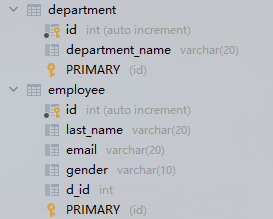
department
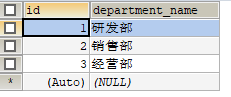
employee
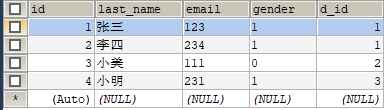
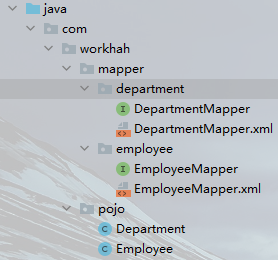
要求一
现在的要求是输入 id 把 employee 表的对应员工数据查询出来,并且查询出该员工的所处部门信息
public class Employee {
private Integer id;
private String lastName;
private String email;
private String gender;
private Department dept;
setter和getter.......
}public class Department {
private Integer id;
private String departmentName;
setter和getter.......
}这个要求很明显就要用到两个表,想要把部门信息封装到Employee对象的dept字段需要用到resultMap属性
方法一
<!-- public Employee getEmployee(int id); -->
<select id="getEmployee" resultMap="emp1">
select e.*, d.id did, d.department_name
from employee e,
department d
where e.d_id = d.id
and e.id = #{id}
</select>
<resultMap id="emp1" type="employee">
<id column="id" property="id"/>
<result column="last_name" property="lastName"/>
<result column="email" property="email"/>
<result column="gender" property="gender"/>
<result column="did" property="dept.id"/>
<result column="department_name" property="dept.departmentName"/>
</resultMap>方法二
<!-- public Employee getEmployee(int id); -->
<select id="getEmployee" resultMap="emp2">
select e.*, d.id did, d.department_name
from employee e,
department d
where e.d_id = d.id
and e.id = #{id}
</select>
<resultMap id="emp2" type="employee">
<id column="id" property="id"/>
<result column="last_name" property="lastName"/>
<result column="email" property="email"/>
<result column="gender" property="gender"/>
<association property="dept" javaType="department">
<id column="did" property="id"/>
<result column="department_name" property="departmentName"/>
</association>
</resultMap>测试
@Test
public void test1() {
SqlSession sqlSession = MyTest.getSqlSession();
EmployeeMapper mapper = sqlSession.getMapper(EmployeeMapper.class);
System.out.println(mapper.getEmployee(1));
}结果
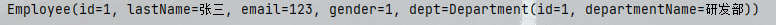
DepartmentMapper.xml
<!-- public Department getDepartment2(int id); -->
<select id="getDepartment2" resultType="department">
select * from department where id = #{id}
</select>EmployeeMaper.xml
<!-- public Employee getEmployee2(int id); -->
<!-- 分步查询 -->
<select id="getEmployee2" resultMap="emp3">
select * from employee where id = #{id}
</select>
<resultMap id="emp3" type="employee">
<id column="id" property="id"/>
<result column="last_name" property="lastName"/>
<result column="email" property="email"/>
<result column="gender" property="gender"/>
<association property="dept" select="com.workhah.mapper.department.DepartmentMapper.getDepartment2" column="d_id"/>
</resultMap>测试
@Test
public void test1() {
SqlSession sqlSession = MyTest.getSqlSession();
EmployeeMapper mapper = sqlSession.getMapper(EmployeeMapper.class);
System.out.println(mapper.getEmployee2(1));
}结果
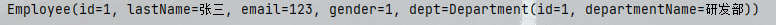
要求二
现在的要求是输入 id 把 department 表对应的部门信息查询出来,并且查询该部门下的所有员工信息
public class Employee {
private Integer id;
private String lastName;
private String email;
private String gender;
setter和getter.......
}public class Department {
private Integer id;
private String departmentName;
private List<Employee> employees;
setter和getter.......
}方法
<!-- public Department getDepartment(int id); -->
<select id="getDepartment" resultMap="dep1">
select d.*, e.id eid, e.last_name, e.email, e.gender
from department d
left join employee e on d.id = e.d_id
where d.id = #{id}
</select>
<resultMap id="dep1" type="department">
<id column="id" property="id"/>
<result column="department_name" property="departmentName"/>
<collection property="employees" ofType="employee">
<id column="eid" property="id"/>
<result column="last_name" property="lastName"/>
<result column="email" property="email"/>
<result column="gender" property="gender"/>
</collection>
</resultMap>测试
@Test
public void test2() {
SqlSession sqlSession = MyTest.getSqlSession();
DepartmentMapper mapper = sqlSession.getMapper(DepartmentMapper.class);
System.out.println(mapper.getDepartment(1));
}结果

EmployeeMaper.xml
<!-- public List<Employee> getEmployeeByDid(int did); -->
<select id="getEmployeeByDid" resultType="employee">
select *
from employee
where d_id = #{did}
</select>DepartmentMapper.xml
<!-- public Department getDepartment3(int id); -->
<select id="getDepartment3" resultMap="dep2">
select *
from department
where id = #{id}
</select>
<resultMap id="dep2" type="department">
<id column="id" property="id"/>
<result column="depart_name" property="departName"/>
<collection property="employees" ofType="employee"
select="com.workhah.mapper.employee.EmployeeMapper.getEmployeeByDid" column="id"/>
</resultMap>测试
@Test
public void test2() {
SqlSession sqlSession = MyTest.getSqlSession();
DepartmentMapper mapper = sqlSession.getMapper(DepartmentMapper.class);
System.out.println(mapper.getDepartment3(1));
}结果

到此,相信大家对“Mybatis联合查询怎么实现”有了更深的了解,不妨来实际操作一番吧!这里是亿速云网站,更多相关内容可以进入相关频道进行查询,关注我们,继续学习!
免责声明:本站发布的内容(图片、视频和文字)以原创、转载和分享为主,文章观点不代表本网站立场,如果涉及侵权请联系站长邮箱:is@yisu.com进行举报,并提供相关证据,一经查实,将立刻删除涉嫌侵权内容。