жӮЁеҘҪпјҢзҷ»еҪ•еҗҺжүҚиғҪдёӢи®ўеҚ•е“ҰпјҒ
1гҖҒеҲҶзұ»&ж Үи®°и§Јжһҗ
еҲҶзұ»ж–№жі•пјҡACLжҲ–NBAR
ACLд»…иғҪз®ҖеҚ•зҡ„ж №жҚ®жәҗзӣ®ж ҮIPгҖҒз«ҜеҸЈгҖҒMACең°еқҖиҝӣиЎҢеҲҶзұ»пјҢиҖҢNBARеҹәдәҺзҪ‘з»ңзҡ„еә”з”ЁеұӮиҜҶеҲ«пјҢеҸҜд»Ҙж №жҚ®ж•°йҮҸйҮҢзҡ„еҶ…е®№жқҘеҲҶзұ»жөҒйҮҸгҖӮ
е…ЁеұҖй…ҚзҪ®жЁЎејҸпјҡip nbar pdlm flash://bt.pdlm еҠ иҪҪ
жҺҘеҸЈй…ҚзҪ®жЁЎејҸпјҡip nbar protocol-discovery ејҖеҗҜ
ж Үи®°ж–№жі•пјҡPBRжҲ–CBMarking
PBRеҸӘиғҪз”ЁдәҺе…Ҙж–№еҗ‘пјҢCBMarkingеҲҷеҸҜд»ҘеҗҢж—¶еә”з”ЁеңЁе…Ҙе’ҢеҮәдёӨдёӘж–№еҗ‘гҖӮ
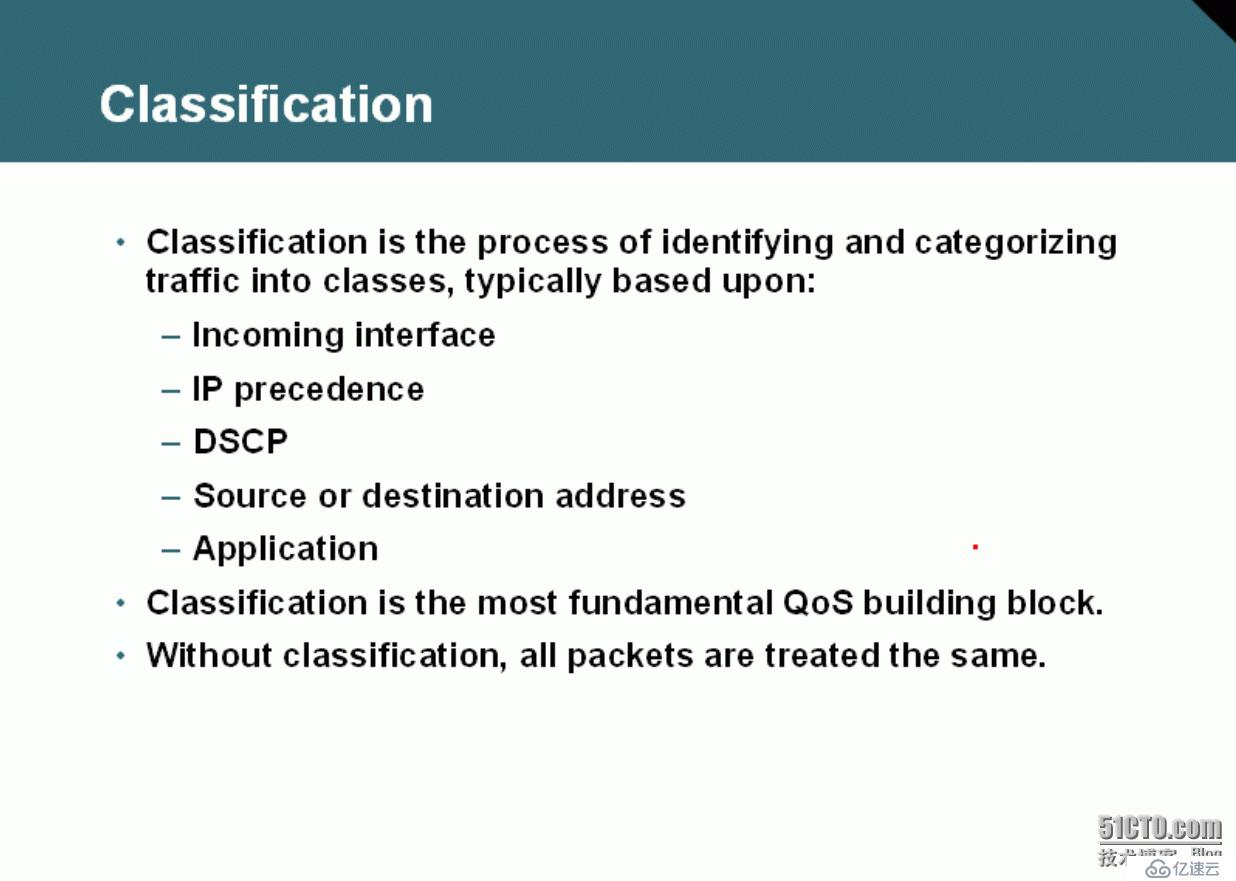
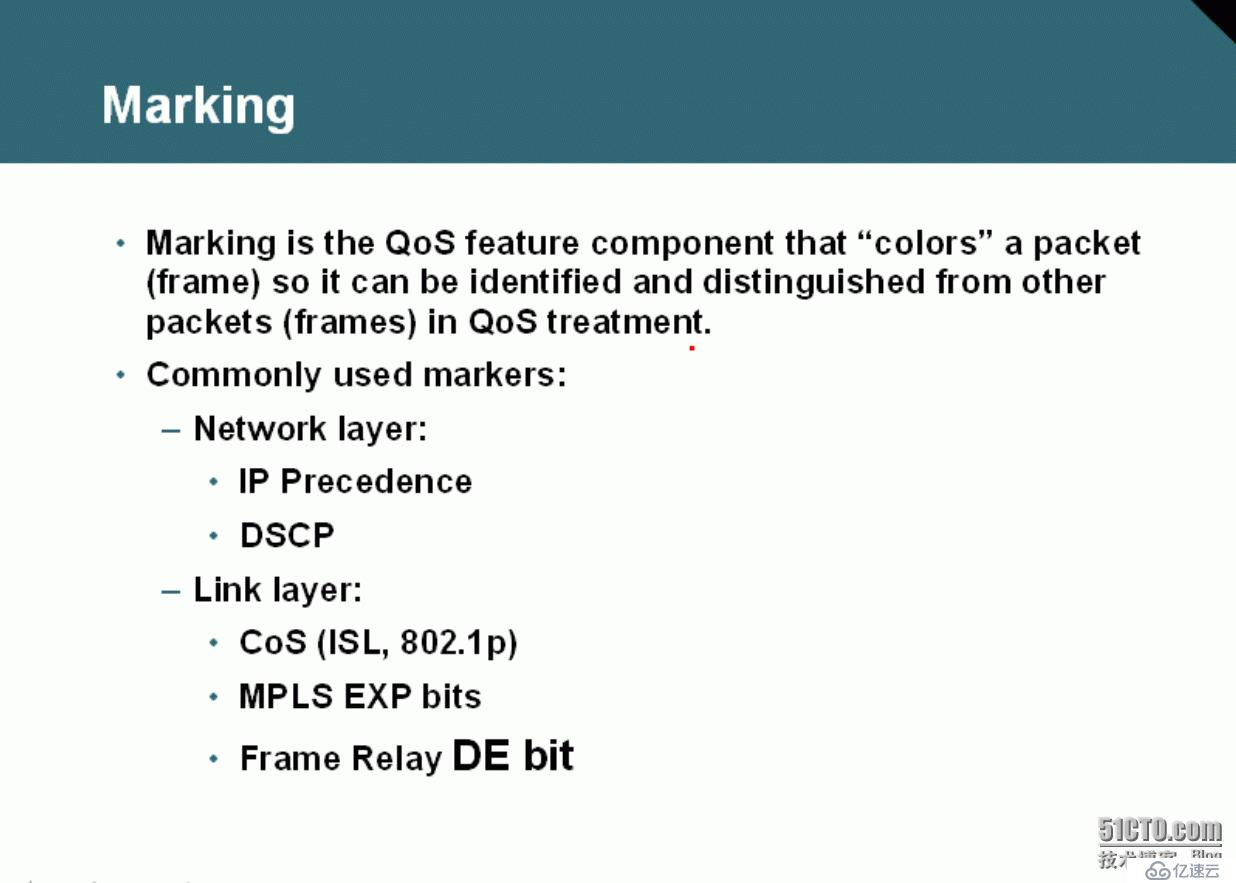
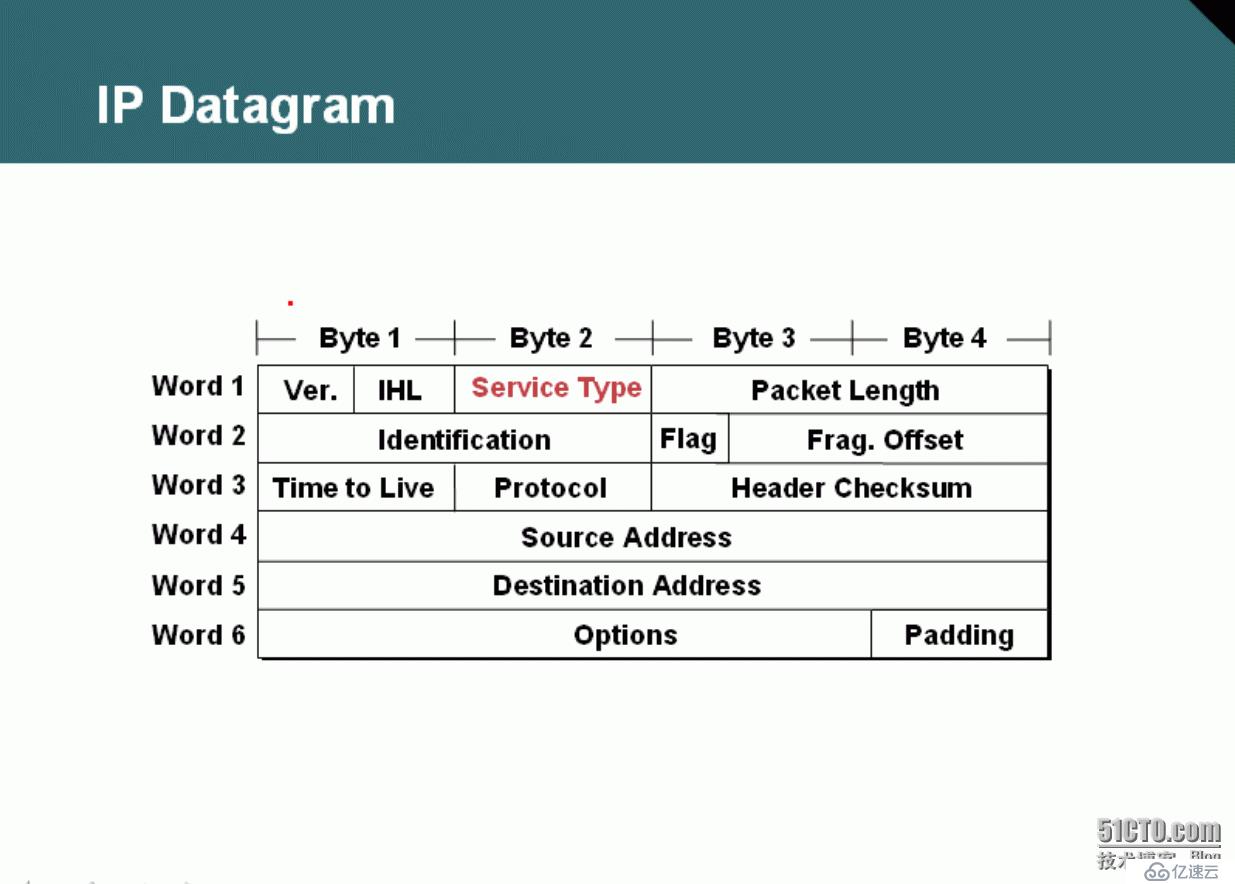
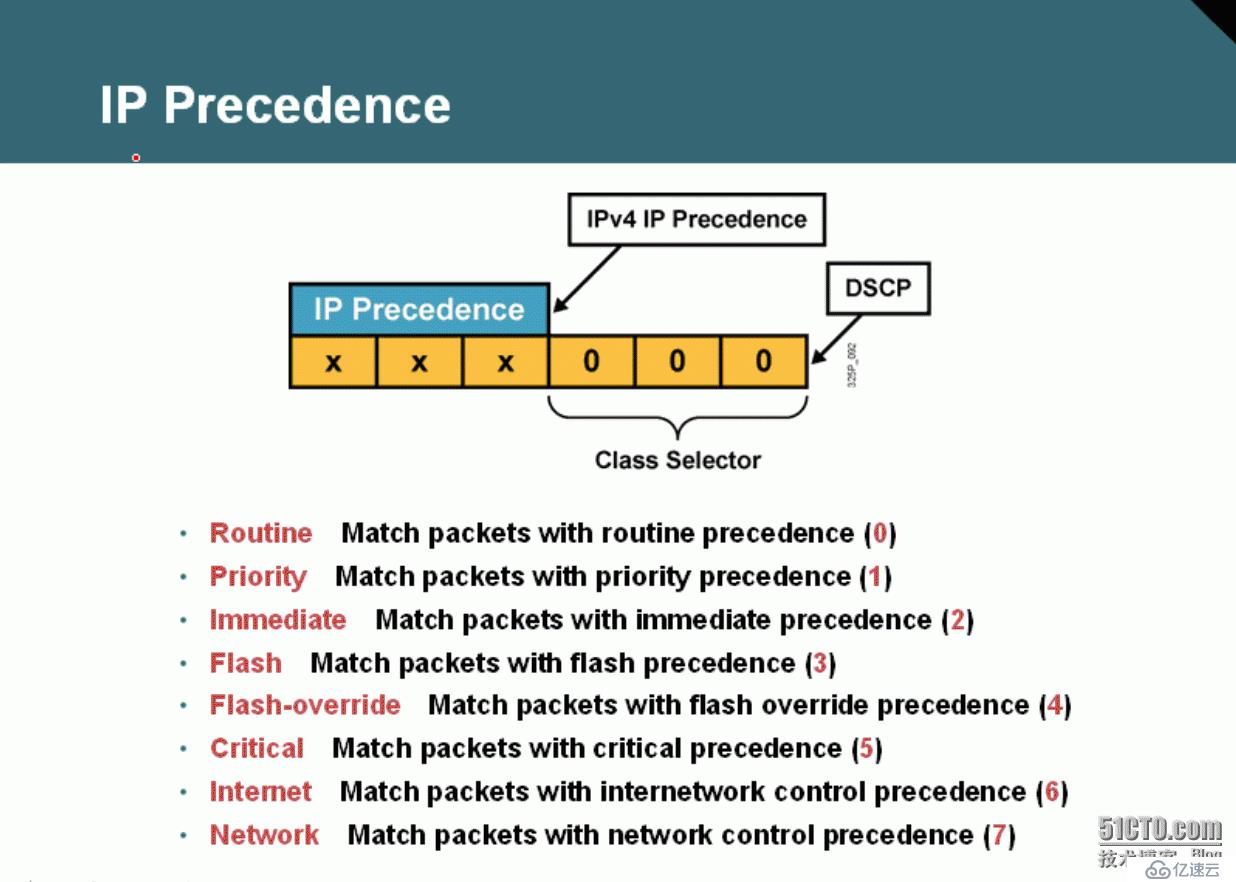
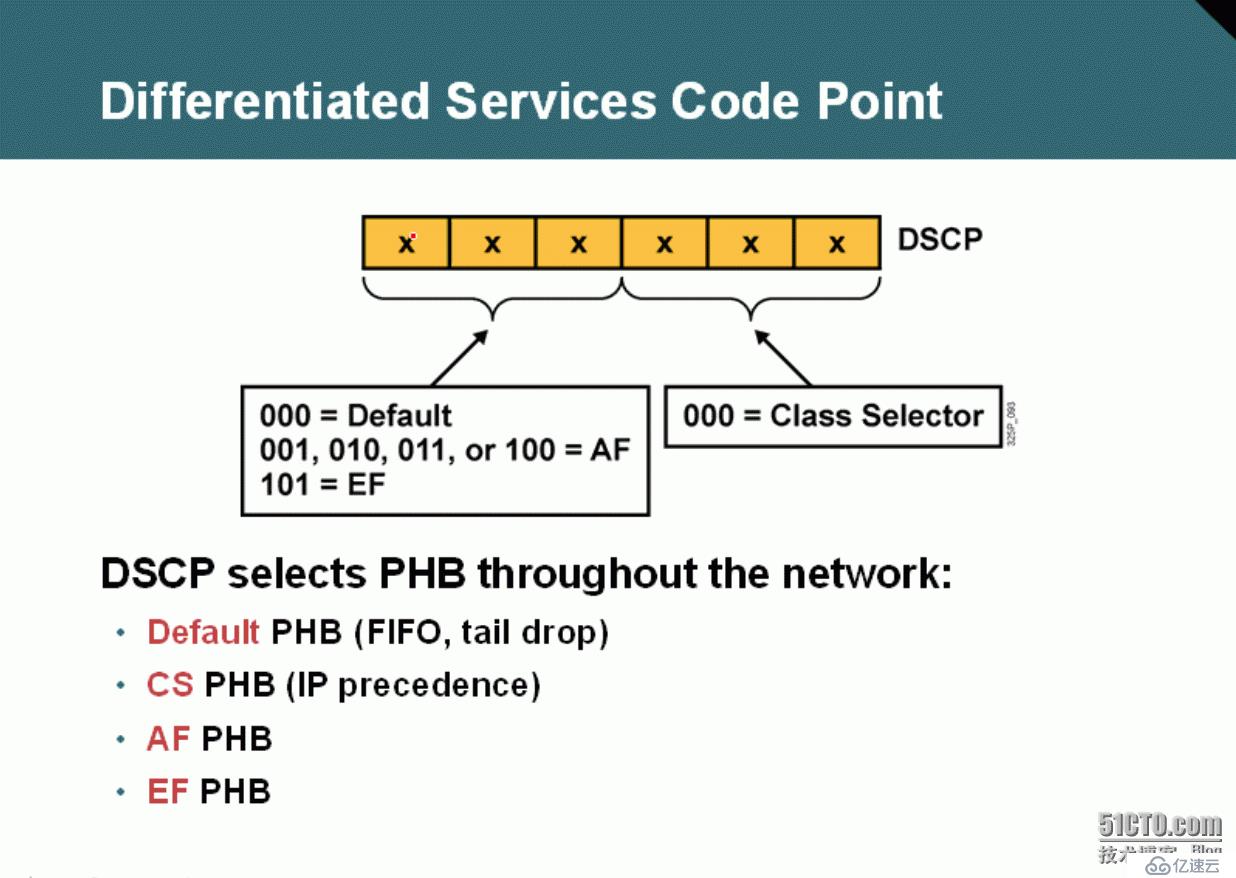
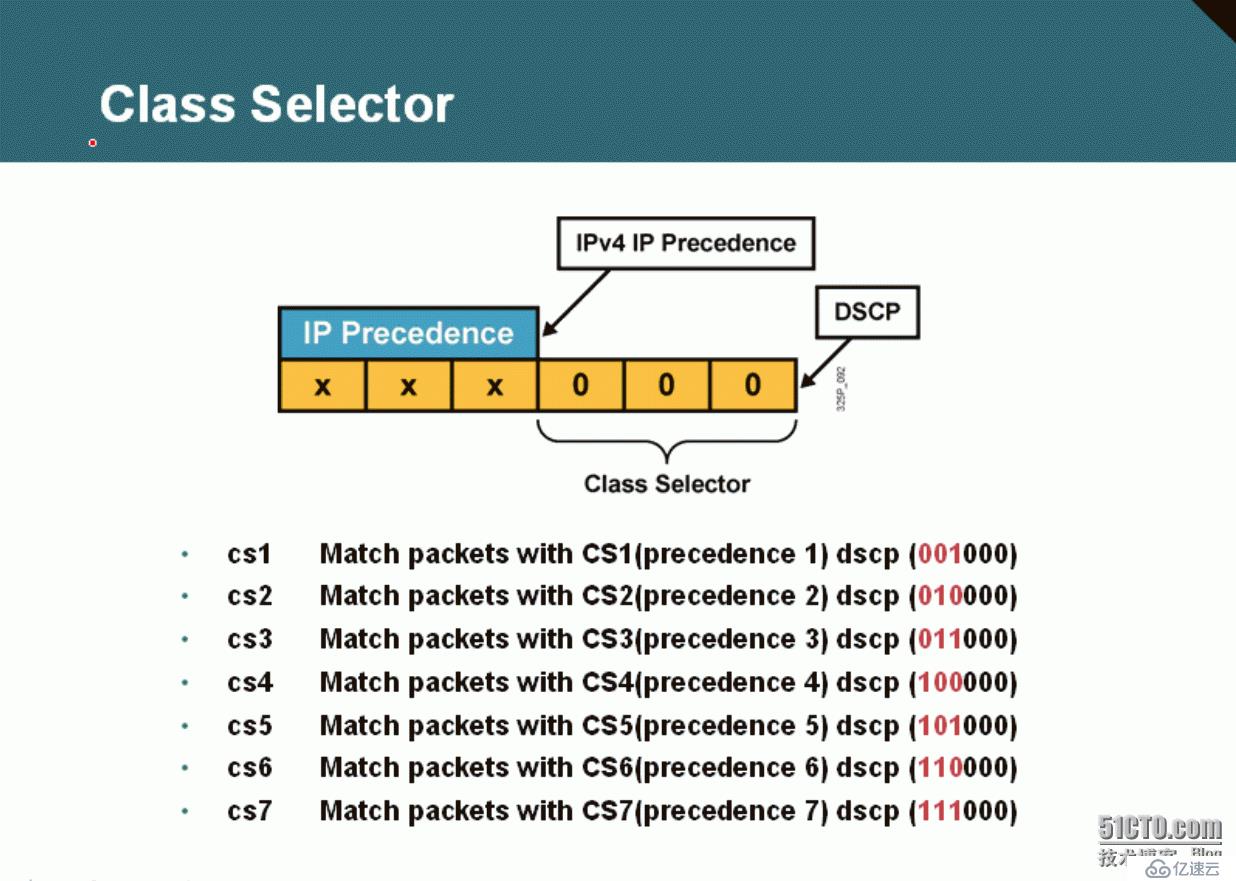
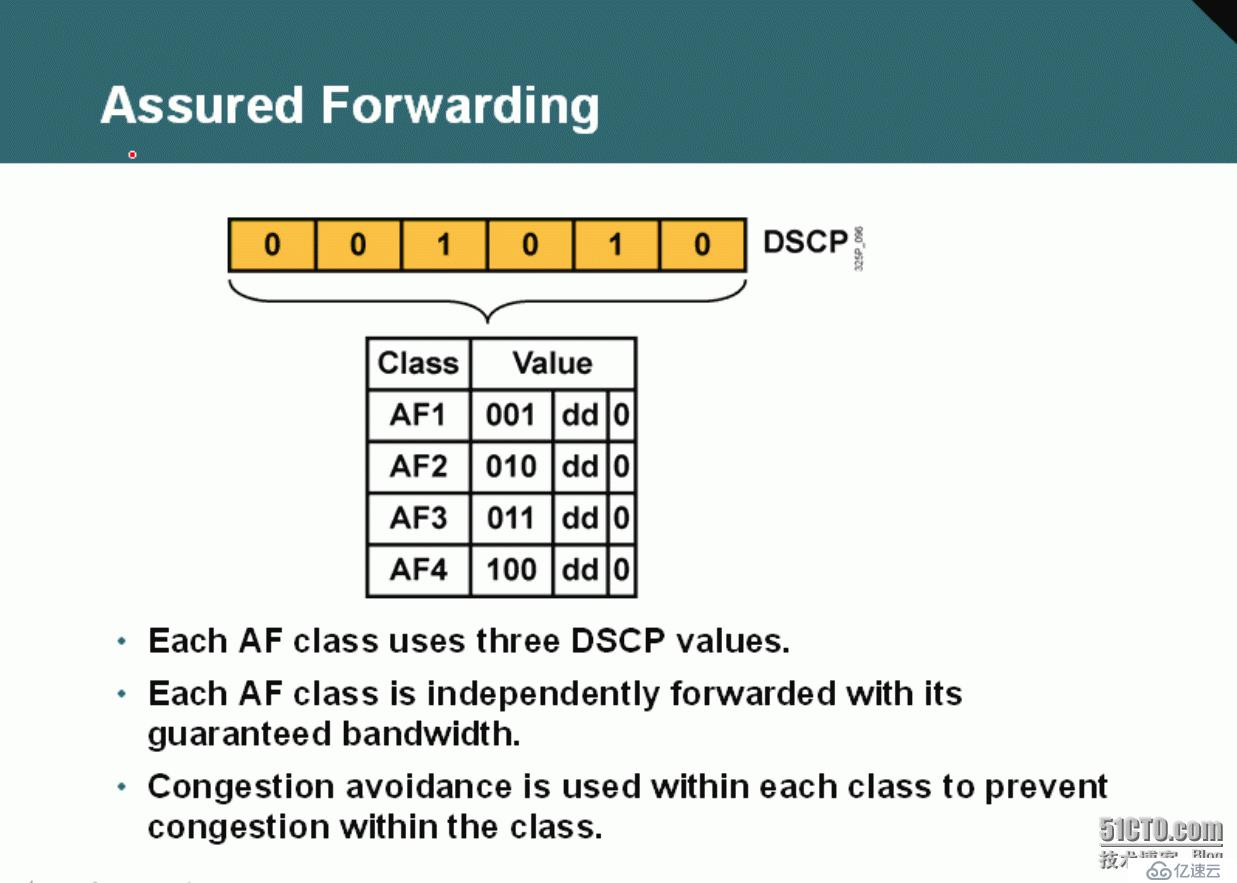
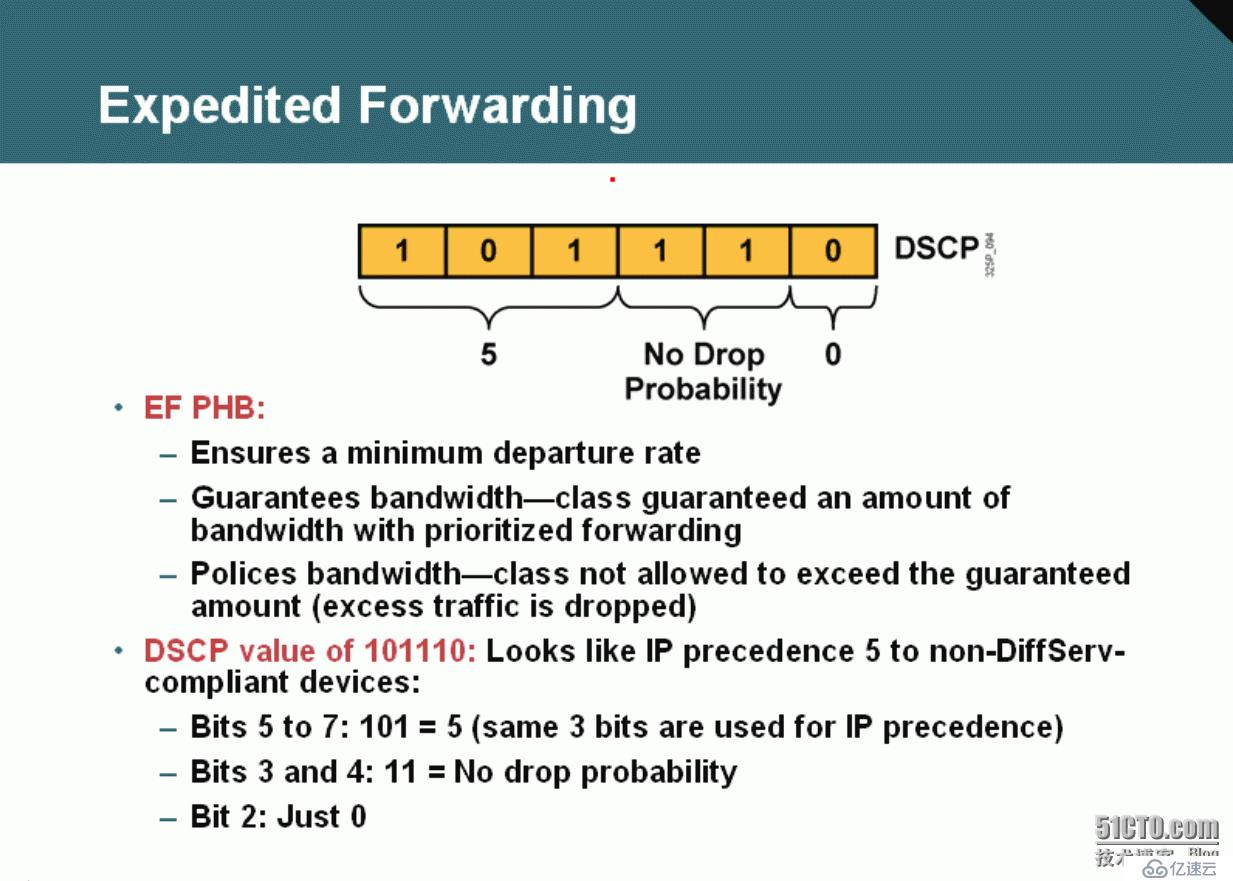
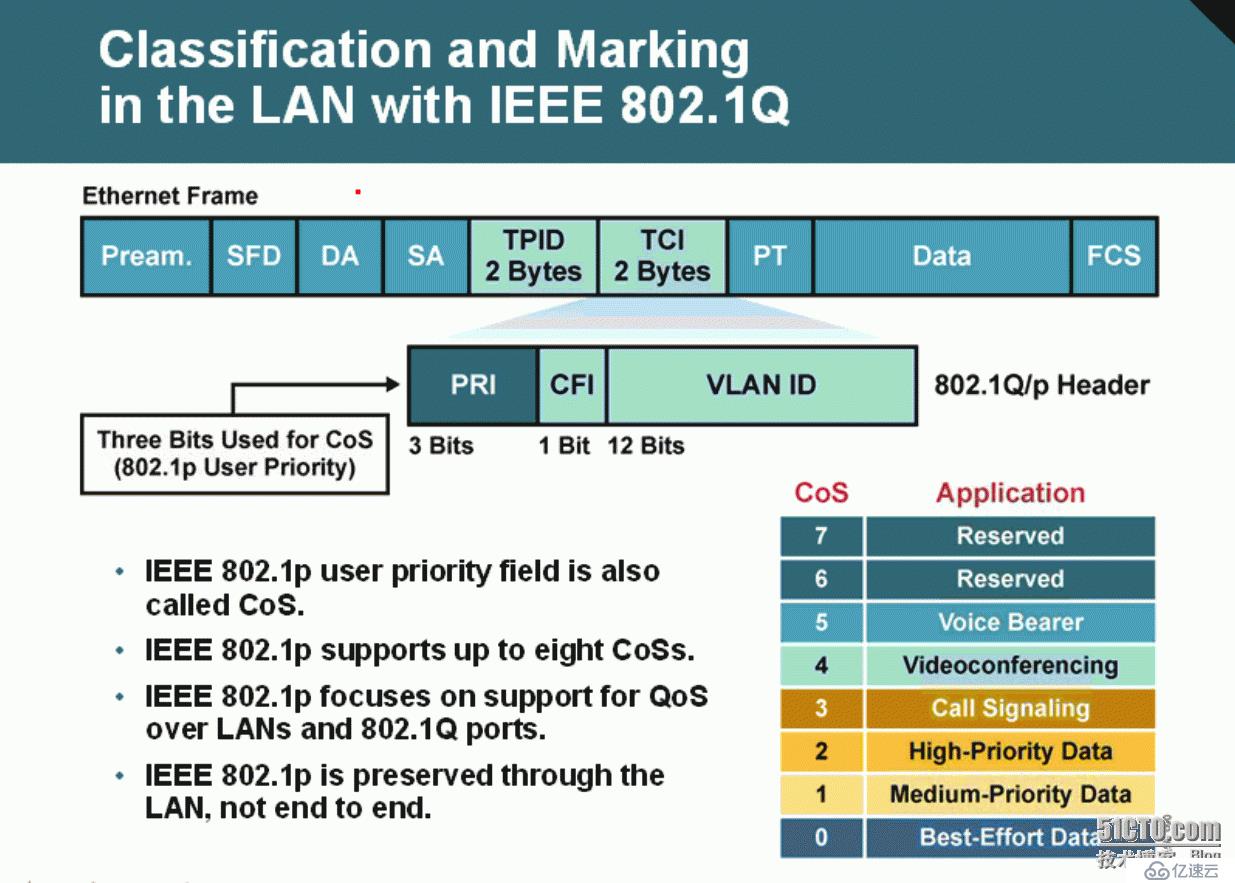
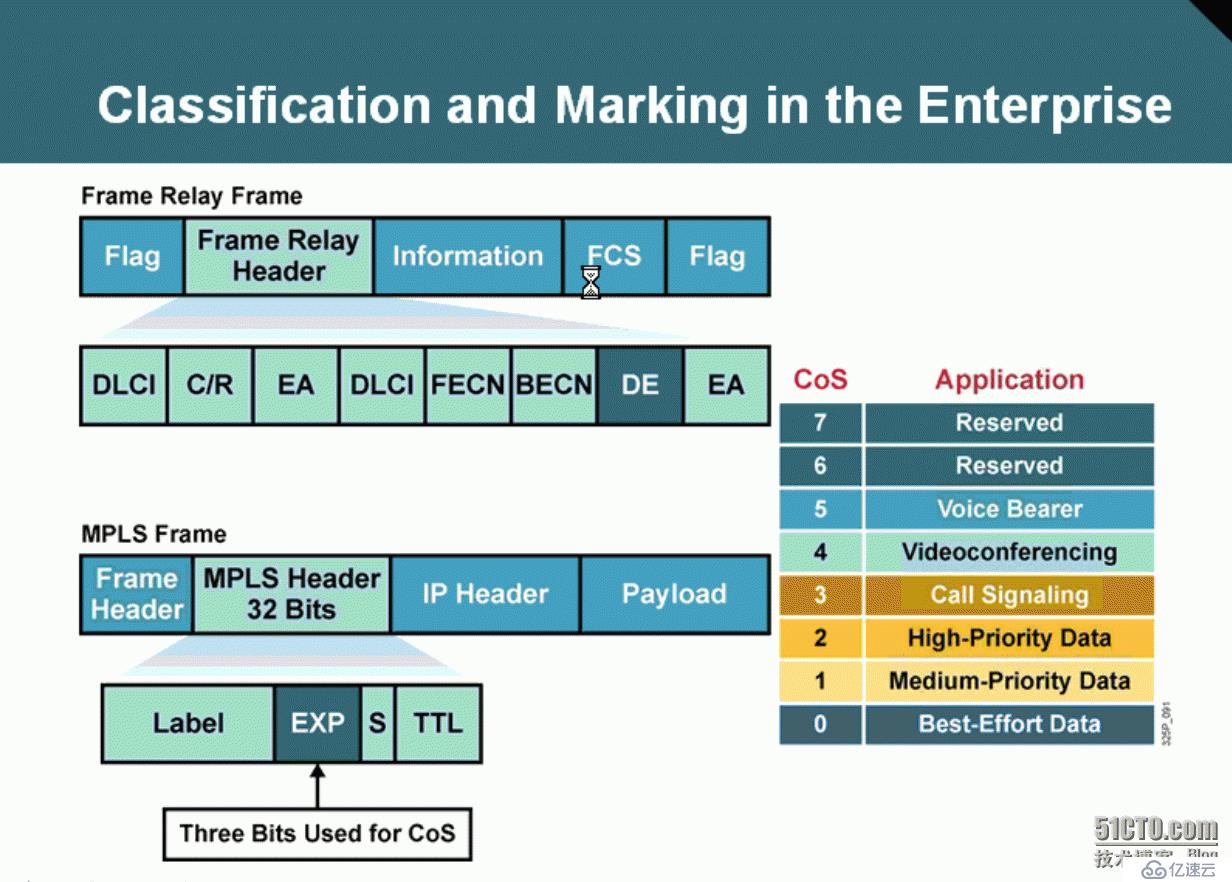
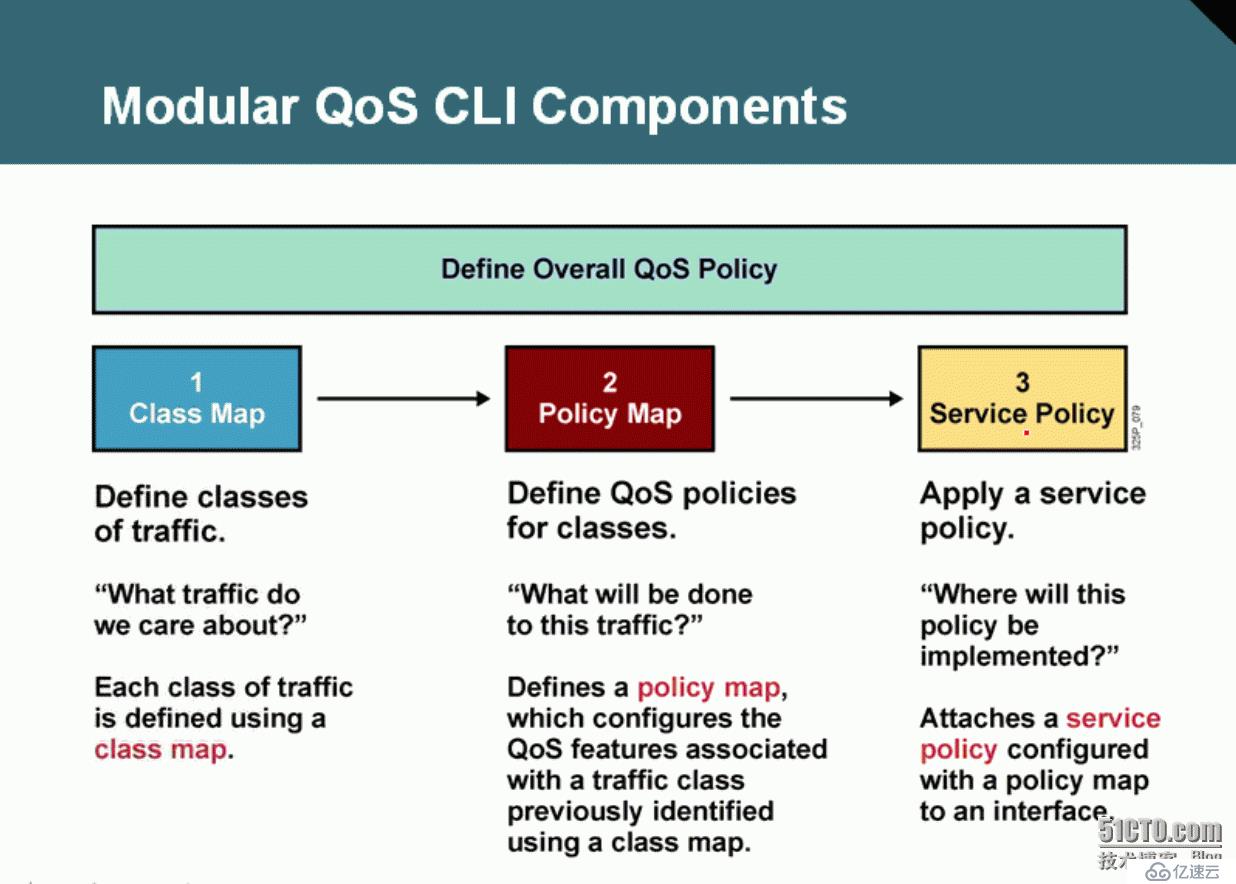
2гҖҒе®һйӘҢжӢ“жү‘
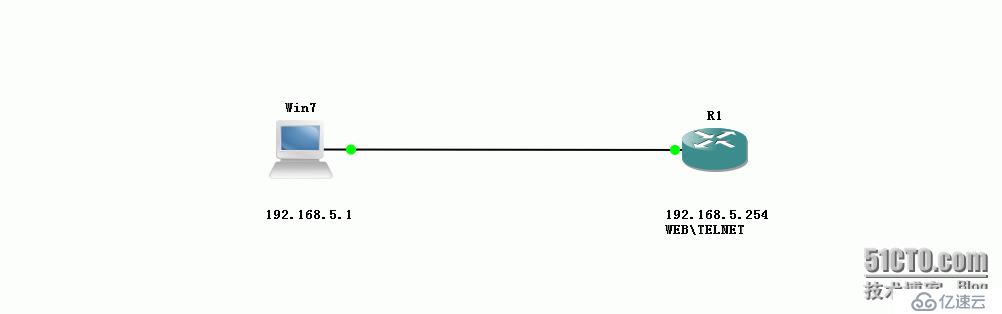
3гҖҒеҹәзЎҖй…ҚзҪ®
enable password cisco
username cisco password cisco
interface FastEthernet0/0
ip address 192.168.5.254 255.255.255.0
no shutdown
ip http server
ip http authentication enable
line vty 0 4
login local
4гҖҒеҲҶзұ»еҸҠж Үи®°й…ҚзҪ®
еҲҶзұ»TelnetгҖҒWebжөҒйҮҸпјҢж Үи®°TelnetжөҒйҮҸдјҳе…Ҳзә§дёә2гҖҒж Үи®°WebжөҒйҮҸдјҳе…Ҳзә§дёә3
ACLз»“еҗҲPBR
ip access-list extended Telnet
permit tcp any any eq telnet
ip access-list extended Web
permit tcp any any eq www
route-map PBR permit 10
match ip address Telnet
set ip precedence 2
route-map PBR permit 20
match ip address Web
set ip precedence 3
interface FastEthernet0/0
ip policy route-map PBR
ACLз»“еҗҲCBMaking
ip access-list extended Telnet
permit tcp any any eq telnet
ip access-list extended Web
permit tcp any any eq www
class-map match-all Telnet
match access-group name Telnet
class-map match-all Web
match access-group name Web
policy-map CBMARK
class Telnet
set ip precedence 2
class Web
set ip precedence 3
interface FastEthernet0/0
service-policy input CBMARK
жҹҘзңӢеҢ№й…Қжғ…еҶө
show ip access-lists
show policy-map interface f0/0
NBARз»“еҗҲCBMarking
ip nbar port-map http tcp 80 8080
class-map match-all Telnet
match protocol telnet
class-map match-all Web
match protocol http
policy-map NBAR
class Telnet
set ip precedence 2
class Web
set ip precedence 3
interface FastEthernet0/0
service-policy input NBAR
жҹҘзңӢеҢ№й…Қжғ…еҶө
show ip access-lists
show policy-map interface f0/0
е…ҚиҙЈеЈ°жҳҺпјҡжң¬з«ҷеҸ‘еёғзҡ„еҶ…е®№пјҲеӣҫзүҮгҖҒи§Ҷйў‘е’Ңж–Үеӯ—пјүд»ҘеҺҹеҲӣгҖҒиҪ¬иҪҪе’ҢеҲҶдә«дёәдё»пјҢж–Үз« и§ӮзӮ№дёҚд»ЈиЎЁжң¬зҪ‘з«ҷз«ӢеңәпјҢеҰӮжһңж¶үеҸҠдҫөжқғиҜ·иҒ”зі»з«ҷй•ҝйӮ®з®ұпјҡis@yisu.comиҝӣиЎҢдёҫжҠҘпјҢ并жҸҗдҫӣзӣёе…іиҜҒжҚ®пјҢдёҖз»ҸжҹҘе®һпјҢе°Ҷз«ӢеҲ»еҲ йҷӨж¶үе«ҢдҫөжқғеҶ…е®№гҖӮ
жӮЁеҘҪпјҢзҷ»еҪ•еҗҺжүҚиғҪдёӢи®ўеҚ•е“ҰпјҒ