您好,登录后才能下订单哦!
1、as-path选路解析
| 属性 | 传播范围 | 默认值 | 优先值 | 方向 | 备注 |
| weight | 本路由器 | 本路由器32768,其他路由器0 | 大值优先 | IN | CISCO私有 |
| Local preference | AS内部 | 100:边界路由器,通告给IBGP邻居,告知如何离开本AS | 大值优先 | OUT | |
| As path | AS之间 | 无 | 短优先 | IN、OUT |
修改As path值的方法:
方法一:在OUT方向上修改As path值,例如
ip prefix-list 1 seq 5 permit 33.33.33.0/24
route-map AS permit 10
match ip address prefix-list 1
set as-path prepend 2 2 2 2 2
route-map AS permit 20
router bgp 3
neighbor 23.1.1.2 route-map AS out
方法二:在IN方向上修改As path值,例如
2、实验拓扑
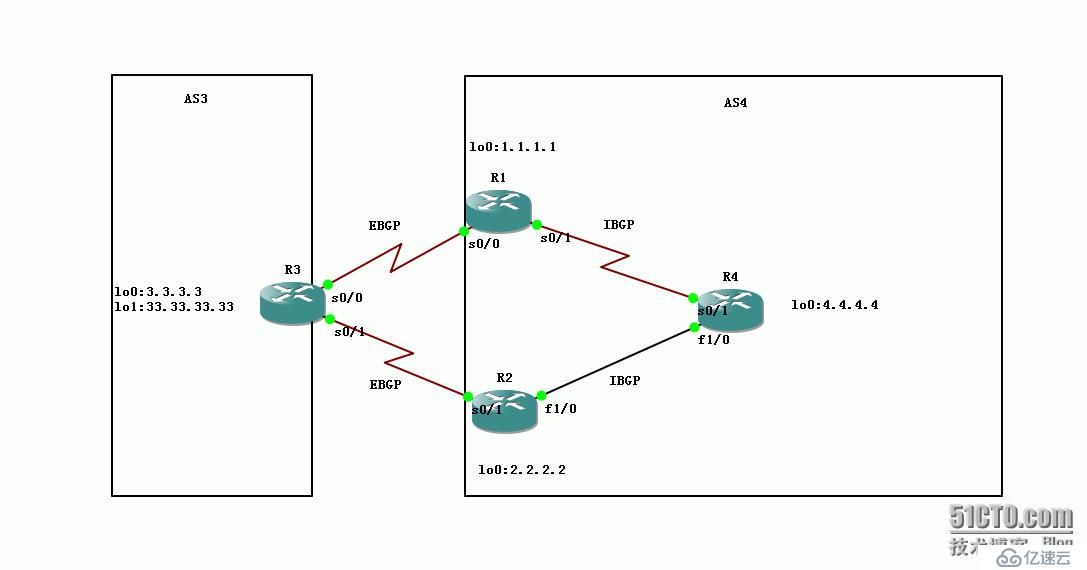 3、基础配置
3、基础配置
R1配置
interface Loopback0
ip address 1.1.1.1 255.255.255.0
interface Serial0/0
ip address 13.1.1.1 255.255.255.0
interface Serial0/1
ip address 14.1.1.1 255.255.255.0
router ospf 110
router-id 1.1.1.1
log-adjacency-changes
network 1.1.1.0 0.0.0.255 area 0
network 14.1.1.0 0.0.0.255 area 0
router bgp 4
no synchronization
bgp router-id 1.1.1.1
neighbor 4.4.4.4 remote-as 4
neighbor 4.4.4.4 update-source Loopback0
neighbor 4.4.4.4 next-hop-self
neighbor 13.1.1.3 remote-as 3
no auto-summary
R2配置
interface Loopback0
ip address 2.2.2.2 255.255.255.0
interface Serial0/1
ip address 23.1.1.2 255.255.255.0
interface FastEthernet1/0
ip address 24.1.1.2 255.255.255.0
router ospf 110
router-id 2.2.2.2
network 2.2.2.0 0.0.0.255 area 0
network 24.1.1.0 0.0.0.255 area 0
router bgp 4
no synchronization
bgp router-id 2.2.2.2
neighbor 4.4.4.4 remote-as 4
neighbor 4.4.4.4 update-source Loopback0
neighbor 4.4.4.4 next-hop-self
neighbor 23.1.1.3 remote-as 3
no auto-summary
R3配置
interface Loopback0
ip address 3.3.3.3 255.255.255.0
interface Loopback1
ip address 33.33.33.33 255.255.255.0
interface Serial0/0
ip address 13.1.1.3 255.255.255.0
interface Serial0/1
ip address 23.1.1.3 255.255.255.0router bgp 3
no synchronization
bgp router-id 3.3.3.3
network 3.3.3.0 mask 255.255.255.0
network 33.33.33.0 mask 255.255.255.0
neighbor 13.1.1.1 remote-as 4
neighbor 23.1.1.2 remote-as 4
no auto-summary
R4配置
interface Loopback0
ip address 4.4.4.4 255.255.255.0
interface Serial0/1
ip address 14.1.1.4 255.255.255.0
interface FastEthernet1/0
ip address 24.1.1.4 255.255.255.0
router ospf 110
router-id 4.4.4.4
network 4.4.4.0 0.0.0.255 area 0
network 14.1.1.0 0.0.0.255 area 0
network 24.1.1.0 0.0.0.255 area 0
router bgp 4
no synchronization
bgp router-id 4.4.4.4
neighbor 1.1.1.1 remote-as 4
neighbor 1.1.1.1 update-source Loopback0
neighbor 2.2.2.2 remote-as 4
neighbor 2.2.2.2 update-source Loopback0
no auto-summary
4、默认选路
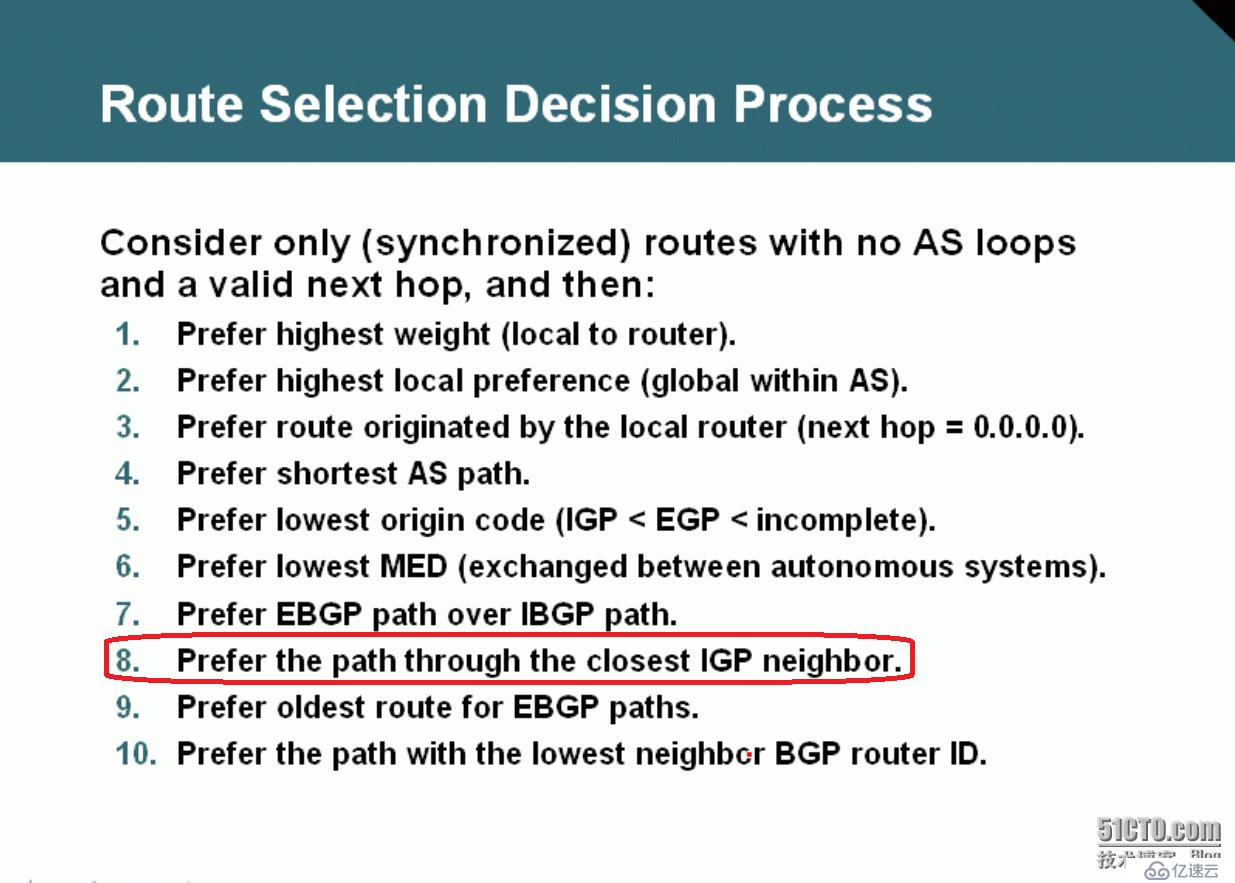 根据BGP选路原则第八条可以知道,R4到达3.3.3.0/24、33.33.33.0/24都是经过R2。
根据BGP选路原则第八条可以知道,R4到达3.3.3.0/24、33.33.33.0/24都是经过R2。
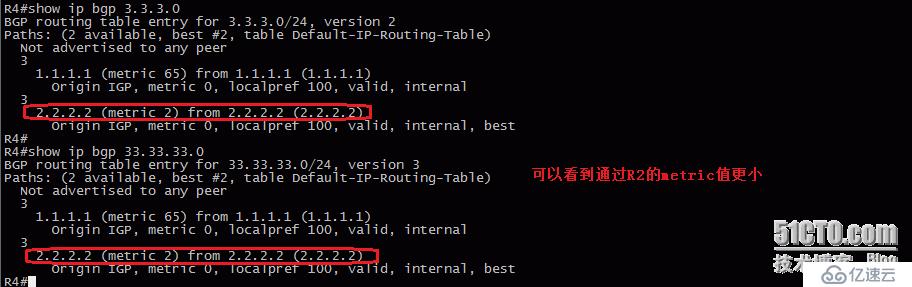
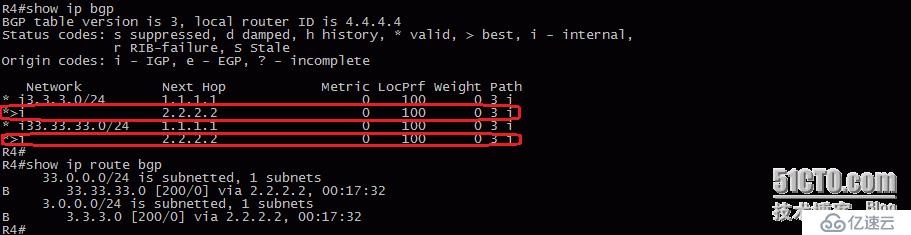
5、在OUT方向上修改As path值
R4到达3.3.3.0/24、33.33.33.0/24都是经过R2,我们通过修改As path值将R4到达3.3.3.0/24经过R2、达到33.33.33.0/24都是经过R1。
R3配置
ip prefix-list 1 seq 5 permit 33.33.33.0/24
route-map AS permit 10
match ip address prefix-list 1
set as-path prepend 2 2 2 2 2
route-map AS permit 20
router bgp 3
neighbor 23.1.1.2 route-map AS out
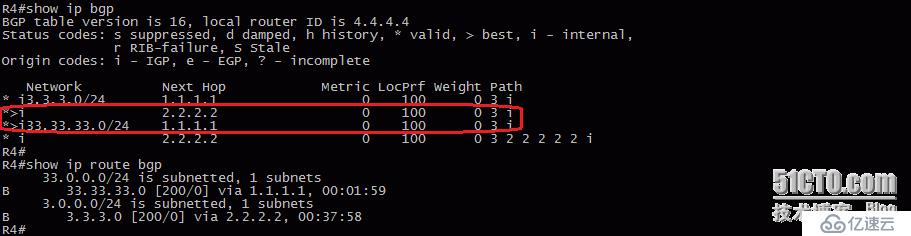
6、在IN方向上修改As path值
R4到达3.3.3.0/24、33.33.33.0/24都是经过R2,我们通过修改As path值将R4到达3.3.3.0/24经过R2、达到33.33.33.0/24都是经过R1。
R2配置
ip prefix-list 1 seq 5 permit 33.33.33.0/24
route-map AS permit 10
match ip address prefix-list 1
set as-path prepend 2 2 2 2 2
route-map AS permit 20
router bgp 4
neighbor 23.1.1.3 route-map AS in
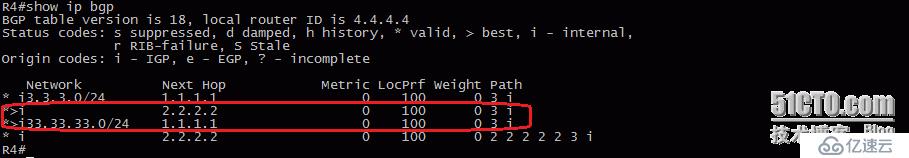
免责声明:本站发布的内容(图片、视频和文字)以原创、转载和分享为主,文章观点不代表本网站立场,如果涉及侵权请联系站长邮箱:is@yisu.com进行举报,并提供相关证据,一经查实,将立刻删除涉嫌侵权内容。