您好,登录后才能下订单哦!
密码登录
登录注册
点击 登录注册 即表示同意《亿速云用户服务条款》
前言:
前篇实验通过openfiler模拟存储已经搭建成功,今天我们通过vsphere 5.5连接iscsi存储
一.实验环境
workstation 10
openfiler 2.99
vmware esxi 5.5
vsphere vcenter 5.5
二.网络规划
192.168.166.0/24 管理网络
192.168.252.0/24 存储网络
三.实验目的
掌握vsphere5.5 连接存储的基本过程,能够独立配置存储.
四.配置iscsi适配器
添加用于iscsi网卡:

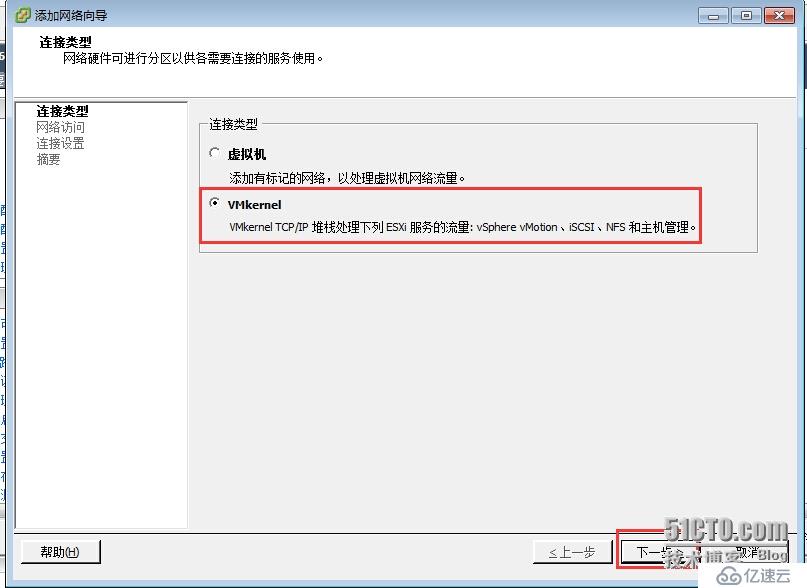
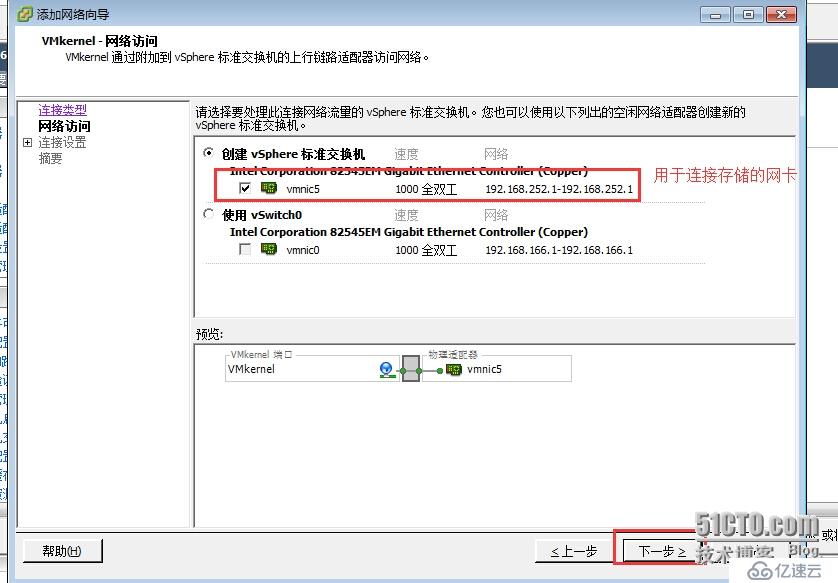
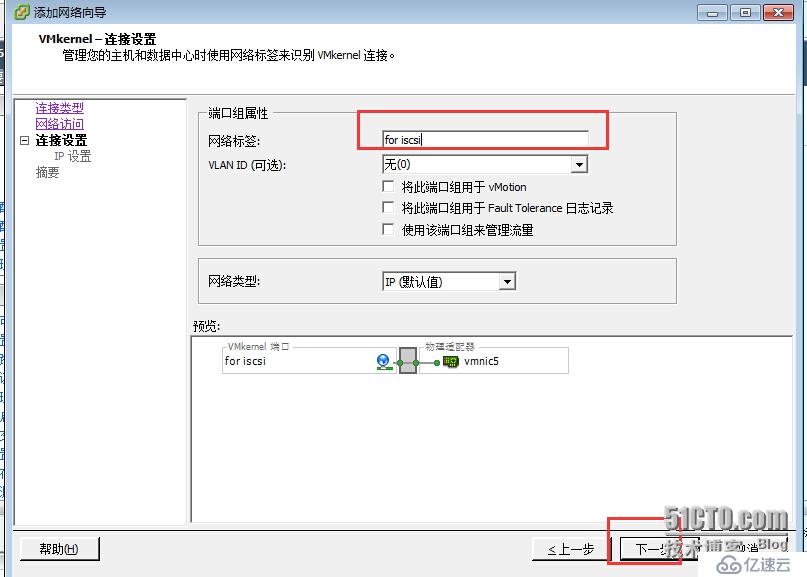
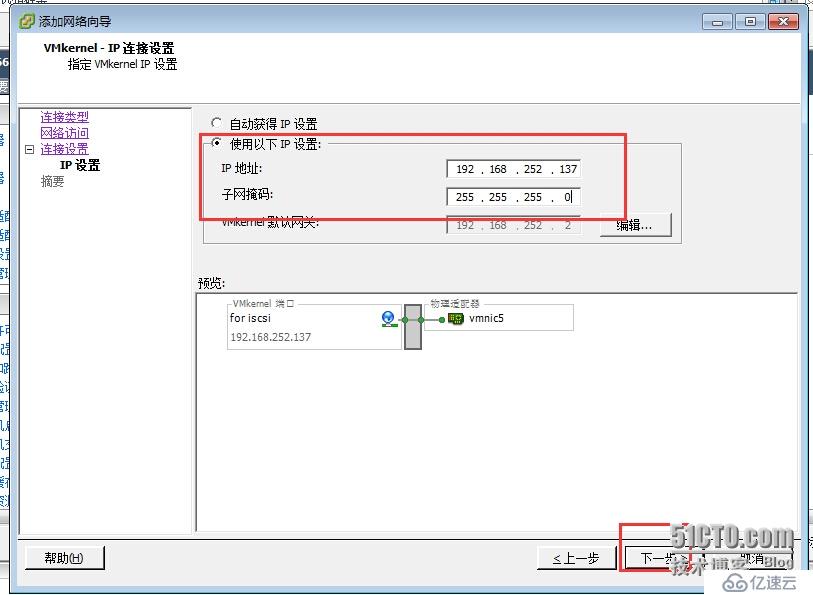
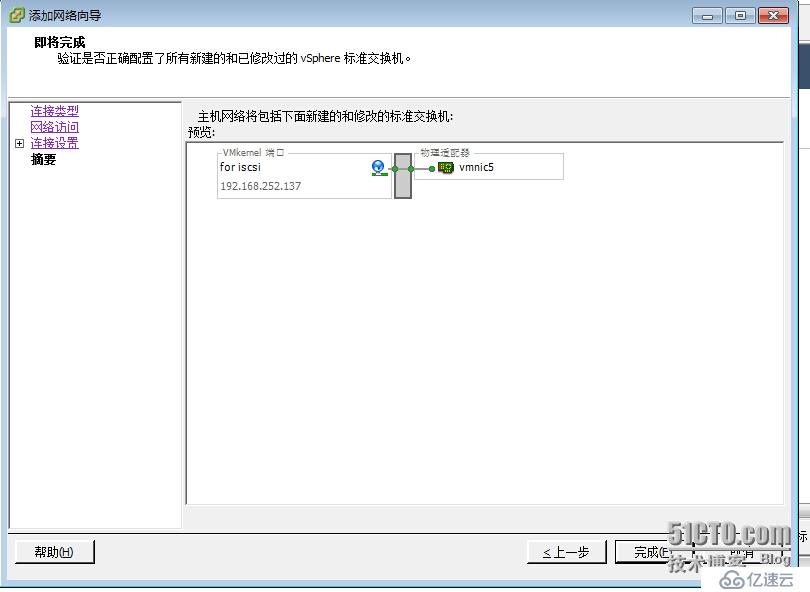
2.配置存储适配器
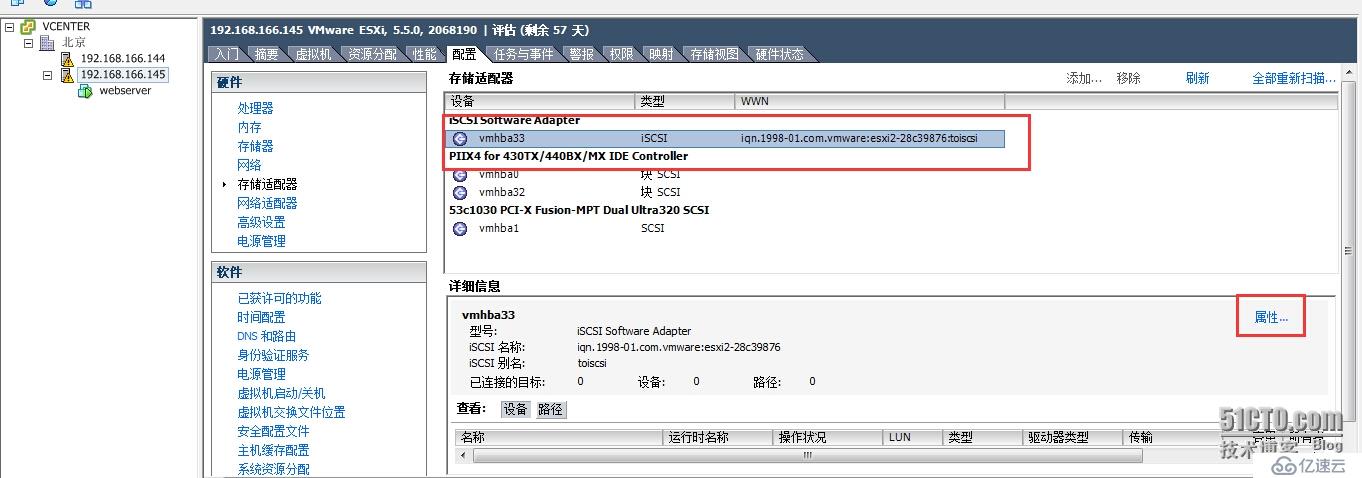
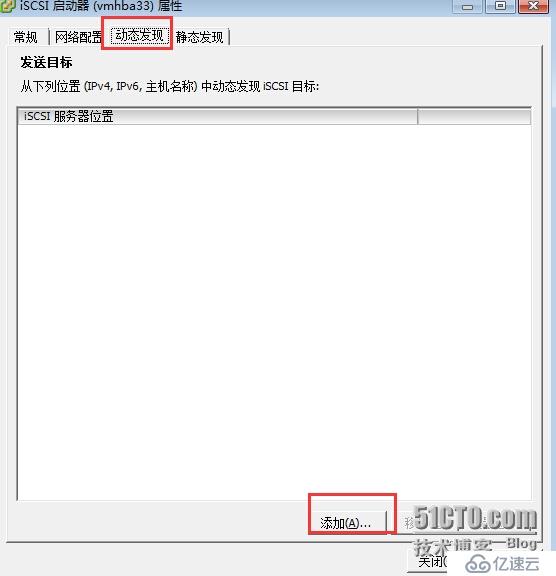
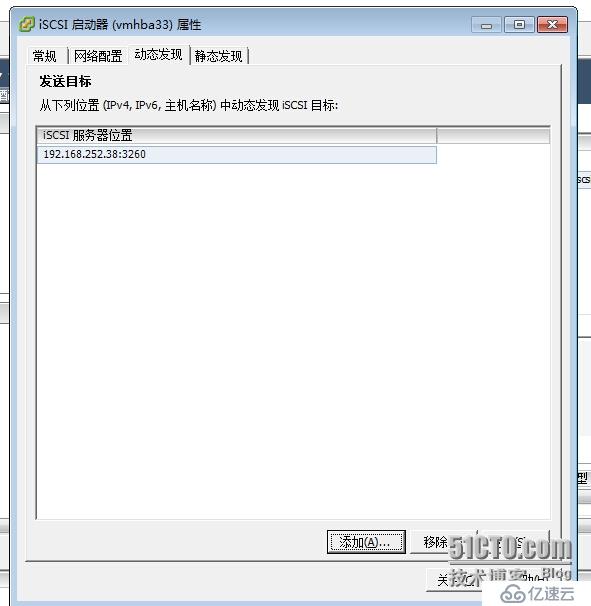

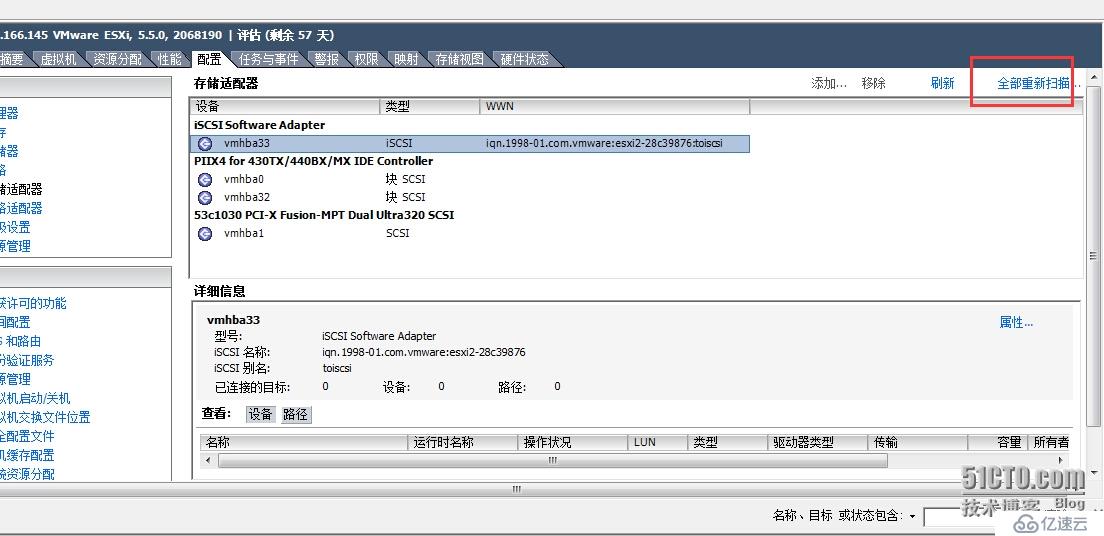
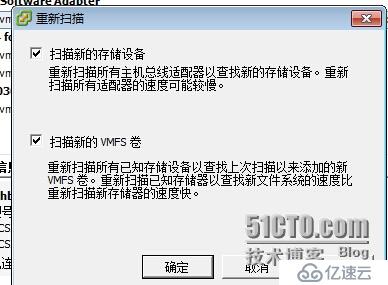
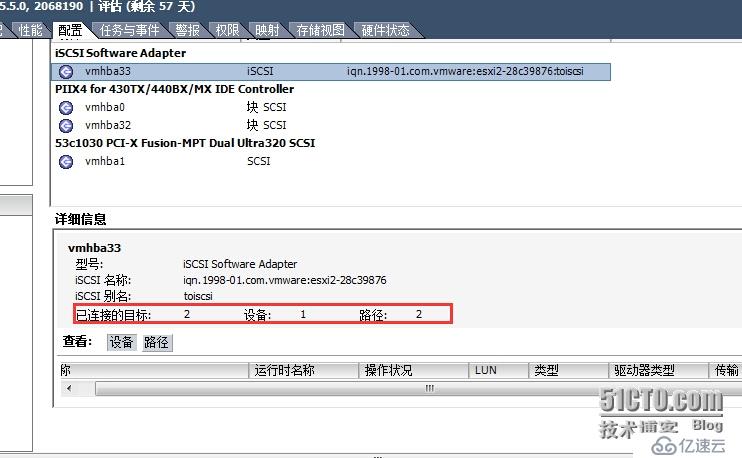
3.添加存储:
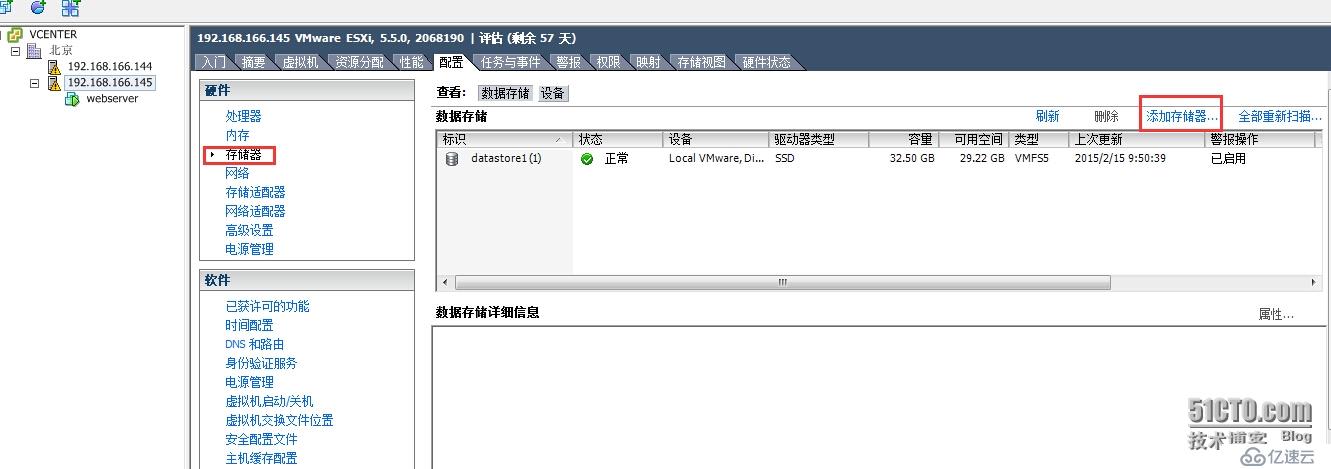
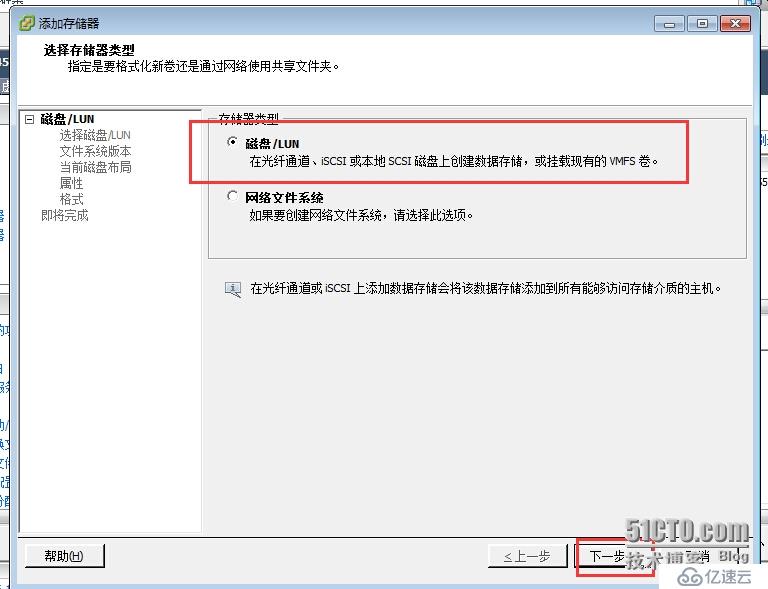
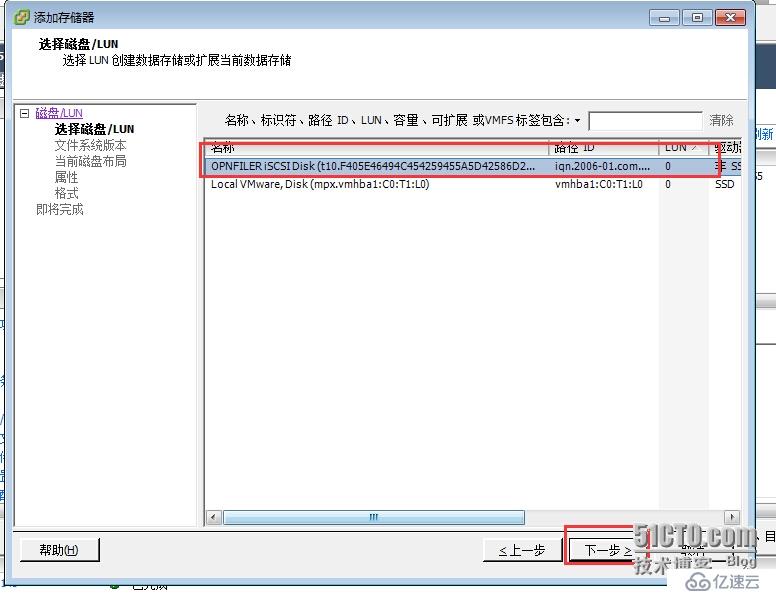
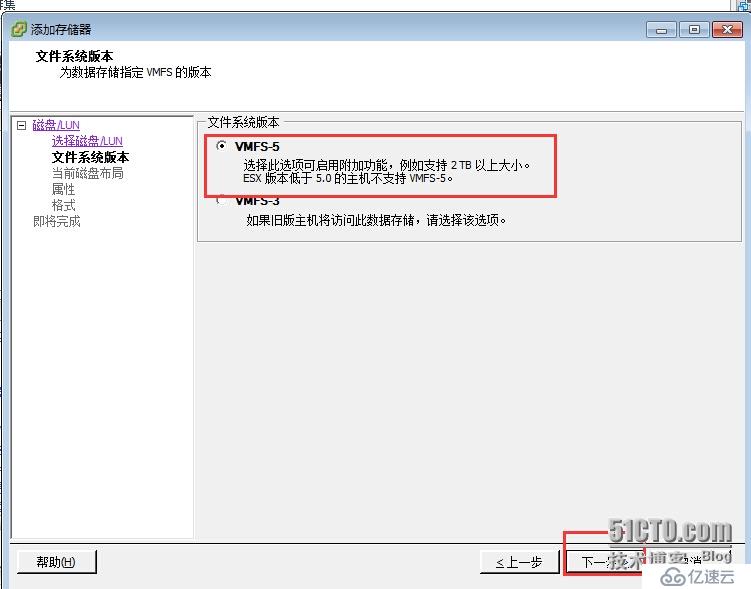
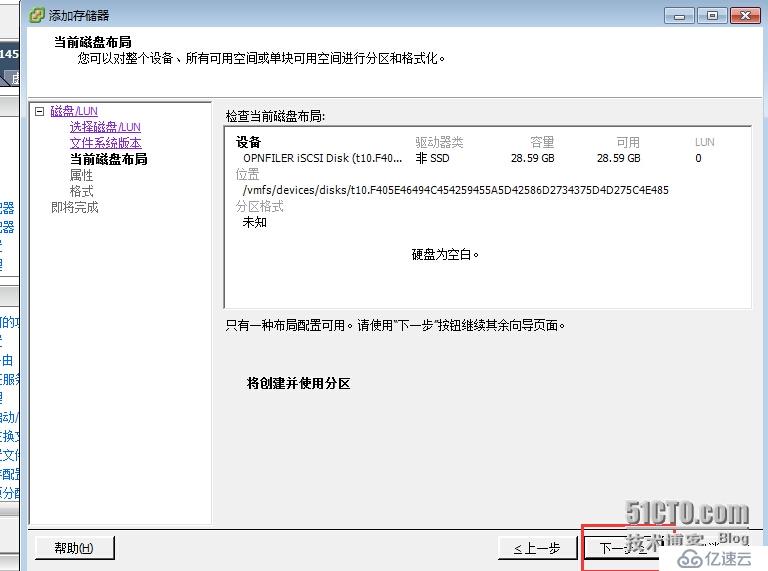
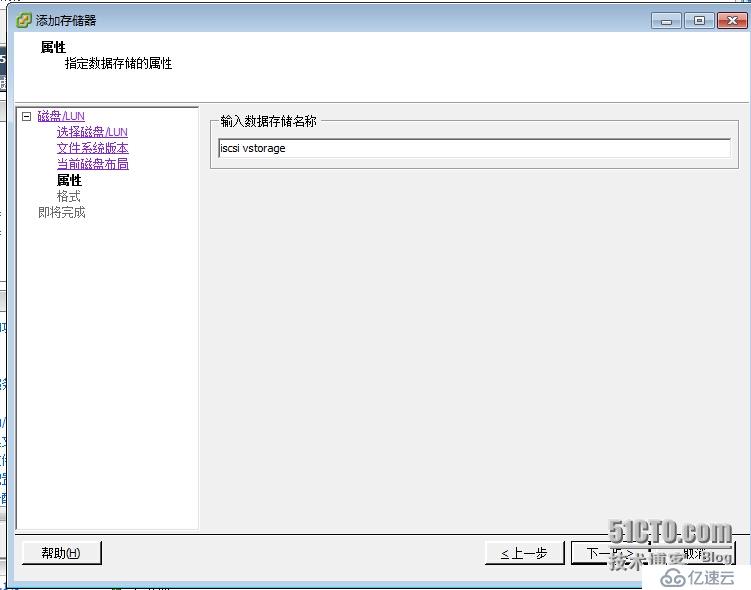
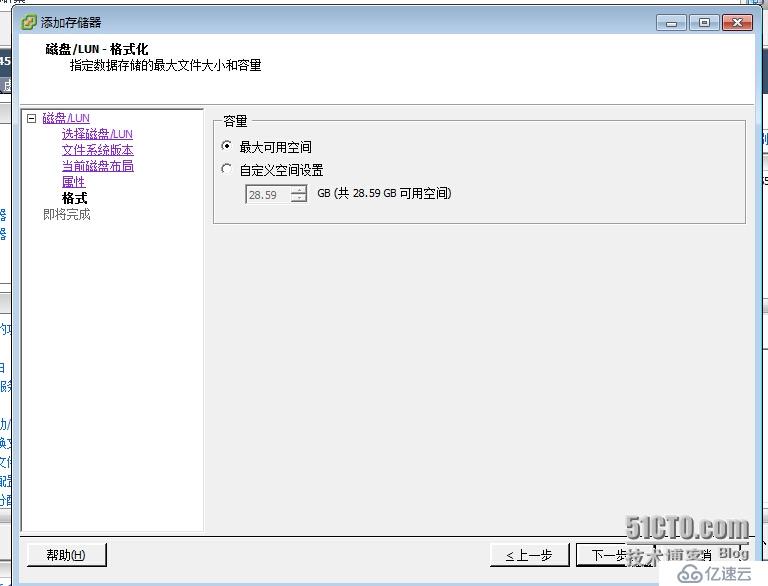


3.至此大功告成!
免责声明:本站发布的内容(图片、视频和文字)以原创、转载和分享为主,文章观点不代表本网站立场,如果涉及侵权请联系站长邮箱:is@yisu.com进行举报,并提供相关证据,一经查实,将立刻删除涉嫌侵权内容。