您好,登录后才能下订单哦!
密码登录
登录注册
点击 登录注册 即表示同意《亿速云用户服务条款》
这篇文章主要介绍Linux中pwck命令怎么用,文中介绍的非常详细,具有一定的参考价值,感兴趣的小伙伴们一定要看完!
pwck命令 用来验证系统认证文件/etc/passwd和/etc/shadow的内容和格式的完整性。
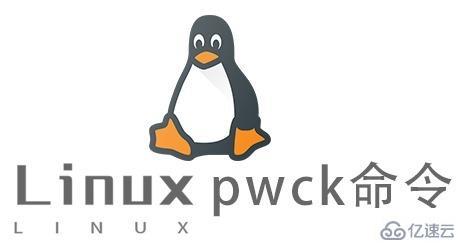
用来验证系统认证文件内容和格式的完整性
pwck(选项)(参数) -q:仅报告错误信息; -s:以用户id排序文件“/etc/passwd”和“/etc/shadow”; -r:只读方式运行指令。密码文件:指定密码文件的路径;
影子文件:指定影子文件的路径。
pwck /etc/passwd user 'lp': directory '/var/spool/lpd' does not exist user 'news': directory '/var/spool/news' does not exist user 'uucp': directory '/var/spool/uucp' does not exist user 'www-data': directory '/var/www' does not exist user 'list': directory '/var/list' does not exist user 'irc': directory '/var/run/ircd' does not exist user 'gnats': directory '/var/lib/gnats' does not exist user 'nobody': directory '/nonexistent' does not exist user 'syslog': directory '/home/syslog' does not exist user 'couchdb': directory '/var/lib/couchdb' does not exist user 'speech-dispatcher': directory '/var/run/speech-dispatcher' does not exist user 'usbmux': directory '/home/usbmux' does not exist user 'haldaemon': directory '/var/run/hald' does not exist user 'pulse': directory '/var/run/pulse' does not exist user 'saned': directory '/home/saned' does not exist user 'hplip': directory '/var/run/hplip' does not exist pwck:无改变以上是“Linux中pwck命令怎么用”这篇文章的所有内容,感谢各位的阅读!希望分享的内容对大家有帮助,更多相关知识,欢迎关注亿速云行业资讯频道!
免责声明:本站发布的内容(图片、视频和文字)以原创、转载和分享为主,文章观点不代表本网站立场,如果涉及侵权请联系站长邮箱:is@yisu.com进行举报,并提供相关证据,一经查实,将立刻删除涉嫌侵权内容。