您好,登录后才能下订单哦!
密码登录
登录注册
点击 登录注册 即表示同意《亿速云用户服务条款》
今天小编给大家分享一下Linux服务器怎么进行性能测试的相关知识点,内容详细,逻辑清晰,相信大部分人都还太了解这方面的知识,所以分享这篇文章给大家参考一下,希望大家阅读完这篇文章后有所收获,下面我们一起来了解一下吧。
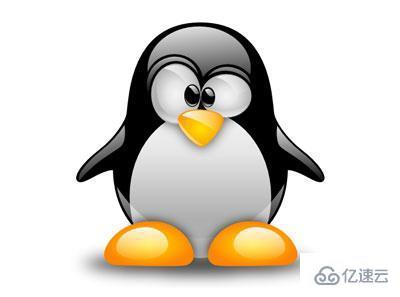
yum -y install sysbench
check it
man sysbench
测试CPU运行性能
sysbench --test=cpu --cpu-max-prime=20000 run
测试结果
$ sysbench --test=cpu --cpu-max-prime=20000 run sysbench 0.4.12: multi-threaded system evaluation benchmark Running the test with following options: Number of threads: 1 Doing CPU performance benchmark Threads started! Done. Maximum prime number checked in CPU test: 20000 Test execution summary: total time: 23.5990s total number of events: 10000 total time taken by event execution: 23.5983 per-request statistics: min: 2.34ms avg: 2.36ms max: 5.32ms approx. 95 percentile: 2.41ms Threads fairness: events (avg/stddev): 10000.0000/0.00 execution time (avg/stddev): 23.5983/0.00
记录数据 total time taken by event execution: 23.5983
3、Memory Benchmark(运行性能)
测试读性能
sysbench --test=memory --memory-block-size=1K --memory-scope=global --memory-total-size=100G --memory-oper=read run
测试结果
$ sysbench --test=memory --memory-block-size=1K --memory-scope=global --memory-total-size=100G --memory-oper=read run sysbench 0.4.12: multi-threaded system evaluation benchmark Running the test with following options: Number of threads: 1 Doing memory operations speed test Memory block size: 1K Memory transfer size: 102400M Memory operations type: read Memory scope type: global Threads started! Done. Operations performed: 104857600 (6045253.78 ops/sec) 102400.00 MB transferred (5903.57 MB/sec) Test execution summary: total time: 17.3454s total number of events: 104857600 total time taken by event execution: 12.1786 per-request statistics: min: 0.00ms avg: 0.00ms max: 0.06ms approx. 95 percentile: 0.00ms Threads fairness: events (avg/stddev): 104857600.0000/0.00 execution time (avg/stddev): 12.1786/0.00
记录数据 102400.00 MB transferred (5903.57 MB/sec)
测试写性能
sysbench --test=memory --memory-block-size=1K --memory-scope=global --memory-total-size=100G --memory-oper=write run
测试结果
$ sysbench --test=memory --memory-block-size=1K --memory-scope=global --memory-total-size=100G --memory-oper=write run sysbench 0.4.12: multi-threaded system evaluation benchmark Running the test with following options: Number of threads: 1 Doing memory operations speed test Memory block size: 1K Memory transfer size: 102400M Memory operations type: write Memory scope type: global Threads started! Done. Operations performed: 104857600 (4056443.11 ops/sec) 102400.00 MB transferred (3961.37 MB/sec) Test execution summary: total time: 25.8496s total number of events: 104857600 total time taken by event execution: 20.6986 per-request statistics: min: 0.00ms avg: 0.00ms max: 0.08ms approx. 95 percentile: 0.00ms Threads fairness: events (avg/stddev): 104857600.0000/0.00 execution time (avg/stddev): 20.6986/0.00
记录结果
102400.00 MB transferred (3961.37 MB/sec)
*1*|4**IO Benchmark(运行性能)**
创建文件
sysbench --test=fileio --file-total-size=1G prepare $ sysbench --test=fileio --file-total-size=1G prepare sysbench 0.4.12: multi-threaded system evaluation benchmark 128 files, 8192Kb each, 1024Mb total Creating files for the test...
测试读写性能
sysbench --test=fileio --file-total-size=1G --file-test-mode=rndrw --init-rng=on --max-time=300 --max-requests=0 run $ sysbench --test=fileio --file-total-size=1G --file-test-mode=rndrw --init-rng=on --max-time=300 --max-requests=0 run sysbench 0.4.12: multi-threaded system evaluation benchmark Running the test with following options: Number of threads: 1 Initializing random number generator from timer. Extra file open flags: 0 128 files, 8Mb each 1Gb total file size Block size 16Kb Number of random requests for random IO: 0 Read/Write ratio for combined random IO test: 1.50 Periodic FSYNC enabled, calling fsync() each 100 requests. Calling fsync() at the end of test, Enabled. Using synchronous I/O mode Doing random r/w test Threads started! Time limit exceeded, exiting... Done. Operations performed: 33000 Read, 22000 Write, 70340 Other = 125340 Total Read 515.62Mb Written 343.75Mb Total transferred 859.38Mb (2.8644Mb/sec) 183.32 Requests/sec executed Test execution summary: total time: 300.0153s total number of events: 55000 total time taken by event execution: 0.4013 per-request statistics: min: 0.00ms avg: 0.01ms max: 0.10ms approx. 95 percentile: 0.01ms Threads fairness: events (avg/stddev): 55000.0000/0.00 execution time (avg/stddev): 0.4013/0.00
记录结果
Read 515.62Mb Written 343.75Mb Total transferred 859.38Mb (2.8644Mb/sec)
以上就是“Linux服务器怎么进行性能测试”这篇文章的所有内容,感谢各位的阅读!相信大家阅读完这篇文章都有很大的收获,小编每天都会为大家更新不同的知识,如果还想学习更多的知识,请关注亿速云行业资讯频道。
免责声明:本站发布的内容(图片、视频和文字)以原创、转载和分享为主,文章观点不代表本网站立场,如果涉及侵权请联系站长邮箱:is@yisu.com进行举报,并提供相关证据,一经查实,将立刻删除涉嫌侵权内容。