您好,登录后才能下订单哦!
密码登录
登录注册
点击 登录注册 即表示同意《亿速云用户服务条款》
这篇文章将为大家详细讲解有关Python如何制作表白爱心合集,小编觉得挺实用的,因此分享给大家做个参考,希望大家阅读完这篇文章后可以有所收获。
一、爱心表白:做我女朋友吧,行就行,不行我再想想办法
1)效果展示
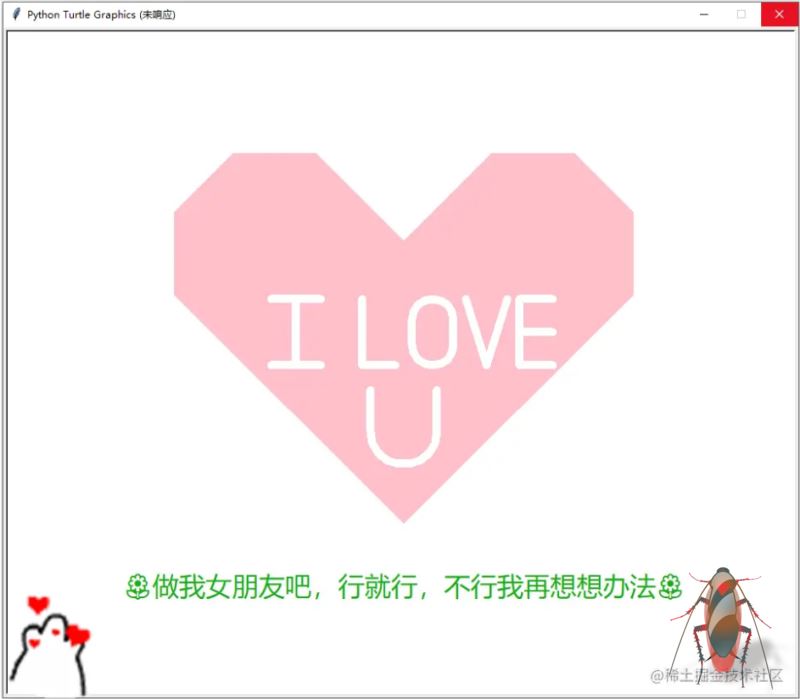
2)附主程序
t=turtle.pen()
t=turtle
t.up()
t.goto(0,150)
t.down()
t.color('pink')
t.begin_fill()
t.fillcolor('pink')
t.speed(1)
t.left(45)
t.forward(150)
t.right(45)
t.forward(100)
t.right(45)
t.forward(100)
t.right(45)
t.forward(100)
t.right(45)
t.forward(250+math.sqrt(2)*100)
t.right (90)
t.speed(2)
t.forward(250+100*math.sqrt(2))
t.right(45)
t.forward(100)
t.right(45)
t.forward(100)
t.right(45)
t.forward(100)
t.right(45)
t.forward(150)
t.end_fill()
t.goto(-10,0)
t.pencolor('white')
#L
t.pensize(10)
t.goto(-50,0)
t.goto(-50,80)
t.up ()
#I
t.goto(-100,0)
t.down()
t.goto(-160,0)
t.goto(-130,0)
t.goto(-130,80)
t.goto(-160,80)
t.goto(-100,80)
t.up()
#O
t.goto(10,25)
t.down()
t.right(45)
t.circle(25,extent=180)
t.goto(60,55)
t.circle(25,extent=180)
t.goto(10,25)
t.up()
t.goto(75,80)
t.down()
t.goto(100,0)
t.goto(125,80)
t.up()
t.goto(180,80)
t.down()
t.goto(140,80)
t.goto(140,0)
t.goto(180,0)
t.up()
t.goto(180,40)
t.down()
t.goto(140,40)
#U
t.up()
t.goto(-40,-30)
t.down()
t.goto(-40,-80)
t.circle(40,extent=180)
t.goto(40,-30)
t.hideturtle()
a=input()二、爱心表白:????有两个心愿:你在身边,在你身边
1)效果展示

2)附主程序
pen = turtle.Turtle()
pen.hideturtle()
pen.fillcolor('pink')
pen.begin_fill()
# set the starting direction
pen.left(110)
# draw the left bottom part
while pen.heading() < 140:
# rotate & forward
pen.left(1)
pen.forward(2)
# move up
pen.forward(90)
# draw the left upper part
while pen.xcor() < 0:
pen.right(0.8)
pen.forward(1)
# go back to the starting point, and do the right part as a mirror
pen.up()
pen.goto(0, 0)
pen.down()
# set the direction
pen.setheading(70)
# draw the right bottom part
while pen.heading() > 40:
# Defining step by step curve motion
pen.right(1)
pen.forward(2)
# move up
pen.forward(90)
# draw the right upper part
while pen.xcor() > 0:
print(pen.xcor())
pen.left(0.8)
pen.forward(1)
# Ending the filling of the color
pen.end_fill()三、爱心表白:君初相识,犹如故人归。天涯明月新,朝暮最相思
1)效果展示

2)附主程序
import turtle as t
def heart(x,y,z): # 绘制爱心
t.pensize(2)
t.pencolor("black")
if z == 1:
t.fillcolor("red")
elif z == 0:
t.fillcolor("pink")
t.begin_fill() #左半边
t.penup()
t.goto(x,y)
t.pendown()
t.circle(50,180)
t.circle(180,37)
t.left(46) #右半边
t.circle(180,37)
t.circle(50, 182)
t.end_fill()
def arrow1(x,y):
t.pensize(5)
t.pencolor("black")
t.fillcolor("brown")
t.penup()
t.goto(x, y)
t.pendown()
t.setheading(210)
t.forward(150)
t.begin_fill()
t.left(30)
t.forward(20)
t.right(30)
t.forward(50)
t.right(150)
t.forward(20)
t.left(120)
t.forward(20)
t.right(150)
t.forward(50)
t.right(30)
t.forward(20)
t.end_fill()
def arrow2(x, y):
t.pensize(5)
t.pencolor("black")
t.fillcolor("brown")
t.penup()
t.goto(x, y)
t.pendown()
t.begin_fill()
t.setheading(30)
t.forward(100)
t.left(90)
t.forward(8)
t.right(120)
t.forward(16)
t.right(120)
t.forward(16)
t.right(120)
t.forward(8)
t.end_fill()
def main():
t.setheading(90)
heart(50, 130, 0)
t.setheading(120)
heart(0, 100, 1)
arrow1(-20, 60)
arrow2(100, 130)
t.hideturtle()
t.exitonclick()关于“Python如何制作表白爱心合集”这篇文章就分享到这里了,希望以上内容可以对大家有一定的帮助,使各位可以学到更多知识,如果觉得文章不错,请把它分享出去让更多的人看到。
免责声明:本站发布的内容(图片、视频和文字)以原创、转载和分享为主,文章观点不代表本网站立场,如果涉及侵权请联系站长邮箱:is@yisu.com进行举报,并提供相关证据,一经查实,将立刻删除涉嫌侵权内容。