жӮЁеҘҪпјҢзҷ»еҪ•еҗҺжүҚиғҪдёӢи®ўеҚ•е“ҰпјҒ
иҝҷзҜҮж–Үз« з»ҷеӨ§е®¶еҲҶдә«зҡ„жҳҜжңүе…іеҰӮдҪ•дҪҝз”ЁC#еҹәдәҺSocketзҡ„TCPйҖҡдҝЎе®һзҺ°иҒҠеӨ©е®Өзҡ„еҶ…е®№гҖӮе°Ҹзј–и§үеҫ—жҢәе®һз”Ёзҡ„пјҢеӣ жӯӨеҲҶдә«з»ҷеӨ§е®¶еҒҡдёӘеҸӮиҖғпјҢдёҖиө·и·ҹйҡҸе°Ҹзј–иҝҮжқҘзңӢзңӢеҗ§гҖӮ
е…·дҪ“еҶ…е®№еҰӮдёӢ
еҘ—жҺҘеӯ—пјҲsocketпјүжҳҜйҖҡдҝЎзҡ„еҹәзҹіпјҢз”ЁдәҺжҸҸиҝ°IPең°еқҖе’Ңз«ҜеҸЈпјҢжҳҜдёҖдёӘйҖҡдҝЎй“ҫзҡ„еҸҘжҹ„пјҢеҸҜд»Ҙз”ЁжқҘе®һзҺ°дёҚеҗҢиҷҡжӢҹжңәжҲ–дёҚеҗҢи®Ўз®—жңәд№Ӣй—ҙзҡ„йҖҡдҝЎ,жҳҜж”ҜжҢҒTCP/IPеҚҸи®®зҡ„зҪ‘з»ңйҖҡдҝЎзҡ„еҹәжң¬ж“ҚдҪңеҚ•е…ғгҖӮе®ғжҳҜзҪ‘з»ңйҖҡдҝЎиҝҮзЁӢдёӯз«ҜзӮ№зҡ„жҠҪиұЎиЎЁзӨәпјҢеҢ…еҗ«иҝӣиЎҢзҪ‘з»ңйҖҡдҝЎеҝ…йЎ»зҡ„дә”з§ҚдҝЎжҒҜпјҡиҝһжҺҘдҪҝз”Ёзҡ„еҚҸи®®пјҢжң¬ең°дё»жңәзҡ„IPең°еқҖпјҢжң¬ең°иҝӣзЁӢзҡ„еҚҸи®®з«ҜеҸЈпјҢиҝңең°дё»жңәзҡ„IPең°еқҖпјҢиҝңең°иҝӣзЁӢзҡ„еҚҸи®®з«ҜеҸЈгҖӮ
еә”з”ЁеұӮйҖҡиҝҮдј иҫ“еұӮиҝӣиЎҢж•°жҚ®йҖҡдҝЎж—¶пјҢTCPдјҡйҒҮеҲ°еҗҢж—¶дёәеӨҡдёӘеә”з”ЁзЁӢеәҸиҝӣзЁӢжҸҗдҫӣ并еҸ‘жңҚеҠЎзҡ„й—®йўҳгҖӮеӨҡдёӘTCPиҝһжҺҘжҲ–еӨҡдёӘеә”з”ЁзЁӢеәҸиҝӣзЁӢеҸҜиғҪйңҖиҰҒйҖҡиҝҮеҗҢдёҖдёӘ TCPеҚҸи®®з«ҜеҸЈдј иҫ“ж•°жҚ®гҖӮдёәдәҶеҢәеҲ«дёҚеҗҢзҡ„еә”з”ЁзЁӢеәҸиҝӣзЁӢе’ҢиҝһжҺҘпјҢи®ёеӨҡи®Ўз®—жңәж“ҚдҪңзі»з»ҹдёәеә”з”ЁзЁӢеәҸдёҺTCPпјҸIPеҚҸи®®дәӨдә’жҸҗдҫӣдәҶеҘ—жҺҘеӯ—(Socket)жҺҘеҸЈгҖӮеә” з”ЁеұӮеҸҜд»Ҙе’Ңдј иҫ“еұӮйҖҡиҝҮSocketжҺҘеҸЈпјҢеҢәеҲҶжқҘиҮӘдёҚеҗҢеә”з”ЁзЁӢеәҸиҝӣзЁӢжҲ–зҪ‘з»ңиҝһжҺҘзҡ„йҖҡдҝЎпјҢе®һзҺ°ж•°жҚ®дј иҫ“зҡ„并еҸ‘жңҚеҠЎгҖӮ
е»әз«ӢSocketиҝһжҺҘиҮіе°‘йңҖиҰҒдёҖеҜ№еҘ—жҺҘеӯ—пјҢе…¶дёӯдёҖдёӘиҝҗиЎҢдәҺе®ўжҲ·з«ҜпјҢз§°дёәClientSocket пјҢеҸҰдёҖдёӘиҝҗиЎҢдәҺжңҚеҠЎеҷЁз«ҜпјҢз§°дёәServerSocket гҖӮ
еҘ—жҺҘеӯ—д№Ӣй—ҙзҡ„иҝһжҺҘиҝҮзЁӢеҲҶдёәдёүдёӘжӯҘйӘӨпјҡжңҚеҠЎеҷЁзӣ‘еҗ¬пјҢе®ўжҲ·з«ҜиҜ·жұӮпјҢиҝһжҺҘзЎ®и®ӨгҖӮ
1гҖҒжңҚеҠЎеҷЁзӣ‘еҗ¬пјҡжңҚеҠЎеҷЁз«ҜеҘ—жҺҘеӯ—并дёҚе®ҡдҪҚе…·дҪ“зҡ„е®ўжҲ·з«ҜеҘ—жҺҘеӯ—пјҢиҖҢжҳҜеӨ„дәҺзӯүеҫ…иҝһжҺҘзҡ„зҠ¶жҖҒпјҢе®һж—¶зӣ‘жҺ§зҪ‘з»ңзҠ¶жҖҒпјҢзӯүеҫ…е®ўжҲ·з«Ҝзҡ„иҝһжҺҘиҜ·жұӮ
2гҖҒе®ўжҲ·з«ҜиҜ·жұӮпјҡжҢҮе®ўжҲ·з«Ҝзҡ„еҘ—жҺҘеӯ—жҸҗеҮәиҝһжҺҘиҜ·жұӮпјҢиҰҒиҝһжҺҘзҡ„зӣ®ж ҮжҳҜжңҚеҠЎеҷЁз«Ҝзҡ„еҘ—жҺҘеӯ—гҖӮдёәжӯӨпјҢе®ўжҲ·з«Ҝзҡ„еҘ—жҺҘеӯ—еҝ…йЎ»йҰ–е…ҲжҸҸиҝ°е®ғиҰҒиҝһжҺҘзҡ„жңҚеҠЎеҷЁзҡ„еҘ—жҺҘеӯ—пјҢжҢҮеҮәжңҚеҠЎеҷЁз«ҜеҘ—жҺҘеӯ—зҡ„ең°еқҖе’Ңз«ҜеҸЈеҸ·пјҢ然еҗҺе°ұеҗ‘жңҚеҠЎеҷЁз«ҜеҘ—жҺҘеӯ—жҸҗеҮәиҝһжҺҘиҜ·жұӮгҖӮ
3гҖҒиҝһжҺҘзЎ®и®ӨпјҡеҪ“жңҚеҠЎеҷЁз«ҜеҘ—жҺҘеӯ—зӣ‘еҗ¬еҲ°жҲ–иҖ…иҜҙжҺҘ收еҲ°е®ўжҲ·з«ҜеҘ—жҺҘеӯ—зҡ„иҝһжҺҘиҜ·жұӮж—¶пјҢе°ұе“Қеә”е®ўжҲ·з«ҜеҘ—жҺҘеӯ—зҡ„иҜ·жұӮпјҢе»әз«ӢдёҖдёӘж–°зҡ„зәҝзЁӢпјҢжҠҠжңҚеҠЎеҷЁз«ҜеҘ—жҺҘеӯ—зҡ„жҸҸиҝ°еҸ‘з»ҷе®ўжҲ· з«ҜпјҢдёҖж—Ұе®ўжҲ·з«ҜзЎ®и®ӨдәҶжӯӨжҸҸиҝ°пјҢеҸҢж–№е°ұжӯЈејҸе»әз«ӢиҝһжҺҘгҖӮиҖҢжңҚеҠЎеҷЁз«ҜеҘ—жҺҘеӯ—继з»ӯеӨ„дәҺзӣ‘еҗ¬зҠ¶жҖҒпјҢ继з»ӯжҺҘ收其他客жҲ·з«ҜеҘ—жҺҘеӯ—зҡ„иҝһжҺҘиҜ·жұӮгҖӮ
еҲӣе»әSocketиҝһжҺҘж—¶пјҢеҸҜд»ҘжҢҮе®ҡдҪҝз”Ёзҡ„дј иҫ“еұӮеҚҸи®®пјҢSocketеҸҜд»Ҙж”ҜжҢҒдёҚеҗҢзҡ„дј иҫ“еұӮеҚҸи®®пјҲTCPжҲ–UDPпјүпјҢеҪ“дҪҝз”ЁTCPеҚҸи®®иҝӣиЎҢиҝһжҺҘж—¶пјҢиҜҘSocketиҝһжҺҘе°ұжҳҜдёҖдёӘTCPиҝһжҺҘгҖӮ
socketйҖҡдҝЎ:еҲҶдёәеҗҢжӯҘе’ҢејӮжӯҘйҖҡдҝЎ,йҖҡдҝЎдёӨз«ҜеҲҶеҲ«дёәе®ўжҲ·з«ҜпјҲClientпјүе’ҢжңҚеҠЎеҷЁ(Server),пјҢжң¬ж–Үз®ҖеҚ•д»Ӣз»ҚдёҖдёӢеҗҢжӯҘйҖҡдҝЎеҸҠжЎҲдҫӢ
иҒҠеӨ©е®ӨжЎҲдҫӢ жңҚеҠЎз«Ҝ
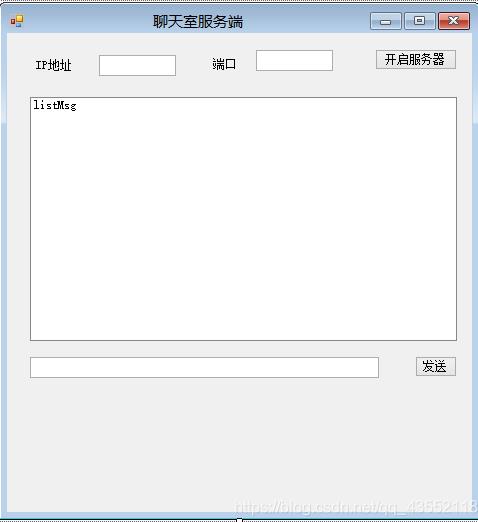
using System;
using System.Collections.Generic;
using System.ComponentModel;
using System.Data;
using System.Drawing;
using System.Linq;
using System.Text;
using System.Threading.Tasks;
using System.Windows.Forms;
using System.Net;
using System.Net.Sockets;
using System.Threading;
namespace жңҚеҠЎеҷЁ
{
public partial class Form1 : Form
{
public Form1()
{
InitializeComponent();
//еңЁеӨҡзәҝзЁӢзј–зЁӢдёӯ,еҰӮжһңйңҖиҰҒдҪҝз”ЁеӨ§еҲ°дё»зәҝзЁӢйңҖиҰҒиҝӣиЎҢжЈҖжҹҘеҸ–ж¶Ҳ
CheckForIllegalCrossThreadCalls = false;
}
IDictionary<string, Socket> clientList = new Dictionary<string, Socket>();
private void button1_Click(object sender, EventArgs e)
{
Thread th = new Thread(StartSever);
th.IsBackground = true;
th.Start();
}
void StartSever()
{
//1.еҲӣе»әжңҚеҠЎеҷЁз«Ҝз”өиҜқ
Socket server = new Socket(AddressFamily.InterNetwork, SocketType.Stream, ProtocolType.IP);
//2.еҲӣе»әжүӢжңәеҚЎ
IPAddress ip = IPAddress.Parse(txtIP.Text);
//жҠҠipе’Ңз«ҜеҸЈиҪ¬еҢ–дёәIPEndPointе®һдҫӢ
IPEndPoint endpoint = new IPEndPoint(ip, int.Parse(txtPort.Text));
//3.е°Ҷз”өиҜқеҚЎжҸ’е…ҘеҲ°з”өиҜқдёӯ,з»‘е®ҡз«ҜеҸЈ
server.Bind(endpoint);
//4.ејҖе§Ӣзӣ‘еҗ¬з”өиҜқ
server.Listen(20);
listMsg.Items.Add("жңҚеҠЎеҷЁе·ІжҲҗеҠҹејҖеҗҜ");
//5.зӯүеҫ…жҺҘз”өиҜқ
while (true)
{
//жҺҘ收жҺҘе…Ҙзҡ„дёҖдёӘе®ўжҲ·з«Ҝ
Socket connectClient = server.Accept();
if (connectClient != null)
{
string infor = connectClient.RemoteEndPoint.ToString();
clientList.Add(infor, connectClient);
listMsg.Items.Add(infor + "еҠ е…ҘжңҚеҠЎеҷЁ");
string msg =infor+"е·ІжҲҗеҠҹиҝӣе…ҘиҒҠеӨ©е®Ө";
SendMsg(msg);
Thread thread = new Thread(ReciveMsg);
thread.IsBackground = true;
thread.Start(connectClient);
}
}
}
void ReciveMsg(object o)
{
Socket client = o as Socket;
while (true)
{
try
{
byte[] arrMsg = new byte[1024 * 1024];
int length = client.Receive(arrMsg);
if (length > 0)
{
string recMsg = Encoding.UTF8.GetString(arrMsg, 0, length);
IPEndPoint endpoint = client.RemoteEndPoint as IPEndPoint;
listMsg.Items.Add(DateTime.Now + "[" + endpoint.Port.ToString() + "]" + recMsg);
SendMsg("[" + endpoint.Port.ToString() + "]" + recMsg);
}
}
catch (Exception)
{
client.Close();
clientList.Remove(client.RemoteEndPoint.ToString());
}
}
}
private void label1_Click(object sender, EventArgs e)
{
string ip = IPAddress.Any.ToString();
txtIP.Text = ip;
}
void SendMsg(string str)
{
foreach (var item in clientList)
{
byte[] arrMsg = Encoding.UTF8.GetBytes(str);
item.Value.Send(arrMsg);
}
}
private void button2_Click(object sender, EventArgs e)
{
if (txtMsg.Text!="")
{
SendMsg(txtMsg.Text);
}
}
}
}е®ўжҲ·з«Ҝ
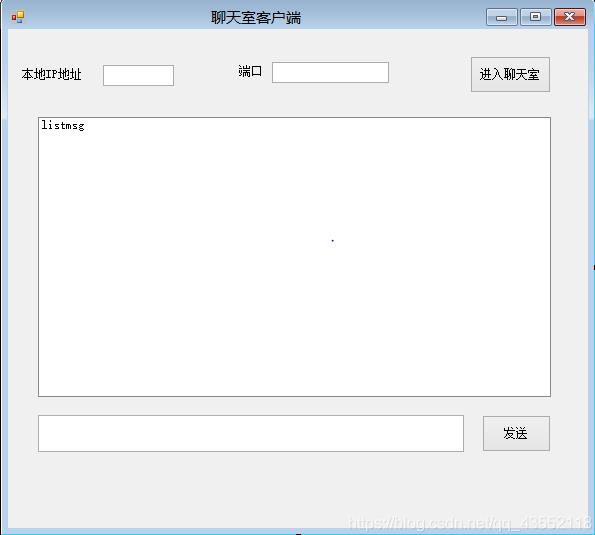
using System;
using System.Collections.Generic;
using System.ComponentModel;
using System.Data;
using System.Drawing;
using System.Linq;
using System.Text;
using System.Threading.Tasks;
using System.Windows.Forms;
using System.Net;
using System.Net.Sockets;
using System.Threading;
namespace жңҚеҠЎеҷЁ2._12
{
public partial class Form1 : Form
{
public Form1()
{
InitializeComponent();
CheckForIllegalCrossThreadCalls = false;
}
Socket Client;
private void button1_Click(object sender, EventArgs e)
{
//еҲӣе»әжңҚеҠЎеҷЁз«Ҝз”өиҜқ
Client = new Socket(AddressFamily.InterNetwork, SocketType.Stream, ProtocolType.IP);
//еҲӣе»әжүӢжңәеҚЎ
IPAddress ip = IPAddress.Parse(txtIP.Text);
IPEndPoint endinput = new IPEndPoint(ip, int.Parse(txtport.Text));
Client.Connect(endinput);
Thread th = new Thread(ReciveMsg);
th.IsBackground = true;
th.Start(Client);
}
void ReciveMsg(object o)
{
Socket client = o as Socket;
//5.зӯүеҫ…жҺҘз”өиҜқ
while (true)
{
byte[] arrlist = new byte[1024*1024];
int length = client.Receive(arrlist);
string msg = DateTime.Now + Encoding.UTF8.GetString(arrlist,0,length);
listmsg.Items.Add(msg);
}
}
private void button2_Click(object sender, EventArgs e)
{
if (txtinput.Text!=null)
{
SendMsg(txtinput.Text);
}
}
void SendMsg(string msg)
{
byte[] arrMsg = Encoding.UTF8.GetBytes(msg);
Client.Send(arrMsg);
}
}
}ж„ҹи°ўеҗ„дҪҚзҡ„йҳ…иҜ»пјҒе…ідәҺвҖңеҰӮдҪ•дҪҝз”ЁC#еҹәдәҺSocketзҡ„TCPйҖҡдҝЎе®һзҺ°иҒҠеӨ©е®ӨвҖқиҝҷзҜҮж–Үз« е°ұеҲҶдә«еҲ°иҝҷйҮҢдәҶпјҢеёҢжңӣд»ҘдёҠеҶ…е®№еҸҜд»ҘеҜ№еӨ§е®¶жңүдёҖе®ҡзҡ„её®еҠ©пјҢи®©еӨ§е®¶еҸҜд»ҘеӯҰеҲ°жӣҙеӨҡзҹҘиҜҶпјҢеҰӮжһңи§үеҫ—ж–Үз« дёҚй”ҷпјҢеҸҜд»ҘжҠҠе®ғеҲҶдә«еҮәеҺ»и®©жӣҙеӨҡзҡ„дәәзңӢеҲ°еҗ§пјҒ
е…ҚиҙЈеЈ°жҳҺпјҡжң¬з«ҷеҸ‘еёғзҡ„еҶ…е®№пјҲеӣҫзүҮгҖҒи§Ҷйў‘е’Ңж–Үеӯ—пјүд»ҘеҺҹеҲӣгҖҒиҪ¬иҪҪе’ҢеҲҶдә«дёәдё»пјҢж–Үз« и§ӮзӮ№дёҚд»ЈиЎЁжң¬зҪ‘з«ҷз«ӢеңәпјҢеҰӮжһңж¶үеҸҠдҫөжқғиҜ·иҒ”зі»з«ҷй•ҝйӮ®з®ұпјҡis@yisu.comиҝӣиЎҢдёҫжҠҘпјҢ并жҸҗдҫӣзӣёе…іиҜҒжҚ®пјҢдёҖз»ҸжҹҘе®һпјҢе°Ҷз«ӢеҲ»еҲ йҷӨж¶үе«ҢдҫөжқғеҶ…е®№гҖӮ
жӮЁеҘҪпјҢзҷ»еҪ•еҗҺжүҚиғҪдёӢи®ўеҚ•е“ҰпјҒ