您好,登录后才能下订单哦!
本篇内容主要讲解“C#怎么实现TrackBar拖动条改变滑块颜色”,感兴趣的朋友不妨来看看。本文介绍的方法操作简单快捷,实用性强。下面就让小编来带大家学习“C#怎么实现TrackBar拖动条改变滑块颜色”吧!
1.TrackBar拖动条的滑块的默认颜色是(23,23,23)偏蓝色,遍历TrackBar控件中的每一个像素点,获取颜色是(23,23,23)的像素点,用另外一种颜色在像素点的位置上绘制直径为1的圆形。
2.添加布尔值,判断鼠标是否在TrackBar中。
3.在鼠标进入控件事件中,布尔值为true;在鼠标离开控件事件中,布尔值为false。
4.加入1ms的定时器,在定时器事件中,如果布尔值为true,则引用改变颜色的方法。
定位不是很精准,y方向会靠下一点,在拖动的时候,会有小bug。所以在应用于纵向的TrackBar拖动条时,绘制的时候需要y - (float)0.5。此时的bug会不明显,将就能够使用。(依然存在的小bug,会在滑块的尖儿上,留有痕迹,拖动的时候会留下混迹,是一个小点儿,可以再改进)
改变颜色的方法:
public class ChangeSliderColor
{
//改变滑块颜色(横向控件)
public void LevelChangeColor(Bitmap bitmap, Rectangle rectangle,Graphics graphics,Color color,TrackBar trackBar)
{
bitmap = new Bitmap(trackBar.Width, trackBar.Height);
rectangle = new Rectangle(0, 0, trackBar.Width, trackBar.Height);
graphics = trackBar.CreateGraphics();
trackBar.DrawToBitmap(bitmap, rectangle);
for (int x = 0; x < trackBar.Width; x++)
{
for (int y = 0;y < trackBar.Height; y++)
{
color = bitmap.GetPixel(x, y);
if (color == Color.FromArgb(23,23,23))
{
graphics.DrawEllipse(new Pen(Color.Red), x, y, 1, 1);//这里的new Pen即改变后的颜色
}
}
}
}
//改变滑块颜色(竖向控件)
public void VerticalChangeColor(Bitmap bitmap, Rectangle rectangle, Graphics graphics, Color color, TrackBar trackBar)
{
bitmap = new Bitmap(trackBar.Width, trackBar.Height);
rectangle = new Rectangle(0, 0, trackBar.Width, trackBar.Height);
graphics = trackBar.CreateGraphics();
trackBar.DrawToBitmap(bitmap, rectangle);
for (int x = 0; x < trackBar.Width; x++)
{
for (int y = 0; y < trackBar.Height; y++)
{
color = bitmap.GetPixel(x, y);
if (color == Color.FromArgb(23, 23, 23))
{
graphics.DrawEllipse(new Pen(Color.Red), x, y - (float)0.5, 1, 1);
}
}
}
}
}引用:
Bitmap bitmap; Rectangle rectangle; Graphics graphics; Color color;
bool isIntrackBar = false;//判断鼠标是否在trackBar中
private void timer_Tick(object sender, EventArgs e)
{
if (isIntrackBar == true)
{
ChangeSliderColor csc = new ChangeSliderColor();
csc.LevelChangeColor(bitmap, rectangle, graphics, color, trackBar);
}
}
//鼠标进入trackBar时,布尔值为true
private void trackBar_MouseEnter(object sender, EventArgs e)
{
isIntrackBar = true;
}
//鼠标从trackBar中出来时,布尔值为false
private void trackBar_MouseLeave(object sender, EventArgs e)
{
isIntrackBar = false;
}如果是纵向TrackBar,则引用ChangeSliderColor的VerticalChangeColor方法。
如果在一个窗体中,存在多个TrackBar,则每个trackBar一个布尔值,并在每个trackBar的MouseEnter事件中加入timer.Start(),在MouseLeave事件中加入timer.Stop(),并在timer_Tick事件中加入判断。
效果
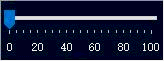
到此,相信大家对“C#怎么实现TrackBar拖动条改变滑块颜色”有了更深的了解,不妨来实际操作一番吧!这里是亿速云网站,更多相关内容可以进入相关频道进行查询,关注我们,继续学习!
免责声明:本站发布的内容(图片、视频和文字)以原创、转载和分享为主,文章观点不代表本网站立场,如果涉及侵权请联系站长邮箱:is@yisu.com进行举报,并提供相关证据,一经查实,将立刻删除涉嫌侵权内容。