您好,登录后才能下订单哦!
这篇文章主要介绍“C#在PDF中怎么添加墨迹注释”,在日常操作中,相信很多人在C#在PDF中怎么添加墨迹注释问题上存在疑惑,小编查阅了各式资料,整理出简单好用的操作方法,希望对大家解答”C#在PDF中怎么添加墨迹注释”的疑惑有所帮助!接下来,请跟着小编一起来学习吧!
PDF中的墨迹注释(Ink Annotation),表现为徒手涂鸦式的形状;该类型的注释,可任意指定形状顶点的位置及个数,通过指定的顶点,程序将连接各点绘制成平滑的曲线。下面,通过C#程序代码介绍如何在PDF中添加该注释。
步骤1:在Visual Studio中打开“解决方案资源管理器”- 鼠标右键点击“引用”-“管理NuGet包”。
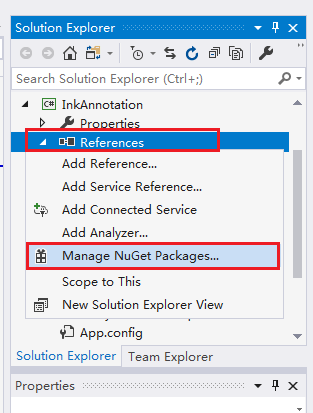
步骤2:选择“浏览”-在搜索框中输入搜索内容,选择搜索结果,点击“安装”。

步骤3:依次点击“OK”-"接受",然后等待程序完成安装。
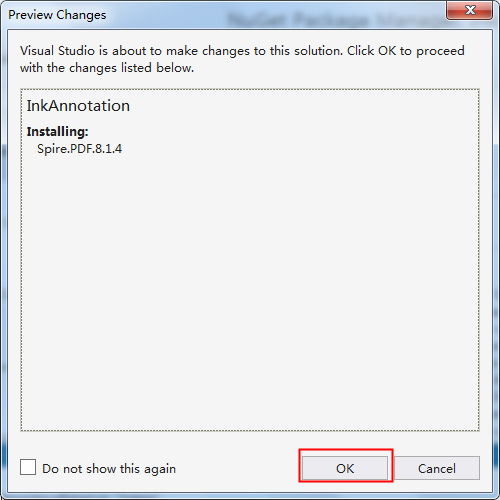
或者,通过官方渠道,下载包Spire.PDF for .NET到本地。解压后,将BIN文件夹下的Spire.Pdf.dll文件引用至VS程序。
添加注释时,除了自定义各个点的位置及数量,也可以设置墨迹颜色、线条宽度、透明度、注释的内容、名称等。下面是代码实现的步骤:
创建PdfDocument类的对象,并通过PdfDocument.LoadFromFile(String fileName)方法加载PDF文档。
通过PdfDocument.Pages[int Index]属性获取PDF指定页面。
创建类型为int的对象集合,集合元素为各墨迹顶点。
创建PdfInkAnnotation类的实例。并通过该类提供的属性设置墨迹颜色、宽度、注释内容等格式。
调用PdfPageBase.AnnotationsWidget属性提供的PdfAnnotationCollection.Add(PdfAnnotation annotation)方法添加注释到PDF。
最后,通过PdfDocument.SaveToFile(string filename, FileFormat fileFormat)方法保存PDF文档到指定路径。
C#
using Spire.Pdf;
using Spire.Pdf.Annotations;
using System.Collections.Generic;
using System.Drawing;
namespace InkAnnotation
{
class Program
{
static void Main(string[] args)
{
//加载PDF文档
PdfDocument pdf = new PdfDocument();
pdf.LoadFromFile("test.pdf");
//获取第一页
PdfPageBase pdfPage = pdf.Pages[0];
//设置墨迹坐标点位置
List<int[]> inkList = new List<int[]>();
int[] intPoints = new int[]
{
370,700,
120,720,
110,760,
220,800,
270,790,
350,770,
350,670
};
inkList.Add(intPoints);
//添加墨迹注释到PDF页面
PdfInkAnnotation inkannotation = new PdfInkAnnotation(inkList);
inkannotation.Color = Color.MediumVioletRed;
inkannotation.Border.Width = 6;
inkannotation.Opacity = 0.5f;
inkannotation.Text = "This is an ink annotation. ";
inkannotation.Name = "Manager";
pdfPage.AnnotationsWidget.Add(inkannotation);
//保存文档
Pdf.SaveToFile("AddInkAnnotation.pdf",FileFormat.PDF);
System.Diagnostics.Process.Start("AddInkAnnotation.pdf");
}
}
}vb.net
Imports Spire.Pdf
Imports Spire.Pdf.Annotations
Imports System.Collections.Generic
Imports System.Drawing
Namespace InkAnnotation
Class Program
Private Shared Sub Main(args As String())
'加载PDF文档
Dim pdf As New PdfDocument()
pdf.LoadFromFile("test.pdf")
'获取第一页
Dim pdfPage As PdfPageBase = pdf.Pages(0)
'设置墨迹坐标点位置
Dim inkList As New List(Of Integer())()
Dim intPoints As Integer() = New Integer() {370, 700, 120, 720, 110, 760, _
220, 800, 270, 790, 350, 770, _
350, 670}
inkList.Add(intPoints)
'添加墨迹注释到PDF页面
Dim inkannotation As New PdfInkAnnotation(inkList)
inkannotation.Color = Color.MediumVioletRed
inkannotation.Border.Width = 6
inkannotation.Opacity = 0.5F
inkannotation.Text = "This is an ink annotation. "
inkannotation.Name = "Manager"
pdfPage.AnnotationsWidget.Add(inkannotation)
'保存文档
pdf.SaveToFile("AddInkAnnotation.pdf", FileFormat.PDF)
End Sub
End Class
End Namespace注释效果:
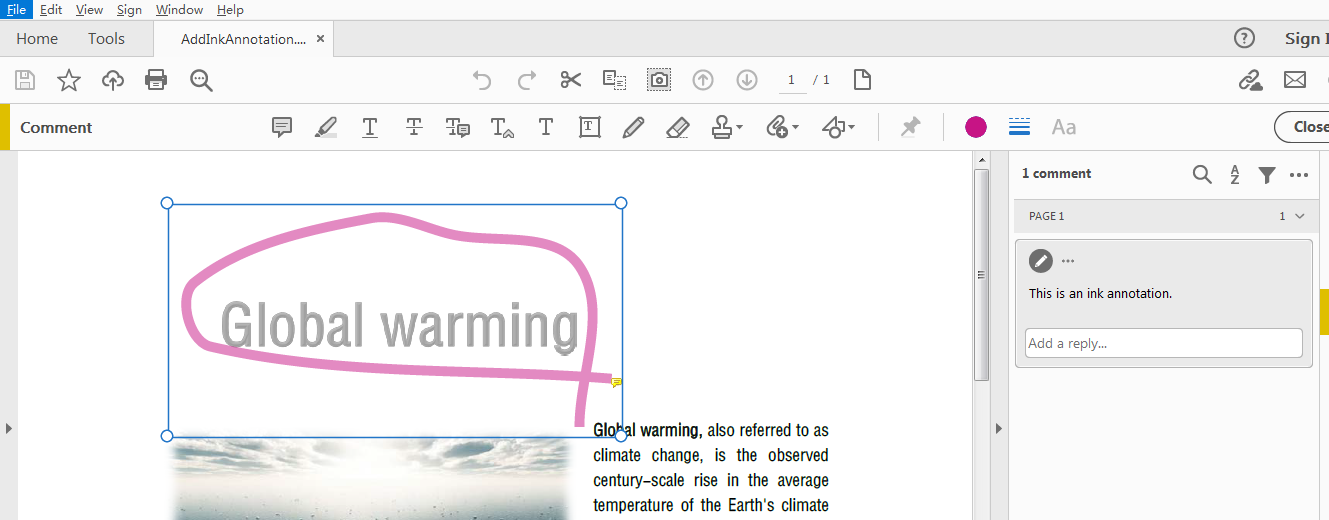
到此,关于“C#在PDF中怎么添加墨迹注释”的学习就结束了,希望能够解决大家的疑惑。理论与实践的搭配能更好的帮助大家学习,快去试试吧!若想继续学习更多相关知识,请继续关注亿速云网站,小编会继续努力为大家带来更多实用的文章!
免责声明:本站发布的内容(图片、视频和文字)以原创、转载和分享为主,文章观点不代表本网站立场,如果涉及侵权请联系站长邮箱:is@yisu.com进行举报,并提供相关证据,一经查实,将立刻删除涉嫌侵权内容。