您好,登录后才能下订单哦!
本篇内容主要讲解“springboot中自动建表无法更新字段怎么解决”,感兴趣的朋友不妨来看看。本文介绍的方法操作简单快捷,实用性强。下面就让小编来带大家学习“springboot中自动建表无法更新字段怎么解决”吧!
jpa: database-platform: org.hibernate.dialect.MySQL5InnoDBDialect database: MYSQL show-sql: true properties: hibernate.id.new_generator_mappings: true hibernate.cache.use_second_level_cache: false hibernate.cache.use_query_cache: false hibernate.generate_statistics: false hibernate.hbm2ddl.auto: create # 自动生成建表语句 hibernate: naming: physical-strategy: org.hibernate.boot.model.naming.PhysicalNamingStrategyStandardImpl # 取消驼峰式命名 hibernate.hbm2ddl.auto: create # 自动生成建表语句
create会自动建表,全部的Model都会新建表
create-drop会新建表,但会以及SessionFactory自动删除。
update会自动建表,已存在的表无法更新,只会新增新添加的Model,生成表,所以这个注解无法更新已存在的表的字段属性。
validate会对Model和数据库表进行校验,字段属性不一致时,会报错none,不自动建表,只基于Model的@entity和@Table映射数据库的表(字段可以不对应)
<dependency> <groupId>org.springframework.boot</groupId> <artifactId>spring-boot-starter-data-jpa</artifactId> </dependency> <dependency> <groupId>mysql</groupId> <artifactId>mysql-connector-java</artifactId> </dependency>
spring: datasource: url: jdbc:mysql://localhost:3306/dbdbd?useUnicode=true&characterEncoding=utf-8&useSSL=false username: * password: * driver-class-name: com.mysql.jdbc.Driver jpa: hibernate: ddl-auto: update database: mysql show-sql: true
检查实体类是否加入@Entity注解
检查项目目录结构,实体类是否在启动类所在包或子包目录下
若不在,启动类上是否加入 @EntityScan("****") 注解
检查过后,全都没毛病,项目正常启动,无报错,但是可视化工具 navicat 中并没有生成对应的表,百思不得其解,也黔驴技穷了。后来抱着试一试的想法,在mysql安装目录bin 下 ,命令行查看数据库表,发现对应的表其实已经建立成功,只是navicat没有显示出来。
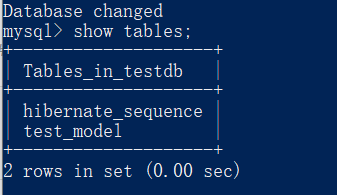
到此,相信大家对“springboot中自动建表无法更新字段怎么解决”有了更深的了解,不妨来实际操作一番吧!这里是亿速云网站,更多相关内容可以进入相关频道进行查询,关注我们,继续学习!
免责声明:本站发布的内容(图片、视频和文字)以原创、转载和分享为主,文章观点不代表本网站立场,如果涉及侵权请联系站长邮箱:is@yisu.com进行举报,并提供相关证据,一经查实,将立刻删除涉嫌侵权内容。