您好,登录后才能下订单哦!
密码登录
登录注册
点击 登录注册 即表示同意《亿速云用户服务条款》
小编给大家分享一下Entity Framework表拆分为多个实体的示例分析,希望大家阅读完这篇文章之后都有所收获,下面让我们一起去探讨吧!
表拆分:一个表拆分成多个实体,例如Photograph表,可以拆分为Photograph和PhotographFullImage两张表。
using System;
using System.Collections.Generic;
using System.ComponentModel.DataAnnotations;
using System.ComponentModel.DataAnnotations.Schema;
using System.Linq;
using System.Text;
using System.Threading.Tasks;
namespace CodeFirstTableSplit.Model
{
/// <summary>
/// 缩略图类
/// </summary>
public class Photograph
{
/// <summary>
/// 设置PhotoId是主键 自动增长
/// </summary>
[Key]
[DatabaseGenerated(System.ComponentModel.DataAnnotations.Schema.DatabaseGeneratedOption.Identity)]
public int PhotoId { get; set; }
public string Title { get; set; }
/// <summary>
/// 缩略图
/// </summary>
public byte[] ThumbnailBite { get; set; }
/// <summary>
/// Photograph通过导航属性引用PhotographFullImage
/// </summary>
[ForeignKey("PhotoId")]
public virtual PhotographFullImage PhotographFullImage { get; set; }
}
}using System;
using System.Collections.Generic;
using System.ComponentModel.DataAnnotations;
using System.ComponentModel.DataAnnotations.Schema;
using System.Linq;
using System.Text;
using System.Threading.Tasks;
namespace CodeFirstTableSplit.Model
{
public class PhotographFullImage
{
[Key]
public int PhotoId { get; set; }
/// <summary>
/// 高分辨率
/// </summary>
public byte[] HighResolutionBits { get; set; }
/// <summary>
/// PhotographFullImage通过导航属性引用Photograph
/// </summary>
[ForeignKey("PhotoId")]
public virtual Photograph Photograph { get; set; }
}
}using CodeFirstTableSplit.Model;
using System;
using System.Collections.Generic;
using System.Data.Entity;
using System.Linq;
using System.Text;
using System.Threading.Tasks;
namespace CodeFirstTableSplit.DatabaseContext
{
public class EFDbContext :DbContext
{
public EFDbContext()
: base("name=Default")
{ }
public DbSet<Photograph> Photographs { get; set; }
public DbSet<PhotographFullImage> PhotographFullImages { get; set; }
protected override void OnModelCreating(DbModelBuilder modelBuilder)
{
// 设置主体
modelBuilder.Entity<Photograph>().HasRequired(p => p.PhotographFullImage).WithRequiredPrincipal(t => t.Photograph);
// 生成同一张表:设置两个实体有相同的表名
modelBuilder.Entity<Photograph>().ToTable("Photograph");
modelBuilder.Entity<PhotographFullImage>().ToTable("Photograph");
base.OnModelCreating(modelBuilder);
}
}
}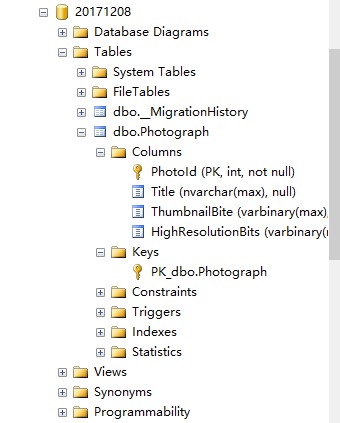
using CodeFirstTableSplit.DatabaseContext;
using CodeFirstTableSplit.Model;
using System;
using System.Collections.Generic;
using System.Linq;
using System.Text;
using System.Threading.Tasks;
namespace CodeFirstTableSplit
{
class Program
{
static void Main(string[] args)
{
using (var context = new EFDbContext())
{
// 写入数据
byte[] thumbBits = new byte[100];
byte[] fullBits = new byte[2000];
var photo = new Photograph() { Title = "李四", ThumbnailBite = thumbBits };
var fullImage = new PhotographFullImage() { HighResolutionBits = fullBits };
photo.PhotographFullImage = fullImage;
context.Photographs.Add(photo);
// 保存
context.SaveChanges();
}
Console.WriteLine("创建成功");
Console.ReadKey();
}
}
}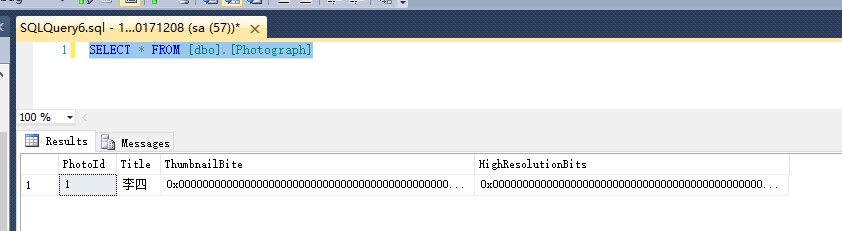
看完了这篇文章,相信你对“Entity Framework表拆分为多个实体的示例分析”有了一定的了解,如果想了解更多相关知识,欢迎关注亿速云行业资讯频道,感谢各位的阅读!
免责声明:本站发布的内容(图片、视频和文字)以原创、转载和分享为主,文章观点不代表本网站立场,如果涉及侵权请联系站长邮箱:is@yisu.com进行举报,并提供相关证据,一经查实,将立刻删除涉嫌侵权内容。