жӮЁеҘҪпјҢзҷ»еҪ•еҗҺжүҚиғҪдёӢи®ўеҚ•е“ҰпјҒ
иҝҷзҜҮж–Үз« е°ҶдёәеӨ§е®¶иҜҰз»Ҷи®Іи§Јжңүе…іеҰӮдҪ•дҪҝз”ЁFeignдј йҖ’иҜ·жұӮеӨҙдҝЎжҒҜпјҢе°Ҹзј–и§үеҫ—жҢәе®һз”Ёзҡ„пјҢеӣ жӯӨеҲҶдә«з»ҷеӨ§е®¶еҒҡдёӘеҸӮиҖғпјҢеёҢжңӣеӨ§е®¶йҳ…иҜ»е®ҢиҝҷзҜҮж–Үз« еҗҺеҸҜд»ҘжңүжүҖ收иҺ·гҖӮ
еңЁжҲ‘д№ӢеүҚзҡ„ж–Үз« жңҚеҠЎзҪ‘е…іSpring Cloud ZuulдёӯпјҢе°Ҷз”ЁжҲ·зҡ„зҷ»еҪ•idж”ҫеңЁдәҶиҜ·жұӮеӨҙдёӯдј йҖ’з»ҷеҶ…йғЁжңҚеҠЎгҖӮ
дҪҶжҳҜеҪ“еҶ…йғЁжңҚеҠЎд№Ӣй—ҙеӯҳеңЁfeignи°ғз”Ёж—¶пјҢйӮЈд№ҲиҜ·жұӮеӨҙдҝЎжҒҜдјҡеңЁfeignиҜ·жұӮзҡ„ж—¶еҖҷдј йҖ’еҗ—пјҹдёҚдјҡпјҢиҜ·жұӮзҡ„еӨҙдҝЎжҒҜе’ҢиҜ·жұӮеҸӮж•°йғҪдёҚдјҡиҝӣиЎҢдј йҖ’гҖӮ
дҪҶжҳҜжҲ‘们еҸҜд»ҘйҖҡиҝҮйҖҡиҝҮе®һзҺ°RequestInterceptorжҺҘеҸЈ,е®ҢжҲҗеҜ№жүҖжңүзҡ„FeignиҜ·жұӮ,дј йҖ’иҜ·жұӮеӨҙе’ҢиҜ·жұӮеҸӮж•°гҖӮ
import feign.RequestInterceptor;
import feign.RequestTemplate;
import org.springframework.web.context.request.RequestContextHolder;
import org.springframework.web.context.request.ServletRequestAttributes;
import javax.servlet.http.HttpServletRequest;
import java.util.Enumeration;
/**
* FeignиҜ·жұӮжӢҰжҲӘеҷЁпјҲи®ҫзҪ®иҜ·жұӮеӨҙпјҢдј йҖ’зҷ»еҪ•дҝЎжҒҜпјү
*
* @author simon
* @create 2018-09-07 9:51
**/
public class FeignBasicAuthRequestInterceptor implements RequestInterceptor {
@Override
public void apply(RequestTemplate requestTemplate) {
ServletRequestAttributes attributes = (ServletRequestAttributes) RequestContextHolder
.getRequestAttributes();
HttpServletRequest request = attributes.getRequest();
Enumeration<String> headerNames = request.getHeaderNames();
if (headerNames != null) {
while (headerNames.hasMoreElements()) {
String name = headerNames.nextElement();
String values = request.getHeader(name);
requestTemplate.header(name, values);
}
}
}
}иҝҷйҮҢеҸӘи®ҫзҪ®дәҶиҜ·жұӮеӨҙпјҢеҰӮжһңжғідј йҖ’иҜ·жұӮеҸӮж•°пјҢеҸҜд»ҘеҸӮиҖғеҰӮдёӢд»Јз Ғпјҡ
public class FeignBasicAuthRequestInterceptor implements RequestInterceptor {
@Override
public void apply(RequestTemplate requestTemplate) {
ServletRequestAttributes attributes = (ServletRequestAttributes) RequestContextHolder
.getRequestAttributes();
HttpServletRequest request = attributes.getRequest();
Enumeration<String> headerNames = request.getHeaderNames();
if (headerNames != null) {
while (headerNames.hasMoreElements()) {
String name = headerNames.nextElement();
String values = request.getHeader(name);
requestTemplate.header(name, values);
}
}
Enumeration<String> bodyNames = request.getParameterNames();
StringBuffer body =new StringBuffer();
if (bodyNames != null) {
while (bodyNames.hasMoreElements()) {
String name = bodyNames.nextElement();
String values = request.getParameter(name);
body.append(name).append("=").append(values).append("&");
}
}
if(body.length()!=0) {
body.deleteCharAt(body.length()-1);
template.body(body.toString());
logger.info("feign interceptor body:{}",body.toString());
}
}
}package com.southgis.ibase.personalConfigure.config;
import com.southgis.ibase.utils.FeignBasicAuthRequestInterceptor;
import com.southgis.ibase.utils.FeignSpringFormEncoder;
import feign.RequestInterceptor;
import feign.codec.Encoder;
import org.springframework.context.annotation.Bean;
import org.springframework.context.annotation.Configuration;
/**
* Feignй…ҚзҪ®жіЁеҶҢпјҲе…ЁеұҖпјү
*
* @author simon
* @create 2018-08-20 11:44
**/
@Configuration
public class FeignSupportConfig {
/**
* feignиҜ·жұӮжӢҰжҲӘеҷЁ
*
* @return
*/
@Bean
public RequestInterceptor requestInterceptor(){
return new FeignBasicAuthRequestInterceptor();
}
}иҝҷдёӘж–Ү件ж”ҫеңЁйЎ№зӣ®зҡ„жү«жҸҸзӣ®еҪ•дёӢпјҢжүҖжңүзҡ„feignи°ғз”ЁйғҪдјҡдҪҝз”ЁжӯӨй…ҚзҪ®гҖӮеҰӮжһңеҸӘжңүжҹҗдёӘfeignи°ғз”ЁеҲҷеҸҜд»Ҙиҝҷж ·и®ҫзҪ®(дҪҶй…ҚзҪ®зұ»дёҚиғҪеңЁжү«жҸҸзӣ®еҪ•дёӢ)пјҡ
@FeignClient(name = "organ",path = "/organ/OrganInfo",configuration = FeignSupportConfig.class)
package com.chitic.module.core.config;
import feign.RequestInterceptor;
import org.springframework.context.annotation.Bean;
import org.springframework.context.annotation.Configuration;
import org.springframework.web.context.request.RequestContextHolder;
import org.springframework.web.context.request.ServletRequestAttributes;
import javax.servlet.http.HttpServletRequest;
import java.util.Enumeration;
@Configuration
public class FeignConfig {
@Bean
public RequestInterceptor headerInterceptor() {
return template -> {
ServletRequestAttributes attributes = (ServletRequestAttributes) RequestContextHolder.getRequestAttributes();
if (null != attributes) {
HttpServletRequest request = attributes.getRequest();
Enumeration<String> headerNames = request.getHeaderNames();
if (headerNames != null) {
while (headerNames.hasMoreElements()) {
String name = headerNames.nextElement();
String values = request.getHeader(name);
template.header(name, values);
}
}
}
};
}
}йңҖжіЁж„ҸпјҢfeignи°ғз”Ёж—¶дёҚиғҪи°ғз”Ёеҗ«жңүHttpServletResponseеҸӮж•°пјҲжҜ”еҰӮеёёз”Ёзҡ„ж•°жҚ®еҜјеҮәпјүпјҢд»ҘдёӢе°ұдёҚиғҪиҝңзЁӢи°ғз”ЁпјҢзӣ®еүҚжІЎжүҫеҲ°и§ЈеҶіеҠһжі•
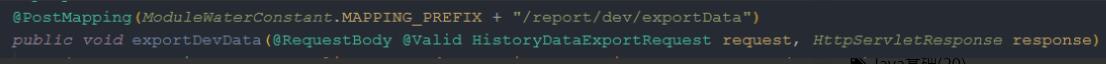
е…ідәҺвҖңеҰӮдҪ•дҪҝз”ЁFeignдј йҖ’иҜ·жұӮеӨҙдҝЎжҒҜвҖқиҝҷзҜҮж–Үз« е°ұеҲҶдә«еҲ°иҝҷйҮҢдәҶпјҢеёҢжңӣд»ҘдёҠеҶ…е®№еҸҜд»ҘеҜ№еӨ§е®¶жңүдёҖе®ҡзҡ„её®еҠ©пјҢдҪҝеҗ„дҪҚеҸҜд»ҘеӯҰеҲ°жӣҙеӨҡзҹҘиҜҶпјҢеҰӮжһңи§үеҫ—ж–Үз« дёҚй”ҷпјҢиҜ·жҠҠе®ғеҲҶдә«еҮәеҺ»и®©жӣҙеӨҡзҡ„дәәзңӢеҲ°гҖӮ
е…ҚиҙЈеЈ°жҳҺпјҡжң¬з«ҷеҸ‘еёғзҡ„еҶ…е®№пјҲеӣҫзүҮгҖҒи§Ҷйў‘е’Ңж–Үеӯ—пјүд»ҘеҺҹеҲӣгҖҒиҪ¬иҪҪе’ҢеҲҶдә«дёәдё»пјҢж–Үз« и§ӮзӮ№дёҚд»ЈиЎЁжң¬зҪ‘з«ҷз«ӢеңәпјҢеҰӮжһңж¶үеҸҠдҫөжқғиҜ·иҒ”зі»з«ҷй•ҝйӮ®з®ұпјҡis@yisu.comиҝӣиЎҢдёҫжҠҘпјҢ并жҸҗдҫӣзӣёе…іиҜҒжҚ®пјҢдёҖз»ҸжҹҘе®һпјҢе°Ҷз«ӢеҲ»еҲ йҷӨж¶үе«ҢдҫөжқғеҶ…е®№гҖӮ
жӮЁеҘҪпјҢзҷ»еҪ•еҗҺжүҚиғҪдёӢи®ўеҚ•е“ҰпјҒ