您好,登录后才能下订单哦!
密码登录
登录注册
点击 登录注册 即表示同意《亿速云用户服务条款》
小编给大家分享一下vue+jsplumb如何实现连线绘图,相信大部分人都还不怎么了解,因此分享这篇文章给大家参考一下,希望大家阅读完这篇文章后大有收获,下面让我们一起去了解一下吧!
具体内容如下
jsPlumb是一个比较强大的绘图组件,它提供了一种方法,主要用于连接网页上的元素。在现代浏览器中,它使用SVG或者Canvas技术,而对于IE8以下(含IE8)的浏览器,则使用VML技术。
效果图
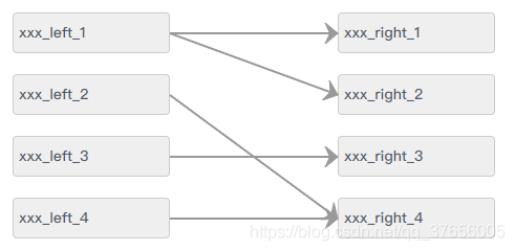
1.安装
npm install jsplumb --save
2.main.js 引入
import jsPlumb from 'jsplumb' Vue.prototype.$jsPlumb = jsPlumb.jsPlumb
3.示例代码
<template>
<div>
<div id="container">
<div class="left">
<ul>
<li v-for="(item,index) in leftList" :key="'left' + index" :id="item.nodeId" name="source">
{{item.name}}
</li>
</ul>
</div>
<div class="right">
<ul>
<li v-for="(item,index) in rightList" :key="'right' + index" :id="item.nodeId" name="target">
{{item.name}}
</li>
</ul>
</div>
</div>
</div>
</template>
<script>
export default {
name: "linkElementModal",
data() {
return {
jsPlumb: null, // 缓存实例化的jsplumb对象
leftList:[
{name: 'xxx_left_1', nodeId: 'left_1'},
{name: 'xxx_left_2', nodeId: 'left_2'},
{name: 'xxx_left_3', nodeId: 'left_3'},
{name: 'xxx_left_4', nodeId: 'left_4'}
],
rightList:[
{name: 'xxx_right_1', nodeId: 'right_1'},
{name: 'xxx_right_2', nodeId: 'right_2'},
{name: 'xxx_right_3', nodeId: 'right_3'},
{name: 'xxx_right_4', nodeId: 'right_4'}
]
}
},
mounted(){
this.showPlumb();
},
methods:{
showPlumb() {
this.jsPlumb = this.$jsPlumb.getInstance({
Container: 'container', // 选择器id
EndpointStyle: {radius: 0.11, fill: '#999'}, // 端点样式
PaintStyle: {stroke: '#999', strokeWidth: 2}, // 绘画样式,默认8px线宽 #456
HoverPaintStyle: {stroke: '#994B0A', strokeWidth: 3 }, // 默认悬停样式 默认为null
ConnectionOverlays: [ // 此处可以设置所有箭头的样式
['Arrow', { // 设置参数可以参考中文文档
location: 1,
length: 12,
paintStyle: {
stroke: '#999',
fill: '#999'
}
}]
],
Connector: ['Straight'], // 要使用的默认连接器的类型:直线,折线,曲线等
DrapOptions: {cursor: 'crosshair', zIndex: 2000}
});
this.jsPlumb.batch(() => {
for(let i = 0; i < this.leftList.length; i++){
this.initLeaf(this.leftList[i].nodeId, 'source');
}
for(let j = 0; j < this.rightList.length; j++){
this.initLeaf(this.rightList[j].nodeId , 'target')
}
})
this.setjsPlumb(true,true);
//点击连线
this.jsPlumb.bind('click', (conn, originalEvent) => {
console.log(conn, originalEvent)
})
//连线时触发
this.jsPlumb.bind('connection', (conn, originalEvent) => {
console.log(conn.sourceId)
console.log(conn.targetId)
})
//右键触发
this.jsPlumb.bind('contextmenu', (conn, originalEvent) => {
console.log(conn, originalEvent)
})
},
// 初始化规则使其可以连线、拖拽
initLeaf(id, type) {
const ins = this.jsPlumb;
const elem = document.getElementById(id);
if (type === 'source') {
ins.makeSource(elem, {
anchor: [1, 0.5, 0, 0], // 左 上 右 下
allowLoopback: false, //允许回连
maxConnections: -1 //最大连接数(-1表示不限制)
})
} else {
ins.makeTarget(elem, {
anchor: [0, 0.5, 0, 0],
allowLoopback: false,
maxConnections: -1
})
}
},
setjsPlumb(sourceFlag, targetFlag){
const source = document.getElementsByName('source')
const target = document.getElementsByName('target')
this.jsPlumb.setSourceEnabled(source, sourceFlag)
this.jsPlumb.setTargetEnabled(target, targetFlag)
this.jsPlumb.setDraggable(source, false) // 是否支持拖拽
this.jsPlumb.setDraggable(target, false) // 是否支持拖拽
},
}
}
</script>
<style>
#container{
width: 500px;
height: 500px;
padding: 20px;
position: relative; /*一定加上这句,否则连线位置发生错乱*/
}
.left{
float: left;
width: 150px;
}
.right{
float: right;
width: 150px;
}
.left li,.right li{
width: 100%;
border-radius: 4px;
border: 1px solid #ccc;
background: #efefef;
margin-bottom: 20px;
padding: 8px 5px;
}
</style>以上是“vue+jsplumb如何实现连线绘图”这篇文章的所有内容,感谢各位的阅读!相信大家都有了一定的了解,希望分享的内容对大家有所帮助,如果还想学习更多知识,欢迎关注亿速云行业资讯频道!
免责声明:本站发布的内容(图片、视频和文字)以原创、转载和分享为主,文章观点不代表本网站立场,如果涉及侵权请联系站长邮箱:is@yisu.com进行举报,并提供相关证据,一经查实,将立刻删除涉嫌侵权内容。