您好,登录后才能下订单哦!
本篇内容介绍了“使用Vant框架list组件遇到的坑怎么解决”的有关知识,在实际案例的操作过程中,不少人都会遇到这样的困境,接下来就让小编带领大家学习一下如何处理这些情况吧!希望大家仔细阅读,能够学有所成!
Vant 是有赞前端团队开源的移动端组件库,于 2017 年开源,已持续维护 4 年时间。
Vant 对内承载了有赞所有核心业务,对外服务十多万开发者,是业界主流的移动端组件库之一。
提供 60 多个高质量组件,覆盖移动端各类场景
性能极佳,组件平均体积不到 1kb(min+gzip)
单元测试覆盖率 90%+,提供稳定性保障
完善的中英文文档和示例
支持 Vue 2 & Vue 3
支持按需引入
支持主题定制
支持国际化
支持 TypeScript
支持 SSR
官方文档的实例代码是这样的:
<van-list
v-model="loading"
:finished="finished"
finished-text="没有更多了"
@load="onLoad"
>
<van-cell v-for="item in list" :key="item" :title="item" />
</van-list>
export default {
data() {
return {
list: [],
loading: false,
finished: false,
};
},
methods: {
onLoad() {
// 异步更新数据
// setTimeout 仅做示例,真实场景中一般为 ajax 请求
setTimeout(() => {
for (let i = 0; i < 10; i++) {
this.list.push(this.list.length + 1);
}
// 加载状态结束
this.loading = false;
// 数据全部加载完成
if (this.list.length >= 40) {
this.finished = true;
}
}, 1000);
},
},
};效果图片:
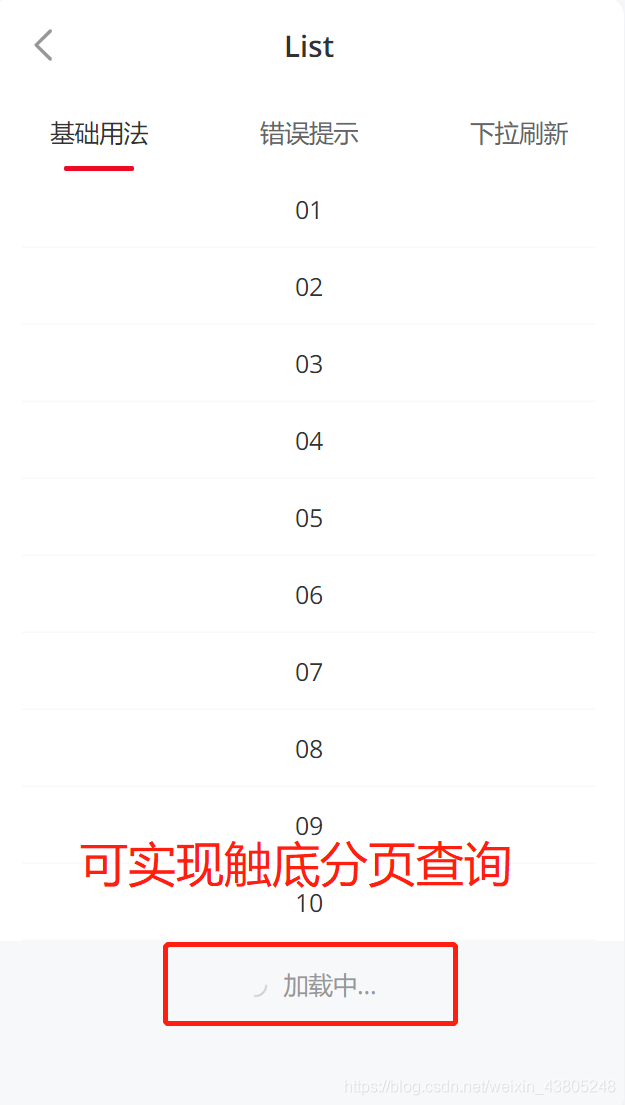
可是!你,发现,发现完全不好用!这个定时任务简直看不懂,触底加载简直毫无逻辑,通过几个小时的研究,发现问题所在居然是CSS!对,你没有听错!是CSS导致的!
下方代码,重点看css部分,JS部分,记住settimeout不要去掉,不要相信他的注释,业务写在settimeout里就可以了
解释一下这个css的含义,就是van-list需要给他定义一个高度,并且滚动自适应,这样在不填满高度或者是滚动触底的时候就可以完美的触发onLoad时间了,这里还有一个重点!就是van-list的父级也要定义一下高度,不然也是不行的!
至于业务一定要在settimeout中写业务才能有效,了解的大佬看到了帮忙解释一下,不是很明白
<div class="txtc" > <van-list v-model="loading" :finished="finished" finished-text="没有更多了" @load="onLoad" > <div class="divinfo" v-for="item in tableData" :key="item.sid"></div> </van-list> </div>
van-list里面的元素不能有float样式,否则会连续触发 load 事件
原代码
<template>
<div class="about">
<van-tabs v-model="active" sticky @change="getTypeDate">
<van-tab v-for="(tab) in typeList" :title="tab.name" :key="tab.id">
<div : class="pic-content">
<van-list
:finished="finished"
:finished-text="finishedText"
v-model="loading"
:offset="10"
:immediate-check="false"
@load="getserviceList"
>
<!------------------------------------------------- 修改前代码 --------------------------------------------->
/*<div
class="pic-box"
v-for="(serve) in serviceList"
:key="serve.id"
@click="router(serve)"
>
<div class="pic-item">
<img
v-if="serve.picturePath"
:src="$BASE_PICTUREPATH_URL + serve.picturePath.split(',')[0]"
>
</div>
<p>{{serve.name}}</p>
<p class="price-red">¥{{serve.price}}</p>
</div>*/
<!------------------------------------------------- 修改前代码 --------------------------------------------->
</van-list>
</div>
</van-tab>
</van-tabs>
</div>
</template><script>
import { Tab, Tabs, List, Cell, Row, Col } from "vant";
import { FetchServeType, FetchServeList } from "../apis/serve.js";
export default {
data() {
return {
active: 0,
typeList: [],
serviceList: [],
type: "",
finishedText: "",
finished: false,
pageNum: 1,
pageSize: 10,
contentHeight: 0,
loading: false
};
},
mounted() {
this.getOrderStyle();
this.contentHeight = document.documentElement.clientHeight - 66 - 40 + "px";
},
methods: {
async getOrderStyle() {
let res = await FetchServeType();
if (res.data && res.data.success) {
this.typeList = res.data.data;
this.type = res.data.data[0].name;
this.getTypeDate();
}
},
getTypeDate() {
this.pageNum = 1;
this.type = this.typeList[this.active].name;
this.serviceList = [];
this.finishedText = "";
this.finished = false;
this.getserviceList();
},
async getserviceList() {
let toast = this.$toast.loading({
mask: true,
message: "加载中..."
});
const { type, pageNum, pageSize } = this;
let params = {
type,
pageNum,
pageSize
};
let res = await FetchServeList(params);
this.loading = false;
toast.close();
if (res.data && res.data.success) {
let list = (res.data.data && res.data.data.list) || [];
if (pageNum > 1) {
this.serviceList = [...this.serviceList, ...list];
} else {
this.serviceList = list;
}
// 如果当前页数 = 总页数,则已经没有数据
if (res.data.data.pageNum === res.data.data.pages) {
this.finished = true;
this.finishedText = "- 没有更多了-";
}
// 如果总页数大于当前页码,页码+1
if (res.data.data.pages > pageNum) {
this.pageNum++;
}
}
console.log("FetchServeList: ", this.serviceList);
}
}
};
</script><style lang="scss" scoped>
.pic-content {
overflow-y: scroll;
-webkit-overflow-scrolling: touch;
.pic-box {
/****************************修改前代码***************************/
background-color: #fff;
overflow: hidden;
break-inside: avoid;
box-sizing: border-box;
margin-bottom: 0.7rem;
padding: 0.8rem;
width: 48%;
height: 16rem;
~~float: left;~~ /**************不能有float样式*************/
margin: 1%;
border-radius: 4px;
/****************************修改前代码***************************/
p:nth-of-type(1) {
padding: 0.8rem 0;
}
p:nth-of-type(2) {
color: red;
}
.pic-item {
height: 11rem;
flex-direction: column;
justify-content: center;
overflow: hidden;
img {
width: 100%;
height: auto;
border-radius: 4px;
}
}
}
}
</style>// 修改后代码(注释部分为修改后代码)
<template>
<div class="about">
<van-tabs v-model="active" sticky @change="getTypeDate">
<van-tab v-for="(tab) in typeList" :title="tab.name" :key="tab.id">
<div : class="pic-content">
<van-list
:finished="finished"
:finished-text="finishedText"
v-model="loading"
:offset="10"
:immediate-check="false"
@load="getserviceList"
>
<!------------------------------------------------- 修改后代码 --------------------------------------------->
/*<van-row>
<van-col
span="12"
class="pic-box"
v-for="(serve) in serviceList"
:key="serve.id"
@click="router(serve)"
>
<div class="pic-item">
<img
v-if="serve.picturePath"
:src="$BASE_PICTUREPATH_URL + serve.picturePath.split(',')[0]"
>
</div>
<p>{{serve.name}}</p>
<p class="price-red">¥{{serve.price}}</p>
</van-col>
</van-row>*/
<!------------------------------------------------- 修改后代码 --------------------------------------------->
</van-list>
</div>
</van-tab>
</van-tabs>
</div>
</template><script>
import { Tab, Tabs, List, Cell, Row, Col } from "vant";
import { FetchServeType, FetchServeList } from "../apis/serve.js";
export default {
data() {
return {
active: 0,
typeList: [],
serviceList: [],
type: "",
finishedText: "",
finished: false,
pageNum: 1,
pageSize: 10,
contentHeight: 0,
loading: false
};
},
mounted() {
this.getOrderStyle();
this.contentHeight = document.documentElement.clientHeight - 66 - 40 + "px";
},
methods: {
async getOrderStyle() {
let res = await FetchServeType();
if (res.data && res.data.success) {
this.typeList = res.data.data;
this.type = res.data.data[0].name;
this.getTypeDate();
}
},
getTypeDate() {
this.pageNum = 1;
this.type = this.typeList[this.active].name;
this.serviceList = [];
this.finishedText = "";
this.finished = false;
this.getserviceList();
},
async getserviceList() {
let toast = this.$toast.loading({
mask: true,
message: "加载中..."
});
const { type, pageNum, pageSize } = this;
let params = {
type,
pageNum,
pageSize
};
let res = await FetchServeList(params);
this.loading = false;
toast.close();
if (res.data && res.data.success) {
let list = (res.data.data && res.data.data.list) || [];
if (pageNum > 1) {
this.serviceList = [...this.serviceList, ...list];
} else {
this.serviceList = list;
}
// 如果当前页数 = 总页数,则已经没有数据
if (res.data.data.pageNum === res.data.data.pages) {
this.finished = true;
this.finishedText = "- 没有更多了-";
}
// 如果总页数大于当前页码,页码+1
if (res.data.data.pages > pageNum) {
this.pageNum++;
}
}
console.log("FetchServeList: ", this.serviceList);
}
}
};
</script><style lang="scss" scoped>
.pic-content {
overflow-y: scroll;
-webkit-overflow-scrolling: touch;
.pic-box {
/************************ 修改后代码**************************/
background-color: #fff;
overflow: hidden;
box-sizing: border-box;
margin-bottom: 0.7rem;
padding: 0.8rem;
height: 16rem;
border-radius: 4px;
/************************ 修改后代码************************ **/
p:nth-of-type(1) {
padding: 0.8rem 0;
}
p:nth-of-type(2) {
color: red;
}
.pic-item {
height: 11rem;
flex-direction: column;
justify-content: center;
overflow: hidden;
img {
width: 100%;
height: auto;
border-radius: 4px;
}
}
}
}
</style>“使用Vant框架list组件遇到的坑怎么解决”的内容就介绍到这里了,感谢大家的阅读。如果想了解更多行业相关的知识可以关注亿速云网站,小编将为大家输出更多高质量的实用文章!
免责声明:本站发布的内容(图片、视频和文字)以原创、转载和分享为主,文章观点不代表本网站立场,如果涉及侵权请联系站长邮箱:is@yisu.com进行举报,并提供相关证据,一经查实,将立刻删除涉嫌侵权内容。