您好,登录后才能下订单哦!
本文小编为大家详细介绍“ASP.net core怎么使用Autofac实现泛型依赖注入”,内容详细,步骤清晰,细节处理妥当,希望这篇“ASP.net core怎么使用Autofac实现泛型依赖注入”文章能帮助大家解决疑惑,下面跟着小编的思路慢慢深入,一起来学习新知识吧。
创建两个带泛型的类,并配置两者的依赖关系,对于继承这两个类的子类,如果泛型相同,则会继承这种依赖关系:
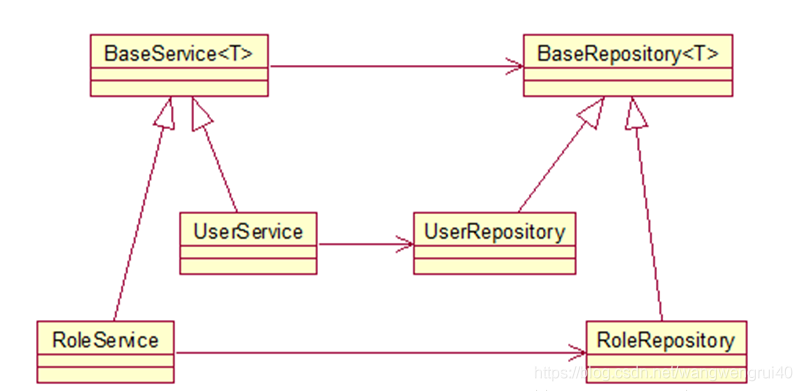
如上图:
定义了两个泛型base类:BaseService和BaseRepository
对于UserService和UserRpository分别继承两个base类,泛型都是User,则他们俩继承了父类的依赖关系。
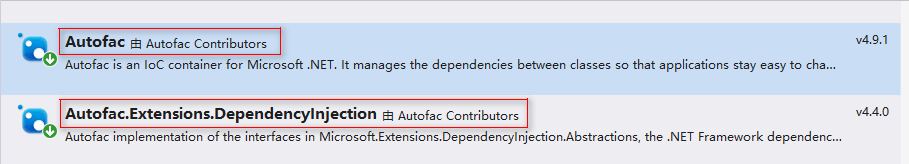
先看项目结构
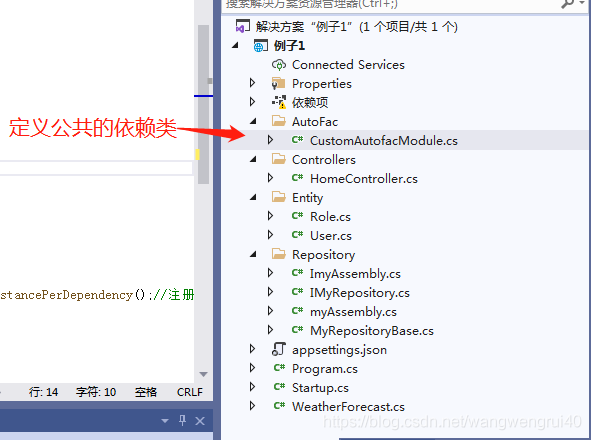
public interface IMyRepository<T> where T: class
{
string GetTypeof();
} public class MyRepositoryBase<T> : IMyRepository<T> where T : class
{
public string GetTypeof()
{
return typeof(T).Name; //通过typeof可以知道泛型的名字
}
}CustomAutofacModule 公共的依赖注入类
public class CustomAutofacModule : Module
{
public CustomAutofacModule(ContainerBuilder builder) {
}
/// <summary>
/// AutoFac注册类
/// </summary>
/// <param name="builder"></param>
protected override void Load(ContainerBuilder builder)
{
builder.RegisterGeneric(typeof(MyRepositoryBase<>)).As(typeof(IMyRepository<>)).InstancePerDependency();//注册仓储泛型
//builder.RegisterGeneric(typeof(MyRepositoryBase<,>)).As(typeof(IMyRepository<,>)).InstancePerDependency();//注册仓储泛型 2个以上的泛型参数
// builder.RegisterType<myAssembly>().As<ImyAssembly>(); //普通依赖注入
}
}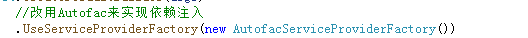
public class Program
{
public static void Main(string[] args)
{
CreateHostBuilder(args).Build().Run();
}
public static IHostBuilder CreateHostBuilder(string[] args) =>
Host.CreateDefaultBuilder(args)
//改用Autofac来实现依赖注入
.UseServiceProviderFactory(new AutofacServiceProviderFactory())
.ConfigureWebHostDefaults(webBuilder =>
{
webBuilder.UseStartup<Startup>();
});
}运行时候触发CustomAutofacModule
public class Startup
{
public Startup(IConfiguration configuration)
{
Configuration = configuration;
}
public IConfiguration Configuration { get; }
//autofac 新增
public ILifetimeScope AutofacContainer { get; private set; }
public void ConfigureServices(IServiceCollection services)
{
services.AddControllers();
}
public void ConfigureContainer(ContainerBuilder builder)
{
// 直接用Autofac注册我们自定义的
builder.RegisterModule(new CustomAutofacModule(builder));
}
public void Configure(IApplicationBuilder app, IWebHostEnvironment env)
{
if (env.IsDevelopment())
{
app.UseDeveloperExceptionPage();
}
//autofac 新增
this.AutofacContainer = app.ApplicationServices.GetAutofacRoot();
app.UseRouting();
app.UseAuthorization();
app.UseEndpoints(endpoints =>
{
endpoints.MapControllers();
});
}
} [ApiController]
[Route("[controller]")]
public class HomeController : ControllerBase
{
//public IMyRepository<User> _UserServer { get; set; }
private readonly IMyRepository<User> _UserServer;
private readonly IMyRepository<Role> _RoleServer;
public HomeController(IMyRepository<User> UserServer, IMyRepository<Role> RoleServer)
{
_UserServer = UserServer;
_RoleServer = RoleServer;
}
[Route("Get")]
public string Get() {
return _UserServer.GetTypeof();//"user"; //
}
[Route("GetRole")]
public string GetRole()
{
return _RoleServer.GetTypeof();//"role"; //
}
}可以看到 不同的地方实现不同的对象

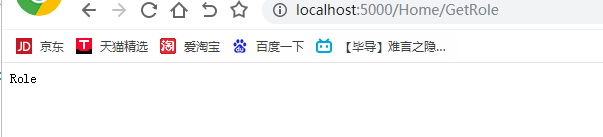
我是因为看到ABP框架的IRepository的实现才研究泛型依赖注入的用法的。
ABP框架吧Autofac已经 封装为IocManager 了
所以ABP框架不需要 引入Autofac框架。只需要在对应的XXXCoreModule 中的Initialize()方法声明依赖注入便可
IocManager.Register(typeof(IMyRepository<>), typeof(MyRepositoryBase<>), DependencyLifeStyle.Transient);
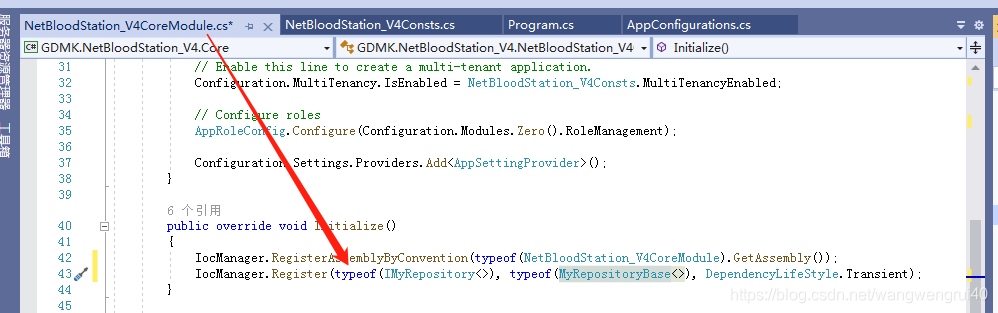
IocManager.Register(typeof(IAmbientScopeProvider<,>), typeof(DataContextAmbientScopeProvider<,>), DependencyLifeStyle.Transient);
DependencyLifeStyle.Transient 的作用
Transient :瞬态,要么作用域是整个进程,要么作用域是一个请求,而这里的 Transient 就没有作用域概念了,注入一次 实例化一次 最明显的区别,属性注入是不可用的,只能构造函数注入
Singleton:可以在你的进程中保持着一个实例,也就是说仅有一次实例化 最明显的区别,属性注入是可用的
看到了很多教程是不用声明CustomAutofacModule类的直接在Startup声明依赖注入就可以的。但是那是core 2.0的写法。core 3.0 下面的写法是会报错的
public static IContainer AutofacContainer;
// This method gets called by the runtime. Use this method to add services to the container.
public IServiceProvider ConfigureServices(IServiceCollection services)
{
//注册服务进 IServiceCollection
services.AddMvc();
ContainerBuilder builder = new ContainerBuilder();
//将services中的服务填充到Autofac中.
builder.Populate(services);
//新模块组件注册
builder.RegisterModule<DefaultModuleRegister>();
//创建容器.
AutofacContainer = builder.Build();
//使用容器创建 AutofacServiceProvider
return new AutofacServiceProvider(AutofacContainer);
}读到这里,这篇“ASP.net core怎么使用Autofac实现泛型依赖注入”文章已经介绍完毕,想要掌握这篇文章的知识点还需要大家自己动手实践使用过才能领会,如果想了解更多相关内容的文章,欢迎关注亿速云行业资讯频道。
免责声明:本站发布的内容(图片、视频和文字)以原创、转载和分享为主,文章观点不代表本网站立场,如果涉及侵权请联系站长邮箱:is@yisu.com进行举报,并提供相关证据,一经查实,将立刻删除涉嫌侵权内容。