您好,登录后才能下订单哦!
Before you set up Android Studio, be sure you have installed JDK 6 or higher (the JRE alone is not sufficient)—JDK 7 is required when developing for Android 5.0 and higher. To check if you have JDK installed (and which version), open a terminal and type javac -version. If the JDK is not available or the version is lower than version 6, download the Java SE Development Kit 7.
以上意思是:正式安装android studio之前 确保安装jdk(如果要使用sdk5.0或以上版本必须使用jdk7或以上版本,记得配置环境变量,在控制台里面输入javac-version测试环境变量有没有配置成功)
接下来:准备***(推荐使用旗舰*** http://www.qijian4.com/怎么使用QQ问客服)目的是为了×××
1、http://developer.android.com/sdk/installing/index.html?pkg=studio下载安装包(必须使用***才能下载,)
2、开始安装, 在选择sdk和android studio安装路径选择时最好就默认路径
3:安装完毕 运行android studio 会出现如下图

第一个选项 :使用以前版本的配置文件夹。
第二个选项 :导入某一个目录下的配置文件夹。
第三个选项 :不导入配置文件夹。
如果你以前使用过Android Studio,可以选择到以前的版本。如果你是第一次使用,可以选择第三项
4:
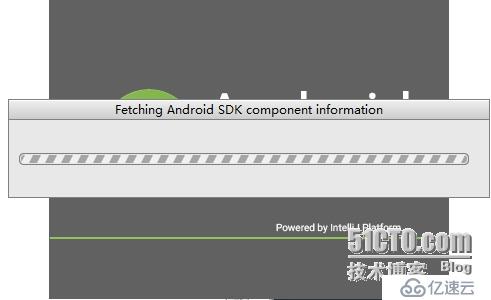
这是在检查你的 Android SDK 。有人会在这里卡上很长时间(最好使用***),如果需要更新sdk,请更新sdk(跟 新sdk也需要***)
免责声明:本站发布的内容(图片、视频和文字)以原创、转载和分享为主,文章观点不代表本网站立场,如果涉及侵权请联系站长邮箱:is@yisu.com进行举报,并提供相关证据,一经查实,将立刻删除涉嫌侵权内容。