您好,登录后才能下订单哦!
这篇文章主要介绍了Python+Pygame怎么实现吃豆豆游戏的相关知识,内容详细易懂,操作简单快捷,具有一定借鉴价值,相信大家阅读完这篇Python+Pygame怎么实现吃豆豆游戏文章都会有所收获,下面我们一起来看看吧。
1)素材
首先找到吃豆豆游戏的界面按照上面的素材找找准备下相似的图片!如下:

2)环境
本文的环境都跟之前的差不多:Python3、Pycharm、Pygame模块。
模块安装:
pip install -i https://pypi.douban.com/simple/ pygame
这款吃豆豆的小游戏:主要分为4块主要内容,分别是。Levels.py、Sprites.py、cfg.py、Game.py

1)配置文件:cfg.py
import os '''定义一些颜色''' BLACK = (0, 0, 0) WHITE = (255, 255, 255) BLUE = (0, 0, 255) GREEN = (0, 255, 0) RED = (255, 0, 0) YELLOW = (255, 255, 0) PURPLE = (255, 0, 255) SKYBLUE = (0, 191, 255) '''游戏素材路径''' BGMPATH = os.path.join(os.getcwd(), 'resources/sounds/bg.mp3') ICONPATH = os.path.join(os.getcwd(), 'resources/images/icon.png') FONTPATH = os.path.join(os.getcwd(), 'resources/font/ALGER.TTF') HEROPATH = os.path.join(os.getcwd(), 'resources/images/pacman.png') BlinkyPATH = os.path.join(os.getcwd(), 'resources/images/Blinky.png') ClydePATH = os.path.join(os.getcwd(), 'resources/images/Clyde.png') InkyPATH = os.path.join(os.getcwd(), 'resources/images/Inky.png') PinkyPATH = os.path.join(os.getcwd(), 'resources/images/Pinky.png')
2)定义一些精灵类:Sprites.py
import random
import pygame
'''墙类'''
class Wall(pygame.sprite.Sprite):
def __init__(self, x, y, width, height, color, **kwargs):
pygame.sprite.Sprite.__init__(self)
self.image = pygame.Surface([width, height])
self.image.fill(color)
self.rect = self.image.get_rect()
self.rect.left = x
self.rect.top = y
'''食物类'''
class Food(pygame.sprite.Sprite):
def __init__(self, x, y, width, height, color, bg_color, **kwargs):
pygame.sprite.Sprite.__init__(self)
self.image = pygame.Surface([width, height])
self.image.fill(bg_color)
self.image.set_colorkey(bg_color)
pygame.draw.ellipse(self.image, color, [0, 0, width, height])
self.rect = self.image.get_rect()
self.rect.left = x
self.rect.top = y
'''角色类'''
class Player(pygame.sprite.Sprite):
def __init__(self, x, y, role_image_path):
pygame.sprite.Sprite.__init__(self)
self.role_name = role_image_path.split('/')[-1].split('.')[0]
self.base_image = pygame.image.load(role_image_path).convert()
self.image = self.base_image.copy()
self.rect = self.image.get_rect()
self.rect.left = x
self.rect.top = y
self.prev_x = x
self.prev_y = y
self.base_speed = [30, 30]
self.speed = [0, 0]
self.is_move = False
self.tracks = []
self.tracks_loc = [0, 0]
'''改变速度方向'''
def changeSpeed(self, direction):
if direction[0] < 0:
self.image = pygame.transform.flip(self.base_image, True, False)
elif direction[0] > 0:
self.image = self.base_image.copy()
elif direction[1] < 0:
self.image = pygame.transform.rotate(self.base_image, 90)
elif direction[1] > 0:
self.image = pygame.transform.rotate(self.base_image, -90)
self.speed = [direction[0] * self.base_speed[0], direction[1] * self.base_speed[1]]
return self.speed
'''更新角色位置'''
def update(self, wall_sprites, gate_sprites):
if not self.is_move:
return False
x_prev = self.rect.left
y_prev = self.rect.top
self.rect.left += self.speed[0]
self.rect.top += self.speed[1]
is_collide = pygame.sprite.spritecollide(self, wall_sprites, False)
if gate_sprites is not None:
if not is_collide:
is_collide = pygame.sprite.spritecollide(self, gate_sprites, False)
if is_collide:
self.rect.left = x_prev
self.rect.top = y_prev
return False
return True
'''生成随机的方向'''
def randomDirection(self):
return random.choice([[-0.5, 0], [0.5, 0], [0, 0.5], [0, -0.5]])3)定义关卡:Levels.py
import pygame
from .Sprites import *
'''关卡数量'''
NUMLEVELS = 1
'''关卡一'''
class Level1():
def __init__(self):
self.info = 'level1'
'''创建墙'''
def setupWalls(self, wall_color):
self.wall_sprites = pygame.sprite.Group()
wall_positions = [
[0, 0, 6, 600], [0, 0, 600, 6], [0, 600, 606, 6], [600, 0, 6, 606], [300, 0, 6, 66], [60, 60, 186, 6],
[360, 60, 186, 6], [60, 120, 66, 6], [60, 120, 6, 126], [180, 120, 246, 6], [300, 120, 6, 66],
[480, 120, 66, 6], [540, 120, 6, 126], [120, 180, 126, 6], [120, 180, 6, 126], [360, 180, 126, 6],
[480, 180, 6, 126], [180, 240, 6, 126], [180, 360, 246, 6], [420, 240, 6, 126], [240, 240, 42, 6],
[324, 240, 42, 6], [240, 240, 6, 66], [240, 300, 126, 6], [360, 240, 6, 66], [0, 300, 66, 6],
[540, 300, 66, 6], [60, 360, 66, 6], [60, 360, 6, 186], [480, 360, 66, 6], [540, 360, 6, 186],
[120, 420, 366, 6], [120, 420, 6, 66], [480, 420, 6, 66], [180, 480, 246, 6], [300, 480, 6, 66],
[120, 540, 126, 6], [360, 540, 126, 6]
]
for wall_position in wall_positions:
wall = Wall(*wall_position, wall_color)
self.wall_sprites.add(wall)
return self.wall_sprites
'''创建门'''
def setupGate(self, gate_color):
self.gate_sprites = pygame.sprite.Group()
self.gate_sprites.add(Wall(282, 242, 42, 2, gate_color))
return self.gate_sprites
'''创建角色'''
def setupPlayers(self, hero_image_path, ghost_images_path):
self.hero_sprites = pygame.sprite.Group()
self.ghost_sprites = pygame.sprite.Group()
self.hero_sprites.add(Player(287, 439, hero_image_path))
for each in ghost_images_path:
role_name = each.split('/')[-1].split('.')[0]
if role_name == 'Blinky':
player = Player(287, 199, each)
player.is_move = True
player.tracks = [
[0, -0.5, 4], [0.5, 0, 9], [0, 0.5, 11], [0.5, 0, 3], [0, 0.5, 7], [-0.5, 0, 11], [0, 0.5, 3],
[0.5, 0, 15], [0, -0.5, 15], [0.5, 0, 3], [0, -0.5, 11], [-0.5, 0, 3], [0, -0.5, 11], [-0.5, 0, 3],
[0, -0.5, 3], [-0.5, 0, 7], [0, -0.5, 3], [0.5, 0, 15], [0, 0.5, 15], [-0.5, 0, 3], [0, 0.5, 3],
[-0.5, 0, 3], [0, -0.5, 7], [-0.5, 0, 3], [0, 0.5, 7], [-0.5, 0, 11], [0, -0.5, 7], [0.5, 0, 5]
]
self.ghost_sprites.add(player)
elif role_name == 'Clyde':
player = Player(319, 259, each)
player.is_move = True
player.tracks = [
[-1, 0, 2], [0, -0.5, 4], [0.5, 0, 5], [0, 0.5, 7], [-0.5, 0, 11], [0, -0.5, 7],
[-0.5, 0, 3], [0, 0.5, 7], [-0.5, 0, 7], [0, 0.5, 15], [0.5, 0, 15], [0, -0.5, 3],
[-0.5, 0, 11], [0, -0.5, 7], [0.5, 0, 3], [0, -0.5, 11], [0.5, 0, 9]
]
self.ghost_sprites.add(player)
elif role_name == 'Inky':
player = Player(255, 259, each)
player.is_move = True
player.tracks = [
[1, 0, 2], [0, -0.5, 4], [0.5, 0, 10], [0, 0.5, 7], [0.5, 0, 3], [0, -0.5, 3],
[0.5, 0, 3], [0, -0.5, 15], [-0.5, 0, 15], [0, 0.5, 3], [0.5, 0, 15], [0, 0.5, 11],
[-0.5, 0, 3], [0, -0.5, 7], [-0.5, 0, 11], [0, 0.5, 3], [-0.5, 0, 11], [0, 0.5, 7],
[-0.5, 0, 3], [0, -0.5, 3], [-0.5, 0, 3], [0, -0.5, 15], [0.5, 0, 15], [0, 0.5, 3],
[-0.5, 0, 15], [0, 0.5, 11], [0.5, 0, 3], [0, -0.5, 11], [0.5, 0, 11], [0, 0.5, 3], [0.5, 0, 1]
]
self.ghost_sprites.add(player)
elif role_name == 'Pinky':
player = Player(287, 259, each)
player.is_move = True
player.tracks = [
[0, -1, 4], [0.5, 0, 9], [0, 0.5, 11], [-0.5, 0, 23], [0, 0.5, 7], [0.5, 0, 3],
[0, -0.5, 3], [0.5, 0, 19], [0, 0.5, 3], [0.5, 0, 3], [0, 0.5, 3], [0.5, 0, 3],
[0, -0.5, 15], [-0.5, 0, 7], [0, 0.5, 3], [-0.5, 0, 19], [0, -0.5, 11], [0.5, 0, 9]
]
self.ghost_sprites.add(player)
return self.hero_sprites, self.ghost_sprites
'''创建食物'''
def setupFood(self, food_color, bg_color):
self.food_sprites = pygame.sprite.Group()
for row in range(19):
for col in range(19):
if (row == 7 or row == 8) and (col == 8 or col == 9 or col == 10):
continue
else:
food = Food(30 * col + 32, 30 * row + 32, 4, 4, food_color, bg_color)
is_collide = pygame.sprite.spritecollide(food, self.wall_sprites, False)
if is_collide:
continue
is_collide = pygame.sprite.spritecollide(food, self.hero_sprites, False)
if is_collide:
continue
self.food_sprites.add(food)
return self.food_sprites4)主程序Game.py
import sys
import cfg
import pygame
import modules.Levels as Levels
'''开始某一关游戏'''
def startLevelGame(level, screen, font):
clock = pygame.time.Clock()
SCORE = 0
wall_sprites = level.setupWalls(cfg.SKYBLUE)
gate_sprites = level.setupGate(cfg.WHITE)
hero_sprites, ghost_sprites = level.setupPlayers(cfg.HEROPATH, [cfg.BlinkyPATH, cfg.ClydePATH, cfg.InkyPATH, cfg.PinkyPATH])
food_sprites = level.setupFood(cfg.YELLOW, cfg.WHITE)
is_clearance = False
while True:
for event in pygame.event.get():
if event.type == pygame.QUIT:
sys.exit(-1)
pygame.quit()
if event.type == pygame.KEYDOWN:
if event.key == pygame.K_LEFT:
for hero in hero_sprites:
hero.changeSpeed([-1, 0])
hero.is_move = True
elif event.key == pygame.K_RIGHT:
for hero in hero_sprites:
hero.changeSpeed([1, 0])
hero.is_move = True
elif event.key == pygame.K_UP:
for hero in hero_sprites:
hero.changeSpeed([0, -1])
hero.is_move = True
elif event.key == pygame.K_DOWN:
for hero in hero_sprites:
hero.changeSpeed([0, 1])
hero.is_move = True
if event.type == pygame.KEYUP:
if (event.key == pygame.K_LEFT) or (event.key == pygame.K_RIGHT) or (event.key == pygame.K_UP) or (event.key == pygame.K_DOWN):
hero.is_move = False
screen.fill(cfg.BLACK)
for hero in hero_sprites:
hero.update(wall_sprites, gate_sprites)
hero_sprites.draw(screen)
for hero in hero_sprites:
food_eaten = pygame.sprite.spritecollide(hero, food_sprites, True)
SCORE += len(food_eaten)
wall_sprites.draw(screen)
gate_sprites.draw(screen)
food_sprites.draw(screen)
for ghost in ghost_sprites:
# 幽灵随机运动(效果不好且有BUG)
'''
res = ghost.update(wall_sprites, None)
while not res:
ghost.changeSpeed(ghost.randomDirection())
res = ghost.update(wall_sprites, None)
'''
# 指定幽灵运动路径
if ghost.tracks_loc[1] < ghost.tracks[ghost.tracks_loc[0]][2]:
ghost.changeSpeed(ghost.tracks[ghost.tracks_loc[0]][0: 2])
ghost.tracks_loc[1] += 1
else:
if ghost.tracks_loc[0] < len(ghost.tracks) - 1:
ghost.tracks_loc[0] += 1
elif ghost.role_name == 'Clyde':
ghost.tracks_loc[0] = 2
else:
ghost.tracks_loc[0] = 0
ghost.changeSpeed(ghost.tracks[ghost.tracks_loc[0]][0: 2])
ghost.tracks_loc[1] = 0
if ghost.tracks_loc[1] < ghost.tracks[ghost.tracks_loc[0]][2]:
ghost.changeSpeed(ghost.tracks[ghost.tracks_loc[0]][0: 2])
else:
if ghost.tracks_loc[0] < len(ghost.tracks) - 1:
loc0 = ghost.tracks_loc[0] + 1
elif ghost.role_name == 'Clyde':
loc0 = 2
else:
loc0 = 0
ghost.changeSpeed(ghost.tracks[loc0][0: 2])
ghost.update(wall_sprites, None)
ghost_sprites.draw(screen)
score_text = font.render("Score: %s" % SCORE, True, cfg.RED)
screen.blit(score_text, [10, 10])
if len(food_sprites) == 0:
is_clearance = True
break
if pygame.sprite.groupcollide(hero_sprites, ghost_sprites, False, False):
is_clearance = False
break
pygame.display.flip()
clock.tick(10)
return is_clearance
'''显示文字'''
def showText(screen, font, is_clearance, flag=False):
clock = pygame.time.Clock()
msg = 'Game Over!' if not is_clearance else 'Congratulations, you won!'
positions = [[235, 233], [65, 303], [170, 333]] if not is_clearance else [[145, 233], [65, 303], [170, 333]]
surface = pygame.Surface((400, 200))
surface.set_alpha(10)
surface.fill((128, 128, 128))
screen.blit(surface, (100, 200))
texts = [font.render(msg, True, cfg.WHITE),
font.render('Press ENTER to continue or play again.', True, cfg.WHITE),
font.render('Press ESCAPE to quit.', True, cfg.WHITE)]
while True:
for event in pygame.event.get():
if event.type == pygame.QUIT:
sys.exit()
pygame.quit()
if event.type == pygame.KEYDOWN:
if event.key == pygame.K_RETURN:
if is_clearance:
if not flag:
return
else:
main(initialize())
else:
main(initialize())
elif event.key == pygame.K_ESCAPE:
sys.exit()
pygame.quit()
for idx, (text, position) in enumerate(zip(texts, positions)):
screen.blit(text, position)
pygame.display.flip()
clock.tick(10)
'''初始化'''
def initialize():
pygame.init()
icon_image = pygame.image.load(cfg.ICONPATH)
pygame.display.set_icon(icon_image)
screen = pygame.display.set_mode([606, 606])
pygame.display.set_caption('吃豆豆小游戏')
return screen
'''主函数'''
def main(screen):
pygame.mixer.init()
pygame.mixer.music.load(cfg.BGMPATH)
pygame.mixer.music.play(-1, 0.0)
pygame.font.init()
font_small = pygame.font.Font(cfg.FONTPATH, 18)
font_big = pygame.font.Font(cfg.FONTPATH, 24)
for num_level in range(1, Levels.NUMLEVELS+1):
level = getattr(Levels, f'Level{num_level}')()
is_clearance = startLevelGame(level, screen, font_small)
if num_level == Levels.NUMLEVELS:
showText(screen, font_big, is_clearance, True)
else:
showText(screen, font_big, is_clearance)
'''run'''
if __name__ == '__main__':
main(initialize())截图展示
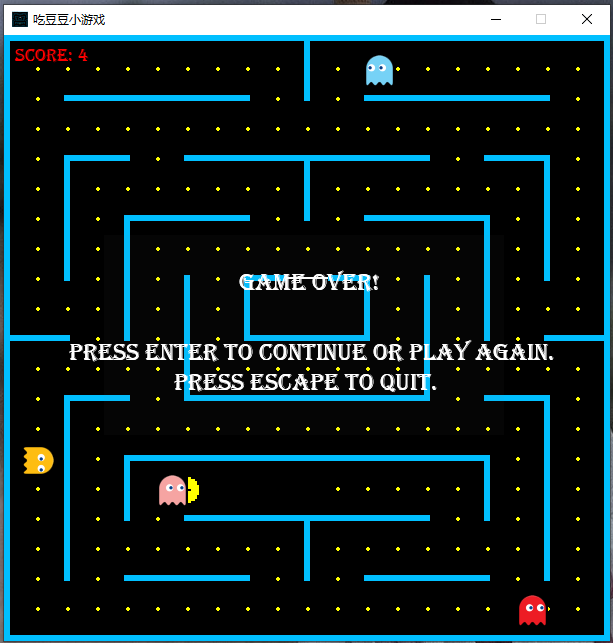
关于“Python+Pygame怎么实现吃豆豆游戏”这篇文章的内容就介绍到这里,感谢各位的阅读!相信大家对“Python+Pygame怎么实现吃豆豆游戏”知识都有一定的了解,大家如果还想学习更多知识,欢迎关注亿速云行业资讯频道。
免责声明:本站发布的内容(图片、视频和文字)以原创、转载和分享为主,文章观点不代表本网站立场,如果涉及侵权请联系站长邮箱:is@yisu.com进行举报,并提供相关证据,一经查实,将立刻删除涉嫌侵权内容。