您好,登录后才能下订单哦!
密码登录
登录注册
点击 登录注册 即表示同意《亿速云用户服务条款》
实验目的
1.掌握简单的组件(TextView,EditText,Button)使用
2.掌握点击事件的使用
电话拔号器效果图
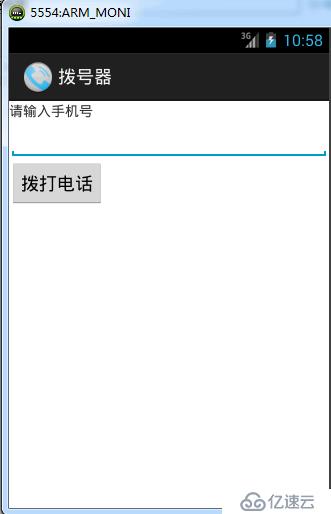
界面布局代码:
<RelativeLayout xmlns:android="http://schemas.android.com/apk/res/android" xmlns:tools="http://schemas.android.com/tools" android:layout_width="match_parent" android:layout_height="match_parent" > <TextView android:id="@+id/title" android:layout_width="wrap_content" android:layout_height="wrap_content" android:text="@string/title"/> <EditText android:id="@+id/phoneNumber" android:layout_width="match_parent" android:layout_height="wrap_content" android:inputType="phone" android:layout_below="@id/title"/> <Button android:id="@+id/button" android:layout_width="wrap_content" android:layout_height="wrap_content" android:text="@string/callPhone" android:layout_below="@id/phoneNumber"/> </RelativeLayout>
Java代码实现拨打电话:
@Override
protected void onCreate(Bundle savedInstanceState) {
super.onCreate(savedInstanceState);
setContentView(R.layout.main);
Button button=(Button) findViewById(R.id.button);
button.setOnClickListener(this);
}
@Override
public void onClick(View v) {
//1.获取输入的电话号码
EditText et=(EditText) findViewById(R.id.phoneNumber);
String number=et.getText().toString();
//2.创建打电话意图
Intent intent=new Intent();
intent.setAction(intent.ACTION_CALL);
intent.setData(Uri.parse("tel:"+number));
startActivity(intent);
}注意 在AndroidManifest.xml添加拨打电话的权限
<uses-permission android:name="android.permission.CALL_PHONE"/>
测试:
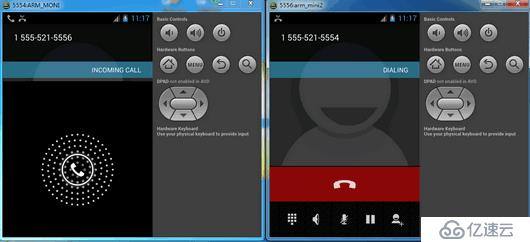
免责声明:本站发布的内容(图片、视频和文字)以原创、转载和分享为主,文章观点不代表本网站立场,如果涉及侵权请联系站长邮箱:is@yisu.com进行举报,并提供相关证据,一经查实,将立刻删除涉嫌侵权内容。