您好,登录后才能下订单哦!
本篇内容主要讲解“SpringBoot怎么集成POI实现Excel导入导出”,感兴趣的朋友不妨来看看。本文介绍的方法操作简单快捷,实用性强。下面就让小编来带大家学习“SpringBoot怎么集成POI实现Excel导入导出”吧!
需要了解POI工具,以及POI对Excel中的对象的封装对应关系。
Apache POI 是用Java编写的免费开源的跨平台的 Java API,Apache POI提供API给Java程序对Microsoft Office格式档案读和写的功能。POI为“Poor Obfuscation Implementation”的首字母缩写,意为“简洁版的模糊实现”。
Apache POI 是创建和维护操作各种符合Office Open XML(OOXML)标准和微软的OLE 2复合文档格式(OLE2)的Java API。用它可以使用Java读取和创建,修改MS Excel文件.而且,还可以使用Java读取和创建MS Word和MSPowerPoint文件。
生成xls和xlsx有什么区别?POI对Excel中的对象的封装对应关系?
生成xls和xlsx有什么区别呢?
| XLS | XLSX |
|---|---|
| 只能打开xls格式,无法直接打开xlsx格式 | 可以直接打开xls、xlsx格式 |
| 只有65536行、256列 | 可以有1048576行、16384列 |
| 占用空间大 | 占用空间小,运算速度也会快一点 |
POI对Excel中的对象的封装对应关系如下:
| Excel | POI XLS | POI XLSX(Excel 2007+) |
|---|---|---|
| Excel 文件 | HSSFWorkbook (xls) | XSSFWorkbook(xlsx) |
| Excel 工作表 | HSSFSheet | XSSFSheet |
| Excel 行 | HSSFRow | XSSFRow |
| Excel 单元格 | HSSFCell | XSSFCell |
| Excel 单元格样式 | HSSFCellStyle | HSSFCellStyle |
| Excel 颜色 | HSSFColor | XSSFColor |
| Excel 字体 | HSSFFont | XSSFFont |
这里展示SpringBoot集成POI导出用户列表的和导入用户列表的例子。
引入poi的依赖包
<dependency> <groupId>org.apache.poi</groupId> <artifactId>poi</artifactId> <version>5.2.2</version> </dependency> <dependency> <groupId>org.apache.poi</groupId> <artifactId>poi-ooxml</artifactId> <version>5.2.2</version> </dependency>
UserController中导出的方法
@ApiOperation("Download Excel")
@GetMapping("/excel/download")
public void download(HttpServletResponse response) {
try {
SXSSFWorkbook workbook = userService.generateExcelWorkbook();
response.reset();
response.setContentType("application/vnd.ms-excel");
response.setHeader("Content-disposition",
"attachment;filename=user_excel_" + System.currentTimeMillis() + ".xlsx");
OutputStream os = response.getOutputStream();
workbook.write(os);
workbook.dispose();
} catch (Exception e) {
e.printStackTrace();
}
}UserServiceImple中导出Excel的主方法
private static final int POSITION_ROW = 1;
private static final int POSITION_COL = 1;
/**
* @return SXSSFWorkbook
*/
@Override
public SXSSFWorkbook generateExcelWorkbook() {
SXSSFWorkbook workbook = new SXSSFWorkbook();
Sheet sheet = workbook.createSheet();
int rows = POSITION_ROW;
int cols = POSITION_COL;
// 表头
Row head = sheet.createRow(rows++);
String[] columns = new String[]{"ID", "Name", "Email", "Phone", "Description"};
int[] colWidths = new int[]{2000, 3000, 5000, 5000, 8000};
CellStyle headStyle = getHeadCellStyle(workbook);
for (int i = 0; i < columns.length; ++i) {
sheet.setColumnWidth(cols, colWidths[i]);
addCellWithStyle(head, cols++, headStyle).setCellValue(columns[i]);
}
// 表内容
CellStyle bodyStyle = getBodyCellStyle(workbook);
for (User user : getUserList()) {
cols = POSITION_COL;
Row row = sheet.createRow(rows++);
addCellWithStyle(row, cols++, bodyStyle).setCellValue(user.getId());
addCellWithStyle(row, cols++, bodyStyle).setCellValue(user.getUserName());
addCellWithStyle(row, cols++, bodyStyle).setCellValue(user.getEmail());
addCellWithStyle(row, cols++, bodyStyle).setCellValue(String.valueOf(user.getPhoneNumber()));
addCellWithStyle(row, cols++, bodyStyle).setCellValue(user.getDescription());
}
return workbook;
}
private Cell addCellWithStyle(Row row, int colPosition, CellStyle cellStyle) {
Cell cell = row.createCell(colPosition);
cell.setCellStyle(cellStyle);
return cell;
}
private List<User> getUserList() {
return Collections.singletonList(User.builder()
.id(1L).userName("pdai").email("pdai@pdai.tech").phoneNumber(121231231231L)
.description("hello world")
.build());
}
private CellStyle getHeadCellStyle(Workbook workbook) {
CellStyle style = getBaseCellStyle(workbook);
// fill
style.setFillForegroundColor(IndexedColors.GREY_25_PERCENT.getIndex());
style.setFillPattern(FillPatternType.SOLID_FOREGROUND);
return style;
}
private CellStyle getBodyCellStyle(Workbook workbook) {
return getBaseCellStyle(workbook);
}
private CellStyle getBaseCellStyle(Workbook workbook) {
CellStyle style = workbook.createCellStyle();
// font
Font font = workbook.createFont();
font.setBold(true);
style.setFont(font);
// align
style.setAlignment(HorizontalAlignment.CENTER);
style.setVerticalAlignment(VerticalAlignment.TOP);
// border
style.setBorderBottom(BorderStyle.THIN);
style.setBottomBorderColor(IndexedColors.BLACK.getIndex());
style.setBorderLeft(BorderStyle.THIN);
style.setLeftBorderColor(IndexedColors.BLACK.getIndex());
style.setBorderRight(BorderStyle.THIN);
style.setRightBorderColor(IndexedColors.BLACK.getIndex());
style.setBorderTop(BorderStyle.THIN);
style.setTopBorderColor(IndexedColors.BLACK.getIndex());
return style;
}导出后的excel如下
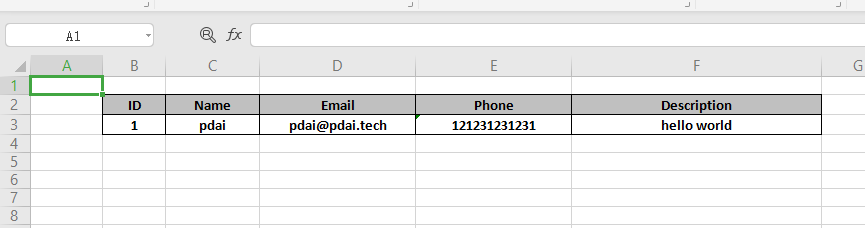
我们将上面导出的excel文件导入。
UserController中导入的方法
@ApiOperation("Upload Excel")
@PostMapping("/excel/upload")
public ResponseResult<String> upload(@RequestParam(value = "file", required = true) MultipartFile file) {
try {
userService.upload(file.getInputStream());
} catch (Exception e) {
e.printStackTrace();
return ResponseResult.fail(e.getMessage());
}
return ResponseResult.success();
}UserServiceImple中导入Excel的主方法
@Override
public void upload(InputStream inputStream) throws IOException {
XSSFWorkbook book = new XSSFWorkbook(inputStream);
XSSFSheet sheet = book.getSheetAt(0);
// add some validation here
// parse data
int cols;
for (int i = POSITION_ROW; i < sheet.getLastRowNum(); i++) {
XSSFRow row = sheet.getRow(i + 1); // 表头不算
cols = POSITION_COL;
User user = User.builder()
.id(getCellLongValue(row.getCell(cols++)))
.userName(getCellStringValue(row.getCell(cols++)))
.email(getCellStringValue(row.getCell(cols++)))
.phoneNumber(Long.parseLong(getCellStringValue(row.getCell(cols++))))
.description(getCellStringValue(row.getCell(cols++)))
.build();
log.info(user.toString());
}
book.close();
}
private String getCellStringValue(XSSFCell cell) {
try {
if (null!=cell) {
return String.valueOf(cell.getStringCellValue());
}
} catch (Exception e) {
return String.valueOf(getCellIntValue(cell));
}
return "";
}
private long getCellLongValue(XSSFCell cell) {
try {
if (null!=cell) {
return Long.parseLong("" + (long) cell.getNumericCellValue());
}
} catch (Exception e) {
e.printStackTrace();
}
return 0L;
}
private int getCellIntValue(XSSFCell cell) {
try {
if (null!=cell) {
return Integer.parseInt("" + (int) cell.getNumericCellValue());
}
} catch (Exception e) {
e.printStackTrace();
}
return 0;
}通过PostMan进行接口测试
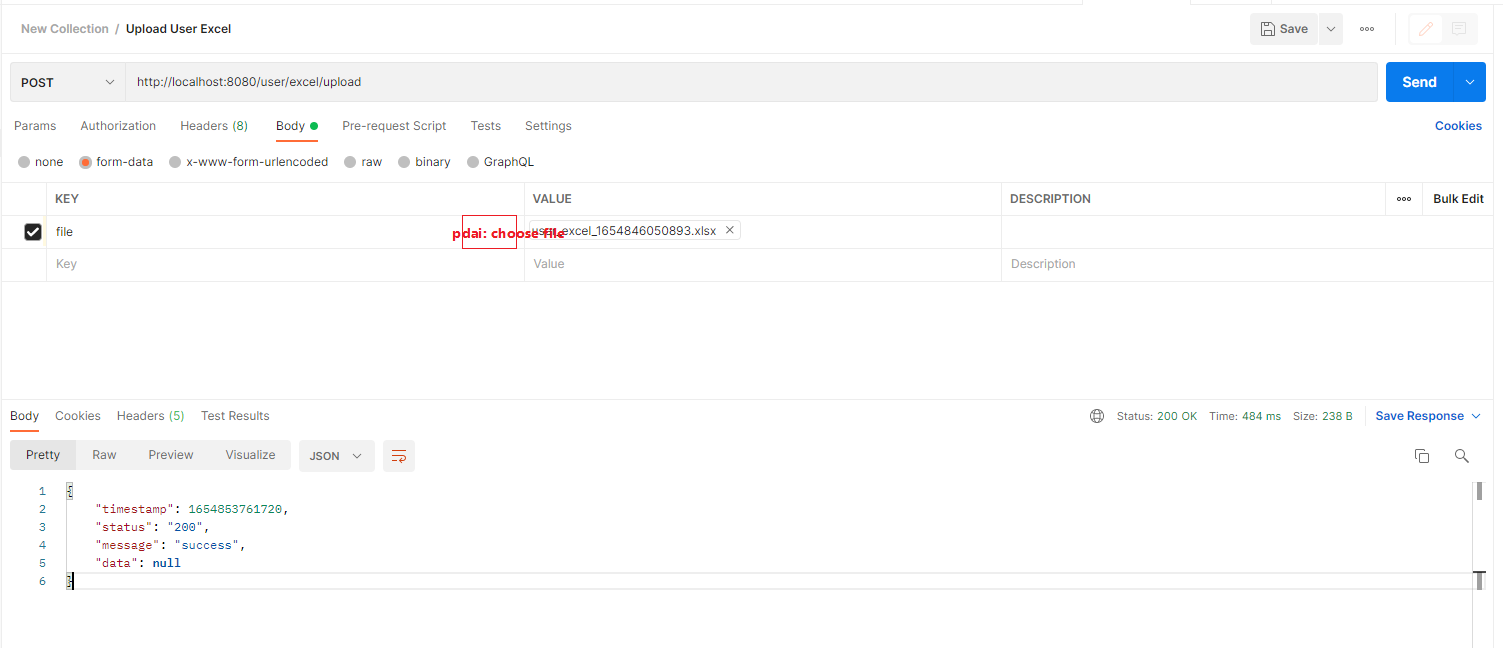
执行接口后,后台的日志如下
2022-06-10 21:36:01.720 INFO 15100 --- [nio-8080-exec-2] t.p.s.f.e.p.s.impl.UserServiceImpl : User(id=1, userName=pdai, email=pdai@pdai.tech, phoneNumber=121231231231, description=hello world)
到此,相信大家对“SpringBoot怎么集成POI实现Excel导入导出”有了更深的了解,不妨来实际操作一番吧!这里是亿速云网站,更多相关内容可以进入相关频道进行查询,关注我们,继续学习!
免责声明:本站发布的内容(图片、视频和文字)以原创、转载和分享为主,文章观点不代表本网站立场,如果涉及侵权请联系站长邮箱:is@yisu.com进行举报,并提供相关证据,一经查实,将立刻删除涉嫌侵权内容。