您好,登录后才能下订单哦!
密码登录
登录注册
点击 登录注册 即表示同意《亿速云用户服务条款》
这篇文章主要介绍“怎么用C#实现拼图小游戏”,在日常操作中,相信很多人在怎么用C#实现拼图小游戏问题上存在疑惑,小编查阅了各式资料,整理出简单好用的操作方法,希望对大家解答”怎么用C#实现拼图小游戏”的疑惑有所帮助!接下来,请跟着小编一起来学习吧!
1.首先布置好界面。
标题栏,菜单栏,状态栏,以及放置图片框的panel。
2.定义图片框类
/// <summary>
/// 图片框类,包含虚拟XY位置
/// </summary>
public class PictureBoxEx : PictureBox
{
private Point _xy ;
private Point _inxy;
/// <summary>
/// 初始XY位置
/// </summary>
public Point inxy
{
get { return _inxy; }
// set { _inxy = value; }
}
/// <summary>
/// 当前XY位置
/// </summary>
public Point xy
{
get { return _xy; }
set { _xy = value; }
}
public PictureBoxEx(Point txy)
: base()
{
_inxy=_xy = txy;
}
/// <summary>
/// 判断是否回到初始位置
/// </summary>
/// <returns>true:回到初始位置</returns>
public bool judge() {
return (_xy.X == _inxy.X) && (_xy.Y == _inxy.Y);
}
}每个分割的图片都是PictureBoxEx对象,保存在list或者矩阵中。
3.载入图片,随机乱序排布
/// <summary>
/// 生成PictureBoxEx ,排布在panel上
/// </summary>
/// <param name="img">原图</param>
/// <param name="random">是否打乱显示</param>
private void initPbx(Image img, bool random)
{
pbxs.Clear();//清除图片框列表
panelMain.Controls.Clear();//清除panel包含的控件
byte[] rands = new byte[column*row] ; //保存随机乱序一维数组
if (random)
{
try
{
generateDisorderArray(ref rands);
}
catch
{
MessageBox.Show("生成乱序错误!");
}
}
srcBmp = new Bitmap(srcImg);
Size rbmpSize = new System.Drawing.Size(srcBmp.Width / column, srcBmp.Height / row);
int bw = srcBmp.Width / column, bh = srcBmp.Height / row;
int rw = panelMain.ClientSize.Width / column, rh = panelMain.ClientSize.Height / row;
int cnt = 0;
for (int i = 0; i < column; i++)//行
{
pbxs.Add( new List<PictureBoxEx>() );
for (int j = 0; j < row; j++)//列
{
PictureBoxEx pb = new PictureBoxEx( new Point(i,j));
pb.Size = new System.Drawing.Size(rw,rh);
pb.BorderStyle = BorderStyle.None;
pb.Dock = DockStyle.None;
pb.BackgroundImageLayout = ImageLayout.Stretch;
panelMain.Controls.Add(pb);
pb.Location = new Point(rw*i,rh*j);
pbxs[i].Add(pb);
Bitmap tbmp = new Bitmap(rw, rh);
Graphics g = Graphics.FromImage(tbmp);
Point bmppt;
if (random)
{
//一维转二维
int ri = rands[cnt] % column;
int rj = (rands[cnt] / column) % row;
bmppt = new Point(bw * ri, bh * rj);
pb.xy = new Point(ri, rj);
cnt++;
}
else
{
bmppt = new Point(bw * i, bh * j);
}
g.DrawImage(srcBmp, pb.ClientRectangle, new Rectangle( bmppt , rbmpSize), GraphicsUnit.Pixel);
g.DrawRectangle( Pens.Red ,pb.ClientRectangle);
if (!random)
{
g.DrawString(pb.xy.ToString(), new Font(System.Drawing.SystemFonts.DefaultFont.Name, 10),new SolidBrush(Color.Red), new PointF(1.0f, 1.0f));
}
g.Dispose();
pb.BackgroundImage = tbmp;
//为实现拖动图片,加入3个鼠标事件函数
pb.MouseDown += new MouseEventHandler(pb_MouseDown);
pb.MouseMove += new MouseEventHandler(pb_MouseMove);
pb.MouseUp += new MouseEventHandler(pb_MouseUp);
if (random)
{
isStartGame = true;
lab_canplay.BackColor = Color.Green;
}
else {
isStartGame = false;
lab_canplay.BackColor = Color.Red;
}
}
}
}生成随机乱序数组函数:单纯的随机数组是不行的,因为随机不一定乱序。
/// <summary>
/// 生成随机乱序数组,洗牌 FisherYates Shuffle
/// 随机不一定无序,所以还需要检查无序的度
/// </summary>
public void generateDisorderArray(ref byte[] arr )
{
byte len = (byte)arr.Length;
if (len == 1U)
{
arr[0] = 0;
}
else
if (len == 2U)
{
arr[0] = 1; arr[1] = 0;
}
else
{
for (byte i = 0; i < len; i++)
{
arr[i] = i;
}
byte[] rands = new byte[len * 4];
rng.GetBytes(rands);
for (int j = len-1; j >=0; j--)
{
int idx = (int)(BitConverter.ToUInt32(rands, j * 4) % (byte)(j + 1));
SwapValue<byte>(ref arr[idx], ref arr[j]);
}
//下面简单检查无序度
List<byte> defs = new List<byte>();
for (byte a=0; a < len;a++ )
{
if (a == arr[a]) defs.Add(a); //记录位置
}
//有一半在原位置,则不够无序,首尾换位
if ( defs.Count > 1 && defs.Count >= (len/2) )
{
for (byte i = 0; i < defs.Count/2; i++)
{
SwapValue<byte>(ref arr[defs[i]], ref arr[defs[defs.Count - 1 - i]]);
}
}
}
}
/// <summary>
/// 交换数值
/// </summary>
/// <typeparam name="T"></typeparam>
/// <param name="a"></param>
/// <param name="b"></param>
public static void SwapValue<T>(ref T a, ref T b)
{
T temp=a ;
a=b ;
b=temp ;
}4.图片拖动交换
/// <summary>
/// 交换图片,位置信息
/// </summary>
/// <param name="srcXY">源位置</param>
/// <param name="dstXY">目的位置</param>
private void SwapPbx(Point srcXY, Point dstXY)
{
PictureBoxEx pba = pbxs[srcXY.X ][ srcXY.Y];
PictureBoxEx pbb = pbxs[dstXY.X ][ dstXY.Y];
if (srcXY.X == dstXY.X && srcXY.Y == dstXY.Y)
{
pba.Location = startloc;
}
else
{
pba.Location = startloc;
var img = pba.BackgroundImage;
pba.BackgroundImage = pbb.BackgroundImage ;
pbb.BackgroundImage = img;
var temp = pba.xy;
pba.xy = pbb.xy;
pbb.xy = temp;
}
}
/// <summary>
/// 像素点位置转化为虚拟XY坐标
/// </summary>
/// <param name="pt">像素点位置</param>
/// <param name="sz">所在的范围</param>
/// <returns>虚拟XY坐标</returns>
private Point PointToXY(Point pt, Size sz)
{
Size s = sz;
Point p = pt;
int rw = s.Width / column;
int rh = s.Height / row;
return new Point(p.X / rw, p.Y / rh);
}三个鼠标事件函数
private void pb_MouseUp(object sender, MouseEventArgs e)
{
if (isDrag)
{
isDrag = false;
Point upxy = PointToXY(((Control)sender).Parent.PointToClient(Control.MousePosition), ((Control)sender).Parent.Size);
SwapPbx(startxy, upxy);
gameSteps++;
toolStripLab_Step.Text = "步数:" + gameSteps;
{
if (judgeResult(pbxs))//拼图OK
{
toolStripLab_Tip.Text = "完成拼图";
DialogResult res = new FormOK( "完成拼图!\r使用步数:" + gameSteps ).ShowDialog();
if (res == DialogResult.Abort)
{
this.Close();
}
else if (res == DialogResult.OK)
{
if (srcImg != null)
{
initPbx(srcImg, true);
isStartGame = true;
}
}
enableNumud(true);
gameSteps = 0;
}
}
}
}
private void pb_MouseMove(object sender, MouseEventArgs e)
{
if (e.Button == MouseButtons.Left && isDrag)
{
Point mousePos = Control.MousePosition;
mousePos.Offset(mouse_offset.X, mouse_offset.Y);
((Control)sender).Location = ((Control)sender).Parent.PointToClient(mousePos);
}
}
private void pb_MouseDown(object sender, MouseEventArgs e)
{
if (e.Button == MouseButtons.Left && pbxs.Count > 0 && isStartGame )
{
isDrag = true;
enableNumud( false );
startloc = ((Control)sender).Location;
mouse_offset = new Point(-e.X, -e.Y);
((Control)sender).BringToFront();
Point pp = ((Control)sender).Parent.PointToClient(Control.MousePosition);
startxy = PointToXY(pp, ((Control)sender).Parent.Size);
}
}5.判断是否成功
/// <summary>
/// 判断是否成功
/// </summary>
/// <param name="pbxs">图片矩阵</param>
/// <returns>是否归位了</returns>
private bool judgeResult(List<List<PictureBoxEx>> pbxs)
{
bool res = true;
foreach (var i in pbxs)
{
foreach (var j in i)
{
if (!j.judge()) { res = false; return res; }
}
}
return res;
}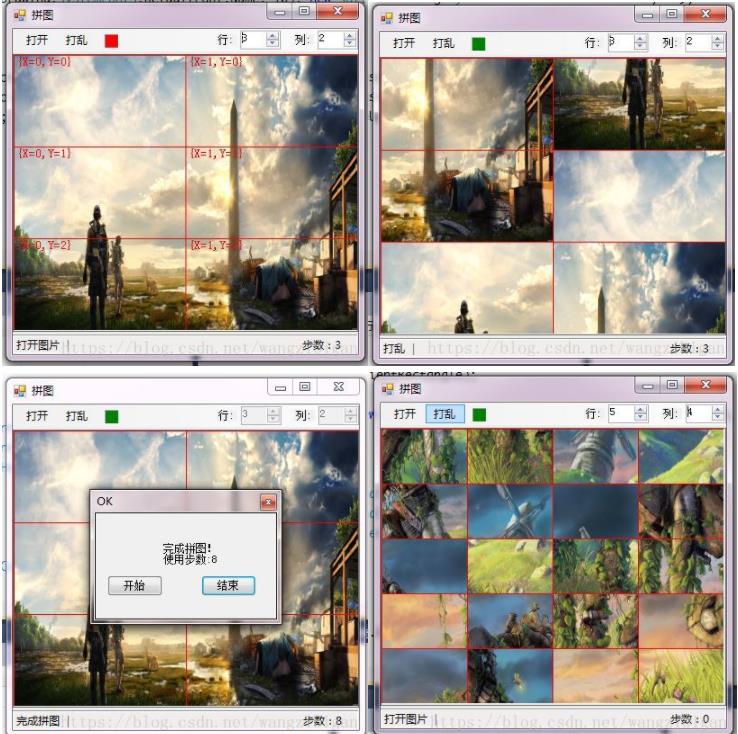
到此,关于“怎么用C#实现拼图小游戏”的学习就结束了,希望能够解决大家的疑惑。理论与实践的搭配能更好的帮助大家学习,快去试试吧!若想继续学习更多相关知识,请继续关注亿速云网站,小编会继续努力为大家带来更多实用的文章!
免责声明:本站发布的内容(图片、视频和文字)以原创、转载和分享为主,文章观点不代表本网站立场,如果涉及侵权请联系站长邮箱:is@yisu.com进行举报,并提供相关证据,一经查实,将立刻删除涉嫌侵权内容。