您好,登录后才能下订单哦!
密码登录
登录注册
点击 登录注册 即表示同意《亿速云用户服务条款》
Activity启动流程
Android操作系统 ---> AndroidManifest.xml --->MainAcitivity.onCreate() --->activity_main.xml ...
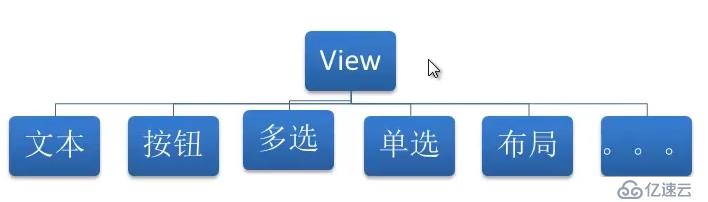
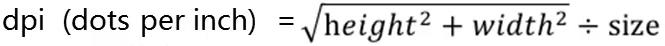
sp 字体大小会随系统设置的改变而变
dp 字体大小不会随系统设置的改变而变
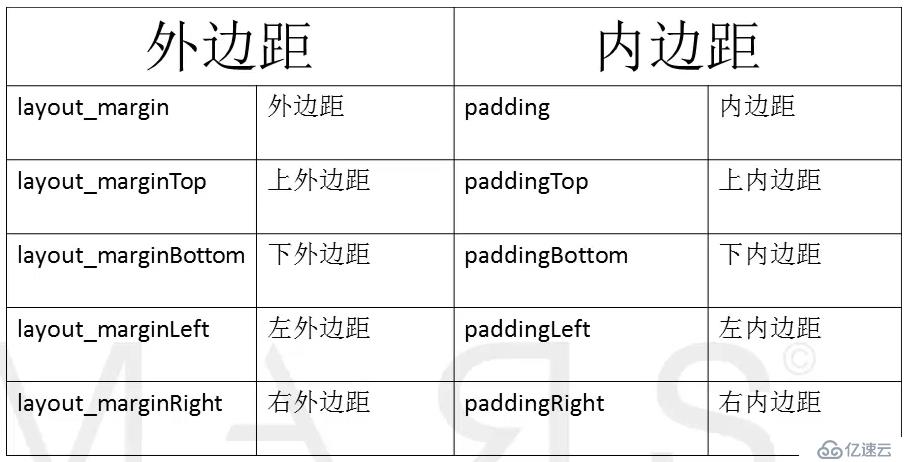
Ctrl+shift+O 自动导入
Fragment的知识特别重要
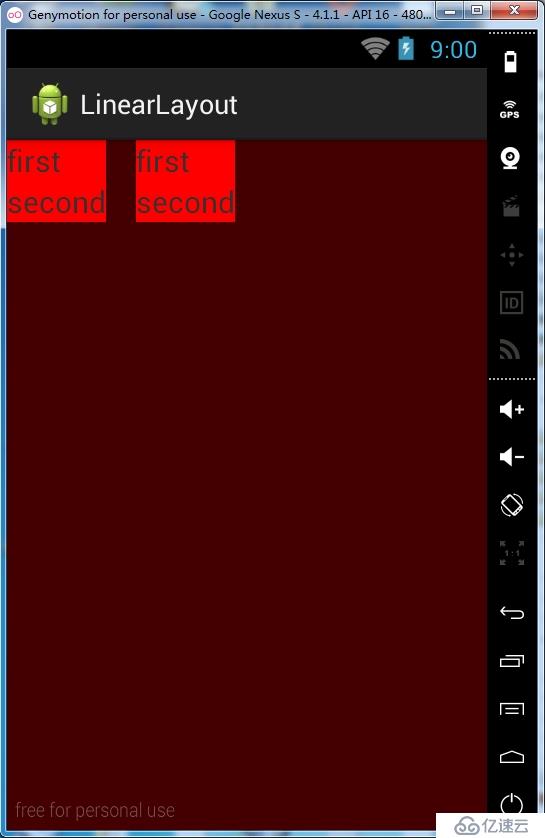
<LinearLayout xmlns:android="http://schemas.android.com/apk/res/android" xmlns:tools="http://schemas.android.com/tools" android:layout_width="match_parent" android:layout_height="match_parent" android:background="#440000" android:orientation="horizontal" tools:context=".MainActivity" > <LinearLayout android:layout_width="wrap_content" android:layout_height="wrap_content" android:orientation="vertical" android:layout_marginRight="20dp" android:background="#ff0000" > <TextView android:layout_width="wrap_content" android:layout_height="wrap_content" android:textSize="20sp" android:text="first"/> <TextView android:layout_width="wrap_content" android:layout_height="wrap_content" android:textSize="20sp" android:text="second"/> </LinearLayout> <LinearLayout android:layout_width="wrap_content" android:layout_height="wrap_content" android:orientation="vertical" android:background="#ff0000" > <TextView android:layout_width="wrap_content" android:layout_height="wrap_content" android:textSize="20sp" android:text="first"/> <TextView android:layout_width="wrap_content" android:layout_height="wrap_content" android:textSize="20sp" android:text="second"/> </LinearLayout> </LinearLayout>
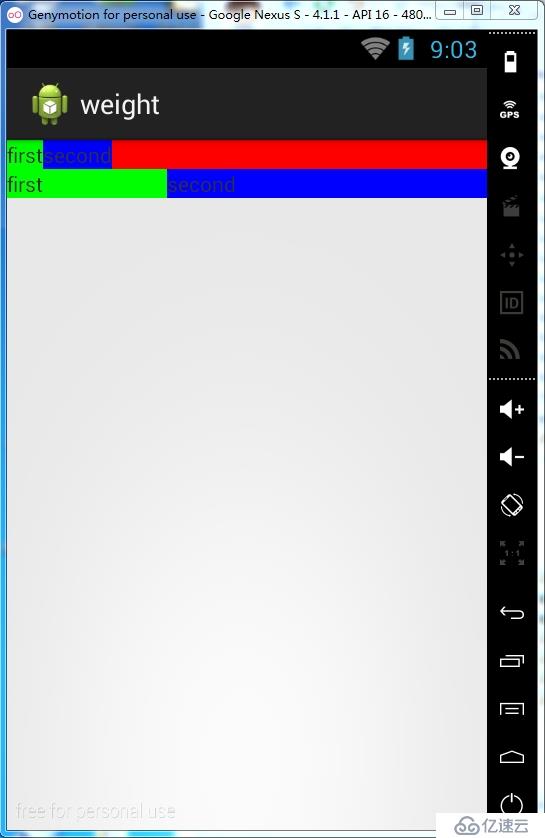
<LinearLayout xmlns:android="http://schemas.android.com/apk/res/android" xmlns:tools="http://schemas.android.com/tools" android:layout_width="match_parent" android:layout_height="wrap_content" android:orientation="vertical" tools:context=".MainActivity" > <LinearLayout android:layout_width="match_parent" android:layout_height="wrap_content" android:background="#ff0000" > <TextView android:layout_width="wrap_content" android:layout_height="wrap_content" android:background="#00ff00" android:text="first" /> <TextView android:layout_width="wrap_content" android:layout_height="wrap_content" android:background="#0000ff" android:text="second" /> </LinearLayout> <LinearLayout android:layout_width="match_parent" android:layout_height="wrap_content" android:background="#ff0000" > <TextView android:layout_width="0dp" android:layout_height="wrap_content" android:layout_weight="1" android:background="#00ff00" android:text="first" /> <TextView android:layout_width="0dp" android:layout_height="wrap_content" android:background="#0000ff" android:layout_weight="2" android:text="second" /> </LinearLayout> </LinearLayout>

<RelativeLayout xmlns:android="http://schemas.android.com/apk/res/android" xmlns:tools="http://schemas.android.com/tools" android:layout_width="match_parent" android:layout_height="match_parent" android:padding="15dp" > <TextView android:id="@+id/lableView" android:layout_width="match_parent" android:layout_height="wrap_content" android:gravity="center" android:text="登陆界面" /> <EditText android:id="@+id/usernameText" android:layout_width="wrap_content" android:layout_height="wrap_content" android:layout_alignParentLeft="true" android:layout_alignParentRight="true" android:hint="username" android:layout_below="@id/lableView"/> <EditText android:id="@+id/passwordText" android:layout_width="wrap_content" android:layout_height="wrap_content" android:layout_alignLeft="@id/usernameText" android:layout_alignRight="@id/usernameText" android:hint="password" android:inputType="textPassword" android:layout_below="@id/usernameText"/> <Button android:id="@+id/cancelButton" android:layout_width="wrap_content" android:layout_height="wrap_content" android:layout_below="@id/passwordText" android:layout_alignParentRight="true" android:text="取消" /> <Button android:id="@+id/okButton" android:layout_width="wrap_content" android:layout_height="wrap_content" android:layout_alignBottom="@id/cancelButton" android:layout_toLeftOf="@id/cancelButton" android:text="确定"/> </RelativeLayout>
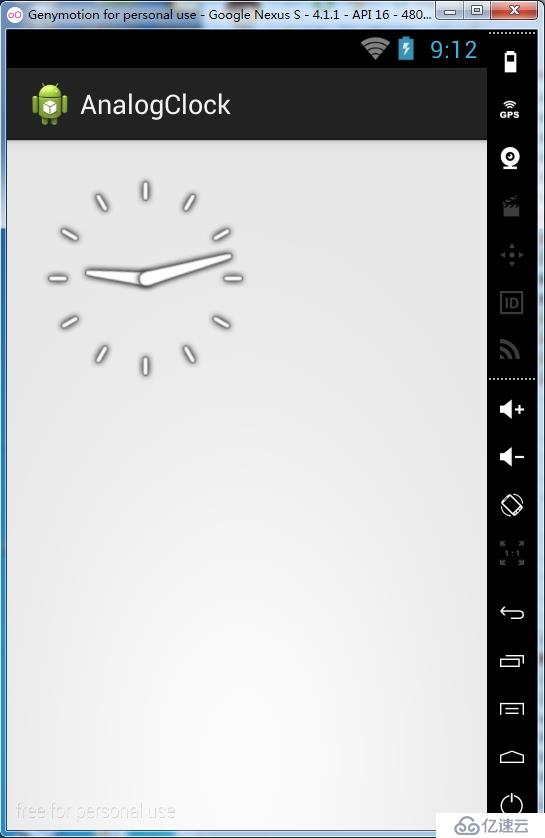
<AnalogClock android:id="@+id/clock" android:layout_width="wrap_content" android:layout_height="wrap_content"/>

<DatePicker android:id="@+id/firstDatePicker" android:layout_width="wrap_content" android:layout_height="wrap_content" /> <Button android:id="@+id/button" android:layout_width="match_parent" android:layout_height="wrap_content" android:layout_below="@id/firstDatePicker" android:text="获取DatePicker的值"/>
public class MainActivity extends Activity {
private DatePicker datePicker;
private Button button;
@Override
protected void onCreate(Bundle savedInstanceState) {
super.onCreate(savedInstanceState);
setContentView(R.layout.activity_main);
datePicker = (DatePicker)findViewById(R.id.firstDatePicker);
datePicker.updateDate(2013, 4, 10);
button = (Button)findViewById(R.id.button);
ButtonListener buttonListener = new ButtonListener();
button.setOnClickListener(buttonListener);
}
class ButtonListener implements OnClickListener{
@Override
public void onClick(View v) {
int y = datePicker.getYear();
int m = datePicker.getMonth();
int d = datePicker.getDayOfMonth();
System.out.println("y:" + y + ",m" + m + ",d:" + d);
Toast.makeText(MainActivity.this, "y:" + y + ",m" + m + ",d:" + d, Toast.LENGTH_SHORT).show();
}
}
}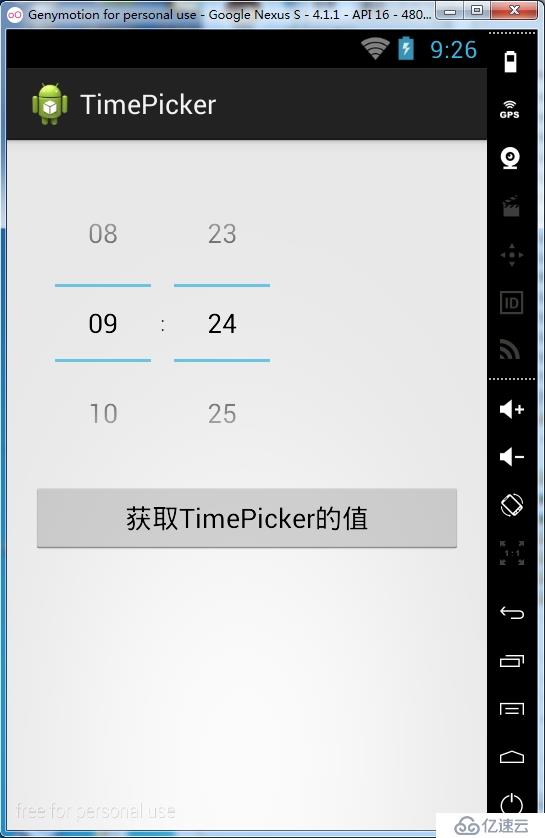
<TimePicker android:id="@+id/firstTimePicker" android:layout_width="wrap_content" android:layout_height="wrap_content" /> <Button android:id="@+id/button" android:layout_width="match_parent" android:layout_height="wrap_content" android:layout_below="@id/firstTimePicker" android:text="获取TimePicker的值" />
public class MainActivity extends Activity {
private TimePicker firstTimePicker;
private Button button;
@Override
protected void onCreate(Bundle savedInstanceState) {
super.onCreate(savedInstanceState);
setContentView(R.layout.activity_main);
firstTimePicker = (TimePicker)findViewById(R.id.firstTimePicker);
button = (Button)findViewById(R.id.button);
//该函数用于设置是否使用24小时制显示时间
firstTimePicker.setIs24HourView(true);
TimeListener timeListenter = new TimeListener();
firstTimePicker.setOnTimeChangedListener(timeListenter);
ButtonListener buttonListener = new ButtonListener();
button.setOnClickListener(buttonListener);
}
class ButtonListener implements OnClickListener{
@Override
public void onClick(View v) {
int hour = firstTimePicker.getCurrentHour();
int minute = firstTimePicker.getCurrentMinute();
Toast.makeText(MainActivity.this, "h:" + hour + ",minute:" + minute, Toast.LENGTH_SHORT).show();
}
}
class TimeListener implements OnTimeChangedListener{
/**
* view:该对象代表着TimePicker
* hourOfDay:用户所选择的小时
* minute:用户所选择的分钟
*/
@Override
public void onTimeChanged(TimePicker view, int hourOfDay, int minute) {
System.out.println("Hour:" + hourOfDay + ",minute:" + minute);
}
}
}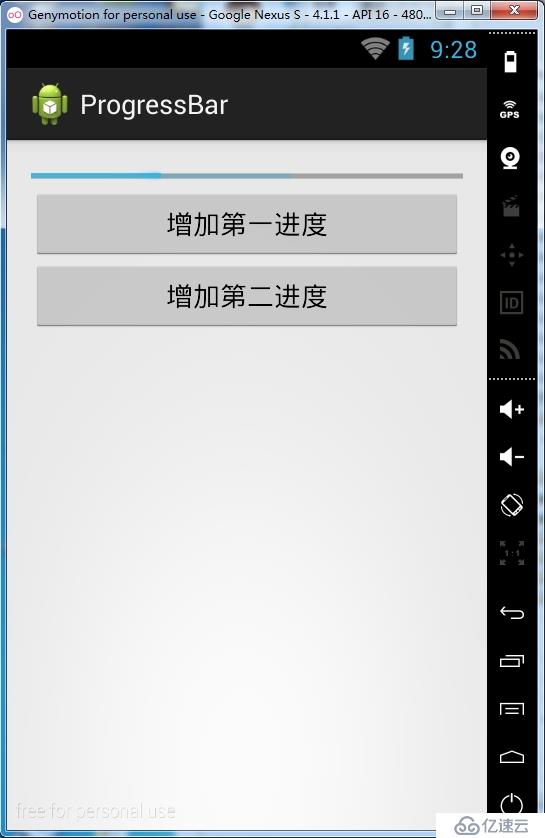
<ProgressBar android:id="@+id/firstProgressBar" android:layout_width="match_parent" android:layout_height="wrap_content" /> <Button android:id="@+id/firstButton" android:layout_width="match_parent" android:layout_height="wrap_content" android:layout_below="@id/firstProgressBar" android:text="增加第一进度"/> <Button android:id="@+id/secondButton" android:layout_width="match_parent" android:layout_height="wrap_content" android:layout_below="@id/firstButton" android:text="增加第二进度"/>
public class MainActivity extends Activity {
private ProgressBar progressBar;
private Button firstButton;
private Button secondButton;
@Override
protected void onCreate(Bundle savedInstanceState) {
super.onCreate(savedInstanceState);
setContentView(R.layout.activity_main);
progressBar = (ProgressBar)findViewById(R.id.firstProgressBar);
firstButton = (Button)findViewById(R.id.firstButton);
secondButton = (Button)findViewById(R.id.secondButton);
progressBar.setMax(100);
firstButton.setOnClickListener(new FirstListener());
secondButton.setOnClickListener(new SecondListener());
}
class FirstListener implements OnClickListener{
@Override
public void onClick(View v) {
progressBar.incrementProgressBy(10);
}
}
class SecondListener implements OnClickListener{
@Override
public void onClick(View v) {
progressBar.incrementSecondaryProgressBy(20);
}
}
}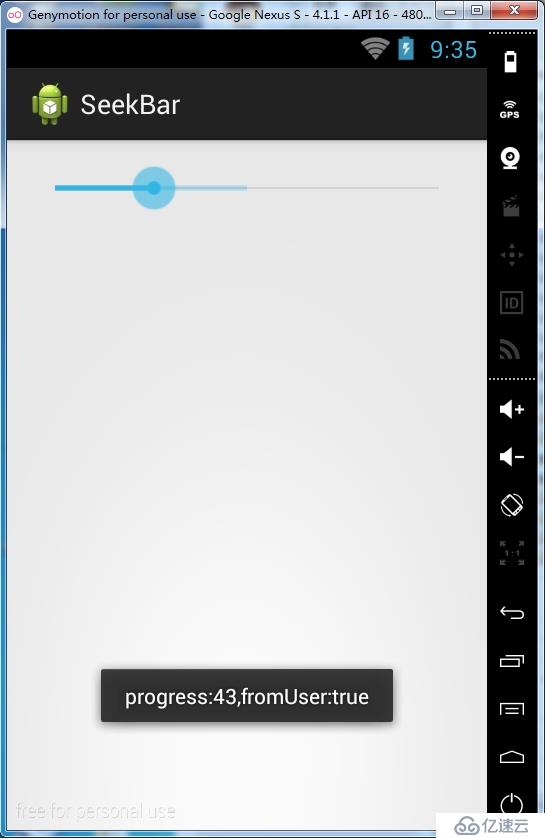
<SeekBar android:id="@+id/firstSeekBar" android:layout_width="match_parent" android:layout_height="wrap_content" android:max="100" />
public class MainActivity extends Activity {
private SeekBar seekBar;
@Override
protected void onCreate(Bundle savedInstanceState) {
super.onCreate(savedInstanceState);
setContentView(R.layout.activity_main);
seekBar = (SeekBar)findViewById(R.id.firstSeekBar);
seekBar.setProgress(30);
seekBar.setSecondaryProgress(50);
SeekBarListener listener = new SeekBarListener();
seekBar.setOnSeekBarChangeListener(listener);
}
class SeekBarListener implements OnSeekBarChangeListener{
/**
* seekBar 该对象指的是触发了监听器的SeekBar对象
* progress 指的是当前SeekBar的进度
* fromUser
*/
@Override
public void onProgressChanged(SeekBar SeekBar, int progress, boolean fromUser) {
System.out.println("progress:" + progress + ",fromUser:" + fromUser);
Toast.makeText(MainActivity.this, "progress:" + progress + ",fromUser:" + fromUser, Toast.LENGTH_SHORT).show();
}
@Override
public void onStartTrackingTouch(SeekBar seekBar) {
System.out.println("onStart");
}
@Override
public void onStopTrackingTouch(SeekBar seekBar) {
System.out.println("onStop");
}
}
}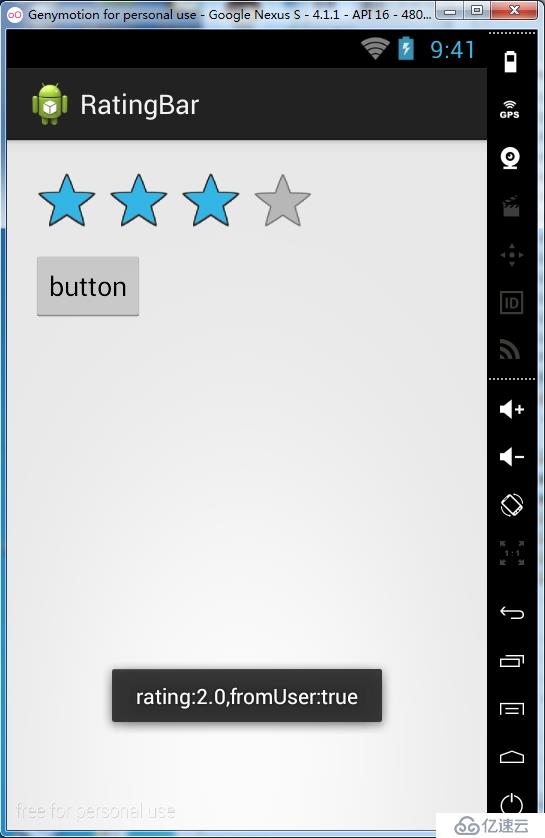
<RatingBar android:id="@+id/firstRatingBar" android:layout_width="wrap_content" android:layout_height="wrap_content" android:numStars="4" android:stepSize="1" /> <Button android:id="@+id/button" android:layout_width="wrap_content" android:layout_height="wrap_content" android:layout_below="@id/firstRatingBar" android:text="button"/>
public class MainActivity extends Activity {
private RatingBar ratingBar;
private Button button;
@Override
protected void onCreate(Bundle savedInstanceState) {
super.onCreate(savedInstanceState);
setContentView(R.layout.activity_main);
ratingBar = (RatingBar)findViewById(R.id.firstRatingBar);
button = (Button)findViewById(R.id.button);
RatingBarListener listener = new RatingBarListener();
ratingBar.setOnRatingBarChangeListener(listener);
ButtonListener buttonListener = new ButtonListener();
button.setOnClickListener(buttonListener);
}
class ButtonListener implements OnClickListener{
@Override
public void onClick(View v) {
ratingBar.setRating(ratingBar.getRating() + 1.0f);
}
}
class RatingBarListener implements OnRatingBarChangeListener{
@Override
public void onRatingChanged(RatingBar ratingBar, float rating, boolean fromUser) {
System.out.println("rating:" + rating + ",fromUser:" + fromUser);
Toast.makeText(MainActivity.this, "rating:" + rating + ",fromUser:" + fromUser, Toast.LENGTH_SHORT).show();
}
}
@Override
public boolean onCreateOptionsMenu(Menu menu) {
// Inflate the menu; this adds items to the action bar if it is present.
getMenuInflater().inflate(R.menu.main, menu);
return true;
}
}免责声明:本站发布的内容(图片、视频和文字)以原创、转载和分享为主,文章观点不代表本网站立场,如果涉及侵权请联系站长邮箱:is@yisu.com进行举报,并提供相关证据,一经查实,将立刻删除涉嫌侵权内容。